

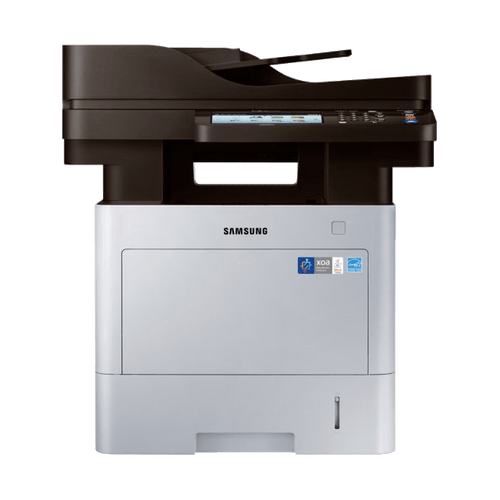
-
{"id":301667811359,"title":"Samsung Duplex Print\u0026Scan \/ Network Print","handle":"samsung-duplex-print-scan-network-print-direct-usb-speed-42ppm-resolution-1200x1200-interface-usb-2-0-ethernet","description":"\u003ch3\u003eProduct Description:\u003c\/h3\u003e\n\u003cp\u003eSL-M4070FR Businesses increasingly require high productivity on a limited budget. Samsung's SL-M4070FR ProXpress 42 ppm monochrome multifunction printer provides fast, professional quality with 4-in-1 functionality and lower operating costs all around. Delivering high performance and ease of use along with mobile printing capability, you can accelerate document and image processing for increased efficiency.\u003c\/p\u003e\n\u003ch3\u003eProduct Details:\u003c\/h3\u003e\n\u003cp\u003eHigh Speed Printing \u0026amp; Image Processing\u003cbr\u003e4-in1 Multifunction with Automatic Duplex\u003cbr\u003eHigher-Quality Print OutputPrinting\u003cbr\u003ePRINT SPEED (BLACK)\u003cbr\u003eUp to 42 ppm\u003cbr\u003ePRINT RESOLUTION (DPI)\u003cbr\u003eUp to 1200 x 1200 dpi\u003cbr\u003eFIRST PRINT OUT TIME (BLACK)\u003cbr\u003e\u0026lt;6.5 seconds\u003cbr\u003eEMULATION\u003cbr\u003eSPL, PCL5e\/6, PS3, IBM ProPrinter, EPSON (ESC\/P), PDF v1.7\u003cbr\u003eDUPLEX PRINTING\u003cbr\u003eAutomatic\u003cbr\u003ePaper Handling\u003cbr\u003ePAPER INPUT CAPACITY (STANDARD)\u003cbr\u003e250 sheets\u003cbr\u003ePAPER INPUT CAPACITY (MAXIMUM)\u003cbr\u003e820 sheets with optional second cassette\u003cbr\u003ePAPER INPUT CAPACITY (MULTI-PURPOSE\/BYPASS)\u003cbr\u003e50 sheets\u003cbr\u003eOUTPUT CAPACITY\u003cbr\u003e150 sheets\u003cbr\u003eMEDIA SIZES\u003cbr\u003e3\" - 5\" ~ 8.5\" - 14\"\u003cbr\u003eMEDIA TYPE\u003cbr\u003ePlain, Thick, Thin, Bond, Pre-printed, Recycled, Envelope, Transparency, Label, Cardstock, Cotton, Colored, Archive\u003cbr\u003eADF TYPE\u003cbr\u003eRADF (Reverse Automatic Document Feeder)\u003cbr\u003eADF CAPACITY\u003cbr\u003e50 sheets\u003cbr\u003eCopy\u003cbr\u003eCOPY SPEED (BLACK)\u003cbr\u003eUp to 42 cpm\u003cbr\u003eFIRST COPY OUT TIME (BLACK)\u003cbr\u003eAs fast as 10 seconds\u003cbr\u003eCOPY RESOLUTION\u003cbr\u003eUp to 600 x 600 dpi\u003cbr\u003eDUPLEX COPY\u003cbr\u003eYes\u003cbr\u003eCOPY SPECIAL FEATURES\u003cbr\u003eID Copy, N-Up, Book Copy, Erase Edge, Watermark Copy, Page Numbering, Time \u0026amp; Date Stamping, ID Stamp, Erase Background\u003cbr\u003eScan\u003cbr\u003eSCAN SPEED\u003cbr\u003eUp to 24 ipm\u003cbr\u003eMETHOD\u003cbr\u003eColor CIS\u003cbr\u003eCOMPATIBILITY\u003cbr\u003eTWAIN, WIA, ICDM, SANE (Linux)\u003cbr\u003eRESOLUTION (OPTICAL)\u003cbr\u003e1200 x 1200 dpi\u003cbr\u003eRESOLUTION (ENHANCED)\u003cbr\u003eUp to 4800 x 4800 dpi\u003cbr\u003eSCAN TO\u003cbr\u003eUSB, Email, SMB, FTP, PC, WSD\u003cbr\u003eBIT DEPTH\u003cbr\u003eGrayscale: 8-bit, Color: 48-bit\u003cbr\u003eDUAL SCAN\u003cbr\u003eYes (2-pass)\u003cbr\u003eFax\u003cbr\u003eMODEM SPEED (KBPS)\u003cbr\u003e33.6 Kbps\u003cbr\u003eCOMPATIBILITY\u003cbr\u003eITU-T G3, ECM\u003cbr\u003eFAX MEMORY\u003cbr\u003e6 MB (500 pages)\u003cbr\u003eSPECIAL FEATURES\u003cbr\u003eFax to PC\/Email\/SMB\/FTP, Speed Dial, Auto Redial, On Hook Dial, Last Number Redial, Delayed Fax, Fax Forward to Fax\/PC, Junk Fax Barrier, Auto Reduction, Secure Receive, Confirmation\u003cbr\u003eDisplay\u003cbr\u003eLCD\u003cbr\u003e4-line LCD Display\u003cbr\u003eGeneral\u003cbr\u003ePROCESSOR\u003cbr\u003e600 MHz Cortex A5\u003cbr\u003eMEMORY\u003cbr\u003e256 MB (Up to 512 MB)\u003cbr\u003eINTERFACE\u003cbr\u003eHi-Speed USB 2.0, Gigabit Ethernet, Direct USB\u003cbr\u003eNOISE LEVEL\u003cbr\u003e\u0026lt;57 dBA while printing\u003cbr\u003eMONTHLY DUTY CYCLE\u003cbr\u003e100,000 pages per month\u003cbr\u003eOS COMPATIBILITY\u003cbr\u003eWindows (32\/64 bit) XP\/2003\/Vista\/2008\/7\/2008 R2, Mac OS X 10.5~10.8, Various Linux, Various Unix, CiTRIX Presentation Server, Windows Terminal Services\u003cbr\u003eENERGY STAR® CERTIFIED\u003cbr\u003eYes\u003cbr\u003ePOWER CONSUMPTION (W)\u003cbr\u003e700W Printing, 10W Ready, 1.1W Power Save, 2.0 kWh TEC\u003cbr\u003eEPEAT® RATING\u003cbr\u003eBronze\u003cbr\u003eSAMSUNG MOBILE PRINT\u003cbr\u003eYes\u003cbr\u003eGOOGLE CLOUD PRINT\u003cbr\u003eYes\u003c\/p\u003e\n\u003ch3\u003e\u003c\/h3\u003e","published_at":"2017-11-09T14:53:07+08:00","created_at":"2017-11-09T15:02:17+08:00","vendor":"Samsung","type":"Printers and accessories","tags":["104523-131 - Zebra ID Card Printer","1200x1200","2.0","42ppm","direct","Duplex Print","ETHERNET","interface","Network Print","printers","Resolution","Samsung","Samsung Duplex Print\u0026Scan \/ Network Print Direct USB Speed 42ppm Resolution 1200x1200 interface USB 2.0 \/ Ethernet","Scan","speed","usb"],"price":69051,"price_min":69051,"price_max":69051,"available":true,"price_varies":false,"compare_at_price":84498,"compare_at_price_min":84498,"compare_at_price_max":84498,"compare_at_price_varies":false,"variants":[{"id":4126631559199,"title":"Default Title","option1":"Default Title","option2":null,"option3":null,"sku":"SL-M4070FR","requires_shipping":true,"taxable":false,"featured_image":null,"available":true,"name":"Samsung Duplex Print\u0026Scan \/ Network Print","public_title":null,"options":["Default Title"],"price":69051,"weight":20502,"compare_at_price":84498,"inventory_quantity":10,"inventory_management":"shopify","inventory_policy":"deny","barcode":"EA690.5161805","requires_selling_plan":false,"selling_plan_allocations":[]}],"images":["\/\/www.zyngroo.com\/cdn\/shop\/products\/samsung-sl-m4070fr-printer-print-scan-copy-fax-network-duplex-dasonline-1509-17-dasonline_23_544549a9-e829-4256-9e15-cf08708b613d.jpg?v=1510211141","\/\/www.zyngroo.com\/cdn\/shop\/products\/SL-M4080FX.png?v=1510211211"],"featured_image":"\/\/www.zyngroo.com\/cdn\/shop\/products\/samsung-sl-m4070fr-printer-print-scan-copy-fax-network-duplex-dasonline-1509-17-dasonline_23_544549a9-e829-4256-9e15-cf08708b613d.jpg?v=1510211141","options":["Title"],"media":[{"alt":null,"id":132855201907,"position":1,"preview_image":{"aspect_ratio":1.5,"height":600,"width":900,"src":"\/\/www.zyngroo.com\/cdn\/shop\/products\/samsung-sl-m4070fr-printer-print-scan-copy-fax-network-duplex-dasonline-1509-17-dasonline_23_544549a9-e829-4256-9e15-cf08708b613d.jpg?v=1510211141"},"aspect_ratio":1.5,"height":600,"media_type":"image","src":"\/\/www.zyngroo.com\/cdn\/shop\/products\/samsung-sl-m4070fr-printer-print-scan-copy-fax-network-duplex-dasonline-1509-17-dasonline_23_544549a9-e829-4256-9e15-cf08708b613d.jpg?v=1510211141","width":900},{"alt":null,"id":132855234675,"position":2,"preview_image":{"aspect_ratio":1.0,"height":650,"width":650,"src":"\/\/www.zyngroo.com\/cdn\/shop\/products\/SL-M4080FX.png?v=1510211211"},"aspect_ratio":1.0,"height":650,"media_type":"image","src":"\/\/www.zyngroo.com\/cdn\/shop\/products\/SL-M4080FX.png?v=1510211211","width":650}],"requires_selling_plan":false,"selling_plan_groups":[],"content":"\u003ch3\u003eProduct Description:\u003c\/h3\u003e\n\u003cp\u003eSL-M4070FR Businesses increasingly require high productivity on a limited budget. Samsung's SL-M4070FR ProXpress 42 ppm monochrome multifunction printer provides fast, professional quality with 4-in-1 functionality and lower operating costs all around. Delivering high performance and ease of use along with mobile printing capability, you can accelerate document and image processing for increased efficiency.\u003c\/p\u003e\n\u003ch3\u003eProduct Details:\u003c\/h3\u003e\n\u003cp\u003eHigh Speed Printing \u0026amp; Image Processing\u003cbr\u003e4-in1 Multifunction with Automatic Duplex\u003cbr\u003eHigher-Quality Print OutputPrinting\u003cbr\u003ePRINT SPEED (BLACK)\u003cbr\u003eUp to 42 ppm\u003cbr\u003ePRINT RESOLUTION (DPI)\u003cbr\u003eUp to 1200 x 1200 dpi\u003cbr\u003eFIRST PRINT OUT TIME (BLACK)\u003cbr\u003e\u0026lt;6.5 seconds\u003cbr\u003eEMULATION\u003cbr\u003eSPL, PCL5e\/6, PS3, IBM ProPrinter, EPSON (ESC\/P), PDF v1.7\u003cbr\u003eDUPLEX PRINTING\u003cbr\u003eAutomatic\u003cbr\u003ePaper Handling\u003cbr\u003ePAPER INPUT CAPACITY (STANDARD)\u003cbr\u003e250 sheets\u003cbr\u003ePAPER INPUT CAPACITY (MAXIMUM)\u003cbr\u003e820 sheets with optional second cassette\u003cbr\u003ePAPER INPUT CAPACITY (MULTI-PURPOSE\/BYPASS)\u003cbr\u003e50 sheets\u003cbr\u003eOUTPUT CAPACITY\u003cbr\u003e150 sheets\u003cbr\u003eMEDIA SIZES\u003cbr\u003e3\" - 5\" ~ 8.5\" - 14\"\u003cbr\u003eMEDIA TYPE\u003cbr\u003ePlain, Thick, Thin, Bond, Pre-printed, Recycled, Envelope, Transparency, Label, Cardstock, Cotton, Colored, Archive\u003cbr\u003eADF TYPE\u003cbr\u003eRADF (Reverse Automatic Document Feeder)\u003cbr\u003eADF CAPACITY\u003cbr\u003e50 sheets\u003cbr\u003eCopy\u003cbr\u003eCOPY SPEED (BLACK)\u003cbr\u003eUp to 42 cpm\u003cbr\u003eFIRST COPY OUT TIME (BLACK)\u003cbr\u003eAs fast as 10 seconds\u003cbr\u003eCOPY RESOLUTION\u003cbr\u003eUp to 600 x 600 dpi\u003cbr\u003eDUPLEX COPY\u003cbr\u003eYes\u003cbr\u003eCOPY SPECIAL FEATURES\u003cbr\u003eID Copy, N-Up, Book Copy, Erase Edge, Watermark Copy, Page Numbering, Time \u0026amp; Date Stamping, ID Stamp, Erase Background\u003cbr\u003eScan\u003cbr\u003eSCAN SPEED\u003cbr\u003eUp to 24 ipm\u003cbr\u003eMETHOD\u003cbr\u003eColor CIS\u003cbr\u003eCOMPATIBILITY\u003cbr\u003eTWAIN, WIA, ICDM, SANE (Linux)\u003cbr\u003eRESOLUTION (OPTICAL)\u003cbr\u003e1200 x 1200 dpi\u003cbr\u003eRESOLUTION (ENHANCED)\u003cbr\u003eUp to 4800 x 4800 dpi\u003cbr\u003eSCAN TO\u003cbr\u003eUSB, Email, SMB, FTP, PC, WSD\u003cbr\u003eBIT DEPTH\u003cbr\u003eGrayscale: 8-bit, Color: 48-bit\u003cbr\u003eDUAL SCAN\u003cbr\u003eYes (2-pass)\u003cbr\u003eFax\u003cbr\u003eMODEM SPEED (KBPS)\u003cbr\u003e33.6 Kbps\u003cbr\u003eCOMPATIBILITY\u003cbr\u003eITU-T G3, ECM\u003cbr\u003eFAX MEMORY\u003cbr\u003e6 MB (500 pages)\u003cbr\u003eSPECIAL FEATURES\u003cbr\u003eFax to PC\/Email\/SMB\/FTP, Speed Dial, Auto Redial, On Hook Dial, Last Number Redial, Delayed Fax, Fax Forward to Fax\/PC, Junk Fax Barrier, Auto Reduction, Secure Receive, Confirmation\u003cbr\u003eDisplay\u003cbr\u003eLCD\u003cbr\u003e4-line LCD Display\u003cbr\u003eGeneral\u003cbr\u003ePROCESSOR\u003cbr\u003e600 MHz Cortex A5\u003cbr\u003eMEMORY\u003cbr\u003e256 MB (Up to 512 MB)\u003cbr\u003eINTERFACE\u003cbr\u003eHi-Speed USB 2.0, Gigabit Ethernet, Direct USB\u003cbr\u003eNOISE LEVEL\u003cbr\u003e\u0026lt;57 dBA while printing\u003cbr\u003eMONTHLY DUTY CYCLE\u003cbr\u003e100,000 pages per month\u003cbr\u003eOS COMPATIBILITY\u003cbr\u003eWindows (32\/64 bit) XP\/2003\/Vista\/2008\/7\/2008 R2, Mac OS X 10.5~10.8, Various Linux, Various Unix, CiTRIX Presentation Server, Windows Terminal Services\u003cbr\u003eENERGY STAR® CERTIFIED\u003cbr\u003eYes\u003cbr\u003ePOWER CONSUMPTION (W)\u003cbr\u003e700W Printing, 10W Ready, 1.1W Power Save, 2.0 kWh TEC\u003cbr\u003eEPEAT® RATING\u003cbr\u003eBronze\u003cbr\u003eSAMSUNG MOBILE PRINT\u003cbr\u003eYes\u003cbr\u003eGOOGLE CLOUD PRINT\u003cbr\u003eYes\u003c\/p\u003e\n\u003ch3\u003e\u003c\/h3\u003e"}
$690.51
$844.98
Product Description: SL-M4070FR Businesses increasingly require high productivity on a limited budget. Samsung's SL-M4070FR ProXpress 42 ppm monochrome multifunction printer provides fast, professional quality with 4-in-1 functionality and lower operating costs all around. Delivering high performance and ease of use along with mobile printing capability, you can accelerate document and...
-
{"id":301667811359,"title":"Samsung Duplex Print\u0026Scan \/ Network Print","handle":"samsung-duplex-print-scan-network-print-direct-usb-speed-42ppm-resolution-1200x1200-interface-usb-2-0-ethernet","description":"\u003ch3\u003eProduct Description:\u003c\/h3\u003e\n\u003cp\u003eSL-M4070FR Businesses increasingly require high productivity on a limited budget. Samsung's SL-M4070FR ProXpress 42 ppm monochrome multifunction printer provides fast, professional quality with 4-in-1 functionality and lower operating costs all around. Delivering high performance and ease of use along with mobile printing capability, you can accelerate document and image processing for increased efficiency.\u003c\/p\u003e\n\u003ch3\u003eProduct Details:\u003c\/h3\u003e\n\u003cp\u003eHigh Speed Printing \u0026amp; Image Processing\u003cbr\u003e4-in1 Multifunction with Automatic Duplex\u003cbr\u003eHigher-Quality Print OutputPrinting\u003cbr\u003ePRINT SPEED (BLACK)\u003cbr\u003eUp to 42 ppm\u003cbr\u003ePRINT RESOLUTION (DPI)\u003cbr\u003eUp to 1200 x 1200 dpi\u003cbr\u003eFIRST PRINT OUT TIME (BLACK)\u003cbr\u003e\u0026lt;6.5 seconds\u003cbr\u003eEMULATION\u003cbr\u003eSPL, PCL5e\/6, PS3, IBM ProPrinter, EPSON (ESC\/P), PDF v1.7\u003cbr\u003eDUPLEX PRINTING\u003cbr\u003eAutomatic\u003cbr\u003ePaper Handling\u003cbr\u003ePAPER INPUT CAPACITY (STANDARD)\u003cbr\u003e250 sheets\u003cbr\u003ePAPER INPUT CAPACITY (MAXIMUM)\u003cbr\u003e820 sheets with optional second cassette\u003cbr\u003ePAPER INPUT CAPACITY (MULTI-PURPOSE\/BYPASS)\u003cbr\u003e50 sheets\u003cbr\u003eOUTPUT CAPACITY\u003cbr\u003e150 sheets\u003cbr\u003eMEDIA SIZES\u003cbr\u003e3\" - 5\" ~ 8.5\" - 14\"\u003cbr\u003eMEDIA TYPE\u003cbr\u003ePlain, Thick, Thin, Bond, Pre-printed, Recycled, Envelope, Transparency, Label, Cardstock, Cotton, Colored, Archive\u003cbr\u003eADF TYPE\u003cbr\u003eRADF (Reverse Automatic Document Feeder)\u003cbr\u003eADF CAPACITY\u003cbr\u003e50 sheets\u003cbr\u003eCopy\u003cbr\u003eCOPY SPEED (BLACK)\u003cbr\u003eUp to 42 cpm\u003cbr\u003eFIRST COPY OUT TIME (BLACK)\u003cbr\u003eAs fast as 10 seconds\u003cbr\u003eCOPY RESOLUTION\u003cbr\u003eUp to 600 x 600 dpi\u003cbr\u003eDUPLEX COPY\u003cbr\u003eYes\u003cbr\u003eCOPY SPECIAL FEATURES\u003cbr\u003eID Copy, N-Up, Book Copy, Erase Edge, Watermark Copy, Page Numbering, Time \u0026amp; Date Stamping, ID Stamp, Erase Background\u003cbr\u003eScan\u003cbr\u003eSCAN SPEED\u003cbr\u003eUp to 24 ipm\u003cbr\u003eMETHOD\u003cbr\u003eColor CIS\u003cbr\u003eCOMPATIBILITY\u003cbr\u003eTWAIN, WIA, ICDM, SANE (Linux)\u003cbr\u003eRESOLUTION (OPTICAL)\u003cbr\u003e1200 x 1200 dpi\u003cbr\u003eRESOLUTION (ENHANCED)\u003cbr\u003eUp to 4800 x 4800 dpi\u003cbr\u003eSCAN TO\u003cbr\u003eUSB, Email, SMB, FTP, PC, WSD\u003cbr\u003eBIT DEPTH\u003cbr\u003eGrayscale: 8-bit, Color: 48-bit\u003cbr\u003eDUAL SCAN\u003cbr\u003eYes (2-pass)\u003cbr\u003eFax\u003cbr\u003eMODEM SPEED (KBPS)\u003cbr\u003e33.6 Kbps\u003cbr\u003eCOMPATIBILITY\u003cbr\u003eITU-T G3, ECM\u003cbr\u003eFAX MEMORY\u003cbr\u003e6 MB (500 pages)\u003cbr\u003eSPECIAL FEATURES\u003cbr\u003eFax to PC\/Email\/SMB\/FTP, Speed Dial, Auto Redial, On Hook Dial, Last Number Redial, Delayed Fax, Fax Forward to Fax\/PC, Junk Fax Barrier, Auto Reduction, Secure Receive, Confirmation\u003cbr\u003eDisplay\u003cbr\u003eLCD\u003cbr\u003e4-line LCD Display\u003cbr\u003eGeneral\u003cbr\u003ePROCESSOR\u003cbr\u003e600 MHz Cortex A5\u003cbr\u003eMEMORY\u003cbr\u003e256 MB (Up to 512 MB)\u003cbr\u003eINTERFACE\u003cbr\u003eHi-Speed USB 2.0, Gigabit Ethernet, Direct USB\u003cbr\u003eNOISE LEVEL\u003cbr\u003e\u0026lt;57 dBA while printing\u003cbr\u003eMONTHLY DUTY CYCLE\u003cbr\u003e100,000 pages per month\u003cbr\u003eOS COMPATIBILITY\u003cbr\u003eWindows (32\/64 bit) XP\/2003\/Vista\/2008\/7\/2008 R2, Mac OS X 10.5~10.8, Various Linux, Various Unix, CiTRIX Presentation Server, Windows Terminal Services\u003cbr\u003eENERGY STAR® CERTIFIED\u003cbr\u003eYes\u003cbr\u003ePOWER CONSUMPTION (W)\u003cbr\u003e700W Printing, 10W Ready, 1.1W Power Save, 2.0 kWh TEC\u003cbr\u003eEPEAT® RATING\u003cbr\u003eBronze\u003cbr\u003eSAMSUNG MOBILE PRINT\u003cbr\u003eYes\u003cbr\u003eGOOGLE CLOUD PRINT\u003cbr\u003eYes\u003c\/p\u003e\n\u003ch3\u003e\u003c\/h3\u003e","published_at":"2017-11-09T14:53:07+08:00","created_at":"2017-11-09T15:02:17+08:00","vendor":"Samsung","type":"Printers and accessories","tags":["104523-131 - Zebra ID Card Printer","1200x1200","2.0","42ppm","direct","Duplex Print","ETHERNET","interface","Network Print","printers","Resolution","Samsung","Samsung Duplex Print\u0026Scan \/ Network Print Direct USB Speed 42ppm Resolution 1200x1200 interface USB 2.0 \/ Ethernet","Scan","speed","usb"],"price":69051,"price_min":69051,"price_max":69051,"available":true,"price_varies":false,"compare_at_price":84498,"compare_at_price_min":84498,"compare_at_price_max":84498,"compare_at_price_varies":false,"variants":[{"id":4126631559199,"title":"Default Title","option1":"Default Title","option2":null,"option3":null,"sku":"SL-M4070FR","requires_shipping":true,"taxable":false,"featured_image":null,"available":true,"name":"Samsung Duplex Print\u0026Scan \/ Network Print","public_title":null,"options":["Default Title"],"price":69051,"weight":20502,"compare_at_price":84498,"inventory_quantity":10,"inventory_management":"shopify","inventory_policy":"deny","barcode":"EA690.5161805","requires_selling_plan":false,"selling_plan_allocations":[]}],"images":["\/\/www.zyngroo.com\/cdn\/shop\/products\/samsung-sl-m4070fr-printer-print-scan-copy-fax-network-duplex-dasonline-1509-17-dasonline_23_544549a9-e829-4256-9e15-cf08708b613d.jpg?v=1510211141","\/\/www.zyngroo.com\/cdn\/shop\/products\/SL-M4080FX.png?v=1510211211"],"featured_image":"\/\/www.zyngroo.com\/cdn\/shop\/products\/samsung-sl-m4070fr-printer-print-scan-copy-fax-network-duplex-dasonline-1509-17-dasonline_23_544549a9-e829-4256-9e15-cf08708b613d.jpg?v=1510211141","options":["Title"],"media":[{"alt":null,"id":132855201907,"position":1,"preview_image":{"aspect_ratio":1.5,"height":600,"width":900,"src":"\/\/www.zyngroo.com\/cdn\/shop\/products\/samsung-sl-m4070fr-printer-print-scan-copy-fax-network-duplex-dasonline-1509-17-dasonline_23_544549a9-e829-4256-9e15-cf08708b613d.jpg?v=1510211141"},"aspect_ratio":1.5,"height":600,"media_type":"image","src":"\/\/www.zyngroo.com\/cdn\/shop\/products\/samsung-sl-m4070fr-printer-print-scan-copy-fax-network-duplex-dasonline-1509-17-dasonline_23_544549a9-e829-4256-9e15-cf08708b613d.jpg?v=1510211141","width":900},{"alt":null,"id":132855234675,"position":2,"preview_image":{"aspect_ratio":1.0,"height":650,"width":650,"src":"\/\/www.zyngroo.com\/cdn\/shop\/products\/SL-M4080FX.png?v=1510211211"},"aspect_ratio":1.0,"height":650,"media_type":"image","src":"\/\/www.zyngroo.com\/cdn\/shop\/products\/SL-M4080FX.png?v=1510211211","width":650}],"requires_selling_plan":false,"selling_plan_groups":[],"content":"\u003ch3\u003eProduct Description:\u003c\/h3\u003e\n\u003cp\u003eSL-M4070FR Businesses increasingly require high productivity on a limited budget. Samsung's SL-M4070FR ProXpress 42 ppm monochrome multifunction printer provides fast, professional quality with 4-in-1 functionality and lower operating costs all around. Delivering high performance and ease of use along with mobile printing capability, you can accelerate document and image processing for increased efficiency.\u003c\/p\u003e\n\u003ch3\u003eProduct Details:\u003c\/h3\u003e\n\u003cp\u003eHigh Speed Printing \u0026amp; Image Processing\u003cbr\u003e4-in1 Multifunction with Automatic Duplex\u003cbr\u003eHigher-Quality Print OutputPrinting\u003cbr\u003ePRINT SPEED (BLACK)\u003cbr\u003eUp to 42 ppm\u003cbr\u003ePRINT RESOLUTION (DPI)\u003cbr\u003eUp to 1200 x 1200 dpi\u003cbr\u003eFIRST PRINT OUT TIME (BLACK)\u003cbr\u003e\u0026lt;6.5 seconds\u003cbr\u003eEMULATION\u003cbr\u003eSPL, PCL5e\/6, PS3, IBM ProPrinter, EPSON (ESC\/P), PDF v1.7\u003cbr\u003eDUPLEX PRINTING\u003cbr\u003eAutomatic\u003cbr\u003ePaper Handling\u003cbr\u003ePAPER INPUT CAPACITY (STANDARD)\u003cbr\u003e250 sheets\u003cbr\u003ePAPER INPUT CAPACITY (MAXIMUM)\u003cbr\u003e820 sheets with optional second cassette\u003cbr\u003ePAPER INPUT CAPACITY (MULTI-PURPOSE\/BYPASS)\u003cbr\u003e50 sheets\u003cbr\u003eOUTPUT CAPACITY\u003cbr\u003e150 sheets\u003cbr\u003eMEDIA SIZES\u003cbr\u003e3\" - 5\" ~ 8.5\" - 14\"\u003cbr\u003eMEDIA TYPE\u003cbr\u003ePlain, Thick, Thin, Bond, Pre-printed, Recycled, Envelope, Transparency, Label, Cardstock, Cotton, Colored, Archive\u003cbr\u003eADF TYPE\u003cbr\u003eRADF (Reverse Automatic Document Feeder)\u003cbr\u003eADF CAPACITY\u003cbr\u003e50 sheets\u003cbr\u003eCopy\u003cbr\u003eCOPY SPEED (BLACK)\u003cbr\u003eUp to 42 cpm\u003cbr\u003eFIRST COPY OUT TIME (BLACK)\u003cbr\u003eAs fast as 10 seconds\u003cbr\u003eCOPY RESOLUTION\u003cbr\u003eUp to 600 x 600 dpi\u003cbr\u003eDUPLEX COPY\u003cbr\u003eYes\u003cbr\u003eCOPY SPECIAL FEATURES\u003cbr\u003eID Copy, N-Up, Book Copy, Erase Edge, Watermark Copy, Page Numbering, Time \u0026amp; Date Stamping, ID Stamp, Erase Background\u003cbr\u003eScan\u003cbr\u003eSCAN SPEED\u003cbr\u003eUp to 24 ipm\u003cbr\u003eMETHOD\u003cbr\u003eColor CIS\u003cbr\u003eCOMPATIBILITY\u003cbr\u003eTWAIN, WIA, ICDM, SANE (Linux)\u003cbr\u003eRESOLUTION (OPTICAL)\u003cbr\u003e1200 x 1200 dpi\u003cbr\u003eRESOLUTION (ENHANCED)\u003cbr\u003eUp to 4800 x 4800 dpi\u003cbr\u003eSCAN TO\u003cbr\u003eUSB, Email, SMB, FTP, PC, WSD\u003cbr\u003eBIT DEPTH\u003cbr\u003eGrayscale: 8-bit, Color: 48-bit\u003cbr\u003eDUAL SCAN\u003cbr\u003eYes (2-pass)\u003cbr\u003eFax\u003cbr\u003eMODEM SPEED (KBPS)\u003cbr\u003e33.6 Kbps\u003cbr\u003eCOMPATIBILITY\u003cbr\u003eITU-T G3, ECM\u003cbr\u003eFAX MEMORY\u003cbr\u003e6 MB (500 pages)\u003cbr\u003eSPECIAL FEATURES\u003cbr\u003eFax to PC\/Email\/SMB\/FTP, Speed Dial, Auto Redial, On Hook Dial, Last Number Redial, Delayed Fax, Fax Forward to Fax\/PC, Junk Fax Barrier, Auto Reduction, Secure Receive, Confirmation\u003cbr\u003eDisplay\u003cbr\u003eLCD\u003cbr\u003e4-line LCD Display\u003cbr\u003eGeneral\u003cbr\u003ePROCESSOR\u003cbr\u003e600 MHz Cortex A5\u003cbr\u003eMEMORY\u003cbr\u003e256 MB (Up to 512 MB)\u003cbr\u003eINTERFACE\u003cbr\u003eHi-Speed USB 2.0, Gigabit Ethernet, Direct USB\u003cbr\u003eNOISE LEVEL\u003cbr\u003e\u0026lt;57 dBA while printing\u003cbr\u003eMONTHLY DUTY CYCLE\u003cbr\u003e100,000 pages per month\u003cbr\u003eOS COMPATIBILITY\u003cbr\u003eWindows (32\/64 bit) XP\/2003\/Vista\/2008\/7\/2008 R2, Mac OS X 10.5~10.8, Various Linux, Various Unix, CiTRIX Presentation Server, Windows Terminal Services\u003cbr\u003eENERGY STAR® CERTIFIED\u003cbr\u003eYes\u003cbr\u003ePOWER CONSUMPTION (W)\u003cbr\u003e700W Printing, 10W Ready, 1.1W Power Save, 2.0 kWh TEC\u003cbr\u003eEPEAT® RATING\u003cbr\u003eBronze\u003cbr\u003eSAMSUNG MOBILE PRINT\u003cbr\u003eYes\u003cbr\u003eGOOGLE CLOUD PRINT\u003cbr\u003eYes\u003c\/p\u003e\n\u003ch3\u003e\u003c\/h3\u003e"}


-
{"id":301639893023,"title":"Samsung SL-M3870FW interface USB 2.0 \/ Ethernet","handle":"samsung-duplex-print-copy-wifi-print-speed-40ppm-resolution-600x600-interface-usb-2-0-ethernet","description":"\u003ch3\u003eProduct Description:\u003c\/h3\u003e\n\u003cp\u003eSL-M3870FWThe robust ProXpress M3870FW features print speeds of up to 40 ppm. Powered by a Cortex-A5 core processor and 256 MB of memory, it delivers unsurpassed performance for business applications.\u003c\/p\u003e\n\u003ch3\u003eProduct Details:\u003c\/h3\u003e\n\u003cp\u003eA four-in-one tool for printing, copying, scanning, and faxing, the Samsung Multifunction ProXpress M3870FW combines high productivity with low operating cost. Equipped for the Samsung Mobile Print application and Google Cloud Print, it lets you print wirelessly from phones, tablets, and other devices with ease. A One Touch Eco Button allows users to lower toner and paper usage, helping to reduce operating expenses. Built-in wireless capability allows easy access to the device.\u003c\/p\u003e\n\u003cp\u003e\u003cbr\u003eSamsung Multifunction ProXpress M3870FD Product Shot\u003cbr\u003ePrint fast, don't wait. View larger.\u003cbr\u003e\u003cbr\u003eSamsung Multifunction ProXpress M3870FD Product Shot\u003cbr\u003eMulti-purpose tray supports a wide range of paper types for professionals. View larger.\u003cbr\u003e\u003cbr\u003eSamsung Multifunction ProXpress M3870FD Product Shot\u003cbr\u003eDownload the Samsung Mobile Print app to print directly from your mobile device. View larger.\u003cbr\u003e\u003cbr\u003eFour-in-One Printer Helps Reduce Operating Costs\u003c\/p\u003e\n\u003cp\u003eThe Samsung Multifunction ProXpress M3870FW is a smart choice whether you're working out of a home office or running a business. This versatile four-in-one printer helps you communicate with clients, prepare presentations, produce high-quality copies, and keep up with administrative paperwork without the need for four different machines. Managers will love it for the way it streamlines work while helping reduce overhead costs.\u003cbr\u003e\u003cbr\u003eDelivers Fast Results with Compromising Qualit\u003c\/p\u003e\n\u003cp\u003ePowered by a Cortex-A5 core processor, the M3870FW prints at up to an impressive 40 ppm (pages per minute), making it a smart choice for a busy office environment. Built-in ReCP technology sharpens the edges of text and prints at resolutions of up to 1,200 x 1,200 dpi to improve readability and picture quality.\u003cbr\u003e\u003cbr\u003eSmart Features Streamline Your Work\u003c\/p\u003e\n\u003cp\u003eAdditional features such as Easy Printer Manager allow companies to remotely control settings, so business operations can run as smoothly as possible. This feature allows a manager to monitor multiple devices at once, as well as printer status, so error messages, empty paper trays, and low toner cartridges never go unnoticed. The printer is also built with a multipurpose tray that supports media weighing up to 58 pounds, meaning you can print onto labels, cards, and envelopes with one device.\u003cbr\u003e\u003cbr\u003eFor added management options, Central Print Usage Control enables managers to assign users to specific printers, or establish quotas for the number of pages or copies each user can make per printer. Plus, with the M3870FD model, users can protect personal or confidential documents using the built-in numeric keypad. When the feature is on, users are required to enter a password in order to proceed with a print job.\u003cbr\u003e\u003cbr\u003ePrint from Anywhere with Mobile and Cloud Options\u003cbr\u003eThe M3870FW is equipped for the Samsung Mobile Print app. Once they download the app, users can print, scan, and fax straight from their mobile devices without needing to install a new driver or configure any network settings. The app is compatible with both Android and iOS devices.\u003cbr\u003e\u003cbr\u003eThe printer is also Google Cloud Print Ready, enabling you to print from anywhere. Just connect the printer to your Google Cloud Print account and start printing from your mobile device wherever you're located. Google Cloud Print is compatible with smartphones, tablet PCs, Google Chrome Book, PC\/notebooks, and other web-connected devices.\u003cbr\u003e\u003cbr\u003eEasy Eco Driver Saves Toner\u003c\/p\u003e\n\u003cp\u003eWith just one push of the Eco button, you can save toner and paper and reduce energy consumption. Easy Eco Driver software saves up to 20 percent on toner by letting you remove images, convert them from bitmap to sketch, and remove text. You can also print multiple pages on one sheet, print with toner save mode, and skip blank pages.\u003cbr\u003e\u003cbr\u003eCompatible Toner\u003cbr\u003eThe Samsung Multifunction ProXpress M3870FW uses the following toner and consumables:\u003cbr\u003e\u003cbr\u003e• Extra High-Yield Toner: MLT-D203E--Average cartridge yield of 10,000 pages*\u003cbr\u003e• High-Yield Toner: MLT-D203L--Average cartridge yield of 5,000 pages*\u003cbr\u003e• Standard Toner: MLT-D203S--Average cartridge yield of 3,000 pages*\u003cbr\u003e\u003cbr\u003eLogo\u003cbr\u003eMultifunction ProXpress M3870FW\u003cbr\u003eAt a Glance:\u003cbr\u003eVersatile four-in-one printer, copier, scanner, and fax\u003cbr\u003eSmart features help reduce operating costs\u003cbr\u003eBuilt-in Wi-Fi makes connecting easy\u003cbr\u003eUp to 40 ppm output and ReCP technology for high speed and resolution\u003cbr\u003ePrint from your mobile device or Google Cloud Print\u003cbr\u003eEasy Eco Driver saves paper and up to 20 percent on toner\u003cbr\u003eSamsung Multifunction ProXpress M3870FD Product Shot\u003cbr\u003eReduce toner\/paper usage with the Eco button. View larger.\u003cbr\u003e\u003cbr\u003eSamsung Multifunction ProXpress M3870FD Product Shot\u003cbr\u003eMonitor and manage your printer easily. View larger.\u003c\/p\u003e\n\u003ch3\u003e\u003c\/h3\u003e","published_at":"2017-11-09T14:31:58+08:00","created_at":"2017-11-09T14:45:01+08:00","vendor":"Samsung","type":"Printers and accessories","tags":["2.0","40ppm","600x600","Copy","Duplex Print","ETHERNET","interface","print","printers","Resolution","Samsung","Samsung Duplex Print \u0026 Copy\/ Wifi Print Speed 40ppm Resolution 600x600 interface USB 2.0 \/ Ethernet","speed","usb","wifi"],"price":68268,"price_min":68268,"price_max":68268,"available":true,"price_varies":false,"compare_at_price":84498,"compare_at_price_min":84498,"compare_at_price_max":84498,"compare_at_price_varies":false,"variants":[{"id":4125936058399,"title":"Default Title","option1":"Default Title","option2":null,"option3":null,"sku":"SL-M3870FW","requires_shipping":true,"taxable":false,"featured_image":null,"available":true,"name":"Samsung SL-M3870FW interface USB 2.0 \/ Ethernet","public_title":null,"options":["Default Title"],"price":68268,"weight":20502,"compare_at_price":84498,"inventory_quantity":10,"inventory_management":"shopify","inventory_policy":"deny","barcode":"EA682.686509","requires_selling_plan":false,"selling_plan_allocations":[]}],"images":["\/\/www.zyngroo.com\/cdn\/shop\/products\/sl-m4080fx.jpg?v=1510210133","\/\/www.zyngroo.com\/cdn\/shop\/products\/my-momo-multifunction-sl-m4070fr-sl-m4070fr-xss-017-left-angle-silver.jpg?v=1510210154","\/\/www.zyngroo.com\/cdn\/shop\/products\/my-momo-multifunction-sl-m4070fr-sl-m4070fr-xss-018-right-angle-silver.jpg?v=1510210166"],"featured_image":"\/\/www.zyngroo.com\/cdn\/shop\/products\/sl-m4080fx.jpg?v=1510210133","options":["Title"],"media":[{"alt":null,"id":132853760115,"position":1,"preview_image":{"aspect_ratio":1.0,"height":600,"width":600,"src":"\/\/www.zyngroo.com\/cdn\/shop\/products\/sl-m4080fx.jpg?v=1510210133"},"aspect_ratio":1.0,"height":600,"media_type":"image","src":"\/\/www.zyngroo.com\/cdn\/shop\/products\/sl-m4080fx.jpg?v=1510210133","width":600},{"alt":null,"id":132853792883,"position":2,"preview_image":{"aspect_ratio":1.304,"height":615,"width":802,"src":"\/\/www.zyngroo.com\/cdn\/shop\/products\/my-momo-multifunction-sl-m4070fr-sl-m4070fr-xss-017-left-angle-silver.jpg?v=1510210154"},"aspect_ratio":1.304,"height":615,"media_type":"image","src":"\/\/www.zyngroo.com\/cdn\/shop\/products\/my-momo-multifunction-sl-m4070fr-sl-m4070fr-xss-017-left-angle-silver.jpg?v=1510210154","width":802},{"alt":null,"id":132853825651,"position":3,"preview_image":{"aspect_ratio":1.304,"height":615,"width":802,"src":"\/\/www.zyngroo.com\/cdn\/shop\/products\/my-momo-multifunction-sl-m4070fr-sl-m4070fr-xss-018-right-angle-silver.jpg?v=1510210166"},"aspect_ratio":1.304,"height":615,"media_type":"image","src":"\/\/www.zyngroo.com\/cdn\/shop\/products\/my-momo-multifunction-sl-m4070fr-sl-m4070fr-xss-018-right-angle-silver.jpg?v=1510210166","width":802}],"requires_selling_plan":false,"selling_plan_groups":[],"content":"\u003ch3\u003eProduct Description:\u003c\/h3\u003e\n\u003cp\u003eSL-M3870FWThe robust ProXpress M3870FW features print speeds of up to 40 ppm. Powered by a Cortex-A5 core processor and 256 MB of memory, it delivers unsurpassed performance for business applications.\u003c\/p\u003e\n\u003ch3\u003eProduct Details:\u003c\/h3\u003e\n\u003cp\u003eA four-in-one tool for printing, copying, scanning, and faxing, the Samsung Multifunction ProXpress M3870FW combines high productivity with low operating cost. Equipped for the Samsung Mobile Print application and Google Cloud Print, it lets you print wirelessly from phones, tablets, and other devices with ease. A One Touch Eco Button allows users to lower toner and paper usage, helping to reduce operating expenses. Built-in wireless capability allows easy access to the device.\u003c\/p\u003e\n\u003cp\u003e\u003cbr\u003eSamsung Multifunction ProXpress M3870FD Product Shot\u003cbr\u003ePrint fast, don't wait. View larger.\u003cbr\u003e\u003cbr\u003eSamsung Multifunction ProXpress M3870FD Product Shot\u003cbr\u003eMulti-purpose tray supports a wide range of paper types for professionals. View larger.\u003cbr\u003e\u003cbr\u003eSamsung Multifunction ProXpress M3870FD Product Shot\u003cbr\u003eDownload the Samsung Mobile Print app to print directly from your mobile device. View larger.\u003cbr\u003e\u003cbr\u003eFour-in-One Printer Helps Reduce Operating Costs\u003c\/p\u003e\n\u003cp\u003eThe Samsung Multifunction ProXpress M3870FW is a smart choice whether you're working out of a home office or running a business. This versatile four-in-one printer helps you communicate with clients, prepare presentations, produce high-quality copies, and keep up with administrative paperwork without the need for four different machines. Managers will love it for the way it streamlines work while helping reduce overhead costs.\u003cbr\u003e\u003cbr\u003eDelivers Fast Results with Compromising Qualit\u003c\/p\u003e\n\u003cp\u003ePowered by a Cortex-A5 core processor, the M3870FW prints at up to an impressive 40 ppm (pages per minute), making it a smart choice for a busy office environment. Built-in ReCP technology sharpens the edges of text and prints at resolutions of up to 1,200 x 1,200 dpi to improve readability and picture quality.\u003cbr\u003e\u003cbr\u003eSmart Features Streamline Your Work\u003c\/p\u003e\n\u003cp\u003eAdditional features such as Easy Printer Manager allow companies to remotely control settings, so business operations can run as smoothly as possible. This feature allows a manager to monitor multiple devices at once, as well as printer status, so error messages, empty paper trays, and low toner cartridges never go unnoticed. The printer is also built with a multipurpose tray that supports media weighing up to 58 pounds, meaning you can print onto labels, cards, and envelopes with one device.\u003cbr\u003e\u003cbr\u003eFor added management options, Central Print Usage Control enables managers to assign users to specific printers, or establish quotas for the number of pages or copies each user can make per printer. Plus, with the M3870FD model, users can protect personal or confidential documents using the built-in numeric keypad. When the feature is on, users are required to enter a password in order to proceed with a print job.\u003cbr\u003e\u003cbr\u003ePrint from Anywhere with Mobile and Cloud Options\u003cbr\u003eThe M3870FW is equipped for the Samsung Mobile Print app. Once they download the app, users can print, scan, and fax straight from their mobile devices without needing to install a new driver or configure any network settings. The app is compatible with both Android and iOS devices.\u003cbr\u003e\u003cbr\u003eThe printer is also Google Cloud Print Ready, enabling you to print from anywhere. Just connect the printer to your Google Cloud Print account and start printing from your mobile device wherever you're located. Google Cloud Print is compatible with smartphones, tablet PCs, Google Chrome Book, PC\/notebooks, and other web-connected devices.\u003cbr\u003e\u003cbr\u003eEasy Eco Driver Saves Toner\u003c\/p\u003e\n\u003cp\u003eWith just one push of the Eco button, you can save toner and paper and reduce energy consumption. Easy Eco Driver software saves up to 20 percent on toner by letting you remove images, convert them from bitmap to sketch, and remove text. You can also print multiple pages on one sheet, print with toner save mode, and skip blank pages.\u003cbr\u003e\u003cbr\u003eCompatible Toner\u003cbr\u003eThe Samsung Multifunction ProXpress M3870FW uses the following toner and consumables:\u003cbr\u003e\u003cbr\u003e• Extra High-Yield Toner: MLT-D203E--Average cartridge yield of 10,000 pages*\u003cbr\u003e• High-Yield Toner: MLT-D203L--Average cartridge yield of 5,000 pages*\u003cbr\u003e• Standard Toner: MLT-D203S--Average cartridge yield of 3,000 pages*\u003cbr\u003e\u003cbr\u003eLogo\u003cbr\u003eMultifunction ProXpress M3870FW\u003cbr\u003eAt a Glance:\u003cbr\u003eVersatile four-in-one printer, copier, scanner, and fax\u003cbr\u003eSmart features help reduce operating costs\u003cbr\u003eBuilt-in Wi-Fi makes connecting easy\u003cbr\u003eUp to 40 ppm output and ReCP technology for high speed and resolution\u003cbr\u003ePrint from your mobile device or Google Cloud Print\u003cbr\u003eEasy Eco Driver saves paper and up to 20 percent on toner\u003cbr\u003eSamsung Multifunction ProXpress M3870FD Product Shot\u003cbr\u003eReduce toner\/paper usage with the Eco button. View larger.\u003cbr\u003e\u003cbr\u003eSamsung Multifunction ProXpress M3870FD Product Shot\u003cbr\u003eMonitor and manage your printer easily. View larger.\u003c\/p\u003e\n\u003ch3\u003e\u003c\/h3\u003e"}
$682.68
$844.98
Product Description: SL-M3870FWThe robust ProXpress M3870FW features print speeds of up to 40 ppm. Powered by a Cortex-A5 core processor and 256 MB of memory, it delivers unsurpassed performance for business applications. Product Details: A four-in-one tool for printing, copying, scanning, and faxing, the Samsung Multifunction ProXpress M3870FW combines high...
-
{"id":301639893023,"title":"Samsung SL-M3870FW interface USB 2.0 \/ Ethernet","handle":"samsung-duplex-print-copy-wifi-print-speed-40ppm-resolution-600x600-interface-usb-2-0-ethernet","description":"\u003ch3\u003eProduct Description:\u003c\/h3\u003e\n\u003cp\u003eSL-M3870FWThe robust ProXpress M3870FW features print speeds of up to 40 ppm. Powered by a Cortex-A5 core processor and 256 MB of memory, it delivers unsurpassed performance for business applications.\u003c\/p\u003e\n\u003ch3\u003eProduct Details:\u003c\/h3\u003e\n\u003cp\u003eA four-in-one tool for printing, copying, scanning, and faxing, the Samsung Multifunction ProXpress M3870FW combines high productivity with low operating cost. Equipped for the Samsung Mobile Print application and Google Cloud Print, it lets you print wirelessly from phones, tablets, and other devices with ease. A One Touch Eco Button allows users to lower toner and paper usage, helping to reduce operating expenses. Built-in wireless capability allows easy access to the device.\u003c\/p\u003e\n\u003cp\u003e\u003cbr\u003eSamsung Multifunction ProXpress M3870FD Product Shot\u003cbr\u003ePrint fast, don't wait. View larger.\u003cbr\u003e\u003cbr\u003eSamsung Multifunction ProXpress M3870FD Product Shot\u003cbr\u003eMulti-purpose tray supports a wide range of paper types for professionals. View larger.\u003cbr\u003e\u003cbr\u003eSamsung Multifunction ProXpress M3870FD Product Shot\u003cbr\u003eDownload the Samsung Mobile Print app to print directly from your mobile device. View larger.\u003cbr\u003e\u003cbr\u003eFour-in-One Printer Helps Reduce Operating Costs\u003c\/p\u003e\n\u003cp\u003eThe Samsung Multifunction ProXpress M3870FW is a smart choice whether you're working out of a home office or running a business. This versatile four-in-one printer helps you communicate with clients, prepare presentations, produce high-quality copies, and keep up with administrative paperwork without the need for four different machines. Managers will love it for the way it streamlines work while helping reduce overhead costs.\u003cbr\u003e\u003cbr\u003eDelivers Fast Results with Compromising Qualit\u003c\/p\u003e\n\u003cp\u003ePowered by a Cortex-A5 core processor, the M3870FW prints at up to an impressive 40 ppm (pages per minute), making it a smart choice for a busy office environment. Built-in ReCP technology sharpens the edges of text and prints at resolutions of up to 1,200 x 1,200 dpi to improve readability and picture quality.\u003cbr\u003e\u003cbr\u003eSmart Features Streamline Your Work\u003c\/p\u003e\n\u003cp\u003eAdditional features such as Easy Printer Manager allow companies to remotely control settings, so business operations can run as smoothly as possible. This feature allows a manager to monitor multiple devices at once, as well as printer status, so error messages, empty paper trays, and low toner cartridges never go unnoticed. The printer is also built with a multipurpose tray that supports media weighing up to 58 pounds, meaning you can print onto labels, cards, and envelopes with one device.\u003cbr\u003e\u003cbr\u003eFor added management options, Central Print Usage Control enables managers to assign users to specific printers, or establish quotas for the number of pages or copies each user can make per printer. Plus, with the M3870FD model, users can protect personal or confidential documents using the built-in numeric keypad. When the feature is on, users are required to enter a password in order to proceed with a print job.\u003cbr\u003e\u003cbr\u003ePrint from Anywhere with Mobile and Cloud Options\u003cbr\u003eThe M3870FW is equipped for the Samsung Mobile Print app. Once they download the app, users can print, scan, and fax straight from their mobile devices without needing to install a new driver or configure any network settings. The app is compatible with both Android and iOS devices.\u003cbr\u003e\u003cbr\u003eThe printer is also Google Cloud Print Ready, enabling you to print from anywhere. Just connect the printer to your Google Cloud Print account and start printing from your mobile device wherever you're located. Google Cloud Print is compatible with smartphones, tablet PCs, Google Chrome Book, PC\/notebooks, and other web-connected devices.\u003cbr\u003e\u003cbr\u003eEasy Eco Driver Saves Toner\u003c\/p\u003e\n\u003cp\u003eWith just one push of the Eco button, you can save toner and paper and reduce energy consumption. Easy Eco Driver software saves up to 20 percent on toner by letting you remove images, convert them from bitmap to sketch, and remove text. You can also print multiple pages on one sheet, print with toner save mode, and skip blank pages.\u003cbr\u003e\u003cbr\u003eCompatible Toner\u003cbr\u003eThe Samsung Multifunction ProXpress M3870FW uses the following toner and consumables:\u003cbr\u003e\u003cbr\u003e• Extra High-Yield Toner: MLT-D203E--Average cartridge yield of 10,000 pages*\u003cbr\u003e• High-Yield Toner: MLT-D203L--Average cartridge yield of 5,000 pages*\u003cbr\u003e• Standard Toner: MLT-D203S--Average cartridge yield of 3,000 pages*\u003cbr\u003e\u003cbr\u003eLogo\u003cbr\u003eMultifunction ProXpress M3870FW\u003cbr\u003eAt a Glance:\u003cbr\u003eVersatile four-in-one printer, copier, scanner, and fax\u003cbr\u003eSmart features help reduce operating costs\u003cbr\u003eBuilt-in Wi-Fi makes connecting easy\u003cbr\u003eUp to 40 ppm output and ReCP technology for high speed and resolution\u003cbr\u003ePrint from your mobile device or Google Cloud Print\u003cbr\u003eEasy Eco Driver saves paper and up to 20 percent on toner\u003cbr\u003eSamsung Multifunction ProXpress M3870FD Product Shot\u003cbr\u003eReduce toner\/paper usage with the Eco button. View larger.\u003cbr\u003e\u003cbr\u003eSamsung Multifunction ProXpress M3870FD Product Shot\u003cbr\u003eMonitor and manage your printer easily. View larger.\u003c\/p\u003e\n\u003ch3\u003e\u003c\/h3\u003e","published_at":"2017-11-09T14:31:58+08:00","created_at":"2017-11-09T14:45:01+08:00","vendor":"Samsung","type":"Printers and accessories","tags":["2.0","40ppm","600x600","Copy","Duplex Print","ETHERNET","interface","print","printers","Resolution","Samsung","Samsung Duplex Print \u0026 Copy\/ Wifi Print Speed 40ppm Resolution 600x600 interface USB 2.0 \/ Ethernet","speed","usb","wifi"],"price":68268,"price_min":68268,"price_max":68268,"available":true,"price_varies":false,"compare_at_price":84498,"compare_at_price_min":84498,"compare_at_price_max":84498,"compare_at_price_varies":false,"variants":[{"id":4125936058399,"title":"Default Title","option1":"Default Title","option2":null,"option3":null,"sku":"SL-M3870FW","requires_shipping":true,"taxable":false,"featured_image":null,"available":true,"name":"Samsung SL-M3870FW interface USB 2.0 \/ Ethernet","public_title":null,"options":["Default Title"],"price":68268,"weight":20502,"compare_at_price":84498,"inventory_quantity":10,"inventory_management":"shopify","inventory_policy":"deny","barcode":"EA682.686509","requires_selling_plan":false,"selling_plan_allocations":[]}],"images":["\/\/www.zyngroo.com\/cdn\/shop\/products\/sl-m4080fx.jpg?v=1510210133","\/\/www.zyngroo.com\/cdn\/shop\/products\/my-momo-multifunction-sl-m4070fr-sl-m4070fr-xss-017-left-angle-silver.jpg?v=1510210154","\/\/www.zyngroo.com\/cdn\/shop\/products\/my-momo-multifunction-sl-m4070fr-sl-m4070fr-xss-018-right-angle-silver.jpg?v=1510210166"],"featured_image":"\/\/www.zyngroo.com\/cdn\/shop\/products\/sl-m4080fx.jpg?v=1510210133","options":["Title"],"media":[{"alt":null,"id":132853760115,"position":1,"preview_image":{"aspect_ratio":1.0,"height":600,"width":600,"src":"\/\/www.zyngroo.com\/cdn\/shop\/products\/sl-m4080fx.jpg?v=1510210133"},"aspect_ratio":1.0,"height":600,"media_type":"image","src":"\/\/www.zyngroo.com\/cdn\/shop\/products\/sl-m4080fx.jpg?v=1510210133","width":600},{"alt":null,"id":132853792883,"position":2,"preview_image":{"aspect_ratio":1.304,"height":615,"width":802,"src":"\/\/www.zyngroo.com\/cdn\/shop\/products\/my-momo-multifunction-sl-m4070fr-sl-m4070fr-xss-017-left-angle-silver.jpg?v=1510210154"},"aspect_ratio":1.304,"height":615,"media_type":"image","src":"\/\/www.zyngroo.com\/cdn\/shop\/products\/my-momo-multifunction-sl-m4070fr-sl-m4070fr-xss-017-left-angle-silver.jpg?v=1510210154","width":802},{"alt":null,"id":132853825651,"position":3,"preview_image":{"aspect_ratio":1.304,"height":615,"width":802,"src":"\/\/www.zyngroo.com\/cdn\/shop\/products\/my-momo-multifunction-sl-m4070fr-sl-m4070fr-xss-018-right-angle-silver.jpg?v=1510210166"},"aspect_ratio":1.304,"height":615,"media_type":"image","src":"\/\/www.zyngroo.com\/cdn\/shop\/products\/my-momo-multifunction-sl-m4070fr-sl-m4070fr-xss-018-right-angle-silver.jpg?v=1510210166","width":802}],"requires_selling_plan":false,"selling_plan_groups":[],"content":"\u003ch3\u003eProduct Description:\u003c\/h3\u003e\n\u003cp\u003eSL-M3870FWThe robust ProXpress M3870FW features print speeds of up to 40 ppm. Powered by a Cortex-A5 core processor and 256 MB of memory, it delivers unsurpassed performance for business applications.\u003c\/p\u003e\n\u003ch3\u003eProduct Details:\u003c\/h3\u003e\n\u003cp\u003eA four-in-one tool for printing, copying, scanning, and faxing, the Samsung Multifunction ProXpress M3870FW combines high productivity with low operating cost. Equipped for the Samsung Mobile Print application and Google Cloud Print, it lets you print wirelessly from phones, tablets, and other devices with ease. A One Touch Eco Button allows users to lower toner and paper usage, helping to reduce operating expenses. Built-in wireless capability allows easy access to the device.\u003c\/p\u003e\n\u003cp\u003e\u003cbr\u003eSamsung Multifunction ProXpress M3870FD Product Shot\u003cbr\u003ePrint fast, don't wait. View larger.\u003cbr\u003e\u003cbr\u003eSamsung Multifunction ProXpress M3870FD Product Shot\u003cbr\u003eMulti-purpose tray supports a wide range of paper types for professionals. View larger.\u003cbr\u003e\u003cbr\u003eSamsung Multifunction ProXpress M3870FD Product Shot\u003cbr\u003eDownload the Samsung Mobile Print app to print directly from your mobile device. View larger.\u003cbr\u003e\u003cbr\u003eFour-in-One Printer Helps Reduce Operating Costs\u003c\/p\u003e\n\u003cp\u003eThe Samsung Multifunction ProXpress M3870FW is a smart choice whether you're working out of a home office or running a business. This versatile four-in-one printer helps you communicate with clients, prepare presentations, produce high-quality copies, and keep up with administrative paperwork without the need for four different machines. Managers will love it for the way it streamlines work while helping reduce overhead costs.\u003cbr\u003e\u003cbr\u003eDelivers Fast Results with Compromising Qualit\u003c\/p\u003e\n\u003cp\u003ePowered by a Cortex-A5 core processor, the M3870FW prints at up to an impressive 40 ppm (pages per minute), making it a smart choice for a busy office environment. Built-in ReCP technology sharpens the edges of text and prints at resolutions of up to 1,200 x 1,200 dpi to improve readability and picture quality.\u003cbr\u003e\u003cbr\u003eSmart Features Streamline Your Work\u003c\/p\u003e\n\u003cp\u003eAdditional features such as Easy Printer Manager allow companies to remotely control settings, so business operations can run as smoothly as possible. This feature allows a manager to monitor multiple devices at once, as well as printer status, so error messages, empty paper trays, and low toner cartridges never go unnoticed. The printer is also built with a multipurpose tray that supports media weighing up to 58 pounds, meaning you can print onto labels, cards, and envelopes with one device.\u003cbr\u003e\u003cbr\u003eFor added management options, Central Print Usage Control enables managers to assign users to specific printers, or establish quotas for the number of pages or copies each user can make per printer. Plus, with the M3870FD model, users can protect personal or confidential documents using the built-in numeric keypad. When the feature is on, users are required to enter a password in order to proceed with a print job.\u003cbr\u003e\u003cbr\u003ePrint from Anywhere with Mobile and Cloud Options\u003cbr\u003eThe M3870FW is equipped for the Samsung Mobile Print app. Once they download the app, users can print, scan, and fax straight from their mobile devices without needing to install a new driver or configure any network settings. The app is compatible with both Android and iOS devices.\u003cbr\u003e\u003cbr\u003eThe printer is also Google Cloud Print Ready, enabling you to print from anywhere. Just connect the printer to your Google Cloud Print account and start printing from your mobile device wherever you're located. Google Cloud Print is compatible with smartphones, tablet PCs, Google Chrome Book, PC\/notebooks, and other web-connected devices.\u003cbr\u003e\u003cbr\u003eEasy Eco Driver Saves Toner\u003c\/p\u003e\n\u003cp\u003eWith just one push of the Eco button, you can save toner and paper and reduce energy consumption. Easy Eco Driver software saves up to 20 percent on toner by letting you remove images, convert them from bitmap to sketch, and remove text. You can also print multiple pages on one sheet, print with toner save mode, and skip blank pages.\u003cbr\u003e\u003cbr\u003eCompatible Toner\u003cbr\u003eThe Samsung Multifunction ProXpress M3870FW uses the following toner and consumables:\u003cbr\u003e\u003cbr\u003e• Extra High-Yield Toner: MLT-D203E--Average cartridge yield of 10,000 pages*\u003cbr\u003e• High-Yield Toner: MLT-D203L--Average cartridge yield of 5,000 pages*\u003cbr\u003e• Standard Toner: MLT-D203S--Average cartridge yield of 3,000 pages*\u003cbr\u003e\u003cbr\u003eLogo\u003cbr\u003eMultifunction ProXpress M3870FW\u003cbr\u003eAt a Glance:\u003cbr\u003eVersatile four-in-one printer, copier, scanner, and fax\u003cbr\u003eSmart features help reduce operating costs\u003cbr\u003eBuilt-in Wi-Fi makes connecting easy\u003cbr\u003eUp to 40 ppm output and ReCP technology for high speed and resolution\u003cbr\u003ePrint from your mobile device or Google Cloud Print\u003cbr\u003eEasy Eco Driver saves paper and up to 20 percent on toner\u003cbr\u003eSamsung Multifunction ProXpress M3870FD Product Shot\u003cbr\u003eReduce toner\/paper usage with the Eco button. View larger.\u003cbr\u003e\u003cbr\u003eSamsung Multifunction ProXpress M3870FD Product Shot\u003cbr\u003eMonitor and manage your printer easily. View larger.\u003c\/p\u003e\n\u003ch3\u003e\u003c\/h3\u003e"}


-
{"id":301607125023,"title":"Samsung SL-M3375FD USB 2.0 \/ Ethernet","handle":"samsung-duplex-print-network-print-speed-33ppm-resolution-1200x1200-interface-usb-2-0-ethernet-1","description":"\u003ch3\u003eProduct Description:\u003c\/h3\u003e\n\u003cp\u003eSL-M3325NDProXpress M3325ND Monochrome \u003cbr\u003eLaser Printer (33 ppm)High-speed printing\u003cbr\u003eHigh-speed printing\u003cbr\u003eRobust ProXpress M4025 | 3825 | 3325 series printers have up to 40 pages per minute. Has a Cortex ™ -A5 processor and memory up to 256 MB.1 High speed and productivity enable companies to accelerate the processing of documents and images, thereby increasing work efficiency. \u003cbr\u003e\u003cbr\u003e* 40 p.\/min The print speed and 256 MB of memory are available on the M4025ND only. 38 p.\/min The print speed and 128 MB of memory are available on M3825DW, M3825ND, and M3825D models only. \u003cbr\u003e 33 p.\/min The print speed and 128 MB of memory are available on the M3325ND only.\u003c\/p\u003e\n\u003ch3\u003e\n\u003cbr\u003eProduct Details:\u003c\/h3\u003e\n\u003cp\u003eHigher quality prints\u003cbr\u003eReCP technology improves the legibility of printed documents by enlarging small lines and highlighting the edges of unreadable text. ProXpress M4025 | 3825 | 3325 series printers deliver brilliant and reliable prints with impressive resolution up to 1200 x 1200 tc.\u003cbr\u003eAdditional printing options for professional documents\u003cbr\u003eAdditional printing options for professional documents\u003cbr\u003eThe universal printer case holds up to 220 g \/ m² (grams per square meter) of weight, which ensures more printing capabilities for professional documents. Many labels, cards and envelopes can easily be printed using a universal tray. This option essentially reduces the time spent by inserting the sheets.\u003cbr\u003e\u003cbr\u003eEasy Eco Driver\u003c\/p\u003e\n\u003cp\u003eEasy Eco Driver Software, 2012 Receiving the Outstanding Achievement in Innovation Award from Buyers Laboratory (BLI), saves up to 20 percent of the paint. This software also reduces energy consumption. Using Toner Saving Mode, users can remove images, change point-and-click images to sketches, or remove text to save paint.\u003cbr\u003e\u003cbr\u003eCentral Print Usage Control to reduce costs even further\u003c\/p\u003e\n\u003cp\u003eCentral Print Usage Control, activated by the SyncThru ™ Admin Job Accounting function, gives executives the ability to assign specific printers to users. Users can also be assigned a certain number of pages or copies that they can do with a single printer.\u003cbr\u003e\u003cbr\u003eMore laser printer ink cartridge options, more cost savings\u003c\/p\u003e\n\u003cp\u003eProXpress M4025 | 3825 | 3325 series printers allow you to select different cartridges for each business that meet the cost reduction needs - from standard, with a standard output of 3000 standard sheets, to ultra-high performance ink cartridges with a capacity of 15,000 standard sheets. A separate paint system means that the imaging unit and the toner cartridge, sold separately, can be changed individually when it is needed. This particular paint system is the best choice for a cost-saving company that does not print a lot. \u003cbr\u003e\u003cbr\u003e* 10,000-page performance ink cartridge is available only in M3825 and M4025 series. \u003cbr\u003e A 15,000-page performance ink cartridge is available on the M4025ND only. \u003cbr\u003e\u003cbr\u003eComfortable mobile printing optimized for a variety of business environments \u003cbr\u003eSamsung's MobilePrint software helps employees print from their mobile devices without cables. Users do not need to install new drivers or configure network settings. Office workers can simply download the MobilePrint application from the Google® Play Store for Android ™ and Apple Store® for iOS®. When downloaded, the mobile device automatically detects nearby compatible Samsung printers. ProXpress M4025 | 3825 | The 3325 series can handle almost any type of file, including text documents, images and web pages. Users can also access printers through their Google Account with Google Cloud Print ™. El. Emails, photos, PDFs and SNS messages, such as Facebook® and Twitter® ads, can be printed, Send fax or share. Google Cloud Print3 works on mobile phones, tablets, bookstore computers, personal computers and other network-connected devices. \u003cbr\u003e\u003cbr\u003e* Mobile Print and Google Cloud Print features are available on M3325ND, M3825ND, M3825DW, and M4025ND models only. \u003cbr\u003e\u003cbr\u003eIntegrated printing on both sides of the page\u003cbr\u003eProXpress M4025 | 3825 | The 3325 Series allows you to professionally and easily print on both documents, brochures and leaflets, which can save you money and reduce paper costs.\u003cbr\u003e\u003cbr\u003eEnterprise-level document security\u003c\/p\u003e\n\u003cp\u003eCompanies produce and print a wide range of official documents, including confidential information, which requires a high level of security while printing. ProXpress M4025 | 3825 | The 3325 series gives the user a higher level of management, access to documents and the network using the level of security of Samsung SyncThru ™ Admin.\u003cbr\u003e\u003cbr\u003eEasy Printer Manager\u003c\/p\u003e\n\u003cp\u003eEasy Printer Manager helps companies remotely manage settings such as One Touch Eco Button features. With Easy Printer Manager, you can monitor and manage multiple devices. Companies can also monitor the status of the printer, such as error messages, including end-of-paper, expired dye, and paper-based alarms.\u003cbr\u003e\u003cbr\u003eOne Touch Eco button\u003c\/p\u003e\n\u003cp\u003eCompanies can reduce the cost of ink and paper by using the One Touch Eco button. The One Touch Eco button automatically activates 2-page printing (two pages per sheet) and two-sided printing (prints on both sides of the page). Users can also choose to skip empty pages in Toner Saving mode. These ekon Settings can be adjusted using the Easy Printer Manager Manager.\u003cbr\u003e\u003cbr\u003eEasy secure printing\u003c\/p\u003e\n\u003cp\u003eProXpress? M4025 | 3825 | The 3325 Series features lightweight, secure printing and an integrated numeric keypad that allows users to protect personal or confidential documents. When enabled, users must enter a password to start printing. \u003cbr\u003e\u003cbr\u003e* The numeric keypad is available on models M3825ND, M3825DW and M4025ND only. \u003cbr\u003e\u003cbr\u003e\u003c\/p\u003e\n\u003ch3\u003e\u003c\/h3\u003e","published_at":"2017-11-09T14:07:44+08:00","created_at":"2017-11-09T14:23:22+08:00","vendor":"Samsung","type":"Printers and accessories","tags":["104523-131 - Zebra ID Card Printer","1200x1200","2.0","33ppm","Duplex Print","ETHERNET","interface","Network Print","printers","Resolution","Samsung","Samsung Duplex Print \/ Network Print Speed 33ppm Resolution 1200x1200 interface USB 2.0 \/ Ethernet","speed","usb"],"price":55741,"price_min":55741,"price_max":55741,"available":true,"price_varies":false,"compare_at_price":68818,"compare_at_price_min":68818,"compare_at_price_max":68818,"compare_at_price_varies":false,"variants":[{"id":4125372252191,"title":"Default Title","option1":"Default Title","option2":null,"option3":null,"sku":"SL-M3375FD","requires_shipping":true,"taxable":false,"featured_image":null,"available":true,"name":"Samsung SL-M3375FD USB 2.0 \/ Ethernet","public_title":null,"options":["Default Title"],"price":55741,"weight":11760,"compare_at_price":68818,"inventory_quantity":10,"inventory_management":"shopify","inventory_policy":"deny","barcode":"EA557.411765","requires_selling_plan":false,"selling_plan_allocations":[]}],"images":["\/\/www.zyngroo.com\/cdn\/shop\/products\/samsung-m3320nd-front-medium_1024x1024_7b3fa756-d08b-47b5-879b-510f4b328862.jpg?v=1510208757","\/\/www.zyngroo.com\/cdn\/shop\/products\/samsung-m3320nd-right-medium_1024x1024_a92ed8e1-2243-4178-9b7f-df3271552640.jpg?v=1510208772","\/\/www.zyngroo.com\/cdn\/shop\/products\/samsung-m3320nd-left-medium_1024x1024_4260ad97-54e2-44f7-ab64-66a630c28f7e.jpg?v=1510208785"],"featured_image":"\/\/www.zyngroo.com\/cdn\/shop\/products\/samsung-m3320nd-front-medium_1024x1024_7b3fa756-d08b-47b5-879b-510f4b328862.jpg?v=1510208757","options":["Title"],"media":[{"alt":null,"id":132851105907,"position":1,"preview_image":{"aspect_ratio":1.0,"height":220,"width":220,"src":"\/\/www.zyngroo.com\/cdn\/shop\/products\/samsung-m3320nd-front-medium_1024x1024_7b3fa756-d08b-47b5-879b-510f4b328862.jpg?v=1510208757"},"aspect_ratio":1.0,"height":220,"media_type":"image","src":"\/\/www.zyngroo.com\/cdn\/shop\/products\/samsung-m3320nd-front-medium_1024x1024_7b3fa756-d08b-47b5-879b-510f4b328862.jpg?v=1510208757","width":220},{"alt":null,"id":132851138675,"position":2,"preview_image":{"aspect_ratio":1.0,"height":220,"width":220,"src":"\/\/www.zyngroo.com\/cdn\/shop\/products\/samsung-m3320nd-right-medium_1024x1024_a92ed8e1-2243-4178-9b7f-df3271552640.jpg?v=1510208772"},"aspect_ratio":1.0,"height":220,"media_type":"image","src":"\/\/www.zyngroo.com\/cdn\/shop\/products\/samsung-m3320nd-right-medium_1024x1024_a92ed8e1-2243-4178-9b7f-df3271552640.jpg?v=1510208772","width":220},{"alt":null,"id":132851171443,"position":3,"preview_image":{"aspect_ratio":1.0,"height":220,"width":220,"src":"\/\/www.zyngroo.com\/cdn\/shop\/products\/samsung-m3320nd-left-medium_1024x1024_4260ad97-54e2-44f7-ab64-66a630c28f7e.jpg?v=1510208785"},"aspect_ratio":1.0,"height":220,"media_type":"image","src":"\/\/www.zyngroo.com\/cdn\/shop\/products\/samsung-m3320nd-left-medium_1024x1024_4260ad97-54e2-44f7-ab64-66a630c28f7e.jpg?v=1510208785","width":220}],"requires_selling_plan":false,"selling_plan_groups":[],"content":"\u003ch3\u003eProduct Description:\u003c\/h3\u003e\n\u003cp\u003eSL-M3325NDProXpress M3325ND Monochrome \u003cbr\u003eLaser Printer (33 ppm)High-speed printing\u003cbr\u003eHigh-speed printing\u003cbr\u003eRobust ProXpress M4025 | 3825 | 3325 series printers have up to 40 pages per minute. Has a Cortex ™ -A5 processor and memory up to 256 MB.1 High speed and productivity enable companies to accelerate the processing of documents and images, thereby increasing work efficiency. \u003cbr\u003e\u003cbr\u003e* 40 p.\/min The print speed and 256 MB of memory are available on the M4025ND only. 38 p.\/min The print speed and 128 MB of memory are available on M3825DW, M3825ND, and M3825D models only. \u003cbr\u003e 33 p.\/min The print speed and 128 MB of memory are available on the M3325ND only.\u003c\/p\u003e\n\u003ch3\u003e\n\u003cbr\u003eProduct Details:\u003c\/h3\u003e\n\u003cp\u003eHigher quality prints\u003cbr\u003eReCP technology improves the legibility of printed documents by enlarging small lines and highlighting the edges of unreadable text. ProXpress M4025 | 3825 | 3325 series printers deliver brilliant and reliable prints with impressive resolution up to 1200 x 1200 tc.\u003cbr\u003eAdditional printing options for professional documents\u003cbr\u003eAdditional printing options for professional documents\u003cbr\u003eThe universal printer case holds up to 220 g \/ m² (grams per square meter) of weight, which ensures more printing capabilities for professional documents. Many labels, cards and envelopes can easily be printed using a universal tray. This option essentially reduces the time spent by inserting the sheets.\u003cbr\u003e\u003cbr\u003eEasy Eco Driver\u003c\/p\u003e\n\u003cp\u003eEasy Eco Driver Software, 2012 Receiving the Outstanding Achievement in Innovation Award from Buyers Laboratory (BLI), saves up to 20 percent of the paint. This software also reduces energy consumption. Using Toner Saving Mode, users can remove images, change point-and-click images to sketches, or remove text to save paint.\u003cbr\u003e\u003cbr\u003eCentral Print Usage Control to reduce costs even further\u003c\/p\u003e\n\u003cp\u003eCentral Print Usage Control, activated by the SyncThru ™ Admin Job Accounting function, gives executives the ability to assign specific printers to users. Users can also be assigned a certain number of pages or copies that they can do with a single printer.\u003cbr\u003e\u003cbr\u003eMore laser printer ink cartridge options, more cost savings\u003c\/p\u003e\n\u003cp\u003eProXpress M4025 | 3825 | 3325 series printers allow you to select different cartridges for each business that meet the cost reduction needs - from standard, with a standard output of 3000 standard sheets, to ultra-high performance ink cartridges with a capacity of 15,000 standard sheets. A separate paint system means that the imaging unit and the toner cartridge, sold separately, can be changed individually when it is needed. This particular paint system is the best choice for a cost-saving company that does not print a lot. \u003cbr\u003e\u003cbr\u003e* 10,000-page performance ink cartridge is available only in M3825 and M4025 series. \u003cbr\u003e A 15,000-page performance ink cartridge is available on the M4025ND only. \u003cbr\u003e\u003cbr\u003eComfortable mobile printing optimized for a variety of business environments \u003cbr\u003eSamsung's MobilePrint software helps employees print from their mobile devices without cables. Users do not need to install new drivers or configure network settings. Office workers can simply download the MobilePrint application from the Google® Play Store for Android ™ and Apple Store® for iOS®. When downloaded, the mobile device automatically detects nearby compatible Samsung printers. ProXpress M4025 | 3825 | The 3325 series can handle almost any type of file, including text documents, images and web pages. Users can also access printers through their Google Account with Google Cloud Print ™. El. Emails, photos, PDFs and SNS messages, such as Facebook® and Twitter® ads, can be printed, Send fax or share. Google Cloud Print3 works on mobile phones, tablets, bookstore computers, personal computers and other network-connected devices. \u003cbr\u003e\u003cbr\u003e* Mobile Print and Google Cloud Print features are available on M3325ND, M3825ND, M3825DW, and M4025ND models only. \u003cbr\u003e\u003cbr\u003eIntegrated printing on both sides of the page\u003cbr\u003eProXpress M4025 | 3825 | The 3325 Series allows you to professionally and easily print on both documents, brochures and leaflets, which can save you money and reduce paper costs.\u003cbr\u003e\u003cbr\u003eEnterprise-level document security\u003c\/p\u003e\n\u003cp\u003eCompanies produce and print a wide range of official documents, including confidential information, which requires a high level of security while printing. ProXpress M4025 | 3825 | The 3325 series gives the user a higher level of management, access to documents and the network using the level of security of Samsung SyncThru ™ Admin.\u003cbr\u003e\u003cbr\u003eEasy Printer Manager\u003c\/p\u003e\n\u003cp\u003eEasy Printer Manager helps companies remotely manage settings such as One Touch Eco Button features. With Easy Printer Manager, you can monitor and manage multiple devices. Companies can also monitor the status of the printer, such as error messages, including end-of-paper, expired dye, and paper-based alarms.\u003cbr\u003e\u003cbr\u003eOne Touch Eco button\u003c\/p\u003e\n\u003cp\u003eCompanies can reduce the cost of ink and paper by using the One Touch Eco button. The One Touch Eco button automatically activates 2-page printing (two pages per sheet) and two-sided printing (prints on both sides of the page). Users can also choose to skip empty pages in Toner Saving mode. These ekon Settings can be adjusted using the Easy Printer Manager Manager.\u003cbr\u003e\u003cbr\u003eEasy secure printing\u003c\/p\u003e\n\u003cp\u003eProXpress? M4025 | 3825 | The 3325 Series features lightweight, secure printing and an integrated numeric keypad that allows users to protect personal or confidential documents. When enabled, users must enter a password to start printing. \u003cbr\u003e\u003cbr\u003e* The numeric keypad is available on models M3825ND, M3825DW and M4025ND only. \u003cbr\u003e\u003cbr\u003e\u003c\/p\u003e\n\u003ch3\u003e\u003c\/h3\u003e"}
$557.41
$688.18
Product Description: SL-M3325NDProXpress M3325ND Monochrome Laser Printer (33 ppm)High-speed printingHigh-speed printingRobust ProXpress M4025 | 3825 | 3325 series printers have up to 40 pages per minute. Has a Cortex ™ -A5 processor and memory up to 256 MB.1 High speed and productivity enable companies to accelerate the processing of documents...
-
{"id":301607125023,"title":"Samsung SL-M3375FD USB 2.0 \/ Ethernet","handle":"samsung-duplex-print-network-print-speed-33ppm-resolution-1200x1200-interface-usb-2-0-ethernet-1","description":"\u003ch3\u003eProduct Description:\u003c\/h3\u003e\n\u003cp\u003eSL-M3325NDProXpress M3325ND Monochrome \u003cbr\u003eLaser Printer (33 ppm)High-speed printing\u003cbr\u003eHigh-speed printing\u003cbr\u003eRobust ProXpress M4025 | 3825 | 3325 series printers have up to 40 pages per minute. Has a Cortex ™ -A5 processor and memory up to 256 MB.1 High speed and productivity enable companies to accelerate the processing of documents and images, thereby increasing work efficiency. \u003cbr\u003e\u003cbr\u003e* 40 p.\/min The print speed and 256 MB of memory are available on the M4025ND only. 38 p.\/min The print speed and 128 MB of memory are available on M3825DW, M3825ND, and M3825D models only. \u003cbr\u003e 33 p.\/min The print speed and 128 MB of memory are available on the M3325ND only.\u003c\/p\u003e\n\u003ch3\u003e\n\u003cbr\u003eProduct Details:\u003c\/h3\u003e\n\u003cp\u003eHigher quality prints\u003cbr\u003eReCP technology improves the legibility of printed documents by enlarging small lines and highlighting the edges of unreadable text. ProXpress M4025 | 3825 | 3325 series printers deliver brilliant and reliable prints with impressive resolution up to 1200 x 1200 tc.\u003cbr\u003eAdditional printing options for professional documents\u003cbr\u003eAdditional printing options for professional documents\u003cbr\u003eThe universal printer case holds up to 220 g \/ m² (grams per square meter) of weight, which ensures more printing capabilities for professional documents. Many labels, cards and envelopes can easily be printed using a universal tray. This option essentially reduces the time spent by inserting the sheets.\u003cbr\u003e\u003cbr\u003eEasy Eco Driver\u003c\/p\u003e\n\u003cp\u003eEasy Eco Driver Software, 2012 Receiving the Outstanding Achievement in Innovation Award from Buyers Laboratory (BLI), saves up to 20 percent of the paint. This software also reduces energy consumption. Using Toner Saving Mode, users can remove images, change point-and-click images to sketches, or remove text to save paint.\u003cbr\u003e\u003cbr\u003eCentral Print Usage Control to reduce costs even further\u003c\/p\u003e\n\u003cp\u003eCentral Print Usage Control, activated by the SyncThru ™ Admin Job Accounting function, gives executives the ability to assign specific printers to users. Users can also be assigned a certain number of pages or copies that they can do with a single printer.\u003cbr\u003e\u003cbr\u003eMore laser printer ink cartridge options, more cost savings\u003c\/p\u003e\n\u003cp\u003eProXpress M4025 | 3825 | 3325 series printers allow you to select different cartridges for each business that meet the cost reduction needs - from standard, with a standard output of 3000 standard sheets, to ultra-high performance ink cartridges with a capacity of 15,000 standard sheets. A separate paint system means that the imaging unit and the toner cartridge, sold separately, can be changed individually when it is needed. This particular paint system is the best choice for a cost-saving company that does not print a lot. \u003cbr\u003e\u003cbr\u003e* 10,000-page performance ink cartridge is available only in M3825 and M4025 series. \u003cbr\u003e A 15,000-page performance ink cartridge is available on the M4025ND only. \u003cbr\u003e\u003cbr\u003eComfortable mobile printing optimized for a variety of business environments \u003cbr\u003eSamsung's MobilePrint software helps employees print from their mobile devices without cables. Users do not need to install new drivers or configure network settings. Office workers can simply download the MobilePrint application from the Google® Play Store for Android ™ and Apple Store® for iOS®. When downloaded, the mobile device automatically detects nearby compatible Samsung printers. ProXpress M4025 | 3825 | The 3325 series can handle almost any type of file, including text documents, images and web pages. Users can also access printers through their Google Account with Google Cloud Print ™. El. Emails, photos, PDFs and SNS messages, such as Facebook® and Twitter® ads, can be printed, Send fax or share. Google Cloud Print3 works on mobile phones, tablets, bookstore computers, personal computers and other network-connected devices. \u003cbr\u003e\u003cbr\u003e* Mobile Print and Google Cloud Print features are available on M3325ND, M3825ND, M3825DW, and M4025ND models only. \u003cbr\u003e\u003cbr\u003eIntegrated printing on both sides of the page\u003cbr\u003eProXpress M4025 | 3825 | The 3325 Series allows you to professionally and easily print on both documents, brochures and leaflets, which can save you money and reduce paper costs.\u003cbr\u003e\u003cbr\u003eEnterprise-level document security\u003c\/p\u003e\n\u003cp\u003eCompanies produce and print a wide range of official documents, including confidential information, which requires a high level of security while printing. ProXpress M4025 | 3825 | The 3325 series gives the user a higher level of management, access to documents and the network using the level of security of Samsung SyncThru ™ Admin.\u003cbr\u003e\u003cbr\u003eEasy Printer Manager\u003c\/p\u003e\n\u003cp\u003eEasy Printer Manager helps companies remotely manage settings such as One Touch Eco Button features. With Easy Printer Manager, you can monitor and manage multiple devices. Companies can also monitor the status of the printer, such as error messages, including end-of-paper, expired dye, and paper-based alarms.\u003cbr\u003e\u003cbr\u003eOne Touch Eco button\u003c\/p\u003e\n\u003cp\u003eCompanies can reduce the cost of ink and paper by using the One Touch Eco button. The One Touch Eco button automatically activates 2-page printing (two pages per sheet) and two-sided printing (prints on both sides of the page). Users can also choose to skip empty pages in Toner Saving mode. These ekon Settings can be adjusted using the Easy Printer Manager Manager.\u003cbr\u003e\u003cbr\u003eEasy secure printing\u003c\/p\u003e\n\u003cp\u003eProXpress? M4025 | 3825 | The 3325 Series features lightweight, secure printing and an integrated numeric keypad that allows users to protect personal or confidential documents. When enabled, users must enter a password to start printing. \u003cbr\u003e\u003cbr\u003e* The numeric keypad is available on models M3825ND, M3825DW and M4025ND only. \u003cbr\u003e\u003cbr\u003e\u003c\/p\u003e\n\u003ch3\u003e\u003c\/h3\u003e","published_at":"2017-11-09T14:07:44+08:00","created_at":"2017-11-09T14:23:22+08:00","vendor":"Samsung","type":"Printers and accessories","tags":["104523-131 - Zebra ID Card Printer","1200x1200","2.0","33ppm","Duplex Print","ETHERNET","interface","Network Print","printers","Resolution","Samsung","Samsung Duplex Print \/ Network Print Speed 33ppm Resolution 1200x1200 interface USB 2.0 \/ Ethernet","speed","usb"],"price":55741,"price_min":55741,"price_max":55741,"available":true,"price_varies":false,"compare_at_price":68818,"compare_at_price_min":68818,"compare_at_price_max":68818,"compare_at_price_varies":false,"variants":[{"id":4125372252191,"title":"Default Title","option1":"Default Title","option2":null,"option3":null,"sku":"SL-M3375FD","requires_shipping":true,"taxable":false,"featured_image":null,"available":true,"name":"Samsung SL-M3375FD USB 2.0 \/ Ethernet","public_title":null,"options":["Default Title"],"price":55741,"weight":11760,"compare_at_price":68818,"inventory_quantity":10,"inventory_management":"shopify","inventory_policy":"deny","barcode":"EA557.411765","requires_selling_plan":false,"selling_plan_allocations":[]}],"images":["\/\/www.zyngroo.com\/cdn\/shop\/products\/samsung-m3320nd-front-medium_1024x1024_7b3fa756-d08b-47b5-879b-510f4b328862.jpg?v=1510208757","\/\/www.zyngroo.com\/cdn\/shop\/products\/samsung-m3320nd-right-medium_1024x1024_a92ed8e1-2243-4178-9b7f-df3271552640.jpg?v=1510208772","\/\/www.zyngroo.com\/cdn\/shop\/products\/samsung-m3320nd-left-medium_1024x1024_4260ad97-54e2-44f7-ab64-66a630c28f7e.jpg?v=1510208785"],"featured_image":"\/\/www.zyngroo.com\/cdn\/shop\/products\/samsung-m3320nd-front-medium_1024x1024_7b3fa756-d08b-47b5-879b-510f4b328862.jpg?v=1510208757","options":["Title"],"media":[{"alt":null,"id":132851105907,"position":1,"preview_image":{"aspect_ratio":1.0,"height":220,"width":220,"src":"\/\/www.zyngroo.com\/cdn\/shop\/products\/samsung-m3320nd-front-medium_1024x1024_7b3fa756-d08b-47b5-879b-510f4b328862.jpg?v=1510208757"},"aspect_ratio":1.0,"height":220,"media_type":"image","src":"\/\/www.zyngroo.com\/cdn\/shop\/products\/samsung-m3320nd-front-medium_1024x1024_7b3fa756-d08b-47b5-879b-510f4b328862.jpg?v=1510208757","width":220},{"alt":null,"id":132851138675,"position":2,"preview_image":{"aspect_ratio":1.0,"height":220,"width":220,"src":"\/\/www.zyngroo.com\/cdn\/shop\/products\/samsung-m3320nd-right-medium_1024x1024_a92ed8e1-2243-4178-9b7f-df3271552640.jpg?v=1510208772"},"aspect_ratio":1.0,"height":220,"media_type":"image","src":"\/\/www.zyngroo.com\/cdn\/shop\/products\/samsung-m3320nd-right-medium_1024x1024_a92ed8e1-2243-4178-9b7f-df3271552640.jpg?v=1510208772","width":220},{"alt":null,"id":132851171443,"position":3,"preview_image":{"aspect_ratio":1.0,"height":220,"width":220,"src":"\/\/www.zyngroo.com\/cdn\/shop\/products\/samsung-m3320nd-left-medium_1024x1024_4260ad97-54e2-44f7-ab64-66a630c28f7e.jpg?v=1510208785"},"aspect_ratio":1.0,"height":220,"media_type":"image","src":"\/\/www.zyngroo.com\/cdn\/shop\/products\/samsung-m3320nd-left-medium_1024x1024_4260ad97-54e2-44f7-ab64-66a630c28f7e.jpg?v=1510208785","width":220}],"requires_selling_plan":false,"selling_plan_groups":[],"content":"\u003ch3\u003eProduct Description:\u003c\/h3\u003e\n\u003cp\u003eSL-M3325NDProXpress M3325ND Monochrome \u003cbr\u003eLaser Printer (33 ppm)High-speed printing\u003cbr\u003eHigh-speed printing\u003cbr\u003eRobust ProXpress M4025 | 3825 | 3325 series printers have up to 40 pages per minute. Has a Cortex ™ -A5 processor and memory up to 256 MB.1 High speed and productivity enable companies to accelerate the processing of documents and images, thereby increasing work efficiency. \u003cbr\u003e\u003cbr\u003e* 40 p.\/min The print speed and 256 MB of memory are available on the M4025ND only. 38 p.\/min The print speed and 128 MB of memory are available on M3825DW, M3825ND, and M3825D models only. \u003cbr\u003e 33 p.\/min The print speed and 128 MB of memory are available on the M3325ND only.\u003c\/p\u003e\n\u003ch3\u003e\n\u003cbr\u003eProduct Details:\u003c\/h3\u003e\n\u003cp\u003eHigher quality prints\u003cbr\u003eReCP technology improves the legibility of printed documents by enlarging small lines and highlighting the edges of unreadable text. ProXpress M4025 | 3825 | 3325 series printers deliver brilliant and reliable prints with impressive resolution up to 1200 x 1200 tc.\u003cbr\u003eAdditional printing options for professional documents\u003cbr\u003eAdditional printing options for professional documents\u003cbr\u003eThe universal printer case holds up to 220 g \/ m² (grams per square meter) of weight, which ensures more printing capabilities for professional documents. Many labels, cards and envelopes can easily be printed using a universal tray. This option essentially reduces the time spent by inserting the sheets.\u003cbr\u003e\u003cbr\u003eEasy Eco Driver\u003c\/p\u003e\n\u003cp\u003eEasy Eco Driver Software, 2012 Receiving the Outstanding Achievement in Innovation Award from Buyers Laboratory (BLI), saves up to 20 percent of the paint. This software also reduces energy consumption. Using Toner Saving Mode, users can remove images, change point-and-click images to sketches, or remove text to save paint.\u003cbr\u003e\u003cbr\u003eCentral Print Usage Control to reduce costs even further\u003c\/p\u003e\n\u003cp\u003eCentral Print Usage Control, activated by the SyncThru ™ Admin Job Accounting function, gives executives the ability to assign specific printers to users. Users can also be assigned a certain number of pages or copies that they can do with a single printer.\u003cbr\u003e\u003cbr\u003eMore laser printer ink cartridge options, more cost savings\u003c\/p\u003e\n\u003cp\u003eProXpress M4025 | 3825 | 3325 series printers allow you to select different cartridges for each business that meet the cost reduction needs - from standard, with a standard output of 3000 standard sheets, to ultra-high performance ink cartridges with a capacity of 15,000 standard sheets. A separate paint system means that the imaging unit and the toner cartridge, sold separately, can be changed individually when it is needed. This particular paint system is the best choice for a cost-saving company that does not print a lot. \u003cbr\u003e\u003cbr\u003e* 10,000-page performance ink cartridge is available only in M3825 and M4025 series. \u003cbr\u003e A 15,000-page performance ink cartridge is available on the M4025ND only. \u003cbr\u003e\u003cbr\u003eComfortable mobile printing optimized for a variety of business environments \u003cbr\u003eSamsung's MobilePrint software helps employees print from their mobile devices without cables. Users do not need to install new drivers or configure network settings. Office workers can simply download the MobilePrint application from the Google® Play Store for Android ™ and Apple Store® for iOS®. When downloaded, the mobile device automatically detects nearby compatible Samsung printers. ProXpress M4025 | 3825 | The 3325 series can handle almost any type of file, including text documents, images and web pages. Users can also access printers through their Google Account with Google Cloud Print ™. El. Emails, photos, PDFs and SNS messages, such as Facebook® and Twitter® ads, can be printed, Send fax or share. Google Cloud Print3 works on mobile phones, tablets, bookstore computers, personal computers and other network-connected devices. \u003cbr\u003e\u003cbr\u003e* Mobile Print and Google Cloud Print features are available on M3325ND, M3825ND, M3825DW, and M4025ND models only. \u003cbr\u003e\u003cbr\u003eIntegrated printing on both sides of the page\u003cbr\u003eProXpress M4025 | 3825 | The 3325 Series allows you to professionally and easily print on both documents, brochures and leaflets, which can save you money and reduce paper costs.\u003cbr\u003e\u003cbr\u003eEnterprise-level document security\u003c\/p\u003e\n\u003cp\u003eCompanies produce and print a wide range of official documents, including confidential information, which requires a high level of security while printing. ProXpress M4025 | 3825 | The 3325 series gives the user a higher level of management, access to documents and the network using the level of security of Samsung SyncThru ™ Admin.\u003cbr\u003e\u003cbr\u003eEasy Printer Manager\u003c\/p\u003e\n\u003cp\u003eEasy Printer Manager helps companies remotely manage settings such as One Touch Eco Button features. With Easy Printer Manager, you can monitor and manage multiple devices. Companies can also monitor the status of the printer, such as error messages, including end-of-paper, expired dye, and paper-based alarms.\u003cbr\u003e\u003cbr\u003eOne Touch Eco button\u003c\/p\u003e\n\u003cp\u003eCompanies can reduce the cost of ink and paper by using the One Touch Eco button. The One Touch Eco button automatically activates 2-page printing (two pages per sheet) and two-sided printing (prints on both sides of the page). Users can also choose to skip empty pages in Toner Saving mode. These ekon Settings can be adjusted using the Easy Printer Manager Manager.\u003cbr\u003e\u003cbr\u003eEasy secure printing\u003c\/p\u003e\n\u003cp\u003eProXpress? M4025 | 3825 | The 3325 Series features lightweight, secure printing and an integrated numeric keypad that allows users to protect personal or confidential documents. When enabled, users must enter a password to start printing. \u003cbr\u003e\u003cbr\u003e* The numeric keypad is available on models M3825ND, M3825DW and M4025ND only. \u003cbr\u003e\u003cbr\u003e\u003c\/p\u003e\n\u003ch3\u003e\u003c\/h3\u003e"}


-
{"id":301537165343,"title":"Samsung NFC Print\/ Wifi\/ Duplex Speed 28ppm Resolution 4800x600 interface USB 2.0 \/ Ethernet","handle":"samsung-nfc-print-wifi-duplex-speed-28ppm-resolution-4800x600-interface-usb-2-0-ethernet","description":"\u003ch3\u003eProduct Description:\u003c\/h3\u003e\n\u003cp\u003eProfessional Document Quality\u003cbr\u003eThe M2835DW offers precise text and crystal clear images using Rendering Engine for Clean Pages (ReCp) technology and with a resolution of 4,800 x 600 dpi, the M2835DW produces prints which are truly breathtaking.\u003c\/p\u003e\n\u003ch3\u003eProduct Details:\u003c\/h3\u003e\n\u003cp\u003eHigh-speed printing\u003cbr\u003eWith print speeds of up to 28 pages per minute, the Samsung M2835DW offers fantastic performance at a competitive price.\u003cbr\u003eDiverse Printing\u003cbr\u003e\u003cbr\u003eWith the ability to handle media with up to 220 grams per square meter (gsm) as well as labels, envelopes and cardstock the M2835DW is a versatile and accomplished printer.\u003cbr\u003eGoogle Cloud Print Compatible\u003cbr\u003eThe M2835DW allows users to print documents, emails or photos from anywhere. Users also have the benefit of accessing Google Cloud Print from the Samsung MobilePrint app to.\u003cbr\u003eEco Solution\u003cbr\u003eWith the One Touch Eco Button users can automatically activate duplex printing and toner-save mode offering fantastic efficiency.\u003cbr\u003eNFC Wireless Printing\u003c\/p\u003e\n\u003cp\u003eUp to 28ppm Mono Print\u003c\/p\u003e\n\u003cp\u003e8.5 Seconds First page\u003c\/p\u003e\n\u003cp\u003eUSB, Network \u0026amp; Wireless\u003c\/p\u003e\n\u003cp\u003eAutomatic Double Sided Printing\u003c\/p\u003e\n\u003cp\u003e4800 x 600 dpi Print\u003c\/p\u003e\n\u003cp\u003ePCL6, PCL5e, SPL\u003c\/p\u003e\n\u003cp\u003e250 Sheet Input Tray\u003c\/p\u003e\n\u003cp\u003e1 Sheet Multi-Purpose Tray\u003c\/p\u003e\n\u003cp\u003e600MHz Processor\u003c\/p\u003e\n\u003cp\u003e128MB RAM\u003c\/p\u003e\n\u003cp\u003eWindows, Mac \u0026amp; Linux Compatible\u003c\/p\u003e\n\u003ch3\u003e\n\u003cbr\u003e\u003cbr\u003e\n\u003c\/h3\u003e","published_at":"2017-11-09T13:40:36+08:00","created_at":"2017-11-09T13:52:48+08:00","vendor":"Samsung","type":"Printers and accessories","tags":["2.0","28ppm","4800x600","Duplex","ETHERNET","interface","NFC","print","printers","Resolution","Samsung","Samsung NFC Print\/ Wifi\/ Duplex Speed 28ppm Resolution 4800x600 interface USB 2.0 \/ Ethernet","speed","usb","wifi"],"price":34824,"price_min":34824,"price_max":34824,"available":true,"price_varies":false,"compare_at_price":42684,"compare_at_price_min":42684,"compare_at_price_max":42684,"compare_at_price_varies":false,"variants":[{"id":4124337963039,"title":"Default Title","option1":"Default Title","option2":null,"option3":null,"sku":"SL-M2885FW","requires_shipping":true,"taxable":false,"featured_image":null,"available":true,"name":"Samsung NFC Print\/ Wifi\/ Duplex Speed 28ppm Resolution 4800x600 interface USB 2.0 \/ Ethernet","public_title":null,"options":["Default Title"],"price":34824,"weight":7400,"compare_at_price":42684,"inventory_quantity":10,"inventory_management":"shopify","inventory_policy":"deny","barcode":"EA348.2476835","requires_selling_plan":false,"selling_plan_allocations":[]}],"images":["\/\/www.zyngroo.com\/cdn\/shop\/products\/samsung-m2835dw-front-medium.jpg?v=1510206959","\/\/www.zyngroo.com\/cdn\/shop\/products\/samsung-m2835dw-right-medium.jpg?v=1510206982","\/\/www.zyngroo.com\/cdn\/shop\/products\/samsung-m2835dw-left-medium.jpg?v=1510207007"],"featured_image":"\/\/www.zyngroo.com\/cdn\/shop\/products\/samsung-m2835dw-front-medium.jpg?v=1510206959","options":["Title"],"media":[{"alt":null,"id":132849467507,"position":1,"preview_image":{"aspect_ratio":1.0,"height":220,"width":220,"src":"\/\/www.zyngroo.com\/cdn\/shop\/products\/samsung-m2835dw-front-medium.jpg?v=1510206959"},"aspect_ratio":1.0,"height":220,"media_type":"image","src":"\/\/www.zyngroo.com\/cdn\/shop\/products\/samsung-m2835dw-front-medium.jpg?v=1510206959","width":220},{"alt":null,"id":132849500275,"position":2,"preview_image":{"aspect_ratio":1.0,"height":220,"width":220,"src":"\/\/www.zyngroo.com\/cdn\/shop\/products\/samsung-m2835dw-right-medium.jpg?v=1510206982"},"aspect_ratio":1.0,"height":220,"media_type":"image","src":"\/\/www.zyngroo.com\/cdn\/shop\/products\/samsung-m2835dw-right-medium.jpg?v=1510206982","width":220},{"alt":null,"id":132849533043,"position":3,"preview_image":{"aspect_ratio":1.0,"height":220,"width":220,"src":"\/\/www.zyngroo.com\/cdn\/shop\/products\/samsung-m2835dw-left-medium.jpg?v=1510207007"},"aspect_ratio":1.0,"height":220,"media_type":"image","src":"\/\/www.zyngroo.com\/cdn\/shop\/products\/samsung-m2835dw-left-medium.jpg?v=1510207007","width":220}],"requires_selling_plan":false,"selling_plan_groups":[],"content":"\u003ch3\u003eProduct Description:\u003c\/h3\u003e\n\u003cp\u003eProfessional Document Quality\u003cbr\u003eThe M2835DW offers precise text and crystal clear images using Rendering Engine for Clean Pages (ReCp) technology and with a resolution of 4,800 x 600 dpi, the M2835DW produces prints which are truly breathtaking.\u003c\/p\u003e\n\u003ch3\u003eProduct Details:\u003c\/h3\u003e\n\u003cp\u003eHigh-speed printing\u003cbr\u003eWith print speeds of up to 28 pages per minute, the Samsung M2835DW offers fantastic performance at a competitive price.\u003cbr\u003eDiverse Printing\u003cbr\u003e\u003cbr\u003eWith the ability to handle media with up to 220 grams per square meter (gsm) as well as labels, envelopes and cardstock the M2835DW is a versatile and accomplished printer.\u003cbr\u003eGoogle Cloud Print Compatible\u003cbr\u003eThe M2835DW allows users to print documents, emails or photos from anywhere. Users also have the benefit of accessing Google Cloud Print from the Samsung MobilePrint app to.\u003cbr\u003eEco Solution\u003cbr\u003eWith the One Touch Eco Button users can automatically activate duplex printing and toner-save mode offering fantastic efficiency.\u003cbr\u003eNFC Wireless Printing\u003c\/p\u003e\n\u003cp\u003eUp to 28ppm Mono Print\u003c\/p\u003e\n\u003cp\u003e8.5 Seconds First page\u003c\/p\u003e\n\u003cp\u003eUSB, Network \u0026amp; Wireless\u003c\/p\u003e\n\u003cp\u003eAutomatic Double Sided Printing\u003c\/p\u003e\n\u003cp\u003e4800 x 600 dpi Print\u003c\/p\u003e\n\u003cp\u003ePCL6, PCL5e, SPL\u003c\/p\u003e\n\u003cp\u003e250 Sheet Input Tray\u003c\/p\u003e\n\u003cp\u003e1 Sheet Multi-Purpose Tray\u003c\/p\u003e\n\u003cp\u003e600MHz Processor\u003c\/p\u003e\n\u003cp\u003e128MB RAM\u003c\/p\u003e\n\u003cp\u003eWindows, Mac \u0026amp; Linux Compatible\u003c\/p\u003e\n\u003ch3\u003e\n\u003cbr\u003e\u003cbr\u003e\n\u003c\/h3\u003e"}
$348.24
$426.84
$348.24
$426.84
Product Description: Professional Document QualityThe M2835DW offers precise text and crystal clear images using Rendering Engine for Clean Pages (ReCp) technology and with a resolution of 4,800 x 600 dpi, the M2835DW produces prints which are truly breathtaking. Product Details: High-speed printingWith print speeds of up to 28 pages per...
-
{"id":301537165343,"title":"Samsung NFC Print\/ Wifi\/ Duplex Speed 28ppm Resolution 4800x600 interface USB 2.0 \/ Ethernet","handle":"samsung-nfc-print-wifi-duplex-speed-28ppm-resolution-4800x600-interface-usb-2-0-ethernet","description":"\u003ch3\u003eProduct Description:\u003c\/h3\u003e\n\u003cp\u003eProfessional Document Quality\u003cbr\u003eThe M2835DW offers precise text and crystal clear images using Rendering Engine for Clean Pages (ReCp) technology and with a resolution of 4,800 x 600 dpi, the M2835DW produces prints which are truly breathtaking.\u003c\/p\u003e\n\u003ch3\u003eProduct Details:\u003c\/h3\u003e\n\u003cp\u003eHigh-speed printing\u003cbr\u003eWith print speeds of up to 28 pages per minute, the Samsung M2835DW offers fantastic performance at a competitive price.\u003cbr\u003eDiverse Printing\u003cbr\u003e\u003cbr\u003eWith the ability to handle media with up to 220 grams per square meter (gsm) as well as labels, envelopes and cardstock the M2835DW is a versatile and accomplished printer.\u003cbr\u003eGoogle Cloud Print Compatible\u003cbr\u003eThe M2835DW allows users to print documents, emails or photos from anywhere. Users also have the benefit of accessing Google Cloud Print from the Samsung MobilePrint app to.\u003cbr\u003eEco Solution\u003cbr\u003eWith the One Touch Eco Button users can automatically activate duplex printing and toner-save mode offering fantastic efficiency.\u003cbr\u003eNFC Wireless Printing\u003c\/p\u003e\n\u003cp\u003eUp to 28ppm Mono Print\u003c\/p\u003e\n\u003cp\u003e8.5 Seconds First page\u003c\/p\u003e\n\u003cp\u003eUSB, Network \u0026amp; Wireless\u003c\/p\u003e\n\u003cp\u003eAutomatic Double Sided Printing\u003c\/p\u003e\n\u003cp\u003e4800 x 600 dpi Print\u003c\/p\u003e\n\u003cp\u003ePCL6, PCL5e, SPL\u003c\/p\u003e\n\u003cp\u003e250 Sheet Input Tray\u003c\/p\u003e\n\u003cp\u003e1 Sheet Multi-Purpose Tray\u003c\/p\u003e\n\u003cp\u003e600MHz Processor\u003c\/p\u003e\n\u003cp\u003e128MB RAM\u003c\/p\u003e\n\u003cp\u003eWindows, Mac \u0026amp; Linux Compatible\u003c\/p\u003e\n\u003ch3\u003e\n\u003cbr\u003e\u003cbr\u003e\n\u003c\/h3\u003e","published_at":"2017-11-09T13:40:36+08:00","created_at":"2017-11-09T13:52:48+08:00","vendor":"Samsung","type":"Printers and accessories","tags":["2.0","28ppm","4800x600","Duplex","ETHERNET","interface","NFC","print","printers","Resolution","Samsung","Samsung NFC Print\/ Wifi\/ Duplex Speed 28ppm Resolution 4800x600 interface USB 2.0 \/ Ethernet","speed","usb","wifi"],"price":34824,"price_min":34824,"price_max":34824,"available":true,"price_varies":false,"compare_at_price":42684,"compare_at_price_min":42684,"compare_at_price_max":42684,"compare_at_price_varies":false,"variants":[{"id":4124337963039,"title":"Default Title","option1":"Default Title","option2":null,"option3":null,"sku":"SL-M2885FW","requires_shipping":true,"taxable":false,"featured_image":null,"available":true,"name":"Samsung NFC Print\/ Wifi\/ Duplex Speed 28ppm Resolution 4800x600 interface USB 2.0 \/ Ethernet","public_title":null,"options":["Default Title"],"price":34824,"weight":7400,"compare_at_price":42684,"inventory_quantity":10,"inventory_management":"shopify","inventory_policy":"deny","barcode":"EA348.2476835","requires_selling_plan":false,"selling_plan_allocations":[]}],"images":["\/\/www.zyngroo.com\/cdn\/shop\/products\/samsung-m2835dw-front-medium.jpg?v=1510206959","\/\/www.zyngroo.com\/cdn\/shop\/products\/samsung-m2835dw-right-medium.jpg?v=1510206982","\/\/www.zyngroo.com\/cdn\/shop\/products\/samsung-m2835dw-left-medium.jpg?v=1510207007"],"featured_image":"\/\/www.zyngroo.com\/cdn\/shop\/products\/samsung-m2835dw-front-medium.jpg?v=1510206959","options":["Title"],"media":[{"alt":null,"id":132849467507,"position":1,"preview_image":{"aspect_ratio":1.0,"height":220,"width":220,"src":"\/\/www.zyngroo.com\/cdn\/shop\/products\/samsung-m2835dw-front-medium.jpg?v=1510206959"},"aspect_ratio":1.0,"height":220,"media_type":"image","src":"\/\/www.zyngroo.com\/cdn\/shop\/products\/samsung-m2835dw-front-medium.jpg?v=1510206959","width":220},{"alt":null,"id":132849500275,"position":2,"preview_image":{"aspect_ratio":1.0,"height":220,"width":220,"src":"\/\/www.zyngroo.com\/cdn\/shop\/products\/samsung-m2835dw-right-medium.jpg?v=1510206982"},"aspect_ratio":1.0,"height":220,"media_type":"image","src":"\/\/www.zyngroo.com\/cdn\/shop\/products\/samsung-m2835dw-right-medium.jpg?v=1510206982","width":220},{"alt":null,"id":132849533043,"position":3,"preview_image":{"aspect_ratio":1.0,"height":220,"width":220,"src":"\/\/www.zyngroo.com\/cdn\/shop\/products\/samsung-m2835dw-left-medium.jpg?v=1510207007"},"aspect_ratio":1.0,"height":220,"media_type":"image","src":"\/\/www.zyngroo.com\/cdn\/shop\/products\/samsung-m2835dw-left-medium.jpg?v=1510207007","width":220}],"requires_selling_plan":false,"selling_plan_groups":[],"content":"\u003ch3\u003eProduct Description:\u003c\/h3\u003e\n\u003cp\u003eProfessional Document Quality\u003cbr\u003eThe M2835DW offers precise text and crystal clear images using Rendering Engine for Clean Pages (ReCp) technology and with a resolution of 4,800 x 600 dpi, the M2835DW produces prints which are truly breathtaking.\u003c\/p\u003e\n\u003ch3\u003eProduct Details:\u003c\/h3\u003e\n\u003cp\u003eHigh-speed printing\u003cbr\u003eWith print speeds of up to 28 pages per minute, the Samsung M2835DW offers fantastic performance at a competitive price.\u003cbr\u003eDiverse Printing\u003cbr\u003e\u003cbr\u003eWith the ability to handle media with up to 220 grams per square meter (gsm) as well as labels, envelopes and cardstock the M2835DW is a versatile and accomplished printer.\u003cbr\u003eGoogle Cloud Print Compatible\u003cbr\u003eThe M2835DW allows users to print documents, emails or photos from anywhere. Users also have the benefit of accessing Google Cloud Print from the Samsung MobilePrint app to.\u003cbr\u003eEco Solution\u003cbr\u003eWith the One Touch Eco Button users can automatically activate duplex printing and toner-save mode offering fantastic efficiency.\u003cbr\u003eNFC Wireless Printing\u003c\/p\u003e\n\u003cp\u003eUp to 28ppm Mono Print\u003c\/p\u003e\n\u003cp\u003e8.5 Seconds First page\u003c\/p\u003e\n\u003cp\u003eUSB, Network \u0026amp; Wireless\u003c\/p\u003e\n\u003cp\u003eAutomatic Double Sided Printing\u003c\/p\u003e\n\u003cp\u003e4800 x 600 dpi Print\u003c\/p\u003e\n\u003cp\u003ePCL6, PCL5e, SPL\u003c\/p\u003e\n\u003cp\u003e250 Sheet Input Tray\u003c\/p\u003e\n\u003cp\u003e1 Sheet Multi-Purpose Tray\u003c\/p\u003e\n\u003cp\u003e600MHz Processor\u003c\/p\u003e\n\u003cp\u003e128MB RAM\u003c\/p\u003e\n\u003cp\u003eWindows, Mac \u0026amp; Linux Compatible\u003c\/p\u003e\n\u003ch3\u003e\n\u003cbr\u003e\u003cbr\u003e\n\u003c\/h3\u003e"}


-
{"id":300178702367,"title":"Samsung NFC Print \/ Wifi Print Speed 20ppm Resolution 1200x1200 interface USB 2.0 \/ Ethernet","handle":"samsung-nfc-print-wifi-print-speed-20ppm-resolution-1200x1200-interface-usb-2-0-ethernet-1","description":"\u003ch3\u003eProduct Description:\u003c\/h3\u003e\n\u003cp\u003ePrint from your smartphone or tablet using the All-in-One Samsung Printer Xpress M2070W and the award winning Samsung Mobile Print app.\u003c\/p\u003e\n\u003cp\u003ePrint wirelessly and share effortlessly with the Samsung M2070W multifunctional printer. All it takes is a simple tap of the advanced NFC technology, and the Samsung Mobile Print App allows you to take advantage of this printer’s powerful mobile features. With 3-in-1 versatility and a print speed of 20 ppm in mono in combination with USB 2.0, Ethernet 10\/100 Base TX \u0026amp; Wireless 802.11b\/g\/n connectivity, this printer is the ideal device for your office. Efficient and smart, this printer makes printing anywhere easy and delivers great results with just a tap of your smartphone.\u003c\/p\u003e\n\u003ch3\u003eProduct Details:\u003c\/h3\u003e\n\u003cp\u003eMultifunctional mono laser printer with print, scan and copy functionalities\u003c\/p\u003e\n\u003cp\u003eConnect and print with a simple tap using NFC technology\u003c\/p\u003e\n\u003cp\u003ePrint Speed: Up to 20 ppm in A4 (21 ppm in Letter)\u003c\/p\u003e\n\u003cp\u003eResolution: Up to 1200 x 1200 dpi\u003c\/p\u003e\n\u003cp\u003eCapacity (ADF): 150-sheet paper tray\u003c\/p\u003e\n\u003cp\u003eHi-Speed USB 2.0 interface\u003c\/p\u003e\n\u003cp\u003eA Printer That Makes Your Smartphone Even Smarter\u003cbr\u003ePrint wirelessly and share effortlessly with the Samsung Xpress M2070W MFP. All it takes is a simple tap with its advanced NFC technology, Wi-Fi Direct, Google Cloud Print and powerful compatibility. Get Print On Tap! Simply Tap your mobile device to the Samsung Xpress M2070W to print virtually any content.\u003c\/p\u003e\n\u003cp\u003e3-in-1 Multifunction\u003c\/p\u003e\n\u003cp\u003eWith 3-in-1 versatility, the Samsung M2070W MFP streamlines workflow and ensures that your office's printing needs are running as efficiently as possible. With printing, copying and scanning functionality, the M2070W offers flexibility without barriers. A host of innovative features like ID Copy, N-up copy and Scan-to-email equip you with the necessary functionality needed to thrive in the fast-paced world of business.\u003c\/p\u003e\n\u003cp\u003eEasy To Use\u003c\/p\u003e\n\u003cp\u003eDesigned for simple and intuitive operation the M2070W saves you precious time and effort. One Touch Eco Button Just One push of the ECO button and you can save on toner, paper, and energy. Print multiple pages on one sheet, change color to grayscale or skip blank pages. One Touch WPS Button Connect quickly and securely to your wireless network with the touch of a button, via the one-touch WPS (Wi-Fi Protected Setup).\u003c\/p\u003e\n\u003ch3\u003e\u003c\/h3\u003e","published_at":"2017-11-09T01:35:37+08:00","created_at":"2017-11-09T01:56:31+08:00","vendor":"Samsung","type":"Printers and accessories","tags":["1200x1200","20ppm","ETHERNET","interface","NFC Print","printers","Resolution","Samsung","Samsung NFC Print \/ Wifi Print Speed 20ppm Resolution 1200x1200 interface USB 2.0 \/ Ethernet","speed","usb2.0","Wifi Print"],"price":27218,"price_min":27218,"price_max":27218,"available":true,"price_varies":false,"compare_at_price":33276,"compare_at_price_min":33276,"compare_at_price_max":33276,"compare_at_price_varies":false,"variants":[{"id":4109531742239,"title":"Default Title","option1":"Default Title","option2":null,"option3":null,"sku":"SL-M2070FW","requires_shipping":true,"taxable":false,"featured_image":null,"available":true,"name":"Samsung NFC Print \/ Wifi Print Speed 20ppm Resolution 1200x1200 interface USB 2.0 \/ Ethernet","public_title":null,"options":["Default Title"],"price":27218,"weight":7400,"compare_at_price":33276,"inventory_quantity":10,"inventory_management":"shopify","inventory_policy":"deny","barcode":"EA272.1880175","requires_selling_plan":false,"selling_plan_allocations":[]}],"images":["\/\/www.zyngroo.com\/cdn\/shop\/products\/asset.264351.jpg?v=1510163975","\/\/www.zyngroo.com\/cdn\/shop\/products\/asset.361693.jpg?v=1510163989","\/\/www.zyngroo.com\/cdn\/shop\/products\/asset.264352.jpg?v=1510164011","\/\/www.zyngroo.com\/cdn\/shop\/products\/asset.298342.jpg?v=1510164027"],"featured_image":"\/\/www.zyngroo.com\/cdn\/shop\/products\/asset.264351.jpg?v=1510163975","options":["Title"],"media":[{"alt":null,"id":132620877939,"position":1,"preview_image":{"aspect_ratio":1.0,"height":1000,"width":1000,"src":"\/\/www.zyngroo.com\/cdn\/shop\/products\/asset.264351.jpg?v=1510163975"},"aspect_ratio":1.0,"height":1000,"media_type":"image","src":"\/\/www.zyngroo.com\/cdn\/shop\/products\/asset.264351.jpg?v=1510163975","width":1000},{"alt":null,"id":132620910707,"position":2,"preview_image":{"aspect_ratio":1.0,"height":1000,"width":1000,"src":"\/\/www.zyngroo.com\/cdn\/shop\/products\/asset.361693.jpg?v=1510163989"},"aspect_ratio":1.0,"height":1000,"media_type":"image","src":"\/\/www.zyngroo.com\/cdn\/shop\/products\/asset.361693.jpg?v=1510163989","width":1000},{"alt":null,"id":132620943475,"position":3,"preview_image":{"aspect_ratio":1.0,"height":1000,"width":1000,"src":"\/\/www.zyngroo.com\/cdn\/shop\/products\/asset.264352.jpg?v=1510164011"},"aspect_ratio":1.0,"height":1000,"media_type":"image","src":"\/\/www.zyngroo.com\/cdn\/shop\/products\/asset.264352.jpg?v=1510164011","width":1000},{"alt":null,"id":132620976243,"position":4,"preview_image":{"aspect_ratio":1.0,"height":1000,"width":1000,"src":"\/\/www.zyngroo.com\/cdn\/shop\/products\/asset.298342.jpg?v=1510164027"},"aspect_ratio":1.0,"height":1000,"media_type":"image","src":"\/\/www.zyngroo.com\/cdn\/shop\/products\/asset.298342.jpg?v=1510164027","width":1000}],"requires_selling_plan":false,"selling_plan_groups":[],"content":"\u003ch3\u003eProduct Description:\u003c\/h3\u003e\n\u003cp\u003ePrint from your smartphone or tablet using the All-in-One Samsung Printer Xpress M2070W and the award winning Samsung Mobile Print app.\u003c\/p\u003e\n\u003cp\u003ePrint wirelessly and share effortlessly with the Samsung M2070W multifunctional printer. All it takes is a simple tap of the advanced NFC technology, and the Samsung Mobile Print App allows you to take advantage of this printer’s powerful mobile features. With 3-in-1 versatility and a print speed of 20 ppm in mono in combination with USB 2.0, Ethernet 10\/100 Base TX \u0026amp; Wireless 802.11b\/g\/n connectivity, this printer is the ideal device for your office. Efficient and smart, this printer makes printing anywhere easy and delivers great results with just a tap of your smartphone.\u003c\/p\u003e\n\u003ch3\u003eProduct Details:\u003c\/h3\u003e\n\u003cp\u003eMultifunctional mono laser printer with print, scan and copy functionalities\u003c\/p\u003e\n\u003cp\u003eConnect and print with a simple tap using NFC technology\u003c\/p\u003e\n\u003cp\u003ePrint Speed: Up to 20 ppm in A4 (21 ppm in Letter)\u003c\/p\u003e\n\u003cp\u003eResolution: Up to 1200 x 1200 dpi\u003c\/p\u003e\n\u003cp\u003eCapacity (ADF): 150-sheet paper tray\u003c\/p\u003e\n\u003cp\u003eHi-Speed USB 2.0 interface\u003c\/p\u003e\n\u003cp\u003eA Printer That Makes Your Smartphone Even Smarter\u003cbr\u003ePrint wirelessly and share effortlessly with the Samsung Xpress M2070W MFP. All it takes is a simple tap with its advanced NFC technology, Wi-Fi Direct, Google Cloud Print and powerful compatibility. Get Print On Tap! Simply Tap your mobile device to the Samsung Xpress M2070W to print virtually any content.\u003c\/p\u003e\n\u003cp\u003e3-in-1 Multifunction\u003c\/p\u003e\n\u003cp\u003eWith 3-in-1 versatility, the Samsung M2070W MFP streamlines workflow and ensures that your office's printing needs are running as efficiently as possible. With printing, copying and scanning functionality, the M2070W offers flexibility without barriers. A host of innovative features like ID Copy, N-up copy and Scan-to-email equip you with the necessary functionality needed to thrive in the fast-paced world of business.\u003c\/p\u003e\n\u003cp\u003eEasy To Use\u003c\/p\u003e\n\u003cp\u003eDesigned for simple and intuitive operation the M2070W saves you precious time and effort. One Touch Eco Button Just One push of the ECO button and you can save on toner, paper, and energy. Print multiple pages on one sheet, change color to grayscale or skip blank pages. One Touch WPS Button Connect quickly and securely to your wireless network with the touch of a button, via the one-touch WPS (Wi-Fi Protected Setup).\u003c\/p\u003e\n\u003ch3\u003e\u003c\/h3\u003e"}
$272.18
$332.76
$272.18
$332.76
Product Description: Print from your smartphone or tablet using the All-in-One Samsung Printer Xpress M2070W and the award winning Samsung Mobile Print app. Print wirelessly and share effortlessly with the Samsung M2070W multifunctional printer. All it takes is a simple tap of the advanced NFC technology, and the Samsung Mobile...
-
{"id":300178702367,"title":"Samsung NFC Print \/ Wifi Print Speed 20ppm Resolution 1200x1200 interface USB 2.0 \/ Ethernet","handle":"samsung-nfc-print-wifi-print-speed-20ppm-resolution-1200x1200-interface-usb-2-0-ethernet-1","description":"\u003ch3\u003eProduct Description:\u003c\/h3\u003e\n\u003cp\u003ePrint from your smartphone or tablet using the All-in-One Samsung Printer Xpress M2070W and the award winning Samsung Mobile Print app.\u003c\/p\u003e\n\u003cp\u003ePrint wirelessly and share effortlessly with the Samsung M2070W multifunctional printer. All it takes is a simple tap of the advanced NFC technology, and the Samsung Mobile Print App allows you to take advantage of this printer’s powerful mobile features. With 3-in-1 versatility and a print speed of 20 ppm in mono in combination with USB 2.0, Ethernet 10\/100 Base TX \u0026amp; Wireless 802.11b\/g\/n connectivity, this printer is the ideal device for your office. Efficient and smart, this printer makes printing anywhere easy and delivers great results with just a tap of your smartphone.\u003c\/p\u003e\n\u003ch3\u003eProduct Details:\u003c\/h3\u003e\n\u003cp\u003eMultifunctional mono laser printer with print, scan and copy functionalities\u003c\/p\u003e\n\u003cp\u003eConnect and print with a simple tap using NFC technology\u003c\/p\u003e\n\u003cp\u003ePrint Speed: Up to 20 ppm in A4 (21 ppm in Letter)\u003c\/p\u003e\n\u003cp\u003eResolution: Up to 1200 x 1200 dpi\u003c\/p\u003e\n\u003cp\u003eCapacity (ADF): 150-sheet paper tray\u003c\/p\u003e\n\u003cp\u003eHi-Speed USB 2.0 interface\u003c\/p\u003e\n\u003cp\u003eA Printer That Makes Your Smartphone Even Smarter\u003cbr\u003ePrint wirelessly and share effortlessly with the Samsung Xpress M2070W MFP. All it takes is a simple tap with its advanced NFC technology, Wi-Fi Direct, Google Cloud Print and powerful compatibility. Get Print On Tap! Simply Tap your mobile device to the Samsung Xpress M2070W to print virtually any content.\u003c\/p\u003e\n\u003cp\u003e3-in-1 Multifunction\u003c\/p\u003e\n\u003cp\u003eWith 3-in-1 versatility, the Samsung M2070W MFP streamlines workflow and ensures that your office's printing needs are running as efficiently as possible. With printing, copying and scanning functionality, the M2070W offers flexibility without barriers. A host of innovative features like ID Copy, N-up copy and Scan-to-email equip you with the necessary functionality needed to thrive in the fast-paced world of business.\u003c\/p\u003e\n\u003cp\u003eEasy To Use\u003c\/p\u003e\n\u003cp\u003eDesigned for simple and intuitive operation the M2070W saves you precious time and effort. One Touch Eco Button Just One push of the ECO button and you can save on toner, paper, and energy. Print multiple pages on one sheet, change color to grayscale or skip blank pages. One Touch WPS Button Connect quickly and securely to your wireless network with the touch of a button, via the one-touch WPS (Wi-Fi Protected Setup).\u003c\/p\u003e\n\u003ch3\u003e\u003c\/h3\u003e","published_at":"2017-11-09T01:35:37+08:00","created_at":"2017-11-09T01:56:31+08:00","vendor":"Samsung","type":"Printers and accessories","tags":["1200x1200","20ppm","ETHERNET","interface","NFC Print","printers","Resolution","Samsung","Samsung NFC Print \/ Wifi Print Speed 20ppm Resolution 1200x1200 interface USB 2.0 \/ Ethernet","speed","usb2.0","Wifi Print"],"price":27218,"price_min":27218,"price_max":27218,"available":true,"price_varies":false,"compare_at_price":33276,"compare_at_price_min":33276,"compare_at_price_max":33276,"compare_at_price_varies":false,"variants":[{"id":4109531742239,"title":"Default Title","option1":"Default Title","option2":null,"option3":null,"sku":"SL-M2070FW","requires_shipping":true,"taxable":false,"featured_image":null,"available":true,"name":"Samsung NFC Print \/ Wifi Print Speed 20ppm Resolution 1200x1200 interface USB 2.0 \/ Ethernet","public_title":null,"options":["Default Title"],"price":27218,"weight":7400,"compare_at_price":33276,"inventory_quantity":10,"inventory_management":"shopify","inventory_policy":"deny","barcode":"EA272.1880175","requires_selling_plan":false,"selling_plan_allocations":[]}],"images":["\/\/www.zyngroo.com\/cdn\/shop\/products\/asset.264351.jpg?v=1510163975","\/\/www.zyngroo.com\/cdn\/shop\/products\/asset.361693.jpg?v=1510163989","\/\/www.zyngroo.com\/cdn\/shop\/products\/asset.264352.jpg?v=1510164011","\/\/www.zyngroo.com\/cdn\/shop\/products\/asset.298342.jpg?v=1510164027"],"featured_image":"\/\/www.zyngroo.com\/cdn\/shop\/products\/asset.264351.jpg?v=1510163975","options":["Title"],"media":[{"alt":null,"id":132620877939,"position":1,"preview_image":{"aspect_ratio":1.0,"height":1000,"width":1000,"src":"\/\/www.zyngroo.com\/cdn\/shop\/products\/asset.264351.jpg?v=1510163975"},"aspect_ratio":1.0,"height":1000,"media_type":"image","src":"\/\/www.zyngroo.com\/cdn\/shop\/products\/asset.264351.jpg?v=1510163975","width":1000},{"alt":null,"id":132620910707,"position":2,"preview_image":{"aspect_ratio":1.0,"height":1000,"width":1000,"src":"\/\/www.zyngroo.com\/cdn\/shop\/products\/asset.361693.jpg?v=1510163989"},"aspect_ratio":1.0,"height":1000,"media_type":"image","src":"\/\/www.zyngroo.com\/cdn\/shop\/products\/asset.361693.jpg?v=1510163989","width":1000},{"alt":null,"id":132620943475,"position":3,"preview_image":{"aspect_ratio":1.0,"height":1000,"width":1000,"src":"\/\/www.zyngroo.com\/cdn\/shop\/products\/asset.264352.jpg?v=1510164011"},"aspect_ratio":1.0,"height":1000,"media_type":"image","src":"\/\/www.zyngroo.com\/cdn\/shop\/products\/asset.264352.jpg?v=1510164011","width":1000},{"alt":null,"id":132620976243,"position":4,"preview_image":{"aspect_ratio":1.0,"height":1000,"width":1000,"src":"\/\/www.zyngroo.com\/cdn\/shop\/products\/asset.298342.jpg?v=1510164027"},"aspect_ratio":1.0,"height":1000,"media_type":"image","src":"\/\/www.zyngroo.com\/cdn\/shop\/products\/asset.298342.jpg?v=1510164027","width":1000}],"requires_selling_plan":false,"selling_plan_groups":[],"content":"\u003ch3\u003eProduct Description:\u003c\/h3\u003e\n\u003cp\u003ePrint from your smartphone or tablet using the All-in-One Samsung Printer Xpress M2070W and the award winning Samsung Mobile Print app.\u003c\/p\u003e\n\u003cp\u003ePrint wirelessly and share effortlessly with the Samsung M2070W multifunctional printer. All it takes is a simple tap of the advanced NFC technology, and the Samsung Mobile Print App allows you to take advantage of this printer’s powerful mobile features. With 3-in-1 versatility and a print speed of 20 ppm in mono in combination with USB 2.0, Ethernet 10\/100 Base TX \u0026amp; Wireless 802.11b\/g\/n connectivity, this printer is the ideal device for your office. Efficient and smart, this printer makes printing anywhere easy and delivers great results with just a tap of your smartphone.\u003c\/p\u003e\n\u003ch3\u003eProduct Details:\u003c\/h3\u003e\n\u003cp\u003eMultifunctional mono laser printer with print, scan and copy functionalities\u003c\/p\u003e\n\u003cp\u003eConnect and print with a simple tap using NFC technology\u003c\/p\u003e\n\u003cp\u003ePrint Speed: Up to 20 ppm in A4 (21 ppm in Letter)\u003c\/p\u003e\n\u003cp\u003eResolution: Up to 1200 x 1200 dpi\u003c\/p\u003e\n\u003cp\u003eCapacity (ADF): 150-sheet paper tray\u003c\/p\u003e\n\u003cp\u003eHi-Speed USB 2.0 interface\u003c\/p\u003e\n\u003cp\u003eA Printer That Makes Your Smartphone Even Smarter\u003cbr\u003ePrint wirelessly and share effortlessly with the Samsung Xpress M2070W MFP. All it takes is a simple tap with its advanced NFC technology, Wi-Fi Direct, Google Cloud Print and powerful compatibility. Get Print On Tap! Simply Tap your mobile device to the Samsung Xpress M2070W to print virtually any content.\u003c\/p\u003e\n\u003cp\u003e3-in-1 Multifunction\u003c\/p\u003e\n\u003cp\u003eWith 3-in-1 versatility, the Samsung M2070W MFP streamlines workflow and ensures that your office's printing needs are running as efficiently as possible. With printing, copying and scanning functionality, the M2070W offers flexibility without barriers. A host of innovative features like ID Copy, N-up copy and Scan-to-email equip you with the necessary functionality needed to thrive in the fast-paced world of business.\u003c\/p\u003e\n\u003cp\u003eEasy To Use\u003c\/p\u003e\n\u003cp\u003eDesigned for simple and intuitive operation the M2070W saves you precious time and effort. One Touch Eco Button Just One push of the ECO button and you can save on toner, paper, and energy. Print multiple pages on one sheet, change color to grayscale or skip blank pages. One Touch WPS Button Connect quickly and securely to your wireless network with the touch of a button, via the one-touch WPS (Wi-Fi Protected Setup).\u003c\/p\u003e\n\u003ch3\u003e\u003c\/h3\u003e"}


-
{"id":300043108383,"title":"Samsung NFC Print \/ Wifi Print Speed 20ppm Resolution 1200x1200 interface USB 2.0 \/ Ethernet","handle":"samsung-nfc-print-wifi-print-speed-20ppm-resolution-1200x1200-interface-usb-2-0-ethernet","description":"\u003ch3\u003eProduct Description:\u003c\/h3\u003e\n\u003cp\u003eGet everything done with high quality and speed in 1 machine. This Samsung Xpress laser printer is optimized not only to print, but to copy, scan and fax as well! Make your day more efficient with this all-in-one printer.\u003c\/p\u003e\n\u003ch3\u003eProduct Details:\u003c\/h3\u003e\n\u003cp\u003eBuilt-in wireless (802.11b\/g\/n) connection for quick, cable-free networking.\u003c\/p\u003e\n\u003cp\u003eSamsung Xpress wireless monochrome laser all-in-one printer provides Near Field Communication (NFC) printing for simple \"Tap \u0026amp; Print\" functionality from your mobile device. Simply tap your NFC-enabled phone against the printer's NFC zone to start printing your document. Also prints via the Samsung Mobile Print App, Google Cloud Print and AirPrint, so you can print wherever you have an Internet connection.\u003c\/p\u003e\n\u003cp\u003ePrints, copies, scans and faxes.\u003c\/p\u003e\n\u003cp\u003ePrints up to 21 pages per minute in black and white. (Manufacturer speed ratings).\u003cbr\u003eUp to 1200 x 1200 dpi resolution for crisp images. Samsung ReCP technology helps enhance lines and edges, so your documents print and scan with high resolution.\u003cbr\u003eSamsung Xpress wireless monochrome laser printer prints sheets from 3\" x 5\" to 8 1\/2\" x 14\" for versatility.\u003c\/p\u003e\n\u003cp\u003eSamsung Xpress monochrome all-in-one printer can copy up to 21 letter-size documents per minute.\u003c\/p\u003e\n\u003cp\u003eCopy resolution up to 600 x 600 dpi.\u003c\/p\u003e\n\u003cp\u003eScans up to 600 x 600 optical dpi resolution, 4800 x 4800 enhanced dpi resolution.\u003c\/p\u003e\n\u003cp\u003eHigh-speed fax with speed dial, auto redial and more. Fax resolution up to 300 x 300 dpi.\u003cbr\u003eBlack starter toner cartridge features a 500-page yield.\u003c\/p\u003e\n\u003cp\u003eCompatible with a variety of media. Printable paper types include plain, envelope, label, cardstock, thick, thin, cotton, color, preprinted, recycled, bond and archive paper.\u003cbr\u003e150-sheet input capacity and 100-sheet output capacity for handling both large projects and everyday printing.\u003c\/p\u003e\n\u003cp\u003e10,000-sheet monthly duty cycle is ideal for your office environment.\u003c\/p\u003e\n\u003cp\u003eSamsung Easy Eco Driver software helps save up to 20% on toner.\u003c\/p\u003e\n\u003ch3\u003e\u003c\/h3\u003e","published_at":"2017-11-09T01:03:48+08:00","created_at":"2017-11-09T01:25:40+08:00","vendor":"Samsung","type":"Printers and accessories","tags":["1200x1200","20ppm","ETHERNET","interface","NFC Print","printers","Resolution","Samsung","Samsung NFC Print \/ Wifi Print Speed 20ppm Resolution 1200x1200 interface USB 2.0 \/ Ethernet","speed","USB 2.0","Wifi Print"],"price":21402,"price_min":21402,"price_max":21402,"available":true,"price_varies":false,"compare_at_price":25959,"compare_at_price_min":25959,"compare_at_price_max":25959,"compare_at_price_varies":false,"variants":[{"id":4108994707487,"title":"Default Title","option1":"Default Title","option2":null,"option3":null,"sku":"SL-M2070W","requires_shipping":true,"taxable":false,"featured_image":null,"available":true,"name":"Samsung NFC Print \/ Wifi Print Speed 20ppm Resolution 1200x1200 interface USB 2.0 \/ Ethernet","public_title":null,"options":["Default Title"],"price":21402,"weight":10115,"compare_at_price":25959,"inventory_quantity":10,"inventory_management":"shopify","inventory_policy":"deny","barcode":"EA214.0247435","requires_selling_plan":false,"selling_plan_allocations":[]}],"images":["\/\/www.zyngroo.com\/cdn\/shop\/products\/ae-momo-multifunction-sl-m2070fw-sl-m2070fw-sau-006-l-perspective-ice-gray.jpg?v=1510162249","\/\/www.zyngroo.com\/cdn\/shop\/products\/Big_Big_M2070FW-004.jpg?v=1510162285","\/\/www.zyngroo.com\/cdn\/shop\/products\/ae-momo-multifunction-sl-m2070fw-sl-m2070fw-sau-001-front-ice-gray.jpg?v=1510162305"],"featured_image":"\/\/www.zyngroo.com\/cdn\/shop\/products\/ae-momo-multifunction-sl-m2070fw-sl-m2070fw-sau-006-l-perspective-ice-gray.jpg?v=1510162249","options":["Title"],"media":[{"alt":null,"id":132598268019,"position":1,"preview_image":{"aspect_ratio":1.304,"height":615,"width":802,"src":"\/\/www.zyngroo.com\/cdn\/shop\/products\/ae-momo-multifunction-sl-m2070fw-sl-m2070fw-sau-006-l-perspective-ice-gray.jpg?v=1510162249"},"aspect_ratio":1.304,"height":615,"media_type":"image","src":"\/\/www.zyngroo.com\/cdn\/shop\/products\/ae-momo-multifunction-sl-m2070fw-sl-m2070fw-sau-006-l-perspective-ice-gray.jpg?v=1510162249","width":802},{"alt":null,"id":132598300787,"position":2,"preview_image":{"aspect_ratio":1.502,"height":333,"width":500,"src":"\/\/www.zyngroo.com\/cdn\/shop\/products\/Big_Big_M2070FW-004.jpg?v=1510162285"},"aspect_ratio":1.502,"height":333,"media_type":"image","src":"\/\/www.zyngroo.com\/cdn\/shop\/products\/Big_Big_M2070FW-004.jpg?v=1510162285","width":500},{"alt":null,"id":132598333555,"position":3,"preview_image":{"aspect_ratio":1.304,"height":615,"width":802,"src":"\/\/www.zyngroo.com\/cdn\/shop\/products\/ae-momo-multifunction-sl-m2070fw-sl-m2070fw-sau-001-front-ice-gray.jpg?v=1510162305"},"aspect_ratio":1.304,"height":615,"media_type":"image","src":"\/\/www.zyngroo.com\/cdn\/shop\/products\/ae-momo-multifunction-sl-m2070fw-sl-m2070fw-sau-001-front-ice-gray.jpg?v=1510162305","width":802}],"requires_selling_plan":false,"selling_plan_groups":[],"content":"\u003ch3\u003eProduct Description:\u003c\/h3\u003e\n\u003cp\u003eGet everything done with high quality and speed in 1 machine. This Samsung Xpress laser printer is optimized not only to print, but to copy, scan and fax as well! Make your day more efficient with this all-in-one printer.\u003c\/p\u003e\n\u003ch3\u003eProduct Details:\u003c\/h3\u003e\n\u003cp\u003eBuilt-in wireless (802.11b\/g\/n) connection for quick, cable-free networking.\u003c\/p\u003e\n\u003cp\u003eSamsung Xpress wireless monochrome laser all-in-one printer provides Near Field Communication (NFC) printing for simple \"Tap \u0026amp; Print\" functionality from your mobile device. Simply tap your NFC-enabled phone against the printer's NFC zone to start printing your document. Also prints via the Samsung Mobile Print App, Google Cloud Print and AirPrint, so you can print wherever you have an Internet connection.\u003c\/p\u003e\n\u003cp\u003ePrints, copies, scans and faxes.\u003c\/p\u003e\n\u003cp\u003ePrints up to 21 pages per minute in black and white. (Manufacturer speed ratings).\u003cbr\u003eUp to 1200 x 1200 dpi resolution for crisp images. Samsung ReCP technology helps enhance lines and edges, so your documents print and scan with high resolution.\u003cbr\u003eSamsung Xpress wireless monochrome laser printer prints sheets from 3\" x 5\" to 8 1\/2\" x 14\" for versatility.\u003c\/p\u003e\n\u003cp\u003eSamsung Xpress monochrome all-in-one printer can copy up to 21 letter-size documents per minute.\u003c\/p\u003e\n\u003cp\u003eCopy resolution up to 600 x 600 dpi.\u003c\/p\u003e\n\u003cp\u003eScans up to 600 x 600 optical dpi resolution, 4800 x 4800 enhanced dpi resolution.\u003c\/p\u003e\n\u003cp\u003eHigh-speed fax with speed dial, auto redial and more. Fax resolution up to 300 x 300 dpi.\u003cbr\u003eBlack starter toner cartridge features a 500-page yield.\u003c\/p\u003e\n\u003cp\u003eCompatible with a variety of media. Printable paper types include plain, envelope, label, cardstock, thick, thin, cotton, color, preprinted, recycled, bond and archive paper.\u003cbr\u003e150-sheet input capacity and 100-sheet output capacity for handling both large projects and everyday printing.\u003c\/p\u003e\n\u003cp\u003e10,000-sheet monthly duty cycle is ideal for your office environment.\u003c\/p\u003e\n\u003cp\u003eSamsung Easy Eco Driver software helps save up to 20% on toner.\u003c\/p\u003e\n\u003ch3\u003e\u003c\/h3\u003e"}
$214.02
$259.59
$214.02
$259.59
Product Description: Get everything done with high quality and speed in 1 machine. This Samsung Xpress laser printer is optimized not only to print, but to copy, scan and fax as well! Make your day more efficient with this all-in-one printer. Product Details: Built-in wireless (802.11b/g/n) connection for quick, cable-free...
-
{"id":300043108383,"title":"Samsung NFC Print \/ Wifi Print Speed 20ppm Resolution 1200x1200 interface USB 2.0 \/ Ethernet","handle":"samsung-nfc-print-wifi-print-speed-20ppm-resolution-1200x1200-interface-usb-2-0-ethernet","description":"\u003ch3\u003eProduct Description:\u003c\/h3\u003e\n\u003cp\u003eGet everything done with high quality and speed in 1 machine. This Samsung Xpress laser printer is optimized not only to print, but to copy, scan and fax as well! Make your day more efficient with this all-in-one printer.\u003c\/p\u003e\n\u003ch3\u003eProduct Details:\u003c\/h3\u003e\n\u003cp\u003eBuilt-in wireless (802.11b\/g\/n) connection for quick, cable-free networking.\u003c\/p\u003e\n\u003cp\u003eSamsung Xpress wireless monochrome laser all-in-one printer provides Near Field Communication (NFC) printing for simple \"Tap \u0026amp; Print\" functionality from your mobile device. Simply tap your NFC-enabled phone against the printer's NFC zone to start printing your document. Also prints via the Samsung Mobile Print App, Google Cloud Print and AirPrint, so you can print wherever you have an Internet connection.\u003c\/p\u003e\n\u003cp\u003ePrints, copies, scans and faxes.\u003c\/p\u003e\n\u003cp\u003ePrints up to 21 pages per minute in black and white. (Manufacturer speed ratings).\u003cbr\u003eUp to 1200 x 1200 dpi resolution for crisp images. Samsung ReCP technology helps enhance lines and edges, so your documents print and scan with high resolution.\u003cbr\u003eSamsung Xpress wireless monochrome laser printer prints sheets from 3\" x 5\" to 8 1\/2\" x 14\" for versatility.\u003c\/p\u003e\n\u003cp\u003eSamsung Xpress monochrome all-in-one printer can copy up to 21 letter-size documents per minute.\u003c\/p\u003e\n\u003cp\u003eCopy resolution up to 600 x 600 dpi.\u003c\/p\u003e\n\u003cp\u003eScans up to 600 x 600 optical dpi resolution, 4800 x 4800 enhanced dpi resolution.\u003c\/p\u003e\n\u003cp\u003eHigh-speed fax with speed dial, auto redial and more. Fax resolution up to 300 x 300 dpi.\u003cbr\u003eBlack starter toner cartridge features a 500-page yield.\u003c\/p\u003e\n\u003cp\u003eCompatible with a variety of media. Printable paper types include plain, envelope, label, cardstock, thick, thin, cotton, color, preprinted, recycled, bond and archive paper.\u003cbr\u003e150-sheet input capacity and 100-sheet output capacity for handling both large projects and everyday printing.\u003c\/p\u003e\n\u003cp\u003e10,000-sheet monthly duty cycle is ideal for your office environment.\u003c\/p\u003e\n\u003cp\u003eSamsung Easy Eco Driver software helps save up to 20% on toner.\u003c\/p\u003e\n\u003ch3\u003e\u003c\/h3\u003e","published_at":"2017-11-09T01:03:48+08:00","created_at":"2017-11-09T01:25:40+08:00","vendor":"Samsung","type":"Printers and accessories","tags":["1200x1200","20ppm","ETHERNET","interface","NFC Print","printers","Resolution","Samsung","Samsung NFC Print \/ Wifi Print Speed 20ppm Resolution 1200x1200 interface USB 2.0 \/ Ethernet","speed","USB 2.0","Wifi Print"],"price":21402,"price_min":21402,"price_max":21402,"available":true,"price_varies":false,"compare_at_price":25959,"compare_at_price_min":25959,"compare_at_price_max":25959,"compare_at_price_varies":false,"variants":[{"id":4108994707487,"title":"Default Title","option1":"Default Title","option2":null,"option3":null,"sku":"SL-M2070W","requires_shipping":true,"taxable":false,"featured_image":null,"available":true,"name":"Samsung NFC Print \/ Wifi Print Speed 20ppm Resolution 1200x1200 interface USB 2.0 \/ Ethernet","public_title":null,"options":["Default Title"],"price":21402,"weight":10115,"compare_at_price":25959,"inventory_quantity":10,"inventory_management":"shopify","inventory_policy":"deny","barcode":"EA214.0247435","requires_selling_plan":false,"selling_plan_allocations":[]}],"images":["\/\/www.zyngroo.com\/cdn\/shop\/products\/ae-momo-multifunction-sl-m2070fw-sl-m2070fw-sau-006-l-perspective-ice-gray.jpg?v=1510162249","\/\/www.zyngroo.com\/cdn\/shop\/products\/Big_Big_M2070FW-004.jpg?v=1510162285","\/\/www.zyngroo.com\/cdn\/shop\/products\/ae-momo-multifunction-sl-m2070fw-sl-m2070fw-sau-001-front-ice-gray.jpg?v=1510162305"],"featured_image":"\/\/www.zyngroo.com\/cdn\/shop\/products\/ae-momo-multifunction-sl-m2070fw-sl-m2070fw-sau-006-l-perspective-ice-gray.jpg?v=1510162249","options":["Title"],"media":[{"alt":null,"id":132598268019,"position":1,"preview_image":{"aspect_ratio":1.304,"height":615,"width":802,"src":"\/\/www.zyngroo.com\/cdn\/shop\/products\/ae-momo-multifunction-sl-m2070fw-sl-m2070fw-sau-006-l-perspective-ice-gray.jpg?v=1510162249"},"aspect_ratio":1.304,"height":615,"media_type":"image","src":"\/\/www.zyngroo.com\/cdn\/shop\/products\/ae-momo-multifunction-sl-m2070fw-sl-m2070fw-sau-006-l-perspective-ice-gray.jpg?v=1510162249","width":802},{"alt":null,"id":132598300787,"position":2,"preview_image":{"aspect_ratio":1.502,"height":333,"width":500,"src":"\/\/www.zyngroo.com\/cdn\/shop\/products\/Big_Big_M2070FW-004.jpg?v=1510162285"},"aspect_ratio":1.502,"height":333,"media_type":"image","src":"\/\/www.zyngroo.com\/cdn\/shop\/products\/Big_Big_M2070FW-004.jpg?v=1510162285","width":500},{"alt":null,"id":132598333555,"position":3,"preview_image":{"aspect_ratio":1.304,"height":615,"width":802,"src":"\/\/www.zyngroo.com\/cdn\/shop\/products\/ae-momo-multifunction-sl-m2070fw-sl-m2070fw-sau-001-front-ice-gray.jpg?v=1510162305"},"aspect_ratio":1.304,"height":615,"media_type":"image","src":"\/\/www.zyngroo.com\/cdn\/shop\/products\/ae-momo-multifunction-sl-m2070fw-sl-m2070fw-sau-001-front-ice-gray.jpg?v=1510162305","width":802}],"requires_selling_plan":false,"selling_plan_groups":[],"content":"\u003ch3\u003eProduct Description:\u003c\/h3\u003e\n\u003cp\u003eGet everything done with high quality and speed in 1 machine. This Samsung Xpress laser printer is optimized not only to print, but to copy, scan and fax as well! Make your day more efficient with this all-in-one printer.\u003c\/p\u003e\n\u003ch3\u003eProduct Details:\u003c\/h3\u003e\n\u003cp\u003eBuilt-in wireless (802.11b\/g\/n) connection for quick, cable-free networking.\u003c\/p\u003e\n\u003cp\u003eSamsung Xpress wireless monochrome laser all-in-one printer provides Near Field Communication (NFC) printing for simple \"Tap \u0026amp; Print\" functionality from your mobile device. Simply tap your NFC-enabled phone against the printer's NFC zone to start printing your document. Also prints via the Samsung Mobile Print App, Google Cloud Print and AirPrint, so you can print wherever you have an Internet connection.\u003c\/p\u003e\n\u003cp\u003ePrints, copies, scans and faxes.\u003c\/p\u003e\n\u003cp\u003ePrints up to 21 pages per minute in black and white. (Manufacturer speed ratings).\u003cbr\u003eUp to 1200 x 1200 dpi resolution for crisp images. Samsung ReCP technology helps enhance lines and edges, so your documents print and scan with high resolution.\u003cbr\u003eSamsung Xpress wireless monochrome laser printer prints sheets from 3\" x 5\" to 8 1\/2\" x 14\" for versatility.\u003c\/p\u003e\n\u003cp\u003eSamsung Xpress monochrome all-in-one printer can copy up to 21 letter-size documents per minute.\u003c\/p\u003e\n\u003cp\u003eCopy resolution up to 600 x 600 dpi.\u003c\/p\u003e\n\u003cp\u003eScans up to 600 x 600 optical dpi resolution, 4800 x 4800 enhanced dpi resolution.\u003c\/p\u003e\n\u003cp\u003eHigh-speed fax with speed dial, auto redial and more. Fax resolution up to 300 x 300 dpi.\u003cbr\u003eBlack starter toner cartridge features a 500-page yield.\u003c\/p\u003e\n\u003cp\u003eCompatible with a variety of media. Printable paper types include plain, envelope, label, cardstock, thick, thin, cotton, color, preprinted, recycled, bond and archive paper.\u003cbr\u003e150-sheet input capacity and 100-sheet output capacity for handling both large projects and everyday printing.\u003c\/p\u003e\n\u003cp\u003e10,000-sheet monthly duty cycle is ideal for your office environment.\u003c\/p\u003e\n\u003cp\u003eSamsung Easy Eco Driver software helps save up to 20% on toner.\u003c\/p\u003e\n\u003ch3\u003e\u003c\/h3\u003e"}


-
{"id":299905908767,"title":"Samsung Duplex Print \/ Network Print Speed 62ppm Resolution 1200x1200 interface USB 2.0 \/ Ethernet","handle":"samsung-duplex-print-network-print-speed-62ppm-resolution-1200x1200-interface-usb-2-0-ethernet","description":"\u003ch3\u003eProduct Description:\u003c\/h3\u003e\n\u003cp\u003eML-6510NDML-6510ND Black \u0026amp; White Laser Printer\u003cbr\u003eML-6510ND\u003cbr\u003eSuper fast print speed\u003cbr\u003eAnti-jam technology\u003cbr\u003eNumeric keypad\u003cbr\u003eEasy maintenanceBeing eco-friendly just got easier\u003cbr\u003eBeing eco-friendly just got easier\u003cbr\u003eMake hitting your environmental goals a whole lot easier with Samsung’s new Eco Mode, which also includes a Results Simulator to check how well you are doing. The Eco Mode features a one touch Eco Button, which conveniently serves as your default setting once activated, and reduces paper consumption with Duplex printing, 2-up printing and a Toner Save setting. Thanks to the Results Simulator, you can really appreciate how much good work you are doing. The simulation shows levels of carbon dioxide emissions, electricity and paper usage. The Eco Mode is an easy and effective way of keeping track of your printer consumption – which is better for you and the planet!\u003c\/p\u003e\n\u003ch3\u003e\n\u003cbr\u003eProduct Details:\u003c\/h3\u003e\n\u003cp\u003eStreamline work with easy-to-use printers\u003c\/p\u003e\n\u003cp\u003eAchieve brilliant printing results effortlessly with a single touch. The simple OP panel, which features a new compass dial and 2-line LCD display, provides a simple and easy way to take full control of your printing operation. Featuring a new one-touch convenience eco button, which is easily found on the front panel and acts as a default setting once turned on, you can now combine two pages into one document. This helps you cut-back on costs by reducing paper and toner use, and lessens your impact on the environment. The OP panel also simplifies your workflow, and with fewer buttons and unnecessary options to worry about, you can really produce amazing, hassle-free results\u003cbr\u003e\u003cbr\u003eGet more from every page with Duplex printing\u003c\/p\u003e\n\u003cp\u003eDuplex printing is an essential feature that makes your business’s print workflow faster and more economical. The ML-6510ND’s flexible range of options allows you to print in traditional duplex or in even more creative ways, including a double-sided booklet format. This saves you time, costs and waste, making your print operation more cost-effective while reducing its impact on the environment. In addition, selecting the duplex options is made easier with our intuitive user interface.\u003cbr\u003e\u003cbr\u003eMeet work demands easily with heavier media handling\u003c\/p\u003e\n\u003cp\u003eFrom everyday documents to important presentations, you always need to give your printing the handling it deserves. If you want to impress with not only high-quality results but also with the professional manner in which you complete the task, then your printer will need heavy media handling. When you combine the Main Tray (supports 163gsm), and the Optional Tray (supports 220gsm*), your printing operation will easily handle even the heaviest of jobs. From specialty paper and thick stock to envelopes, which no longer requires its own special feeder and now feeds through the Main Tray…your printing will be trouble-free, cost-effective and a pure breeze.\u003cbr\u003e\u003cbr\u003eOvercome little problems with handy new kit\u003c\/p\u003e\n\u003cp\u003ePrinter-related problems are usually easily solved, and our Replaceable Maintenance Kit will help you to do so, with minimum disruption to your working day. This will avoid the expense and inconvenience of having to contract a maintenance engineer. The kit includes a fuser, six universal feed rollers (used as either the pickup roller, forward roller or retard roller) and a transfer roller. With clear instructions and simple-to-install parts, you can save your business significant time and money on service charges.\u003cbr\u003e\u003cbr\u003eRun a professional operation with a full range of options\u003c\/p\u003e\n\u003cp\u003eWith a full range of options for high volume printing, your Samsung printer is ready to make very light work of heavier jobs. Utilising a massive input capacity of 3,660 sheets of paper, four additional loading trays and one High Capacity Feeder (HCF) for extra support, preparing for those bigger print-runs is all too easy. And thanks to an impressive 1,000 page output capacity, a finisher and 4 bin mailbox option, you can be sure that your work will be delivered safely and looking utterly professional . So, if printing is an important part of your job, then trust Samsung’s full range of print options to get it done right.\u003cbr\u003e\u003cbr\u003eWork better with Fast Speed printing performance\u003c\/p\u003e\n\u003cp\u003ePrint documents (small or large) quickly thanks to Samsung’s Fast Speed printing. Perfect for getting important work documents printed with high quality and zero fuss, the faster printing speeds will also help boost office productivity and enhance workflows. A reliable and superior printer like this will quickly become a must-have business tool - you’ll wonder how your business ever functioned without one.\u003cbr\u003e\u003cbr\u003eFree your day with a reliable printing\u003c\/p\u003e\n\u003cp\u003eSet your workday free from time-consuming and stress-causing printer blocks with Samsung’s anti-jam technology. Utilising a retard roller, which provides a backward friction during the paper pickup process, your operation will see increases in productivity and even bigger reductions in work frustration. Common problems that often add to stress-levels, such as miss-feeding and multiple paper feeding from the cassette tray, will become things of the past. An impressive high monthly duty is one of the clear-cut and measurable benefits found with anti-jam technology, and will add to a more streamlined and reliable workflow. So, with Samsung anti-jam technology your printing operation can finally be hassle-free, efficient and reliable.\u003cbr\u003e\u003cbr\u003eBoost productivity with longer lasting toner\u003c\/p\u003e\n\u003cp\u003eTailor your printing operation and enjoy high-quality, economical business solutions. With high yield toner cartridges, which can print up to 30,000 pages, handling large company documents and publications is not a problem. The level of yield is entirely up to, with two choices available: Standard yield toner cartridges (average 10,000 standard pages), and High yield toner cartridges (average 30,000 standard pages). Ultimately, cutting overheads is easily achieved by the reduction in cost-per-page printing and through fewer toner cartridge replacements. It also features a separate drum cartridge, which supports 80,000 standard pages, and doesn’t need to be replaced every time the toner needs changing. Add to this the economical and eco friendly polymerized toner, and you have a printer that really knows how to deliver amazing value.\u003cbr\u003e\u003cbr\u003eTake control of office documents with Secure Printing\u003c\/p\u003e\n\u003cp\u003eImportant documents can easily end up in the wrong hands, especially when work printers are shared among many users. With Secure Printing you can now keep your documents safe from prying eyes using a pin code, which prevents your documents from being printed until it has been entered. Once you have sent the job to the printer, you simply go to the printer, scroll down the user interface to find your particular file, and then authorise the print by entering in the pin code. This is a simple and effective way of keeping tight control over the circulation of important documents, while also minimising unnecessary printing.\u003cbr\u003e\u003cbr\u003eBarcode printing\u003c\/p\u003e\n\u003cp\u003eKeep track of operations with Samsung Barcode Solutions. From stock levels and product movements to membership cards and filing systems, you will increase productivity and reduce costly errors.\u003cbr\u003e\u003cbr\u003eCounThru™ 2.5 Pro \/ Enterprise\u003c\/p\u003e\n\u003cp\u003eSave your organisation time with our superior CounThru™ 2.5 Pro \/ Enterprise interface.This feature means there is no need for business users to leave their desk. The printer delivers status reports, low toner warnings, error notifications, and even usage and customer billing summaries to your desktop.\u003cbr\u003e\u003cbr\u003eSyncThru™ Admin 6\u003c\/p\u003e\n\u003cp\u003eSyncThru™ Admin 6's accessible interface allows businesses to install, manage and monitor all networked digital printers easily from a convenient central location, saving valuable time for your organisation. Our easy-to-read reports enable business users to analyse data in more detail.\u003cbr\u003e\u003cbr\u003eSyncThru™ Web Service\u003c\/p\u003e\n\u003cp\u003eOur innovative SyncThruTM Web Service saves you the time and hassle of having to install and manage extra software. It allows you to change printer settings, upgrade firmware and check your printer's status quickly and easily.\u003cbr\u003e\u003cbr\u003eUniversal Print Driver\u003c\/p\u003e\n\u003cp\u003eSave time and money with Samsung’s Universal Print Driver. One print driver, which handles all of your Samsung printers, eliminates unnecessary installations and integrates your print operation.\u003cbr\u003e\u003cbr\u003eEasy Print Manager\u003c\/p\u003e\n\u003cp\u003eRun a smooth print operation with Samsung’s Easy Print Manager. Every detail, from toner levels and job accounting to device settings and online ordering, is channeled into one easy-to-use programme.\u003c\/p\u003e\n\u003cp\u003eFunction\u003c\/p\u003e\n\u003cp\u003eThe World Fastest PrinterLow CPP (2-piece toner cartridge system)\u003cbr\u003ePrint \u003cbr\u003eFirst Print Out Time (Mono)\u003cbr\u003eAs fast as 7.8sec\u003cbr\u003eResolution\u003cbr\u003eUp to 1200 x 1200dpi effective output\u003cbr\u003eEmulation\u003cbr\u003ePCL5e, PCL6, KS \/ KSSM, KS5895, IBM ProPrinter, EPSON, PostScript3, PDF Direct V1.7, XPS v1.0\u003cbr\u003eDuplex\u003cbr\u003eBuilt-in\u003c\/p\u003e\n\u003ch3\u003e\u003c\/h3\u003e","published_at":"2017-11-09T00:34:00+08:00","created_at":"2017-11-09T00:49:21+08:00","vendor":"Samsung","type":"Printers and accessories","tags":["1200x1200","2.0","62ppm","Duplex Print","ETHERNET","interface","Network Print","printers","Resolution","Samsung","Samsung Duplex Print \/ Network Print Speed 62ppm Resolution 1200x1200 interface USB 2.0 \/ Ethernet","speed","usb"],"price":177772,"price_min":177772,"price_max":177772,"available":true,"price_varies":false,"compare_at_price":221439,"compare_at_price_min":221439,"compare_at_price_max":221439,"compare_at_price_varies":false,"variants":[{"id":4108637470751,"title":"Default Title","option1":"Default Title","option2":null,"option3":null,"sku":"ML-6510ND","requires_shipping":true,"taxable":false,"featured_image":null,"available":true,"name":"Samsung Duplex Print \/ Network Print Speed 62ppm Resolution 1200x1200 interface USB 2.0 \/ Ethernet","public_title":null,"options":["Default Title"],"price":177772,"weight":34800,"compare_at_price":221439,"inventory_quantity":10,"inventory_management":"shopify","inventory_policy":"deny","barcode":"EA1777.7219945","requires_selling_plan":false,"selling_plan_allocations":[]}],"images":["\/\/www.zyngroo.com\/cdn\/shop\/products\/hk_en-mono-laser-ml-6510nd-ml-6510nd-xss-002-right-angle-white.jpg?v=1510159988","\/\/www.zyngroo.com\/cdn\/shop\/products\/s-l225_49cae916-43ba-4e9e-b565-40d91a40229c.jpg?v=1510160013","\/\/www.zyngroo.com\/cdn\/shop\/products\/au_ML-6510ND-XSA_003_Dynamic.jpg?v=1510160048"],"featured_image":"\/\/www.zyngroo.com\/cdn\/shop\/products\/hk_en-mono-laser-ml-6510nd-ml-6510nd-xss-002-right-angle-white.jpg?v=1510159988","options":["Title"],"media":[{"alt":null,"id":132579524723,"position":1,"preview_image":{"aspect_ratio":1.304,"height":615,"width":802,"src":"\/\/www.zyngroo.com\/cdn\/shop\/products\/hk_en-mono-laser-ml-6510nd-ml-6510nd-xss-002-right-angle-white.jpg?v=1510159988"},"aspect_ratio":1.304,"height":615,"media_type":"image","src":"\/\/www.zyngroo.com\/cdn\/shop\/products\/hk_en-mono-laser-ml-6510nd-ml-6510nd-xss-002-right-angle-white.jpg?v=1510159988","width":802},{"alt":null,"id":132579557491,"position":2,"preview_image":{"aspect_ratio":1.0,"height":225,"width":225,"src":"\/\/www.zyngroo.com\/cdn\/shop\/products\/s-l225_49cae916-43ba-4e9e-b565-40d91a40229c.jpg?v=1510160013"},"aspect_ratio":1.0,"height":225,"media_type":"image","src":"\/\/www.zyngroo.com\/cdn\/shop\/products\/s-l225_49cae916-43ba-4e9e-b565-40d91a40229c.jpg?v=1510160013","width":225},{"alt":null,"id":132579590259,"position":3,"preview_image":{"aspect_ratio":1.0,"height":767,"width":767,"src":"\/\/www.zyngroo.com\/cdn\/shop\/products\/au_ML-6510ND-XSA_003_Dynamic.jpg?v=1510160048"},"aspect_ratio":1.0,"height":767,"media_type":"image","src":"\/\/www.zyngroo.com\/cdn\/shop\/products\/au_ML-6510ND-XSA_003_Dynamic.jpg?v=1510160048","width":767}],"requires_selling_plan":false,"selling_plan_groups":[],"content":"\u003ch3\u003eProduct Description:\u003c\/h3\u003e\n\u003cp\u003eML-6510NDML-6510ND Black \u0026amp; White Laser Printer\u003cbr\u003eML-6510ND\u003cbr\u003eSuper fast print speed\u003cbr\u003eAnti-jam technology\u003cbr\u003eNumeric keypad\u003cbr\u003eEasy maintenanceBeing eco-friendly just got easier\u003cbr\u003eBeing eco-friendly just got easier\u003cbr\u003eMake hitting your environmental goals a whole lot easier with Samsung’s new Eco Mode, which also includes a Results Simulator to check how well you are doing. The Eco Mode features a one touch Eco Button, which conveniently serves as your default setting once activated, and reduces paper consumption with Duplex printing, 2-up printing and a Toner Save setting. Thanks to the Results Simulator, you can really appreciate how much good work you are doing. The simulation shows levels of carbon dioxide emissions, electricity and paper usage. The Eco Mode is an easy and effective way of keeping track of your printer consumption – which is better for you and the planet!\u003c\/p\u003e\n\u003ch3\u003e\n\u003cbr\u003eProduct Details:\u003c\/h3\u003e\n\u003cp\u003eStreamline work with easy-to-use printers\u003c\/p\u003e\n\u003cp\u003eAchieve brilliant printing results effortlessly with a single touch. The simple OP panel, which features a new compass dial and 2-line LCD display, provides a simple and easy way to take full control of your printing operation. Featuring a new one-touch convenience eco button, which is easily found on the front panel and acts as a default setting once turned on, you can now combine two pages into one document. This helps you cut-back on costs by reducing paper and toner use, and lessens your impact on the environment. The OP panel also simplifies your workflow, and with fewer buttons and unnecessary options to worry about, you can really produce amazing, hassle-free results\u003cbr\u003e\u003cbr\u003eGet more from every page with Duplex printing\u003c\/p\u003e\n\u003cp\u003eDuplex printing is an essential feature that makes your business’s print workflow faster and more economical. The ML-6510ND’s flexible range of options allows you to print in traditional duplex or in even more creative ways, including a double-sided booklet format. This saves you time, costs and waste, making your print operation more cost-effective while reducing its impact on the environment. In addition, selecting the duplex options is made easier with our intuitive user interface.\u003cbr\u003e\u003cbr\u003eMeet work demands easily with heavier media handling\u003c\/p\u003e\n\u003cp\u003eFrom everyday documents to important presentations, you always need to give your printing the handling it deserves. If you want to impress with not only high-quality results but also with the professional manner in which you complete the task, then your printer will need heavy media handling. When you combine the Main Tray (supports 163gsm), and the Optional Tray (supports 220gsm*), your printing operation will easily handle even the heaviest of jobs. From specialty paper and thick stock to envelopes, which no longer requires its own special feeder and now feeds through the Main Tray…your printing will be trouble-free, cost-effective and a pure breeze.\u003cbr\u003e\u003cbr\u003eOvercome little problems with handy new kit\u003c\/p\u003e\n\u003cp\u003ePrinter-related problems are usually easily solved, and our Replaceable Maintenance Kit will help you to do so, with minimum disruption to your working day. This will avoid the expense and inconvenience of having to contract a maintenance engineer. The kit includes a fuser, six universal feed rollers (used as either the pickup roller, forward roller or retard roller) and a transfer roller. With clear instructions and simple-to-install parts, you can save your business significant time and money on service charges.\u003cbr\u003e\u003cbr\u003eRun a professional operation with a full range of options\u003c\/p\u003e\n\u003cp\u003eWith a full range of options for high volume printing, your Samsung printer is ready to make very light work of heavier jobs. Utilising a massive input capacity of 3,660 sheets of paper, four additional loading trays and one High Capacity Feeder (HCF) for extra support, preparing for those bigger print-runs is all too easy. And thanks to an impressive 1,000 page output capacity, a finisher and 4 bin mailbox option, you can be sure that your work will be delivered safely and looking utterly professional . So, if printing is an important part of your job, then trust Samsung’s full range of print options to get it done right.\u003cbr\u003e\u003cbr\u003eWork better with Fast Speed printing performance\u003c\/p\u003e\n\u003cp\u003ePrint documents (small or large) quickly thanks to Samsung’s Fast Speed printing. Perfect for getting important work documents printed with high quality and zero fuss, the faster printing speeds will also help boost office productivity and enhance workflows. A reliable and superior printer like this will quickly become a must-have business tool - you’ll wonder how your business ever functioned without one.\u003cbr\u003e\u003cbr\u003eFree your day with a reliable printing\u003c\/p\u003e\n\u003cp\u003eSet your workday free from time-consuming and stress-causing printer blocks with Samsung’s anti-jam technology. Utilising a retard roller, which provides a backward friction during the paper pickup process, your operation will see increases in productivity and even bigger reductions in work frustration. Common problems that often add to stress-levels, such as miss-feeding and multiple paper feeding from the cassette tray, will become things of the past. An impressive high monthly duty is one of the clear-cut and measurable benefits found with anti-jam technology, and will add to a more streamlined and reliable workflow. So, with Samsung anti-jam technology your printing operation can finally be hassle-free, efficient and reliable.\u003cbr\u003e\u003cbr\u003eBoost productivity with longer lasting toner\u003c\/p\u003e\n\u003cp\u003eTailor your printing operation and enjoy high-quality, economical business solutions. With high yield toner cartridges, which can print up to 30,000 pages, handling large company documents and publications is not a problem. The level of yield is entirely up to, with two choices available: Standard yield toner cartridges (average 10,000 standard pages), and High yield toner cartridges (average 30,000 standard pages). Ultimately, cutting overheads is easily achieved by the reduction in cost-per-page printing and through fewer toner cartridge replacements. It also features a separate drum cartridge, which supports 80,000 standard pages, and doesn’t need to be replaced every time the toner needs changing. Add to this the economical and eco friendly polymerized toner, and you have a printer that really knows how to deliver amazing value.\u003cbr\u003e\u003cbr\u003eTake control of office documents with Secure Printing\u003c\/p\u003e\n\u003cp\u003eImportant documents can easily end up in the wrong hands, especially when work printers are shared among many users. With Secure Printing you can now keep your documents safe from prying eyes using a pin code, which prevents your documents from being printed until it has been entered. Once you have sent the job to the printer, you simply go to the printer, scroll down the user interface to find your particular file, and then authorise the print by entering in the pin code. This is a simple and effective way of keeping tight control over the circulation of important documents, while also minimising unnecessary printing.\u003cbr\u003e\u003cbr\u003eBarcode printing\u003c\/p\u003e\n\u003cp\u003eKeep track of operations with Samsung Barcode Solutions. From stock levels and product movements to membership cards and filing systems, you will increase productivity and reduce costly errors.\u003cbr\u003e\u003cbr\u003eCounThru™ 2.5 Pro \/ Enterprise\u003c\/p\u003e\n\u003cp\u003eSave your organisation time with our superior CounThru™ 2.5 Pro \/ Enterprise interface.This feature means there is no need for business users to leave their desk. The printer delivers status reports, low toner warnings, error notifications, and even usage and customer billing summaries to your desktop.\u003cbr\u003e\u003cbr\u003eSyncThru™ Admin 6\u003c\/p\u003e\n\u003cp\u003eSyncThru™ Admin 6's accessible interface allows businesses to install, manage and monitor all networked digital printers easily from a convenient central location, saving valuable time for your organisation. Our easy-to-read reports enable business users to analyse data in more detail.\u003cbr\u003e\u003cbr\u003eSyncThru™ Web Service\u003c\/p\u003e\n\u003cp\u003eOur innovative SyncThruTM Web Service saves you the time and hassle of having to install and manage extra software. It allows you to change printer settings, upgrade firmware and check your printer's status quickly and easily.\u003cbr\u003e\u003cbr\u003eUniversal Print Driver\u003c\/p\u003e\n\u003cp\u003eSave time and money with Samsung’s Universal Print Driver. One print driver, which handles all of your Samsung printers, eliminates unnecessary installations and integrates your print operation.\u003cbr\u003e\u003cbr\u003eEasy Print Manager\u003c\/p\u003e\n\u003cp\u003eRun a smooth print operation with Samsung’s Easy Print Manager. Every detail, from toner levels and job accounting to device settings and online ordering, is channeled into one easy-to-use programme.\u003c\/p\u003e\n\u003cp\u003eFunction\u003c\/p\u003e\n\u003cp\u003eThe World Fastest PrinterLow CPP (2-piece toner cartridge system)\u003cbr\u003ePrint \u003cbr\u003eFirst Print Out Time (Mono)\u003cbr\u003eAs fast as 7.8sec\u003cbr\u003eResolution\u003cbr\u003eUp to 1200 x 1200dpi effective output\u003cbr\u003eEmulation\u003cbr\u003ePCL5e, PCL6, KS \/ KSSM, KS5895, IBM ProPrinter, EPSON, PostScript3, PDF Direct V1.7, XPS v1.0\u003cbr\u003eDuplex\u003cbr\u003eBuilt-in\u003c\/p\u003e\n\u003ch3\u003e\u003c\/h3\u003e"}
$1,777.72
$2,214.39
$1,777.72
$2,214.39
Product Description: ML-6510NDML-6510ND Black & White Laser PrinterML-6510NDSuper fast print speedAnti-jam technologyNumeric keypadEasy maintenanceBeing eco-friendly just got easierBeing eco-friendly just got easierMake hitting your environmental goals a whole lot easier with Samsung’s new Eco Mode, which also includes a Results Simulator to check how well you are doing. The Eco...
-
{"id":299905908767,"title":"Samsung Duplex Print \/ Network Print Speed 62ppm Resolution 1200x1200 interface USB 2.0 \/ Ethernet","handle":"samsung-duplex-print-network-print-speed-62ppm-resolution-1200x1200-interface-usb-2-0-ethernet","description":"\u003ch3\u003eProduct Description:\u003c\/h3\u003e\n\u003cp\u003eML-6510NDML-6510ND Black \u0026amp; White Laser Printer\u003cbr\u003eML-6510ND\u003cbr\u003eSuper fast print speed\u003cbr\u003eAnti-jam technology\u003cbr\u003eNumeric keypad\u003cbr\u003eEasy maintenanceBeing eco-friendly just got easier\u003cbr\u003eBeing eco-friendly just got easier\u003cbr\u003eMake hitting your environmental goals a whole lot easier with Samsung’s new Eco Mode, which also includes a Results Simulator to check how well you are doing. The Eco Mode features a one touch Eco Button, which conveniently serves as your default setting once activated, and reduces paper consumption with Duplex printing, 2-up printing and a Toner Save setting. Thanks to the Results Simulator, you can really appreciate how much good work you are doing. The simulation shows levels of carbon dioxide emissions, electricity and paper usage. The Eco Mode is an easy and effective way of keeping track of your printer consumption – which is better for you and the planet!\u003c\/p\u003e\n\u003ch3\u003e\n\u003cbr\u003eProduct Details:\u003c\/h3\u003e\n\u003cp\u003eStreamline work with easy-to-use printers\u003c\/p\u003e\n\u003cp\u003eAchieve brilliant printing results effortlessly with a single touch. The simple OP panel, which features a new compass dial and 2-line LCD display, provides a simple and easy way to take full control of your printing operation. Featuring a new one-touch convenience eco button, which is easily found on the front panel and acts as a default setting once turned on, you can now combine two pages into one document. This helps you cut-back on costs by reducing paper and toner use, and lessens your impact on the environment. The OP panel also simplifies your workflow, and with fewer buttons and unnecessary options to worry about, you can really produce amazing, hassle-free results\u003cbr\u003e\u003cbr\u003eGet more from every page with Duplex printing\u003c\/p\u003e\n\u003cp\u003eDuplex printing is an essential feature that makes your business’s print workflow faster and more economical. The ML-6510ND’s flexible range of options allows you to print in traditional duplex or in even more creative ways, including a double-sided booklet format. This saves you time, costs and waste, making your print operation more cost-effective while reducing its impact on the environment. In addition, selecting the duplex options is made easier with our intuitive user interface.\u003cbr\u003e\u003cbr\u003eMeet work demands easily with heavier media handling\u003c\/p\u003e\n\u003cp\u003eFrom everyday documents to important presentations, you always need to give your printing the handling it deserves. If you want to impress with not only high-quality results but also with the professional manner in which you complete the task, then your printer will need heavy media handling. When you combine the Main Tray (supports 163gsm), and the Optional Tray (supports 220gsm*), your printing operation will easily handle even the heaviest of jobs. From specialty paper and thick stock to envelopes, which no longer requires its own special feeder and now feeds through the Main Tray…your printing will be trouble-free, cost-effective and a pure breeze.\u003cbr\u003e\u003cbr\u003eOvercome little problems with handy new kit\u003c\/p\u003e\n\u003cp\u003ePrinter-related problems are usually easily solved, and our Replaceable Maintenance Kit will help you to do so, with minimum disruption to your working day. This will avoid the expense and inconvenience of having to contract a maintenance engineer. The kit includes a fuser, six universal feed rollers (used as either the pickup roller, forward roller or retard roller) and a transfer roller. With clear instructions and simple-to-install parts, you can save your business significant time and money on service charges.\u003cbr\u003e\u003cbr\u003eRun a professional operation with a full range of options\u003c\/p\u003e\n\u003cp\u003eWith a full range of options for high volume printing, your Samsung printer is ready to make very light work of heavier jobs. Utilising a massive input capacity of 3,660 sheets of paper, four additional loading trays and one High Capacity Feeder (HCF) for extra support, preparing for those bigger print-runs is all too easy. And thanks to an impressive 1,000 page output capacity, a finisher and 4 bin mailbox option, you can be sure that your work will be delivered safely and looking utterly professional . So, if printing is an important part of your job, then trust Samsung’s full range of print options to get it done right.\u003cbr\u003e\u003cbr\u003eWork better with Fast Speed printing performance\u003c\/p\u003e\n\u003cp\u003ePrint documents (small or large) quickly thanks to Samsung’s Fast Speed printing. Perfect for getting important work documents printed with high quality and zero fuss, the faster printing speeds will also help boost office productivity and enhance workflows. A reliable and superior printer like this will quickly become a must-have business tool - you’ll wonder how your business ever functioned without one.\u003cbr\u003e\u003cbr\u003eFree your day with a reliable printing\u003c\/p\u003e\n\u003cp\u003eSet your workday free from time-consuming and stress-causing printer blocks with Samsung’s anti-jam technology. Utilising a retard roller, which provides a backward friction during the paper pickup process, your operation will see increases in productivity and even bigger reductions in work frustration. Common problems that often add to stress-levels, such as miss-feeding and multiple paper feeding from the cassette tray, will become things of the past. An impressive high monthly duty is one of the clear-cut and measurable benefits found with anti-jam technology, and will add to a more streamlined and reliable workflow. So, with Samsung anti-jam technology your printing operation can finally be hassle-free, efficient and reliable.\u003cbr\u003e\u003cbr\u003eBoost productivity with longer lasting toner\u003c\/p\u003e\n\u003cp\u003eTailor your printing operation and enjoy high-quality, economical business solutions. With high yield toner cartridges, which can print up to 30,000 pages, handling large company documents and publications is not a problem. The level of yield is entirely up to, with two choices available: Standard yield toner cartridges (average 10,000 standard pages), and High yield toner cartridges (average 30,000 standard pages). Ultimately, cutting overheads is easily achieved by the reduction in cost-per-page printing and through fewer toner cartridge replacements. It also features a separate drum cartridge, which supports 80,000 standard pages, and doesn’t need to be replaced every time the toner needs changing. Add to this the economical and eco friendly polymerized toner, and you have a printer that really knows how to deliver amazing value.\u003cbr\u003e\u003cbr\u003eTake control of office documents with Secure Printing\u003c\/p\u003e\n\u003cp\u003eImportant documents can easily end up in the wrong hands, especially when work printers are shared among many users. With Secure Printing you can now keep your documents safe from prying eyes using a pin code, which prevents your documents from being printed until it has been entered. Once you have sent the job to the printer, you simply go to the printer, scroll down the user interface to find your particular file, and then authorise the print by entering in the pin code. This is a simple and effective way of keeping tight control over the circulation of important documents, while also minimising unnecessary printing.\u003cbr\u003e\u003cbr\u003eBarcode printing\u003c\/p\u003e\n\u003cp\u003eKeep track of operations with Samsung Barcode Solutions. From stock levels and product movements to membership cards and filing systems, you will increase productivity and reduce costly errors.\u003cbr\u003e\u003cbr\u003eCounThru™ 2.5 Pro \/ Enterprise\u003c\/p\u003e\n\u003cp\u003eSave your organisation time with our superior CounThru™ 2.5 Pro \/ Enterprise interface.This feature means there is no need for business users to leave their desk. The printer delivers status reports, low toner warnings, error notifications, and even usage and customer billing summaries to your desktop.\u003cbr\u003e\u003cbr\u003eSyncThru™ Admin 6\u003c\/p\u003e\n\u003cp\u003eSyncThru™ Admin 6's accessible interface allows businesses to install, manage and monitor all networked digital printers easily from a convenient central location, saving valuable time for your organisation. Our easy-to-read reports enable business users to analyse data in more detail.\u003cbr\u003e\u003cbr\u003eSyncThru™ Web Service\u003c\/p\u003e\n\u003cp\u003eOur innovative SyncThruTM Web Service saves you the time and hassle of having to install and manage extra software. It allows you to change printer settings, upgrade firmware and check your printer's status quickly and easily.\u003cbr\u003e\u003cbr\u003eUniversal Print Driver\u003c\/p\u003e\n\u003cp\u003eSave time and money with Samsung’s Universal Print Driver. One print driver, which handles all of your Samsung printers, eliminates unnecessary installations and integrates your print operation.\u003cbr\u003e\u003cbr\u003eEasy Print Manager\u003c\/p\u003e\n\u003cp\u003eRun a smooth print operation with Samsung’s Easy Print Manager. Every detail, from toner levels and job accounting to device settings and online ordering, is channeled into one easy-to-use programme.\u003c\/p\u003e\n\u003cp\u003eFunction\u003c\/p\u003e\n\u003cp\u003eThe World Fastest PrinterLow CPP (2-piece toner cartridge system)\u003cbr\u003ePrint \u003cbr\u003eFirst Print Out Time (Mono)\u003cbr\u003eAs fast as 7.8sec\u003cbr\u003eResolution\u003cbr\u003eUp to 1200 x 1200dpi effective output\u003cbr\u003eEmulation\u003cbr\u003ePCL5e, PCL6, KS \/ KSSM, KS5895, IBM ProPrinter, EPSON, PostScript3, PDF Direct V1.7, XPS v1.0\u003cbr\u003eDuplex\u003cbr\u003eBuilt-in\u003c\/p\u003e\n\u003ch3\u003e\u003c\/h3\u003e","published_at":"2017-11-09T00:34:00+08:00","created_at":"2017-11-09T00:49:21+08:00","vendor":"Samsung","type":"Printers and accessories","tags":["1200x1200","2.0","62ppm","Duplex Print","ETHERNET","interface","Network Print","printers","Resolution","Samsung","Samsung Duplex Print \/ Network Print Speed 62ppm Resolution 1200x1200 interface USB 2.0 \/ Ethernet","speed","usb"],"price":177772,"price_min":177772,"price_max":177772,"available":true,"price_varies":false,"compare_at_price":221439,"compare_at_price_min":221439,"compare_at_price_max":221439,"compare_at_price_varies":false,"variants":[{"id":4108637470751,"title":"Default Title","option1":"Default Title","option2":null,"option3":null,"sku":"ML-6510ND","requires_shipping":true,"taxable":false,"featured_image":null,"available":true,"name":"Samsung Duplex Print \/ Network Print Speed 62ppm Resolution 1200x1200 interface USB 2.0 \/ Ethernet","public_title":null,"options":["Default Title"],"price":177772,"weight":34800,"compare_at_price":221439,"inventory_quantity":10,"inventory_management":"shopify","inventory_policy":"deny","barcode":"EA1777.7219945","requires_selling_plan":false,"selling_plan_allocations":[]}],"images":["\/\/www.zyngroo.com\/cdn\/shop\/products\/hk_en-mono-laser-ml-6510nd-ml-6510nd-xss-002-right-angle-white.jpg?v=1510159988","\/\/www.zyngroo.com\/cdn\/shop\/products\/s-l225_49cae916-43ba-4e9e-b565-40d91a40229c.jpg?v=1510160013","\/\/www.zyngroo.com\/cdn\/shop\/products\/au_ML-6510ND-XSA_003_Dynamic.jpg?v=1510160048"],"featured_image":"\/\/www.zyngroo.com\/cdn\/shop\/products\/hk_en-mono-laser-ml-6510nd-ml-6510nd-xss-002-right-angle-white.jpg?v=1510159988","options":["Title"],"media":[{"alt":null,"id":132579524723,"position":1,"preview_image":{"aspect_ratio":1.304,"height":615,"width":802,"src":"\/\/www.zyngroo.com\/cdn\/shop\/products\/hk_en-mono-laser-ml-6510nd-ml-6510nd-xss-002-right-angle-white.jpg?v=1510159988"},"aspect_ratio":1.304,"height":615,"media_type":"image","src":"\/\/www.zyngroo.com\/cdn\/shop\/products\/hk_en-mono-laser-ml-6510nd-ml-6510nd-xss-002-right-angle-white.jpg?v=1510159988","width":802},{"alt":null,"id":132579557491,"position":2,"preview_image":{"aspect_ratio":1.0,"height":225,"width":225,"src":"\/\/www.zyngroo.com\/cdn\/shop\/products\/s-l225_49cae916-43ba-4e9e-b565-40d91a40229c.jpg?v=1510160013"},"aspect_ratio":1.0,"height":225,"media_type":"image","src":"\/\/www.zyngroo.com\/cdn\/shop\/products\/s-l225_49cae916-43ba-4e9e-b565-40d91a40229c.jpg?v=1510160013","width":225},{"alt":null,"id":132579590259,"position":3,"preview_image":{"aspect_ratio":1.0,"height":767,"width":767,"src":"\/\/www.zyngroo.com\/cdn\/shop\/products\/au_ML-6510ND-XSA_003_Dynamic.jpg?v=1510160048"},"aspect_ratio":1.0,"height":767,"media_type":"image","src":"\/\/www.zyngroo.com\/cdn\/shop\/products\/au_ML-6510ND-XSA_003_Dynamic.jpg?v=1510160048","width":767}],"requires_selling_plan":false,"selling_plan_groups":[],"content":"\u003ch3\u003eProduct Description:\u003c\/h3\u003e\n\u003cp\u003eML-6510NDML-6510ND Black \u0026amp; White Laser Printer\u003cbr\u003eML-6510ND\u003cbr\u003eSuper fast print speed\u003cbr\u003eAnti-jam technology\u003cbr\u003eNumeric keypad\u003cbr\u003eEasy maintenanceBeing eco-friendly just got easier\u003cbr\u003eBeing eco-friendly just got easier\u003cbr\u003eMake hitting your environmental goals a whole lot easier with Samsung’s new Eco Mode, which also includes a Results Simulator to check how well you are doing. The Eco Mode features a one touch Eco Button, which conveniently serves as your default setting once activated, and reduces paper consumption with Duplex printing, 2-up printing and a Toner Save setting. Thanks to the Results Simulator, you can really appreciate how much good work you are doing. The simulation shows levels of carbon dioxide emissions, electricity and paper usage. The Eco Mode is an easy and effective way of keeping track of your printer consumption – which is better for you and the planet!\u003c\/p\u003e\n\u003ch3\u003e\n\u003cbr\u003eProduct Details:\u003c\/h3\u003e\n\u003cp\u003eStreamline work with easy-to-use printers\u003c\/p\u003e\n\u003cp\u003eAchieve brilliant printing results effortlessly with a single touch. The simple OP panel, which features a new compass dial and 2-line LCD display, provides a simple and easy way to take full control of your printing operation. Featuring a new one-touch convenience eco button, which is easily found on the front panel and acts as a default setting once turned on, you can now combine two pages into one document. This helps you cut-back on costs by reducing paper and toner use, and lessens your impact on the environment. The OP panel also simplifies your workflow, and with fewer buttons and unnecessary options to worry about, you can really produce amazing, hassle-free results\u003cbr\u003e\u003cbr\u003eGet more from every page with Duplex printing\u003c\/p\u003e\n\u003cp\u003eDuplex printing is an essential feature that makes your business’s print workflow faster and more economical. The ML-6510ND’s flexible range of options allows you to print in traditional duplex or in even more creative ways, including a double-sided booklet format. This saves you time, costs and waste, making your print operation more cost-effective while reducing its impact on the environment. In addition, selecting the duplex options is made easier with our intuitive user interface.\u003cbr\u003e\u003cbr\u003eMeet work demands easily with heavier media handling\u003c\/p\u003e\n\u003cp\u003eFrom everyday documents to important presentations, you always need to give your printing the handling it deserves. If you want to impress with not only high-quality results but also with the professional manner in which you complete the task, then your printer will need heavy media handling. When you combine the Main Tray (supports 163gsm), and the Optional Tray (supports 220gsm*), your printing operation will easily handle even the heaviest of jobs. From specialty paper and thick stock to envelopes, which no longer requires its own special feeder and now feeds through the Main Tray…your printing will be trouble-free, cost-effective and a pure breeze.\u003cbr\u003e\u003cbr\u003eOvercome little problems with handy new kit\u003c\/p\u003e\n\u003cp\u003ePrinter-related problems are usually easily solved, and our Replaceable Maintenance Kit will help you to do so, with minimum disruption to your working day. This will avoid the expense and inconvenience of having to contract a maintenance engineer. The kit includes a fuser, six universal feed rollers (used as either the pickup roller, forward roller or retard roller) and a transfer roller. With clear instructions and simple-to-install parts, you can save your business significant time and money on service charges.\u003cbr\u003e\u003cbr\u003eRun a professional operation with a full range of options\u003c\/p\u003e\n\u003cp\u003eWith a full range of options for high volume printing, your Samsung printer is ready to make very light work of heavier jobs. Utilising a massive input capacity of 3,660 sheets of paper, four additional loading trays and one High Capacity Feeder (HCF) for extra support, preparing for those bigger print-runs is all too easy. And thanks to an impressive 1,000 page output capacity, a finisher and 4 bin mailbox option, you can be sure that your work will be delivered safely and looking utterly professional . So, if printing is an important part of your job, then trust Samsung’s full range of print options to get it done right.\u003cbr\u003e\u003cbr\u003eWork better with Fast Speed printing performance\u003c\/p\u003e\n\u003cp\u003ePrint documents (small or large) quickly thanks to Samsung’s Fast Speed printing. Perfect for getting important work documents printed with high quality and zero fuss, the faster printing speeds will also help boost office productivity and enhance workflows. A reliable and superior printer like this will quickly become a must-have business tool - you’ll wonder how your business ever functioned without one.\u003cbr\u003e\u003cbr\u003eFree your day with a reliable printing\u003c\/p\u003e\n\u003cp\u003eSet your workday free from time-consuming and stress-causing printer blocks with Samsung’s anti-jam technology. Utilising a retard roller, which provides a backward friction during the paper pickup process, your operation will see increases in productivity and even bigger reductions in work frustration. Common problems that often add to stress-levels, such as miss-feeding and multiple paper feeding from the cassette tray, will become things of the past. An impressive high monthly duty is one of the clear-cut and measurable benefits found with anti-jam technology, and will add to a more streamlined and reliable workflow. So, with Samsung anti-jam technology your printing operation can finally be hassle-free, efficient and reliable.\u003cbr\u003e\u003cbr\u003eBoost productivity with longer lasting toner\u003c\/p\u003e\n\u003cp\u003eTailor your printing operation and enjoy high-quality, economical business solutions. With high yield toner cartridges, which can print up to 30,000 pages, handling large company documents and publications is not a problem. The level of yield is entirely up to, with two choices available: Standard yield toner cartridges (average 10,000 standard pages), and High yield toner cartridges (average 30,000 standard pages). Ultimately, cutting overheads is easily achieved by the reduction in cost-per-page printing and through fewer toner cartridge replacements. It also features a separate drum cartridge, which supports 80,000 standard pages, and doesn’t need to be replaced every time the toner needs changing. Add to this the economical and eco friendly polymerized toner, and you have a printer that really knows how to deliver amazing value.\u003cbr\u003e\u003cbr\u003eTake control of office documents with Secure Printing\u003c\/p\u003e\n\u003cp\u003eImportant documents can easily end up in the wrong hands, especially when work printers are shared among many users. With Secure Printing you can now keep your documents safe from prying eyes using a pin code, which prevents your documents from being printed until it has been entered. Once you have sent the job to the printer, you simply go to the printer, scroll down the user interface to find your particular file, and then authorise the print by entering in the pin code. This is a simple and effective way of keeping tight control over the circulation of important documents, while also minimising unnecessary printing.\u003cbr\u003e\u003cbr\u003eBarcode printing\u003c\/p\u003e\n\u003cp\u003eKeep track of operations with Samsung Barcode Solutions. From stock levels and product movements to membership cards and filing systems, you will increase productivity and reduce costly errors.\u003cbr\u003e\u003cbr\u003eCounThru™ 2.5 Pro \/ Enterprise\u003c\/p\u003e\n\u003cp\u003eSave your organisation time with our superior CounThru™ 2.5 Pro \/ Enterprise interface.This feature means there is no need for business users to leave their desk. The printer delivers status reports, low toner warnings, error notifications, and even usage and customer billing summaries to your desktop.\u003cbr\u003e\u003cbr\u003eSyncThru™ Admin 6\u003c\/p\u003e\n\u003cp\u003eSyncThru™ Admin 6's accessible interface allows businesses to install, manage and monitor all networked digital printers easily from a convenient central location, saving valuable time for your organisation. Our easy-to-read reports enable business users to analyse data in more detail.\u003cbr\u003e\u003cbr\u003eSyncThru™ Web Service\u003c\/p\u003e\n\u003cp\u003eOur innovative SyncThruTM Web Service saves you the time and hassle of having to install and manage extra software. It allows you to change printer settings, upgrade firmware and check your printer's status quickly and easily.\u003cbr\u003e\u003cbr\u003eUniversal Print Driver\u003c\/p\u003e\n\u003cp\u003eSave time and money with Samsung’s Universal Print Driver. One print driver, which handles all of your Samsung printers, eliminates unnecessary installations and integrates your print operation.\u003cbr\u003e\u003cbr\u003eEasy Print Manager\u003c\/p\u003e\n\u003cp\u003eRun a smooth print operation with Samsung’s Easy Print Manager. Every detail, from toner levels and job accounting to device settings and online ordering, is channeled into one easy-to-use programme.\u003c\/p\u003e\n\u003cp\u003eFunction\u003c\/p\u003e\n\u003cp\u003eThe World Fastest PrinterLow CPP (2-piece toner cartridge system)\u003cbr\u003ePrint \u003cbr\u003eFirst Print Out Time (Mono)\u003cbr\u003eAs fast as 7.8sec\u003cbr\u003eResolution\u003cbr\u003eUp to 1200 x 1200dpi effective output\u003cbr\u003eEmulation\u003cbr\u003ePCL5e, PCL6, KS \/ KSSM, KS5895, IBM ProPrinter, EPSON, PostScript3, PDF Direct V1.7, XPS v1.0\u003cbr\u003eDuplex\u003cbr\u003eBuilt-in\u003c\/p\u003e\n\u003ch3\u003e\u003c\/h3\u003e"}


-
{"id":299778965535,"title":"Samsung ML-5510ND USB 2.0 \/ Ethernet","handle":"samsung-duplex-print-network-print-speed-52ppm-resolution-1200x1200-interface-usb-2-0-ethernet","description":"\u003ch3\u003eProduct Description:\u003c\/h3\u003e\n\u003cp\u003eML-5510NDML-5510ND Black \u0026amp; White Laser Printer\u003c\/p\u003e\n\u003cp\u003eML-5510ND\u003c\/p\u003e\n\u003cp\u003eEasy printer network connections\u003c\/p\u003e\n\u003cp\u003eAmazing 52 pages per minute speed\u003c\/p\u003e\n\u003cp\u003eOne-touch convenience\u003c\/p\u003e\n\u003cp\u003eBigger paper capacityTotally adaptable, easily customizable\u003c\/p\u003e\n\u003cp\u003eTotally adaptable, easily customizable\u003c\/p\u003e\n\u003cp\u003eYou need your equipment to be adaptable and flexible. With a broad range of expandability options and a fully modular set-up, the Samsung ML-5510ND can be customised to meet your exact business needs. This personalisation process is extremely intuitive, allowing you to tailor your printer to your individual needs with the minimum of time and hassle.\u003c\/p\u003e\n\u003ch3\u003eProduct Details:\u003c\/h3\u003e\n\u003cp\u003eConnect with your colleagues\u003c\/p\u003e\n\u003cp\u003eThe ML-5510ND laser printer will keep your lines of communication open by connecting everyone in the office to a single network, allowing your staff and administrators to maintain smooth, efficient printing operations. The Ethernet interface will allow you to connect the printer to this network, increasing performance and making better use of time. With a common printer for everyone there is no need to service multiple machines, meaning that your business will save time and money while your staff improve their communication skills.\u003cbr\u003e\u003cbr\u003ePrint\u003c\/p\u003e\n\u003cp\u003eFirst Print Out Time (Mono)\u003c\/p\u003e\n\u003cp\u003eAs fast as 7.8sec\u003c\/p\u003e\n\u003cp\u003eResolution\u003c\/p\u003e\n\u003cp\u003eUp to 1200 x 1200dpi effective output\u003c\/p\u003e\n\u003cp\u003eEmulation\u003c\/p\u003e\n\u003cp\u003ePCL5e, PCL6, KS \/ KSSM, KS5895, IBM ProPrinter, EPSON, PostScript3, PDF Direct V1.7, XPS v1.0\u003c\/p\u003e\n\u003cp\u003eDuplex\u003c\/p\u003e\n\u003cp\u003eBuilt-in\u003c\/p\u003e\n\u003cp\u003ePaper Handling \u003c\/p\u003e\n\u003cp\u003eInput Capacity and Types\u003cbr\u003e520-sheet Cassette, 100-sheet Multi Purpose Tray @80g\/m², (550-sheet Cassette,\u003c\/p\u003e\n\u003cp\u003e100-sheet Multi Purpose Tray @75g\/m²)\u003c\/p\u003e\n\u003cp\u003eOutput Capacity and Type\u003c\/p\u003e\n\u003cp\u003e500-sheet Face-Down\u003c\/p\u003e\n\u003cp\u003eCapacity\u003c\/p\u003e\n\u003cp\u003e50 sheets from Cassette \u0026amp; 50 sheets from optional 1st Second Cassette, (Max. 100 sheets)\u003c\/p\u003e\n\u003cp\u003eMedia Size\u003cbr\u003e76 x 127mm (3\" x 5\") ~ 216 x 356mm (8.5\" x 14\"), (Envelope: Monarch, No10, DL, C5, C6, No9)\u003c\/p\u003e\n\u003cp\u003eMedia Type\u003cbr\u003ePrinter Default, Plain Paper, Thick Paper, Thin Paper, Bond Paper, Colour Paper, CardStock, Labels, Transparency, Envelope, Preprinted, Recycled Paper, Archive,\u003c\/p\u003e\n\u003cp\u003eExtra Thick\u003c\/p\u003e\n\u003cp\u003eGeneral Features\u003c\/p\u003e\n\u003cp\u003eProcessor\u003cbr\u003eSamsung 700MHz\u003c\/p\u003e\n\u003cp\u003eInterface\u003cbr\u003eEthernet 10 \/ 100 \/ 1000 Base TX, High Speed USB 2.0, Host USB 2 Port (Rear 1 Port \u0026amp; Front 1 Port), IEEE 1284B Parallel connector (Option), 802.11b\/g\/n wireless network (Option)\u003c\/p\u003e\n\u003cp\u003eNoise Level\u003cbr\u003eLess than 56dBA (Printing), Background Noise Only (Less than 30dBA) (Standby)\u003c\/p\u003e\n\u003cp\u003eMemory\/Storage\u003cbr\u003e256MB (Max. 768MB)\u003cbr\u003eOS Compatibility\u003cbr\u003eWindows 2000 \/ XP (32 \/ 64bits)\u003cbr\u003eWindows Vista (32 \/ 64bits)\u003cbr\u003eWindows 2003 Server (32 \/ 64bits)\u003cbr\u003eWindows 2008 Server (32 \/ 64bits)\u003cbr\u003eWindows 7 (32 \/ 64bits)\u003cbr\u003eWindows 2008 Server R2 (64bits)\u003cbr\u003eVarious Linux OS:\u003cbr\u003eRedHat Enterprise Linux WS 4, 5 (32 \/ 64bit)\u003cbr\u003eFedora 4, 5, 6, 7, 8, 9, 10, 11, 12 (32 \/ 64bit)\u003cbr\u003eSuSE Linux 10.0, 10.1 (32bit)\u003cbr\u003eOpenSuSE 10.2, 10.3, 11.0, 11.1, 11.2 (32 \/ 64bit)\u003cbr\u003eMandriva 2005, 2006, 2007, 2008, 2009, 2009.1 (32 \/ 64bit)\u003cbr\u003eUbuntu 5.04, 5.10, 6.06, 6.10, 7.04, 7.10, 8.04, 8.10, 9.04, 9.10 (32 \/ 64bit)\u003cbr\u003eSuSE Linux Enterprise Desktop 10, 11 (32 \/ 64bit)\u003cbr\u003eDebian 4.0, 5.0 (32 \/ 64bit) Mac OS 10.3 ~ 10.6\u003c\/p\u003e\n\u003ch3\u003e\u003c\/h3\u003e","published_at":"2017-11-08T23:59:21+08:00","created_at":"2017-11-09T00:19:25+08:00","vendor":"Samsung","type":"Printers and accessories","tags":["1200x1200","2.0","52ppm","Duplex Print","ETHERNET","interface","Network Print","printers","Resolution","Samsung","Samsung Duplex Print \/ Network Print Speed 52ppm Resolution 1200x1200 interface USB 2.0 \/ Ethernet","speed","usb"],"price":115917,"price_min":115917,"price_max":115917,"available":true,"price_varies":false,"compare_at_price":144083,"compare_at_price_min":144083,"compare_at_price_max":144083,"compare_at_price_varies":false,"variants":[{"id":4108347539487,"title":"Default Title","option1":"Default Title","option2":null,"option3":null,"sku":"ML-5510ND","requires_shipping":true,"taxable":false,"featured_image":null,"available":true,"name":"Samsung ML-5510ND USB 2.0 \/ Ethernet","public_title":null,"options":["Default Title"],"price":115917,"weight":34800,"compare_at_price":144083,"inventory_quantity":10,"inventory_management":"shopify","inventory_policy":"deny","barcode":"EA1159.177946","requires_selling_plan":false,"selling_plan_allocations":[]}],"images":["\/\/www.zyngroo.com\/cdn\/shop\/products\/0034042_samsung-ml-5010nd-business-mono-laser-printer_600.jpg?v=1510158125","\/\/www.zyngroo.com\/cdn\/shop\/products\/sg-mono-laser-ml-5510nd-ml-5510nd-xss-002-right-angle.jpg?v=1510158142","\/\/www.zyngroo.com\/cdn\/shop\/products\/sg-mono-laser-ml-5510nd-ml-5510nd-xss-004-dynamic.jpg?v=1510158185"],"featured_image":"\/\/www.zyngroo.com\/cdn\/shop\/products\/0034042_samsung-ml-5010nd-business-mono-laser-printer_600.jpg?v=1510158125","options":["Title"],"media":[{"alt":null,"id":132560945267,"position":1,"preview_image":{"aspect_ratio":1.0,"height":600,"width":600,"src":"\/\/www.zyngroo.com\/cdn\/shop\/products\/0034042_samsung-ml-5010nd-business-mono-laser-printer_600.jpg?v=1510158125"},"aspect_ratio":1.0,"height":600,"media_type":"image","src":"\/\/www.zyngroo.com\/cdn\/shop\/products\/0034042_samsung-ml-5010nd-business-mono-laser-printer_600.jpg?v=1510158125","width":600},{"alt":null,"id":132560978035,"position":2,"preview_image":{"aspect_ratio":1.304,"height":615,"width":802,"src":"\/\/www.zyngroo.com\/cdn\/shop\/products\/sg-mono-laser-ml-5510nd-ml-5510nd-xss-002-right-angle.jpg?v=1510158142"},"aspect_ratio":1.304,"height":615,"media_type":"image","src":"\/\/www.zyngroo.com\/cdn\/shop\/products\/sg-mono-laser-ml-5510nd-ml-5510nd-xss-002-right-angle.jpg?v=1510158142","width":802},{"alt":null,"id":132561010803,"position":3,"preview_image":{"aspect_ratio":1.304,"height":615,"width":802,"src":"\/\/www.zyngroo.com\/cdn\/shop\/products\/sg-mono-laser-ml-5510nd-ml-5510nd-xss-004-dynamic.jpg?v=1510158185"},"aspect_ratio":1.304,"height":615,"media_type":"image","src":"\/\/www.zyngroo.com\/cdn\/shop\/products\/sg-mono-laser-ml-5510nd-ml-5510nd-xss-004-dynamic.jpg?v=1510158185","width":802}],"requires_selling_plan":false,"selling_plan_groups":[],"content":"\u003ch3\u003eProduct Description:\u003c\/h3\u003e\n\u003cp\u003eML-5510NDML-5510ND Black \u0026amp; White Laser Printer\u003c\/p\u003e\n\u003cp\u003eML-5510ND\u003c\/p\u003e\n\u003cp\u003eEasy printer network connections\u003c\/p\u003e\n\u003cp\u003eAmazing 52 pages per minute speed\u003c\/p\u003e\n\u003cp\u003eOne-touch convenience\u003c\/p\u003e\n\u003cp\u003eBigger paper capacityTotally adaptable, easily customizable\u003c\/p\u003e\n\u003cp\u003eTotally adaptable, easily customizable\u003c\/p\u003e\n\u003cp\u003eYou need your equipment to be adaptable and flexible. With a broad range of expandability options and a fully modular set-up, the Samsung ML-5510ND can be customised to meet your exact business needs. This personalisation process is extremely intuitive, allowing you to tailor your printer to your individual needs with the minimum of time and hassle.\u003c\/p\u003e\n\u003ch3\u003eProduct Details:\u003c\/h3\u003e\n\u003cp\u003eConnect with your colleagues\u003c\/p\u003e\n\u003cp\u003eThe ML-5510ND laser printer will keep your lines of communication open by connecting everyone in the office to a single network, allowing your staff and administrators to maintain smooth, efficient printing operations. The Ethernet interface will allow you to connect the printer to this network, increasing performance and making better use of time. With a common printer for everyone there is no need to service multiple machines, meaning that your business will save time and money while your staff improve their communication skills.\u003cbr\u003e\u003cbr\u003ePrint\u003c\/p\u003e\n\u003cp\u003eFirst Print Out Time (Mono)\u003c\/p\u003e\n\u003cp\u003eAs fast as 7.8sec\u003c\/p\u003e\n\u003cp\u003eResolution\u003c\/p\u003e\n\u003cp\u003eUp to 1200 x 1200dpi effective output\u003c\/p\u003e\n\u003cp\u003eEmulation\u003c\/p\u003e\n\u003cp\u003ePCL5e, PCL6, KS \/ KSSM, KS5895, IBM ProPrinter, EPSON, PostScript3, PDF Direct V1.7, XPS v1.0\u003c\/p\u003e\n\u003cp\u003eDuplex\u003c\/p\u003e\n\u003cp\u003eBuilt-in\u003c\/p\u003e\n\u003cp\u003ePaper Handling \u003c\/p\u003e\n\u003cp\u003eInput Capacity and Types\u003cbr\u003e520-sheet Cassette, 100-sheet Multi Purpose Tray @80g\/m², (550-sheet Cassette,\u003c\/p\u003e\n\u003cp\u003e100-sheet Multi Purpose Tray @75g\/m²)\u003c\/p\u003e\n\u003cp\u003eOutput Capacity and Type\u003c\/p\u003e\n\u003cp\u003e500-sheet Face-Down\u003c\/p\u003e\n\u003cp\u003eCapacity\u003c\/p\u003e\n\u003cp\u003e50 sheets from Cassette \u0026amp; 50 sheets from optional 1st Second Cassette, (Max. 100 sheets)\u003c\/p\u003e\n\u003cp\u003eMedia Size\u003cbr\u003e76 x 127mm (3\" x 5\") ~ 216 x 356mm (8.5\" x 14\"), (Envelope: Monarch, No10, DL, C5, C6, No9)\u003c\/p\u003e\n\u003cp\u003eMedia Type\u003cbr\u003ePrinter Default, Plain Paper, Thick Paper, Thin Paper, Bond Paper, Colour Paper, CardStock, Labels, Transparency, Envelope, Preprinted, Recycled Paper, Archive,\u003c\/p\u003e\n\u003cp\u003eExtra Thick\u003c\/p\u003e\n\u003cp\u003eGeneral Features\u003c\/p\u003e\n\u003cp\u003eProcessor\u003cbr\u003eSamsung 700MHz\u003c\/p\u003e\n\u003cp\u003eInterface\u003cbr\u003eEthernet 10 \/ 100 \/ 1000 Base TX, High Speed USB 2.0, Host USB 2 Port (Rear 1 Port \u0026amp; Front 1 Port), IEEE 1284B Parallel connector (Option), 802.11b\/g\/n wireless network (Option)\u003c\/p\u003e\n\u003cp\u003eNoise Level\u003cbr\u003eLess than 56dBA (Printing), Background Noise Only (Less than 30dBA) (Standby)\u003c\/p\u003e\n\u003cp\u003eMemory\/Storage\u003cbr\u003e256MB (Max. 768MB)\u003cbr\u003eOS Compatibility\u003cbr\u003eWindows 2000 \/ XP (32 \/ 64bits)\u003cbr\u003eWindows Vista (32 \/ 64bits)\u003cbr\u003eWindows 2003 Server (32 \/ 64bits)\u003cbr\u003eWindows 2008 Server (32 \/ 64bits)\u003cbr\u003eWindows 7 (32 \/ 64bits)\u003cbr\u003eWindows 2008 Server R2 (64bits)\u003cbr\u003eVarious Linux OS:\u003cbr\u003eRedHat Enterprise Linux WS 4, 5 (32 \/ 64bit)\u003cbr\u003eFedora 4, 5, 6, 7, 8, 9, 10, 11, 12 (32 \/ 64bit)\u003cbr\u003eSuSE Linux 10.0, 10.1 (32bit)\u003cbr\u003eOpenSuSE 10.2, 10.3, 11.0, 11.1, 11.2 (32 \/ 64bit)\u003cbr\u003eMandriva 2005, 2006, 2007, 2008, 2009, 2009.1 (32 \/ 64bit)\u003cbr\u003eUbuntu 5.04, 5.10, 6.06, 6.10, 7.04, 7.10, 8.04, 8.10, 9.04, 9.10 (32 \/ 64bit)\u003cbr\u003eSuSE Linux Enterprise Desktop 10, 11 (32 \/ 64bit)\u003cbr\u003eDebian 4.0, 5.0 (32 \/ 64bit) Mac OS 10.3 ~ 10.6\u003c\/p\u003e\n\u003ch3\u003e\u003c\/h3\u003e"}
$1,159.17
$1,440.83
Product Description: ML-5510NDML-5510ND Black & White Laser Printer ML-5510ND Easy printer network connections Amazing 52 pages per minute speed One-touch convenience Bigger paper capacityTotally adaptable, easily customizable Totally adaptable, easily customizable You need your equipment to be adaptable and flexible. With a broad range of expandability options and a fully...
-
{"id":299778965535,"title":"Samsung ML-5510ND USB 2.0 \/ Ethernet","handle":"samsung-duplex-print-network-print-speed-52ppm-resolution-1200x1200-interface-usb-2-0-ethernet","description":"\u003ch3\u003eProduct Description:\u003c\/h3\u003e\n\u003cp\u003eML-5510NDML-5510ND Black \u0026amp; White Laser Printer\u003c\/p\u003e\n\u003cp\u003eML-5510ND\u003c\/p\u003e\n\u003cp\u003eEasy printer network connections\u003c\/p\u003e\n\u003cp\u003eAmazing 52 pages per minute speed\u003c\/p\u003e\n\u003cp\u003eOne-touch convenience\u003c\/p\u003e\n\u003cp\u003eBigger paper capacityTotally adaptable, easily customizable\u003c\/p\u003e\n\u003cp\u003eTotally adaptable, easily customizable\u003c\/p\u003e\n\u003cp\u003eYou need your equipment to be adaptable and flexible. With a broad range of expandability options and a fully modular set-up, the Samsung ML-5510ND can be customised to meet your exact business needs. This personalisation process is extremely intuitive, allowing you to tailor your printer to your individual needs with the minimum of time and hassle.\u003c\/p\u003e\n\u003ch3\u003eProduct Details:\u003c\/h3\u003e\n\u003cp\u003eConnect with your colleagues\u003c\/p\u003e\n\u003cp\u003eThe ML-5510ND laser printer will keep your lines of communication open by connecting everyone in the office to a single network, allowing your staff and administrators to maintain smooth, efficient printing operations. The Ethernet interface will allow you to connect the printer to this network, increasing performance and making better use of time. With a common printer for everyone there is no need to service multiple machines, meaning that your business will save time and money while your staff improve their communication skills.\u003cbr\u003e\u003cbr\u003ePrint\u003c\/p\u003e\n\u003cp\u003eFirst Print Out Time (Mono)\u003c\/p\u003e\n\u003cp\u003eAs fast as 7.8sec\u003c\/p\u003e\n\u003cp\u003eResolution\u003c\/p\u003e\n\u003cp\u003eUp to 1200 x 1200dpi effective output\u003c\/p\u003e\n\u003cp\u003eEmulation\u003c\/p\u003e\n\u003cp\u003ePCL5e, PCL6, KS \/ KSSM, KS5895, IBM ProPrinter, EPSON, PostScript3, PDF Direct V1.7, XPS v1.0\u003c\/p\u003e\n\u003cp\u003eDuplex\u003c\/p\u003e\n\u003cp\u003eBuilt-in\u003c\/p\u003e\n\u003cp\u003ePaper Handling \u003c\/p\u003e\n\u003cp\u003eInput Capacity and Types\u003cbr\u003e520-sheet Cassette, 100-sheet Multi Purpose Tray @80g\/m², (550-sheet Cassette,\u003c\/p\u003e\n\u003cp\u003e100-sheet Multi Purpose Tray @75g\/m²)\u003c\/p\u003e\n\u003cp\u003eOutput Capacity and Type\u003c\/p\u003e\n\u003cp\u003e500-sheet Face-Down\u003c\/p\u003e\n\u003cp\u003eCapacity\u003c\/p\u003e\n\u003cp\u003e50 sheets from Cassette \u0026amp; 50 sheets from optional 1st Second Cassette, (Max. 100 sheets)\u003c\/p\u003e\n\u003cp\u003eMedia Size\u003cbr\u003e76 x 127mm (3\" x 5\") ~ 216 x 356mm (8.5\" x 14\"), (Envelope: Monarch, No10, DL, C5, C6, No9)\u003c\/p\u003e\n\u003cp\u003eMedia Type\u003cbr\u003ePrinter Default, Plain Paper, Thick Paper, Thin Paper, Bond Paper, Colour Paper, CardStock, Labels, Transparency, Envelope, Preprinted, Recycled Paper, Archive,\u003c\/p\u003e\n\u003cp\u003eExtra Thick\u003c\/p\u003e\n\u003cp\u003eGeneral Features\u003c\/p\u003e\n\u003cp\u003eProcessor\u003cbr\u003eSamsung 700MHz\u003c\/p\u003e\n\u003cp\u003eInterface\u003cbr\u003eEthernet 10 \/ 100 \/ 1000 Base TX, High Speed USB 2.0, Host USB 2 Port (Rear 1 Port \u0026amp; Front 1 Port), IEEE 1284B Parallel connector (Option), 802.11b\/g\/n wireless network (Option)\u003c\/p\u003e\n\u003cp\u003eNoise Level\u003cbr\u003eLess than 56dBA (Printing), Background Noise Only (Less than 30dBA) (Standby)\u003c\/p\u003e\n\u003cp\u003eMemory\/Storage\u003cbr\u003e256MB (Max. 768MB)\u003cbr\u003eOS Compatibility\u003cbr\u003eWindows 2000 \/ XP (32 \/ 64bits)\u003cbr\u003eWindows Vista (32 \/ 64bits)\u003cbr\u003eWindows 2003 Server (32 \/ 64bits)\u003cbr\u003eWindows 2008 Server (32 \/ 64bits)\u003cbr\u003eWindows 7 (32 \/ 64bits)\u003cbr\u003eWindows 2008 Server R2 (64bits)\u003cbr\u003eVarious Linux OS:\u003cbr\u003eRedHat Enterprise Linux WS 4, 5 (32 \/ 64bit)\u003cbr\u003eFedora 4, 5, 6, 7, 8, 9, 10, 11, 12 (32 \/ 64bit)\u003cbr\u003eSuSE Linux 10.0, 10.1 (32bit)\u003cbr\u003eOpenSuSE 10.2, 10.3, 11.0, 11.1, 11.2 (32 \/ 64bit)\u003cbr\u003eMandriva 2005, 2006, 2007, 2008, 2009, 2009.1 (32 \/ 64bit)\u003cbr\u003eUbuntu 5.04, 5.10, 6.06, 6.10, 7.04, 7.10, 8.04, 8.10, 9.04, 9.10 (32 \/ 64bit)\u003cbr\u003eSuSE Linux Enterprise Desktop 10, 11 (32 \/ 64bit)\u003cbr\u003eDebian 4.0, 5.0 (32 \/ 64bit) Mac OS 10.3 ~ 10.6\u003c\/p\u003e\n\u003ch3\u003e\u003c\/h3\u003e","published_at":"2017-11-08T23:59:21+08:00","created_at":"2017-11-09T00:19:25+08:00","vendor":"Samsung","type":"Printers and accessories","tags":["1200x1200","2.0","52ppm","Duplex Print","ETHERNET","interface","Network Print","printers","Resolution","Samsung","Samsung Duplex Print \/ Network Print Speed 52ppm Resolution 1200x1200 interface USB 2.0 \/ Ethernet","speed","usb"],"price":115917,"price_min":115917,"price_max":115917,"available":true,"price_varies":false,"compare_at_price":144083,"compare_at_price_min":144083,"compare_at_price_max":144083,"compare_at_price_varies":false,"variants":[{"id":4108347539487,"title":"Default Title","option1":"Default Title","option2":null,"option3":null,"sku":"ML-5510ND","requires_shipping":true,"taxable":false,"featured_image":null,"available":true,"name":"Samsung ML-5510ND USB 2.0 \/ Ethernet","public_title":null,"options":["Default Title"],"price":115917,"weight":34800,"compare_at_price":144083,"inventory_quantity":10,"inventory_management":"shopify","inventory_policy":"deny","barcode":"EA1159.177946","requires_selling_plan":false,"selling_plan_allocations":[]}],"images":["\/\/www.zyngroo.com\/cdn\/shop\/products\/0034042_samsung-ml-5010nd-business-mono-laser-printer_600.jpg?v=1510158125","\/\/www.zyngroo.com\/cdn\/shop\/products\/sg-mono-laser-ml-5510nd-ml-5510nd-xss-002-right-angle.jpg?v=1510158142","\/\/www.zyngroo.com\/cdn\/shop\/products\/sg-mono-laser-ml-5510nd-ml-5510nd-xss-004-dynamic.jpg?v=1510158185"],"featured_image":"\/\/www.zyngroo.com\/cdn\/shop\/products\/0034042_samsung-ml-5010nd-business-mono-laser-printer_600.jpg?v=1510158125","options":["Title"],"media":[{"alt":null,"id":132560945267,"position":1,"preview_image":{"aspect_ratio":1.0,"height":600,"width":600,"src":"\/\/www.zyngroo.com\/cdn\/shop\/products\/0034042_samsung-ml-5010nd-business-mono-laser-printer_600.jpg?v=1510158125"},"aspect_ratio":1.0,"height":600,"media_type":"image","src":"\/\/www.zyngroo.com\/cdn\/shop\/products\/0034042_samsung-ml-5010nd-business-mono-laser-printer_600.jpg?v=1510158125","width":600},{"alt":null,"id":132560978035,"position":2,"preview_image":{"aspect_ratio":1.304,"height":615,"width":802,"src":"\/\/www.zyngroo.com\/cdn\/shop\/products\/sg-mono-laser-ml-5510nd-ml-5510nd-xss-002-right-angle.jpg?v=1510158142"},"aspect_ratio":1.304,"height":615,"media_type":"image","src":"\/\/www.zyngroo.com\/cdn\/shop\/products\/sg-mono-laser-ml-5510nd-ml-5510nd-xss-002-right-angle.jpg?v=1510158142","width":802},{"alt":null,"id":132561010803,"position":3,"preview_image":{"aspect_ratio":1.304,"height":615,"width":802,"src":"\/\/www.zyngroo.com\/cdn\/shop\/products\/sg-mono-laser-ml-5510nd-ml-5510nd-xss-004-dynamic.jpg?v=1510158185"},"aspect_ratio":1.304,"height":615,"media_type":"image","src":"\/\/www.zyngroo.com\/cdn\/shop\/products\/sg-mono-laser-ml-5510nd-ml-5510nd-xss-004-dynamic.jpg?v=1510158185","width":802}],"requires_selling_plan":false,"selling_plan_groups":[],"content":"\u003ch3\u003eProduct Description:\u003c\/h3\u003e\n\u003cp\u003eML-5510NDML-5510ND Black \u0026amp; White Laser Printer\u003c\/p\u003e\n\u003cp\u003eML-5510ND\u003c\/p\u003e\n\u003cp\u003eEasy printer network connections\u003c\/p\u003e\n\u003cp\u003eAmazing 52 pages per minute speed\u003c\/p\u003e\n\u003cp\u003eOne-touch convenience\u003c\/p\u003e\n\u003cp\u003eBigger paper capacityTotally adaptable, easily customizable\u003c\/p\u003e\n\u003cp\u003eTotally adaptable, easily customizable\u003c\/p\u003e\n\u003cp\u003eYou need your equipment to be adaptable and flexible. With a broad range of expandability options and a fully modular set-up, the Samsung ML-5510ND can be customised to meet your exact business needs. This personalisation process is extremely intuitive, allowing you to tailor your printer to your individual needs with the minimum of time and hassle.\u003c\/p\u003e\n\u003ch3\u003eProduct Details:\u003c\/h3\u003e\n\u003cp\u003eConnect with your colleagues\u003c\/p\u003e\n\u003cp\u003eThe ML-5510ND laser printer will keep your lines of communication open by connecting everyone in the office to a single network, allowing your staff and administrators to maintain smooth, efficient printing operations. The Ethernet interface will allow you to connect the printer to this network, increasing performance and making better use of time. With a common printer for everyone there is no need to service multiple machines, meaning that your business will save time and money while your staff improve their communication skills.\u003cbr\u003e\u003cbr\u003ePrint\u003c\/p\u003e\n\u003cp\u003eFirst Print Out Time (Mono)\u003c\/p\u003e\n\u003cp\u003eAs fast as 7.8sec\u003c\/p\u003e\n\u003cp\u003eResolution\u003c\/p\u003e\n\u003cp\u003eUp to 1200 x 1200dpi effective output\u003c\/p\u003e\n\u003cp\u003eEmulation\u003c\/p\u003e\n\u003cp\u003ePCL5e, PCL6, KS \/ KSSM, KS5895, IBM ProPrinter, EPSON, PostScript3, PDF Direct V1.7, XPS v1.0\u003c\/p\u003e\n\u003cp\u003eDuplex\u003c\/p\u003e\n\u003cp\u003eBuilt-in\u003c\/p\u003e\n\u003cp\u003ePaper Handling \u003c\/p\u003e\n\u003cp\u003eInput Capacity and Types\u003cbr\u003e520-sheet Cassette, 100-sheet Multi Purpose Tray @80g\/m², (550-sheet Cassette,\u003c\/p\u003e\n\u003cp\u003e100-sheet Multi Purpose Tray @75g\/m²)\u003c\/p\u003e\n\u003cp\u003eOutput Capacity and Type\u003c\/p\u003e\n\u003cp\u003e500-sheet Face-Down\u003c\/p\u003e\n\u003cp\u003eCapacity\u003c\/p\u003e\n\u003cp\u003e50 sheets from Cassette \u0026amp; 50 sheets from optional 1st Second Cassette, (Max. 100 sheets)\u003c\/p\u003e\n\u003cp\u003eMedia Size\u003cbr\u003e76 x 127mm (3\" x 5\") ~ 216 x 356mm (8.5\" x 14\"), (Envelope: Monarch, No10, DL, C5, C6, No9)\u003c\/p\u003e\n\u003cp\u003eMedia Type\u003cbr\u003ePrinter Default, Plain Paper, Thick Paper, Thin Paper, Bond Paper, Colour Paper, CardStock, Labels, Transparency, Envelope, Preprinted, Recycled Paper, Archive,\u003c\/p\u003e\n\u003cp\u003eExtra Thick\u003c\/p\u003e\n\u003cp\u003eGeneral Features\u003c\/p\u003e\n\u003cp\u003eProcessor\u003cbr\u003eSamsung 700MHz\u003c\/p\u003e\n\u003cp\u003eInterface\u003cbr\u003eEthernet 10 \/ 100 \/ 1000 Base TX, High Speed USB 2.0, Host USB 2 Port (Rear 1 Port \u0026amp; Front 1 Port), IEEE 1284B Parallel connector (Option), 802.11b\/g\/n wireless network (Option)\u003c\/p\u003e\n\u003cp\u003eNoise Level\u003cbr\u003eLess than 56dBA (Printing), Background Noise Only (Less than 30dBA) (Standby)\u003c\/p\u003e\n\u003cp\u003eMemory\/Storage\u003cbr\u003e256MB (Max. 768MB)\u003cbr\u003eOS Compatibility\u003cbr\u003eWindows 2000 \/ XP (32 \/ 64bits)\u003cbr\u003eWindows Vista (32 \/ 64bits)\u003cbr\u003eWindows 2003 Server (32 \/ 64bits)\u003cbr\u003eWindows 2008 Server (32 \/ 64bits)\u003cbr\u003eWindows 7 (32 \/ 64bits)\u003cbr\u003eWindows 2008 Server R2 (64bits)\u003cbr\u003eVarious Linux OS:\u003cbr\u003eRedHat Enterprise Linux WS 4, 5 (32 \/ 64bit)\u003cbr\u003eFedora 4, 5, 6, 7, 8, 9, 10, 11, 12 (32 \/ 64bit)\u003cbr\u003eSuSE Linux 10.0, 10.1 (32bit)\u003cbr\u003eOpenSuSE 10.2, 10.3, 11.0, 11.1, 11.2 (32 \/ 64bit)\u003cbr\u003eMandriva 2005, 2006, 2007, 2008, 2009, 2009.1 (32 \/ 64bit)\u003cbr\u003eUbuntu 5.04, 5.10, 6.06, 6.10, 7.04, 7.10, 8.04, 8.10, 9.04, 9.10 (32 \/ 64bit)\u003cbr\u003eSuSE Linux Enterprise Desktop 10, 11 (32 \/ 64bit)\u003cbr\u003eDebian 4.0, 5.0 (32 \/ 64bit) Mac OS 10.3 ~ 10.6\u003c\/p\u003e\n\u003ch3\u003e\u003c\/h3\u003e"}


-
{"id":299119312927,"title":"Samsung ML-4510ND USB 2.0 \/ Ethernet","handle":"samsung-duplex-print-network-print-speed-43ppm-resolution-1200x1200-interface-usb-2-0-ethernet","description":"\u003ch3\u003eProduct Description:\u003c\/h3\u003e\n\u003cp\u003eML-4510NDBoost your workday productivity with Samsung's easy-to-use ML-4510ND printer. Features such as anti-jam technology, 1 Gigabit Network and 600MHz Dual-core processor will ensure that your document workflow is smooth and always driving office productivity. Its user-friendly features such as the OP panel and one-touch convenience (eco button), the Easy Print Manager and Secure Printing are suited for any modern office environment. And with the heavy media handling capabilities (with full range of paper input\/output options), the busier times won't seem so stressful. Truly, a printer designed for your office needs. Effortlessly upgrade with the simple and professional Samsung ML-4510ND printer.Get more from every page with Duplex printing\u003c\/p\u003e\n\u003ch3\u003eProduct Details:\u003c\/h3\u003e\n\u003cp\u003eGet More From Every Page With Duplex Printing. Duplex printing is an essential feature that makes your business’s print workflow faster and more economical. The ML-4510ND’s flexible range of options allows you to print in traditional duplex or in even more creative ways, including a double-sided booklet format. This saves you time, costs and waste, making your print operation more cost-effective while reducing its impact on the environment. In addition, selecting the duplex options is made easier with our intuitive user interface.\u003cbr\u003e\u003cbr\u003e\u003cbr\u003eMeet work demands easily with heavier media handling\u003cbr\u003e\u003cbr\u003eFrom everyday documents to important presentations, you always need to give your printing the handling it deserves. If you want to impress with not only high-quality results but also with the professional manner in which you complete the task, then your printer will need heavy media handling. When you combine the Main Tray (supports 163gsm), and the Multi-purpose Tray(supports 220gsm*), your printing operation will easily handle even the heaviest of jobs. From specialty paper and thick stock to envelopes, which no longer requires its own special feeder and now feeds through the Main Tray…your printing will be trouble-free, cost-effective and a pure breeze.\u003cbr\u003e\u003cbr\u003e\u003cbr\u003eWork better with Fast Speed printing performance\u003cbr\u003e\u003cbr\u003eWith Samsung Fast Printing, this model prints documents in a range of sizes and layouts at remarkable speed thanks to its superior dual-CPU parallel processing technology. This works 1.5 times faster than previous single-CPU devices, making it the ideal option for handling urgent jobs to a professional quality standard. Your business’s productivity is sure to benefit from this reliable, hard-working printer, whatever the demands of your organisation’s workflow. With its expandable memory option, you can also benefit from greater flexibility should you need to deal with more substantial documents.\u003cbr\u003e\u003cbr\u003e\u003cbr\u003eFree your day with a reliable printing\u003cbr\u003e\u003cbr\u003eSet your workday free from time-consuming and stress-causing printer blocks with Samsung’s anti-jam technology. Utilising a retard roller, which provides a backward friction during the paper pickup process, your operation will see increases in productivity and even bigger reductions in work frustration. Common problems that often add to stress-levels, such as miss-feeding and multiple paper feeding from the cassette tray, will become things of the past. An impressive high monthly duty is one of the clear-cut and measurable benefits found with anti-jam technology, and will add to a more streamlined and reliable workflow. So, with Samsung anti-jam technology your printing operation can finally be hassle-free, efficient and reliable.\u003cbr\u003e\u003cbr\u003e\u003cbr\u003eLow cost per page, saving you money.-selected\u003cbr\u003e\u003cbr\u003eThe ML-4510ND printer delivers professional-quality printing in an impressively cost-effective manner. Its separate polymerised toner and drum is economical, reducing power consumption. A thin, uniform toner layer means that less toner is wasted, and the lower temperature required to operate saves energy, reducing your organisation's overheads. Make a smart, economical choice for your business printing requirements with the ML-4510ND.\u003cbr\u003e\u003cbr\u003e\u003cbr\u003eStreamline work with easy-to-use printers\u003cbr\u003e\u003cbr\u003eAchieve brilliant printing results effortlessly with a single touch. The simple OP panel, which features a new compass dial and 2-line LCD display, provides a simple and easy way to take full control of your printing operation. Featuring a new one-touch convenience eco button, which is easily found on the front panel and acts as a default setting once turned on, you can now combine two pages into one document. This helps you cut-back on costs by reducing paper and toner use, and lessens your impact on the environment. The OP panel also simplifies your workflow, and with fewer buttons and unnecessary options to worry about, you can really produce amazing, hassle-free results.\u003cbr\u003e\u003cbr\u003e\u003cbr\u003eBeing just got easier\u003cbr\u003e\u003cbr\u003eMake hitting your environmental goals a whole lot easier with Samsung’s new Eco Mode, which also includes a Results Simulator to check how well you are doing. The Eco Mode features a one touch Eco Button, which conveniently serves as your default setting once activated, and reduces paper consumption with Duplex printing, 2-up printing and a Toner Save setting. Thanks to the Results Simulator, you can really appreciate how much good work you are doing. The simulation shows levels of carbon dioxide emissions, electricity and paper usage. The Eco Mode is an easy and effective way of keeping track of your printer consumption – which is better for you and the planet!.\u003cbr\u003e\u003cbr\u003e\u003cbr\u003eA top printer that’s low on noise\u003cbr\u003e\u003cbr\u003eThe new Samsung ML-4510ND printer gives high performance while making barely any sound. With a standby volume of 30dBA, and peaking at 54dBA, you can ensure that noise levels stay low in your office. This enables you to concentrate on the task in hand without distractions. In addition to this convenient feature, the printer does not compromise on quality or performance, reliably outperforming other leading printers. Now you can enjoy high-quality printing for your business in a more peaceful environment.\u003cbr\u003e\u003cbr\u003e\u003cbr\u003eTake control of office documents with Secure Printing\u003cbr\u003e\u003cbr\u003eImportant documents can easily end up in the wrong hands, especially when work printers are shared among many users. With Secure Printing you can now keep your documents safe from prying eyes using a pin code, which prevents your documents from being printed until it has been entered. Once you have sent the job to the printer, you simply go to the printer, scroll down the user interface to find your particular file, and then authorise the print by entering in the pin code. This is a simple and effective way of keeping tight control over the circulation of important documents, while also minimising unnecessary\u003c\/p\u003e\n\u003ch3\u003e\u003c\/h3\u003e","published_at":"2017-11-08T21:25:08+08:00","created_at":"2017-11-08T21:37:30+08:00","vendor":"Samsung","type":"Printers and accessories","tags":["1200x1200","2.0","43ppm","Duplex Print","ETHERNET","interface","Network Print","printers","Resolution","Samsung","Samsung Duplex Print \/ Network Print Speed 43ppm Resolution 1200x1200 interface USB 2.0 \/ Ethernet","speed","usb"],"price":58201,"price_min":58201,"price_max":58201,"available":true,"price_varies":false,"compare_at_price":71954,"compare_at_price_min":71954,"compare_at_price_max":71954,"compare_at_price_varies":false,"variants":[{"id":4103569047583,"title":"Default Title","option1":"Default Title","option2":null,"option3":null,"sku":"ML-4510ND","requires_shipping":true,"taxable":false,"featured_image":null,"available":true,"name":"Samsung ML-4510ND USB 2.0 \/ Ethernet","public_title":null,"options":["Default Title"],"price":58201,"weight":23000,"compare_at_price":71954,"inventory_quantity":10,"inventory_management":"shopify","inventory_policy":"deny","barcode":"EA582.019304","requires_selling_plan":false,"selling_plan_allocations":[]}],"images":["\/\/www.zyngroo.com\/cdn\/shop\/products\/hk_en-mono-laser-ml-4510nd-ml-4510nd-xss-001-front-white.jpg?v=1510148529","\/\/www.zyngroo.com\/cdn\/shop\/products\/hk_en-mono-laser-ml-4510nd-ml-4510nd-xss-002-right-angle-white.jpg?v=1510148590"],"featured_image":"\/\/www.zyngroo.com\/cdn\/shop\/products\/hk_en-mono-laser-ml-4510nd-ml-4510nd-xss-001-front-white.jpg?v=1510148529","options":["Title"],"media":[{"alt":null,"id":132451598451,"position":1,"preview_image":{"aspect_ratio":1.304,"height":615,"width":802,"src":"\/\/www.zyngroo.com\/cdn\/shop\/products\/hk_en-mono-laser-ml-4510nd-ml-4510nd-xss-001-front-white.jpg?v=1510148529"},"aspect_ratio":1.304,"height":615,"media_type":"image","src":"\/\/www.zyngroo.com\/cdn\/shop\/products\/hk_en-mono-laser-ml-4510nd-ml-4510nd-xss-001-front-white.jpg?v=1510148529","width":802},{"alt":null,"id":132451631219,"position":2,"preview_image":{"aspect_ratio":1.304,"height":615,"width":802,"src":"\/\/www.zyngroo.com\/cdn\/shop\/products\/hk_en-mono-laser-ml-4510nd-ml-4510nd-xss-002-right-angle-white.jpg?v=1510148590"},"aspect_ratio":1.304,"height":615,"media_type":"image","src":"\/\/www.zyngroo.com\/cdn\/shop\/products\/hk_en-mono-laser-ml-4510nd-ml-4510nd-xss-002-right-angle-white.jpg?v=1510148590","width":802}],"requires_selling_plan":false,"selling_plan_groups":[],"content":"\u003ch3\u003eProduct Description:\u003c\/h3\u003e\n\u003cp\u003eML-4510NDBoost your workday productivity with Samsung's easy-to-use ML-4510ND printer. Features such as anti-jam technology, 1 Gigabit Network and 600MHz Dual-core processor will ensure that your document workflow is smooth and always driving office productivity. Its user-friendly features such as the OP panel and one-touch convenience (eco button), the Easy Print Manager and Secure Printing are suited for any modern office environment. And with the heavy media handling capabilities (with full range of paper input\/output options), the busier times won't seem so stressful. Truly, a printer designed for your office needs. Effortlessly upgrade with the simple and professional Samsung ML-4510ND printer.Get more from every page with Duplex printing\u003c\/p\u003e\n\u003ch3\u003eProduct Details:\u003c\/h3\u003e\n\u003cp\u003eGet More From Every Page With Duplex Printing. Duplex printing is an essential feature that makes your business’s print workflow faster and more economical. The ML-4510ND’s flexible range of options allows you to print in traditional duplex or in even more creative ways, including a double-sided booklet format. This saves you time, costs and waste, making your print operation more cost-effective while reducing its impact on the environment. In addition, selecting the duplex options is made easier with our intuitive user interface.\u003cbr\u003e\u003cbr\u003e\u003cbr\u003eMeet work demands easily with heavier media handling\u003cbr\u003e\u003cbr\u003eFrom everyday documents to important presentations, you always need to give your printing the handling it deserves. If you want to impress with not only high-quality results but also with the professional manner in which you complete the task, then your printer will need heavy media handling. When you combine the Main Tray (supports 163gsm), and the Multi-purpose Tray(supports 220gsm*), your printing operation will easily handle even the heaviest of jobs. From specialty paper and thick stock to envelopes, which no longer requires its own special feeder and now feeds through the Main Tray…your printing will be trouble-free, cost-effective and a pure breeze.\u003cbr\u003e\u003cbr\u003e\u003cbr\u003eWork better with Fast Speed printing performance\u003cbr\u003e\u003cbr\u003eWith Samsung Fast Printing, this model prints documents in a range of sizes and layouts at remarkable speed thanks to its superior dual-CPU parallel processing technology. This works 1.5 times faster than previous single-CPU devices, making it the ideal option for handling urgent jobs to a professional quality standard. Your business’s productivity is sure to benefit from this reliable, hard-working printer, whatever the demands of your organisation’s workflow. With its expandable memory option, you can also benefit from greater flexibility should you need to deal with more substantial documents.\u003cbr\u003e\u003cbr\u003e\u003cbr\u003eFree your day with a reliable printing\u003cbr\u003e\u003cbr\u003eSet your workday free from time-consuming and stress-causing printer blocks with Samsung’s anti-jam technology. Utilising a retard roller, which provides a backward friction during the paper pickup process, your operation will see increases in productivity and even bigger reductions in work frustration. Common problems that often add to stress-levels, such as miss-feeding and multiple paper feeding from the cassette tray, will become things of the past. An impressive high monthly duty is one of the clear-cut and measurable benefits found with anti-jam technology, and will add to a more streamlined and reliable workflow. So, with Samsung anti-jam technology your printing operation can finally be hassle-free, efficient and reliable.\u003cbr\u003e\u003cbr\u003e\u003cbr\u003eLow cost per page, saving you money.-selected\u003cbr\u003e\u003cbr\u003eThe ML-4510ND printer delivers professional-quality printing in an impressively cost-effective manner. Its separate polymerised toner and drum is economical, reducing power consumption. A thin, uniform toner layer means that less toner is wasted, and the lower temperature required to operate saves energy, reducing your organisation's overheads. Make a smart, economical choice for your business printing requirements with the ML-4510ND.\u003cbr\u003e\u003cbr\u003e\u003cbr\u003eStreamline work with easy-to-use printers\u003cbr\u003e\u003cbr\u003eAchieve brilliant printing results effortlessly with a single touch. The simple OP panel, which features a new compass dial and 2-line LCD display, provides a simple and easy way to take full control of your printing operation. Featuring a new one-touch convenience eco button, which is easily found on the front panel and acts as a default setting once turned on, you can now combine two pages into one document. This helps you cut-back on costs by reducing paper and toner use, and lessens your impact on the environment. The OP panel also simplifies your workflow, and with fewer buttons and unnecessary options to worry about, you can really produce amazing, hassle-free results.\u003cbr\u003e\u003cbr\u003e\u003cbr\u003eBeing just got easier\u003cbr\u003e\u003cbr\u003eMake hitting your environmental goals a whole lot easier with Samsung’s new Eco Mode, which also includes a Results Simulator to check how well you are doing. The Eco Mode features a one touch Eco Button, which conveniently serves as your default setting once activated, and reduces paper consumption with Duplex printing, 2-up printing and a Toner Save setting. Thanks to the Results Simulator, you can really appreciate how much good work you are doing. The simulation shows levels of carbon dioxide emissions, electricity and paper usage. The Eco Mode is an easy and effective way of keeping track of your printer consumption – which is better for you and the planet!.\u003cbr\u003e\u003cbr\u003e\u003cbr\u003eA top printer that’s low on noise\u003cbr\u003e\u003cbr\u003eThe new Samsung ML-4510ND printer gives high performance while making barely any sound. With a standby volume of 30dBA, and peaking at 54dBA, you can ensure that noise levels stay low in your office. This enables you to concentrate on the task in hand without distractions. In addition to this convenient feature, the printer does not compromise on quality or performance, reliably outperforming other leading printers. Now you can enjoy high-quality printing for your business in a more peaceful environment.\u003cbr\u003e\u003cbr\u003e\u003cbr\u003eTake control of office documents with Secure Printing\u003cbr\u003e\u003cbr\u003eImportant documents can easily end up in the wrong hands, especially when work printers are shared among many users. With Secure Printing you can now keep your documents safe from prying eyes using a pin code, which prevents your documents from being printed until it has been entered. Once you have sent the job to the printer, you simply go to the printer, scroll down the user interface to find your particular file, and then authorise the print by entering in the pin code. This is a simple and effective way of keeping tight control over the circulation of important documents, while also minimising unnecessary\u003c\/p\u003e\n\u003ch3\u003e\u003c\/h3\u003e"}
$582.01
$719.54
Product Description: ML-4510NDBoost your workday productivity with Samsung's easy-to-use ML-4510ND printer. Features such as anti-jam technology, 1 Gigabit Network and 600MHz Dual-core processor will ensure that your document workflow is smooth and always driving office productivity. Its user-friendly features such as the OP panel and one-touch convenience (eco button), the...
-
{"id":299119312927,"title":"Samsung ML-4510ND USB 2.0 \/ Ethernet","handle":"samsung-duplex-print-network-print-speed-43ppm-resolution-1200x1200-interface-usb-2-0-ethernet","description":"\u003ch3\u003eProduct Description:\u003c\/h3\u003e\n\u003cp\u003eML-4510NDBoost your workday productivity with Samsung's easy-to-use ML-4510ND printer. Features such as anti-jam technology, 1 Gigabit Network and 600MHz Dual-core processor will ensure that your document workflow is smooth and always driving office productivity. Its user-friendly features such as the OP panel and one-touch convenience (eco button), the Easy Print Manager and Secure Printing are suited for any modern office environment. And with the heavy media handling capabilities (with full range of paper input\/output options), the busier times won't seem so stressful. Truly, a printer designed for your office needs. Effortlessly upgrade with the simple and professional Samsung ML-4510ND printer.Get more from every page with Duplex printing\u003c\/p\u003e\n\u003ch3\u003eProduct Details:\u003c\/h3\u003e\n\u003cp\u003eGet More From Every Page With Duplex Printing. Duplex printing is an essential feature that makes your business’s print workflow faster and more economical. The ML-4510ND’s flexible range of options allows you to print in traditional duplex or in even more creative ways, including a double-sided booklet format. This saves you time, costs and waste, making your print operation more cost-effective while reducing its impact on the environment. In addition, selecting the duplex options is made easier with our intuitive user interface.\u003cbr\u003e\u003cbr\u003e\u003cbr\u003eMeet work demands easily with heavier media handling\u003cbr\u003e\u003cbr\u003eFrom everyday documents to important presentations, you always need to give your printing the handling it deserves. If you want to impress with not only high-quality results but also with the professional manner in which you complete the task, then your printer will need heavy media handling. When you combine the Main Tray (supports 163gsm), and the Multi-purpose Tray(supports 220gsm*), your printing operation will easily handle even the heaviest of jobs. From specialty paper and thick stock to envelopes, which no longer requires its own special feeder and now feeds through the Main Tray…your printing will be trouble-free, cost-effective and a pure breeze.\u003cbr\u003e\u003cbr\u003e\u003cbr\u003eWork better with Fast Speed printing performance\u003cbr\u003e\u003cbr\u003eWith Samsung Fast Printing, this model prints documents in a range of sizes and layouts at remarkable speed thanks to its superior dual-CPU parallel processing technology. This works 1.5 times faster than previous single-CPU devices, making it the ideal option for handling urgent jobs to a professional quality standard. Your business’s productivity is sure to benefit from this reliable, hard-working printer, whatever the demands of your organisation’s workflow. With its expandable memory option, you can also benefit from greater flexibility should you need to deal with more substantial documents.\u003cbr\u003e\u003cbr\u003e\u003cbr\u003eFree your day with a reliable printing\u003cbr\u003e\u003cbr\u003eSet your workday free from time-consuming and stress-causing printer blocks with Samsung’s anti-jam technology. Utilising a retard roller, which provides a backward friction during the paper pickup process, your operation will see increases in productivity and even bigger reductions in work frustration. Common problems that often add to stress-levels, such as miss-feeding and multiple paper feeding from the cassette tray, will become things of the past. An impressive high monthly duty is one of the clear-cut and measurable benefits found with anti-jam technology, and will add to a more streamlined and reliable workflow. So, with Samsung anti-jam technology your printing operation can finally be hassle-free, efficient and reliable.\u003cbr\u003e\u003cbr\u003e\u003cbr\u003eLow cost per page, saving you money.-selected\u003cbr\u003e\u003cbr\u003eThe ML-4510ND printer delivers professional-quality printing in an impressively cost-effective manner. Its separate polymerised toner and drum is economical, reducing power consumption. A thin, uniform toner layer means that less toner is wasted, and the lower temperature required to operate saves energy, reducing your organisation's overheads. Make a smart, economical choice for your business printing requirements with the ML-4510ND.\u003cbr\u003e\u003cbr\u003e\u003cbr\u003eStreamline work with easy-to-use printers\u003cbr\u003e\u003cbr\u003eAchieve brilliant printing results effortlessly with a single touch. The simple OP panel, which features a new compass dial and 2-line LCD display, provides a simple and easy way to take full control of your printing operation. Featuring a new one-touch convenience eco button, which is easily found on the front panel and acts as a default setting once turned on, you can now combine two pages into one document. This helps you cut-back on costs by reducing paper and toner use, and lessens your impact on the environment. The OP panel also simplifies your workflow, and with fewer buttons and unnecessary options to worry about, you can really produce amazing, hassle-free results.\u003cbr\u003e\u003cbr\u003e\u003cbr\u003eBeing just got easier\u003cbr\u003e\u003cbr\u003eMake hitting your environmental goals a whole lot easier with Samsung’s new Eco Mode, which also includes a Results Simulator to check how well you are doing. The Eco Mode features a one touch Eco Button, which conveniently serves as your default setting once activated, and reduces paper consumption with Duplex printing, 2-up printing and a Toner Save setting. Thanks to the Results Simulator, you can really appreciate how much good work you are doing. The simulation shows levels of carbon dioxide emissions, electricity and paper usage. The Eco Mode is an easy and effective way of keeping track of your printer consumption – which is better for you and the planet!.\u003cbr\u003e\u003cbr\u003e\u003cbr\u003eA top printer that’s low on noise\u003cbr\u003e\u003cbr\u003eThe new Samsung ML-4510ND printer gives high performance while making barely any sound. With a standby volume of 30dBA, and peaking at 54dBA, you can ensure that noise levels stay low in your office. This enables you to concentrate on the task in hand without distractions. In addition to this convenient feature, the printer does not compromise on quality or performance, reliably outperforming other leading printers. Now you can enjoy high-quality printing for your business in a more peaceful environment.\u003cbr\u003e\u003cbr\u003e\u003cbr\u003eTake control of office documents with Secure Printing\u003cbr\u003e\u003cbr\u003eImportant documents can easily end up in the wrong hands, especially when work printers are shared among many users. With Secure Printing you can now keep your documents safe from prying eyes using a pin code, which prevents your documents from being printed until it has been entered. Once you have sent the job to the printer, you simply go to the printer, scroll down the user interface to find your particular file, and then authorise the print by entering in the pin code. This is a simple and effective way of keeping tight control over the circulation of important documents, while also minimising unnecessary\u003c\/p\u003e\n\u003ch3\u003e\u003c\/h3\u003e","published_at":"2017-11-08T21:25:08+08:00","created_at":"2017-11-08T21:37:30+08:00","vendor":"Samsung","type":"Printers and accessories","tags":["1200x1200","2.0","43ppm","Duplex Print","ETHERNET","interface","Network Print","printers","Resolution","Samsung","Samsung Duplex Print \/ Network Print Speed 43ppm Resolution 1200x1200 interface USB 2.0 \/ Ethernet","speed","usb"],"price":58201,"price_min":58201,"price_max":58201,"available":true,"price_varies":false,"compare_at_price":71954,"compare_at_price_min":71954,"compare_at_price_max":71954,"compare_at_price_varies":false,"variants":[{"id":4103569047583,"title":"Default Title","option1":"Default Title","option2":null,"option3":null,"sku":"ML-4510ND","requires_shipping":true,"taxable":false,"featured_image":null,"available":true,"name":"Samsung ML-4510ND USB 2.0 \/ Ethernet","public_title":null,"options":["Default Title"],"price":58201,"weight":23000,"compare_at_price":71954,"inventory_quantity":10,"inventory_management":"shopify","inventory_policy":"deny","barcode":"EA582.019304","requires_selling_plan":false,"selling_plan_allocations":[]}],"images":["\/\/www.zyngroo.com\/cdn\/shop\/products\/hk_en-mono-laser-ml-4510nd-ml-4510nd-xss-001-front-white.jpg?v=1510148529","\/\/www.zyngroo.com\/cdn\/shop\/products\/hk_en-mono-laser-ml-4510nd-ml-4510nd-xss-002-right-angle-white.jpg?v=1510148590"],"featured_image":"\/\/www.zyngroo.com\/cdn\/shop\/products\/hk_en-mono-laser-ml-4510nd-ml-4510nd-xss-001-front-white.jpg?v=1510148529","options":["Title"],"media":[{"alt":null,"id":132451598451,"position":1,"preview_image":{"aspect_ratio":1.304,"height":615,"width":802,"src":"\/\/www.zyngroo.com\/cdn\/shop\/products\/hk_en-mono-laser-ml-4510nd-ml-4510nd-xss-001-front-white.jpg?v=1510148529"},"aspect_ratio":1.304,"height":615,"media_type":"image","src":"\/\/www.zyngroo.com\/cdn\/shop\/products\/hk_en-mono-laser-ml-4510nd-ml-4510nd-xss-001-front-white.jpg?v=1510148529","width":802},{"alt":null,"id":132451631219,"position":2,"preview_image":{"aspect_ratio":1.304,"height":615,"width":802,"src":"\/\/www.zyngroo.com\/cdn\/shop\/products\/hk_en-mono-laser-ml-4510nd-ml-4510nd-xss-002-right-angle-white.jpg?v=1510148590"},"aspect_ratio":1.304,"height":615,"media_type":"image","src":"\/\/www.zyngroo.com\/cdn\/shop\/products\/hk_en-mono-laser-ml-4510nd-ml-4510nd-xss-002-right-angle-white.jpg?v=1510148590","width":802}],"requires_selling_plan":false,"selling_plan_groups":[],"content":"\u003ch3\u003eProduct Description:\u003c\/h3\u003e\n\u003cp\u003eML-4510NDBoost your workday productivity with Samsung's easy-to-use ML-4510ND printer. Features such as anti-jam technology, 1 Gigabit Network and 600MHz Dual-core processor will ensure that your document workflow is smooth and always driving office productivity. Its user-friendly features such as the OP panel and one-touch convenience (eco button), the Easy Print Manager and Secure Printing are suited for any modern office environment. And with the heavy media handling capabilities (with full range of paper input\/output options), the busier times won't seem so stressful. Truly, a printer designed for your office needs. Effortlessly upgrade with the simple and professional Samsung ML-4510ND printer.Get more from every page with Duplex printing\u003c\/p\u003e\n\u003ch3\u003eProduct Details:\u003c\/h3\u003e\n\u003cp\u003eGet More From Every Page With Duplex Printing. Duplex printing is an essential feature that makes your business’s print workflow faster and more economical. The ML-4510ND’s flexible range of options allows you to print in traditional duplex or in even more creative ways, including a double-sided booklet format. This saves you time, costs and waste, making your print operation more cost-effective while reducing its impact on the environment. In addition, selecting the duplex options is made easier with our intuitive user interface.\u003cbr\u003e\u003cbr\u003e\u003cbr\u003eMeet work demands easily with heavier media handling\u003cbr\u003e\u003cbr\u003eFrom everyday documents to important presentations, you always need to give your printing the handling it deserves. If you want to impress with not only high-quality results but also with the professional manner in which you complete the task, then your printer will need heavy media handling. When you combine the Main Tray (supports 163gsm), and the Multi-purpose Tray(supports 220gsm*), your printing operation will easily handle even the heaviest of jobs. From specialty paper and thick stock to envelopes, which no longer requires its own special feeder and now feeds through the Main Tray…your printing will be trouble-free, cost-effective and a pure breeze.\u003cbr\u003e\u003cbr\u003e\u003cbr\u003eWork better with Fast Speed printing performance\u003cbr\u003e\u003cbr\u003eWith Samsung Fast Printing, this model prints documents in a range of sizes and layouts at remarkable speed thanks to its superior dual-CPU parallel processing technology. This works 1.5 times faster than previous single-CPU devices, making it the ideal option for handling urgent jobs to a professional quality standard. Your business’s productivity is sure to benefit from this reliable, hard-working printer, whatever the demands of your organisation’s workflow. With its expandable memory option, you can also benefit from greater flexibility should you need to deal with more substantial documents.\u003cbr\u003e\u003cbr\u003e\u003cbr\u003eFree your day with a reliable printing\u003cbr\u003e\u003cbr\u003eSet your workday free from time-consuming and stress-causing printer blocks with Samsung’s anti-jam technology. Utilising a retard roller, which provides a backward friction during the paper pickup process, your operation will see increases in productivity and even bigger reductions in work frustration. Common problems that often add to stress-levels, such as miss-feeding and multiple paper feeding from the cassette tray, will become things of the past. An impressive high monthly duty is one of the clear-cut and measurable benefits found with anti-jam technology, and will add to a more streamlined and reliable workflow. So, with Samsung anti-jam technology your printing operation can finally be hassle-free, efficient and reliable.\u003cbr\u003e\u003cbr\u003e\u003cbr\u003eLow cost per page, saving you money.-selected\u003cbr\u003e\u003cbr\u003eThe ML-4510ND printer delivers professional-quality printing in an impressively cost-effective manner. Its separate polymerised toner and drum is economical, reducing power consumption. A thin, uniform toner layer means that less toner is wasted, and the lower temperature required to operate saves energy, reducing your organisation's overheads. Make a smart, economical choice for your business printing requirements with the ML-4510ND.\u003cbr\u003e\u003cbr\u003e\u003cbr\u003eStreamline work with easy-to-use printers\u003cbr\u003e\u003cbr\u003eAchieve brilliant printing results effortlessly with a single touch. The simple OP panel, which features a new compass dial and 2-line LCD display, provides a simple and easy way to take full control of your printing operation. Featuring a new one-touch convenience eco button, which is easily found on the front panel and acts as a default setting once turned on, you can now combine two pages into one document. This helps you cut-back on costs by reducing paper and toner use, and lessens your impact on the environment. The OP panel also simplifies your workflow, and with fewer buttons and unnecessary options to worry about, you can really produce amazing, hassle-free results.\u003cbr\u003e\u003cbr\u003e\u003cbr\u003eBeing just got easier\u003cbr\u003e\u003cbr\u003eMake hitting your environmental goals a whole lot easier with Samsung’s new Eco Mode, which also includes a Results Simulator to check how well you are doing. The Eco Mode features a one touch Eco Button, which conveniently serves as your default setting once activated, and reduces paper consumption with Duplex printing, 2-up printing and a Toner Save setting. Thanks to the Results Simulator, you can really appreciate how much good work you are doing. The simulation shows levels of carbon dioxide emissions, electricity and paper usage. The Eco Mode is an easy and effective way of keeping track of your printer consumption – which is better for you and the planet!.\u003cbr\u003e\u003cbr\u003e\u003cbr\u003eA top printer that’s low on noise\u003cbr\u003e\u003cbr\u003eThe new Samsung ML-4510ND printer gives high performance while making barely any sound. With a standby volume of 30dBA, and peaking at 54dBA, you can ensure that noise levels stay low in your office. This enables you to concentrate on the task in hand without distractions. In addition to this convenient feature, the printer does not compromise on quality or performance, reliably outperforming other leading printers. Now you can enjoy high-quality printing for your business in a more peaceful environment.\u003cbr\u003e\u003cbr\u003e\u003cbr\u003eTake control of office documents with Secure Printing\u003cbr\u003e\u003cbr\u003eImportant documents can easily end up in the wrong hands, especially when work printers are shared among many users. With Secure Printing you can now keep your documents safe from prying eyes using a pin code, which prevents your documents from being printed until it has been entered. Once you have sent the job to the printer, you simply go to the printer, scroll down the user interface to find your particular file, and then authorise the print by entering in the pin code. This is a simple and effective way of keeping tight control over the circulation of important documents, while also minimising unnecessary\u003c\/p\u003e\n\u003ch3\u003e\u003c\/h3\u003e"}


-
{"id":299092934687,"title":"Samsung SL-M4020ND USB 2.0 \/ Ethernet","handle":"samsung-duplex-print-network-print-speed-40ppm-resolution-1200x1200-interface-usb-2-0-ethernet","description":"\u003ch3\u003eProduct Description:\u003c\/h3\u003e\n\u003cp\u003eSL-M4020ND Businesses increasingly require high productivity on a limited budget. Samsung's SL-M4020ND ProXpress 42 ppm monochrome laser printer provides fast, professional quality and lower operating costs. ReCP (Rendering Engine for Clean Page) technology delivers solid printouts with sharp, clear text. And the Cortex -A5 core processor offers exceptional performance for a variety of business applications.\u003c\/p\u003e\n\u003ch3\u003eProduct Details:\u003c\/h3\u003e\n\u003cp\u003e\u003cstrong\u003eMain Features\u003c\/strong\u003e\u003c\/p\u003e\n\u003cp\u003ePrinter\u003c\/p\u003e\n\u003cp\u003emonochrome\u003c\/p\u003e\n\u003cp\u003eDuplex\u003c\/p\u003e\n\u003cp\u003elaser\u003c\/p\u003e\n\u003cp\u003eLegal\u003c\/p\u003e\n\u003cp\u003e1200 x 1200 dpi\u003c\/p\u003e\n\u003cp\u003eup to 42 ppm\u003c\/p\u003e\n\u003cp\u003ecapacity: 300 sheets\u003c\/p\u003e\n\u003cp\u003eUSB 2.0\u003c\/p\u003e\n\u003cp\u003eGigabit LANPrinter\u003c\/p\u003e\n\u003cp\u003eConnectivity Technology: Wired\u003c\/p\u003e\n\u003cp\u003eDuplex Printout: Included\u003c\/p\u003e\n\u003cp\u003eInterface: Ethernet , Hi-Speed USB\u003c\/p\u003e\n\u003cp\u003eLanguage Simulation: EPSON ESC\/P , IBM ProPrinter , PCL 5E , PCL 6 , PDF 1.7 ,\u003c\/p\u003e\n\u003cp\u003eSPL (Samsung Printer Language)\u003c\/p\u003e\n\u003cp\u003eMax Media Capacity: 820 sheets\u003c\/p\u003e\n\u003cp\u003eMax Media Size (Standard): Legal (8.5 in x 14 in)\u003c\/p\u003e\n\u003cp\u003eMax Printing Speed (ppm): 42 ppm\u003c\/p\u003e\n\u003cp\u003eMax Printing Speed Color (ppm): N\/A\u003c\/p\u003e\n\u003cp\u003eMedia Handling: 250-sheet paper cassette , 50-sheet multipurpose tray\u003c\/p\u003e\n\u003cp\u003eMedia Sizes: 3 in x 5 in , Legal (8.5 in x 14 in)\u003c\/p\u003e\n\u003cp\u003eMedia Type: Bond paper , Card stock , Cotton paper , Envelopes , Labels , Plain\u003c\/p\u003e\n\u003cp\u003epaper , Recycled paper , Thick paper , Thin paper , Transparencies\u003c\/p\u003e\n\u003cp\u003eMonthly Duty Cycle: 100000 pages\u003c\/p\u003e\n\u003cp\u003eOutput Trays Capacity: 150 sheets\u003c\/p\u003e\n\u003cp\u003eOutput Type: Monochrome\u003c\/p\u003e\n\u003cp\u003eTechnology: Laser\u003c\/p\u003e\n\u003cp\u003eTotal Media Capacity: 300 sheets\u003c\/p\u003e\n\u003cp\u003eType: Workgroup printer\u003c\/p\u003e\n\u003cp\u003ePrinter Output\u003c\/p\u003e\n\u003cp\u003eMax Speed: 40 ppm\u003c\/p\u003e\n\u003cp\u003eOutput Quality: B\/W\u003c\/p\u003e\n\u003cp\u003eInterface Required\u003c\/p\u003e\n\u003cp\u003eConnector Type: 4 pin USB Type B\u003c\/p\u003e\n\u003cp\u003eTotal Qty: 1\u003c\/p\u003e\n\u003cp\u003eType: USB 2.0\u003c\/p\u003e\n\u003cp\u003eConnector Type: RJ-45\u003c\/p\u003e\n\u003cp\u003eType: LAN\u003c\/p\u003e\n\u003cp\u003eConsumables Included\u003c\/p\u003e\n\u003cp\u003eColor: Black\u003c\/p\u003e\n\u003cp\u003eDuty Cycle: 3000 pages\u003c\/p\u003e\n\u003cp\u003eIncluded Qty: 1\u003c\/p\u003e\n\u003cp\u003eType: Toner cartridge\u003c\/p\u003e\n\u003cp\u003eSystem Requirements\u003c\/p\u003e\n\u003cp\u003eMin Operating System: Apple MacOS X 10.5 - 10.8 , Citrix Presentation Server , Linux , Microsoft Windows 7 , Microsoft Windows Server 2003 , Microsoft Windows Server\u003c\/p\u003e\n\u003cp\u003e2008 , Microsoft Windows Server 2008 R2 , Microsoft Windows Vista , Microsoft Windows XP (32\/64 bits) , UNIX\u003c\/p\u003e\n\u003cp\u003eDocument \u0026amp; Media Handling\u003c\/p\u003e\n\u003cp\u003eMax Media Size: Legal (8.5 in x 14 in)\u003c\/p\u003e\n\u003cp\u003eMedia Size Class: Legal\u003c\/p\u003e\n\u003cp\u003eMedia Type Class: Envelopes , Film \/ transparencies , Other , Plain paper\u003c\/p\u003e\n\u003cp\u003eEnvironmental Parameters\u003c\/p\u003e\n\u003cp\u003eSound Emission (Operating): 57 dBA\u003c\/p\u003e\n\u003cp\u003eHeader\u003c\/p\u003e\n\u003cp\u003e \u003c\/p\u003e\n\u003ch3\u003e\u003c\/h3\u003e","published_at":"2017-11-08T20:49:00+08:00","created_at":"2017-11-08T21:15:51+08:00","vendor":"Samsung","type":"Printers and accessories","tags":["1200x1200","2.0","40ppm","Duplex Print","ETHERNET","interface","Network Print","printers","Resolution","Samsung","Samsung Duplex Print \/ Network Print Speed 40ppm Resolution 1200x1200 interface USB 2.0 \/ Ethernet","Speed","USB"],"price":54063,"price_min":54063,"price_max":54063,"available":true,"price_varies":false,"compare_at_price":66727,"compare_at_price_min":66727,"compare_at_price_max":66727,"compare_at_price_varies":false,"variants":[{"id":4103377747999,"title":"Default Title","option1":"Default Title","option2":null,"option3":null,"sku":"SL-M4020ND","requires_shipping":true,"taxable":false,"featured_image":null,"available":true,"name":"Samsung SL-M4020ND USB 2.0 \/ Ethernet","public_title":null,"options":["Default Title"],"price":54063,"weight":10201,"compare_at_price":66727,"inventory_quantity":10,"inventory_management":"shopify","inventory_policy":"deny","barcode":"EA540.6338975","requires_selling_plan":false,"selling_plan_allocations":[]}],"images":["\/\/www.zyngroo.com\/cdn\/shop\/products\/nz_SL-M3870FW-XSA_004_Right-Angle_ice-gray.jpg?v=1510147215","\/\/www.zyngroo.com\/cdn\/shop\/products\/SL-M3870FD-XSG-861619-0.jpg?v=1510147245","\/\/www.zyngroo.com\/cdn\/shop\/products\/samsung-sl-m4070fr-printer-print-scan-copy-fax-network-duplex-dasonline-1509-17-dasonline_23.jpg?v=1510147265"],"featured_image":"\/\/www.zyngroo.com\/cdn\/shop\/products\/nz_SL-M3870FW-XSA_004_Right-Angle_ice-gray.jpg?v=1510147215","options":["Title"],"media":[{"alt":null,"id":132449763443,"position":1,"preview_image":{"aspect_ratio":1.5,"height":600,"width":900,"src":"\/\/www.zyngroo.com\/cdn\/shop\/products\/nz_SL-M3870FW-XSA_004_Right-Angle_ice-gray.jpg?v=1510147215"},"aspect_ratio":1.5,"height":600,"media_type":"image","src":"\/\/www.zyngroo.com\/cdn\/shop\/products\/nz_SL-M3870FW-XSA_004_Right-Angle_ice-gray.jpg?v=1510147215","width":900},{"alt":null,"id":132449796211,"position":2,"preview_image":{"aspect_ratio":1.019,"height":412,"width":420,"src":"\/\/www.zyngroo.com\/cdn\/shop\/products\/SL-M3870FD-XSG-861619-0.jpg?v=1510147245"},"aspect_ratio":1.019,"height":412,"media_type":"image","src":"\/\/www.zyngroo.com\/cdn\/shop\/products\/SL-M3870FD-XSG-861619-0.jpg?v=1510147245","width":420},{"alt":null,"id":132449828979,"position":3,"preview_image":{"aspect_ratio":1.5,"height":600,"width":900,"src":"\/\/www.zyngroo.com\/cdn\/shop\/products\/samsung-sl-m4070fr-printer-print-scan-copy-fax-network-duplex-dasonline-1509-17-dasonline_23.jpg?v=1510147265"},"aspect_ratio":1.5,"height":600,"media_type":"image","src":"\/\/www.zyngroo.com\/cdn\/shop\/products\/samsung-sl-m4070fr-printer-print-scan-copy-fax-network-duplex-dasonline-1509-17-dasonline_23.jpg?v=1510147265","width":900}],"requires_selling_plan":false,"selling_plan_groups":[],"content":"\u003ch3\u003eProduct Description:\u003c\/h3\u003e\n\u003cp\u003eSL-M4020ND Businesses increasingly require high productivity on a limited budget. Samsung's SL-M4020ND ProXpress 42 ppm monochrome laser printer provides fast, professional quality and lower operating costs. ReCP (Rendering Engine for Clean Page) technology delivers solid printouts with sharp, clear text. And the Cortex -A5 core processor offers exceptional performance for a variety of business applications.\u003c\/p\u003e\n\u003ch3\u003eProduct Details:\u003c\/h3\u003e\n\u003cp\u003e\u003cstrong\u003eMain Features\u003c\/strong\u003e\u003c\/p\u003e\n\u003cp\u003ePrinter\u003c\/p\u003e\n\u003cp\u003emonochrome\u003c\/p\u003e\n\u003cp\u003eDuplex\u003c\/p\u003e\n\u003cp\u003elaser\u003c\/p\u003e\n\u003cp\u003eLegal\u003c\/p\u003e\n\u003cp\u003e1200 x 1200 dpi\u003c\/p\u003e\n\u003cp\u003eup to 42 ppm\u003c\/p\u003e\n\u003cp\u003ecapacity: 300 sheets\u003c\/p\u003e\n\u003cp\u003eUSB 2.0\u003c\/p\u003e\n\u003cp\u003eGigabit LANPrinter\u003c\/p\u003e\n\u003cp\u003eConnectivity Technology: Wired\u003c\/p\u003e\n\u003cp\u003eDuplex Printout: Included\u003c\/p\u003e\n\u003cp\u003eInterface: Ethernet , Hi-Speed USB\u003c\/p\u003e\n\u003cp\u003eLanguage Simulation: EPSON ESC\/P , IBM ProPrinter , PCL 5E , PCL 6 , PDF 1.7 ,\u003c\/p\u003e\n\u003cp\u003eSPL (Samsung Printer Language)\u003c\/p\u003e\n\u003cp\u003eMax Media Capacity: 820 sheets\u003c\/p\u003e\n\u003cp\u003eMax Media Size (Standard): Legal (8.5 in x 14 in)\u003c\/p\u003e\n\u003cp\u003eMax Printing Speed (ppm): 42 ppm\u003c\/p\u003e\n\u003cp\u003eMax Printing Speed Color (ppm): N\/A\u003c\/p\u003e\n\u003cp\u003eMedia Handling: 250-sheet paper cassette , 50-sheet multipurpose tray\u003c\/p\u003e\n\u003cp\u003eMedia Sizes: 3 in x 5 in , Legal (8.5 in x 14 in)\u003c\/p\u003e\n\u003cp\u003eMedia Type: Bond paper , Card stock , Cotton paper , Envelopes , Labels , Plain\u003c\/p\u003e\n\u003cp\u003epaper , Recycled paper , Thick paper , Thin paper , Transparencies\u003c\/p\u003e\n\u003cp\u003eMonthly Duty Cycle: 100000 pages\u003c\/p\u003e\n\u003cp\u003eOutput Trays Capacity: 150 sheets\u003c\/p\u003e\n\u003cp\u003eOutput Type: Monochrome\u003c\/p\u003e\n\u003cp\u003eTechnology: Laser\u003c\/p\u003e\n\u003cp\u003eTotal Media Capacity: 300 sheets\u003c\/p\u003e\n\u003cp\u003eType: Workgroup printer\u003c\/p\u003e\n\u003cp\u003ePrinter Output\u003c\/p\u003e\n\u003cp\u003eMax Speed: 40 ppm\u003c\/p\u003e\n\u003cp\u003eOutput Quality: B\/W\u003c\/p\u003e\n\u003cp\u003eInterface Required\u003c\/p\u003e\n\u003cp\u003eConnector Type: 4 pin USB Type B\u003c\/p\u003e\n\u003cp\u003eTotal Qty: 1\u003c\/p\u003e\n\u003cp\u003eType: USB 2.0\u003c\/p\u003e\n\u003cp\u003eConnector Type: RJ-45\u003c\/p\u003e\n\u003cp\u003eType: LAN\u003c\/p\u003e\n\u003cp\u003eConsumables Included\u003c\/p\u003e\n\u003cp\u003eColor: Black\u003c\/p\u003e\n\u003cp\u003eDuty Cycle: 3000 pages\u003c\/p\u003e\n\u003cp\u003eIncluded Qty: 1\u003c\/p\u003e\n\u003cp\u003eType: Toner cartridge\u003c\/p\u003e\n\u003cp\u003eSystem Requirements\u003c\/p\u003e\n\u003cp\u003eMin Operating System: Apple MacOS X 10.5 - 10.8 , Citrix Presentation Server , Linux , Microsoft Windows 7 , Microsoft Windows Server 2003 , Microsoft Windows Server\u003c\/p\u003e\n\u003cp\u003e2008 , Microsoft Windows Server 2008 R2 , Microsoft Windows Vista , Microsoft Windows XP (32\/64 bits) , UNIX\u003c\/p\u003e\n\u003cp\u003eDocument \u0026amp; Media Handling\u003c\/p\u003e\n\u003cp\u003eMax Media Size: Legal (8.5 in x 14 in)\u003c\/p\u003e\n\u003cp\u003eMedia Size Class: Legal\u003c\/p\u003e\n\u003cp\u003eMedia Type Class: Envelopes , Film \/ transparencies , Other , Plain paper\u003c\/p\u003e\n\u003cp\u003eEnvironmental Parameters\u003c\/p\u003e\n\u003cp\u003eSound Emission (Operating): 57 dBA\u003c\/p\u003e\n\u003cp\u003eHeader\u003c\/p\u003e\n\u003cp\u003e \u003c\/p\u003e\n\u003ch3\u003e\u003c\/h3\u003e"}
$540.63
$667.27
Product Description: SL-M4020ND Businesses increasingly require high productivity on a limited budget. Samsung's SL-M4020ND ProXpress 42 ppm monochrome laser printer provides fast, professional quality and lower operating costs. ReCP (Rendering Engine for Clean Page) technology delivers solid printouts with sharp, clear text. And the Cortex -A5 core processor offers exceptional...
-
{"id":299092934687,"title":"Samsung SL-M4020ND USB 2.0 \/ Ethernet","handle":"samsung-duplex-print-network-print-speed-40ppm-resolution-1200x1200-interface-usb-2-0-ethernet","description":"\u003ch3\u003eProduct Description:\u003c\/h3\u003e\n\u003cp\u003eSL-M4020ND Businesses increasingly require high productivity on a limited budget. Samsung's SL-M4020ND ProXpress 42 ppm monochrome laser printer provides fast, professional quality and lower operating costs. ReCP (Rendering Engine for Clean Page) technology delivers solid printouts with sharp, clear text. And the Cortex -A5 core processor offers exceptional performance for a variety of business applications.\u003c\/p\u003e\n\u003ch3\u003eProduct Details:\u003c\/h3\u003e\n\u003cp\u003e\u003cstrong\u003eMain Features\u003c\/strong\u003e\u003c\/p\u003e\n\u003cp\u003ePrinter\u003c\/p\u003e\n\u003cp\u003emonochrome\u003c\/p\u003e\n\u003cp\u003eDuplex\u003c\/p\u003e\n\u003cp\u003elaser\u003c\/p\u003e\n\u003cp\u003eLegal\u003c\/p\u003e\n\u003cp\u003e1200 x 1200 dpi\u003c\/p\u003e\n\u003cp\u003eup to 42 ppm\u003c\/p\u003e\n\u003cp\u003ecapacity: 300 sheets\u003c\/p\u003e\n\u003cp\u003eUSB 2.0\u003c\/p\u003e\n\u003cp\u003eGigabit LANPrinter\u003c\/p\u003e\n\u003cp\u003eConnectivity Technology: Wired\u003c\/p\u003e\n\u003cp\u003eDuplex Printout: Included\u003c\/p\u003e\n\u003cp\u003eInterface: Ethernet , Hi-Speed USB\u003c\/p\u003e\n\u003cp\u003eLanguage Simulation: EPSON ESC\/P , IBM ProPrinter , PCL 5E , PCL 6 , PDF 1.7 ,\u003c\/p\u003e\n\u003cp\u003eSPL (Samsung Printer Language)\u003c\/p\u003e\n\u003cp\u003eMax Media Capacity: 820 sheets\u003c\/p\u003e\n\u003cp\u003eMax Media Size (Standard): Legal (8.5 in x 14 in)\u003c\/p\u003e\n\u003cp\u003eMax Printing Speed (ppm): 42 ppm\u003c\/p\u003e\n\u003cp\u003eMax Printing Speed Color (ppm): N\/A\u003c\/p\u003e\n\u003cp\u003eMedia Handling: 250-sheet paper cassette , 50-sheet multipurpose tray\u003c\/p\u003e\n\u003cp\u003eMedia Sizes: 3 in x 5 in , Legal (8.5 in x 14 in)\u003c\/p\u003e\n\u003cp\u003eMedia Type: Bond paper , Card stock , Cotton paper , Envelopes , Labels , Plain\u003c\/p\u003e\n\u003cp\u003epaper , Recycled paper , Thick paper , Thin paper , Transparencies\u003c\/p\u003e\n\u003cp\u003eMonthly Duty Cycle: 100000 pages\u003c\/p\u003e\n\u003cp\u003eOutput Trays Capacity: 150 sheets\u003c\/p\u003e\n\u003cp\u003eOutput Type: Monochrome\u003c\/p\u003e\n\u003cp\u003eTechnology: Laser\u003c\/p\u003e\n\u003cp\u003eTotal Media Capacity: 300 sheets\u003c\/p\u003e\n\u003cp\u003eType: Workgroup printer\u003c\/p\u003e\n\u003cp\u003ePrinter Output\u003c\/p\u003e\n\u003cp\u003eMax Speed: 40 ppm\u003c\/p\u003e\n\u003cp\u003eOutput Quality: B\/W\u003c\/p\u003e\n\u003cp\u003eInterface Required\u003c\/p\u003e\n\u003cp\u003eConnector Type: 4 pin USB Type B\u003c\/p\u003e\n\u003cp\u003eTotal Qty: 1\u003c\/p\u003e\n\u003cp\u003eType: USB 2.0\u003c\/p\u003e\n\u003cp\u003eConnector Type: RJ-45\u003c\/p\u003e\n\u003cp\u003eType: LAN\u003c\/p\u003e\n\u003cp\u003eConsumables Included\u003c\/p\u003e\n\u003cp\u003eColor: Black\u003c\/p\u003e\n\u003cp\u003eDuty Cycle: 3000 pages\u003c\/p\u003e\n\u003cp\u003eIncluded Qty: 1\u003c\/p\u003e\n\u003cp\u003eType: Toner cartridge\u003c\/p\u003e\n\u003cp\u003eSystem Requirements\u003c\/p\u003e\n\u003cp\u003eMin Operating System: Apple MacOS X 10.5 - 10.8 , Citrix Presentation Server , Linux , Microsoft Windows 7 , Microsoft Windows Server 2003 , Microsoft Windows Server\u003c\/p\u003e\n\u003cp\u003e2008 , Microsoft Windows Server 2008 R2 , Microsoft Windows Vista , Microsoft Windows XP (32\/64 bits) , UNIX\u003c\/p\u003e\n\u003cp\u003eDocument \u0026amp; Media Handling\u003c\/p\u003e\n\u003cp\u003eMax Media Size: Legal (8.5 in x 14 in)\u003c\/p\u003e\n\u003cp\u003eMedia Size Class: Legal\u003c\/p\u003e\n\u003cp\u003eMedia Type Class: Envelopes , Film \/ transparencies , Other , Plain paper\u003c\/p\u003e\n\u003cp\u003eEnvironmental Parameters\u003c\/p\u003e\n\u003cp\u003eSound Emission (Operating): 57 dBA\u003c\/p\u003e\n\u003cp\u003eHeader\u003c\/p\u003e\n\u003cp\u003e \u003c\/p\u003e\n\u003ch3\u003e\u003c\/h3\u003e","published_at":"2017-11-08T20:49:00+08:00","created_at":"2017-11-08T21:15:51+08:00","vendor":"Samsung","type":"Printers and accessories","tags":["1200x1200","2.0","40ppm","Duplex Print","ETHERNET","interface","Network Print","printers","Resolution","Samsung","Samsung Duplex Print \/ Network Print Speed 40ppm Resolution 1200x1200 interface USB 2.0 \/ Ethernet","Speed","USB"],"price":54063,"price_min":54063,"price_max":54063,"available":true,"price_varies":false,"compare_at_price":66727,"compare_at_price_min":66727,"compare_at_price_max":66727,"compare_at_price_varies":false,"variants":[{"id":4103377747999,"title":"Default Title","option1":"Default Title","option2":null,"option3":null,"sku":"SL-M4020ND","requires_shipping":true,"taxable":false,"featured_image":null,"available":true,"name":"Samsung SL-M4020ND USB 2.0 \/ Ethernet","public_title":null,"options":["Default Title"],"price":54063,"weight":10201,"compare_at_price":66727,"inventory_quantity":10,"inventory_management":"shopify","inventory_policy":"deny","barcode":"EA540.6338975","requires_selling_plan":false,"selling_plan_allocations":[]}],"images":["\/\/www.zyngroo.com\/cdn\/shop\/products\/nz_SL-M3870FW-XSA_004_Right-Angle_ice-gray.jpg?v=1510147215","\/\/www.zyngroo.com\/cdn\/shop\/products\/SL-M3870FD-XSG-861619-0.jpg?v=1510147245","\/\/www.zyngroo.com\/cdn\/shop\/products\/samsung-sl-m4070fr-printer-print-scan-copy-fax-network-duplex-dasonline-1509-17-dasonline_23.jpg?v=1510147265"],"featured_image":"\/\/www.zyngroo.com\/cdn\/shop\/products\/nz_SL-M3870FW-XSA_004_Right-Angle_ice-gray.jpg?v=1510147215","options":["Title"],"media":[{"alt":null,"id":132449763443,"position":1,"preview_image":{"aspect_ratio":1.5,"height":600,"width":900,"src":"\/\/www.zyngroo.com\/cdn\/shop\/products\/nz_SL-M3870FW-XSA_004_Right-Angle_ice-gray.jpg?v=1510147215"},"aspect_ratio":1.5,"height":600,"media_type":"image","src":"\/\/www.zyngroo.com\/cdn\/shop\/products\/nz_SL-M3870FW-XSA_004_Right-Angle_ice-gray.jpg?v=1510147215","width":900},{"alt":null,"id":132449796211,"position":2,"preview_image":{"aspect_ratio":1.019,"height":412,"width":420,"src":"\/\/www.zyngroo.com\/cdn\/shop\/products\/SL-M3870FD-XSG-861619-0.jpg?v=1510147245"},"aspect_ratio":1.019,"height":412,"media_type":"image","src":"\/\/www.zyngroo.com\/cdn\/shop\/products\/SL-M3870FD-XSG-861619-0.jpg?v=1510147245","width":420},{"alt":null,"id":132449828979,"position":3,"preview_image":{"aspect_ratio":1.5,"height":600,"width":900,"src":"\/\/www.zyngroo.com\/cdn\/shop\/products\/samsung-sl-m4070fr-printer-print-scan-copy-fax-network-duplex-dasonline-1509-17-dasonline_23.jpg?v=1510147265"},"aspect_ratio":1.5,"height":600,"media_type":"image","src":"\/\/www.zyngroo.com\/cdn\/shop\/products\/samsung-sl-m4070fr-printer-print-scan-copy-fax-network-duplex-dasonline-1509-17-dasonline_23.jpg?v=1510147265","width":900}],"requires_selling_plan":false,"selling_plan_groups":[],"content":"\u003ch3\u003eProduct Description:\u003c\/h3\u003e\n\u003cp\u003eSL-M4020ND Businesses increasingly require high productivity on a limited budget. Samsung's SL-M4020ND ProXpress 42 ppm monochrome laser printer provides fast, professional quality and lower operating costs. ReCP (Rendering Engine for Clean Page) technology delivers solid printouts with sharp, clear text. And the Cortex -A5 core processor offers exceptional performance for a variety of business applications.\u003c\/p\u003e\n\u003ch3\u003eProduct Details:\u003c\/h3\u003e\n\u003cp\u003e\u003cstrong\u003eMain Features\u003c\/strong\u003e\u003c\/p\u003e\n\u003cp\u003ePrinter\u003c\/p\u003e\n\u003cp\u003emonochrome\u003c\/p\u003e\n\u003cp\u003eDuplex\u003c\/p\u003e\n\u003cp\u003elaser\u003c\/p\u003e\n\u003cp\u003eLegal\u003c\/p\u003e\n\u003cp\u003e1200 x 1200 dpi\u003c\/p\u003e\n\u003cp\u003eup to 42 ppm\u003c\/p\u003e\n\u003cp\u003ecapacity: 300 sheets\u003c\/p\u003e\n\u003cp\u003eUSB 2.0\u003c\/p\u003e\n\u003cp\u003eGigabit LANPrinter\u003c\/p\u003e\n\u003cp\u003eConnectivity Technology: Wired\u003c\/p\u003e\n\u003cp\u003eDuplex Printout: Included\u003c\/p\u003e\n\u003cp\u003eInterface: Ethernet , Hi-Speed USB\u003c\/p\u003e\n\u003cp\u003eLanguage Simulation: EPSON ESC\/P , IBM ProPrinter , PCL 5E , PCL 6 , PDF 1.7 ,\u003c\/p\u003e\n\u003cp\u003eSPL (Samsung Printer Language)\u003c\/p\u003e\n\u003cp\u003eMax Media Capacity: 820 sheets\u003c\/p\u003e\n\u003cp\u003eMax Media Size (Standard): Legal (8.5 in x 14 in)\u003c\/p\u003e\n\u003cp\u003eMax Printing Speed (ppm): 42 ppm\u003c\/p\u003e\n\u003cp\u003eMax Printing Speed Color (ppm): N\/A\u003c\/p\u003e\n\u003cp\u003eMedia Handling: 250-sheet paper cassette , 50-sheet multipurpose tray\u003c\/p\u003e\n\u003cp\u003eMedia Sizes: 3 in x 5 in , Legal (8.5 in x 14 in)\u003c\/p\u003e\n\u003cp\u003eMedia Type: Bond paper , Card stock , Cotton paper , Envelopes , Labels , Plain\u003c\/p\u003e\n\u003cp\u003epaper , Recycled paper , Thick paper , Thin paper , Transparencies\u003c\/p\u003e\n\u003cp\u003eMonthly Duty Cycle: 100000 pages\u003c\/p\u003e\n\u003cp\u003eOutput Trays Capacity: 150 sheets\u003c\/p\u003e\n\u003cp\u003eOutput Type: Monochrome\u003c\/p\u003e\n\u003cp\u003eTechnology: Laser\u003c\/p\u003e\n\u003cp\u003eTotal Media Capacity: 300 sheets\u003c\/p\u003e\n\u003cp\u003eType: Workgroup printer\u003c\/p\u003e\n\u003cp\u003ePrinter Output\u003c\/p\u003e\n\u003cp\u003eMax Speed: 40 ppm\u003c\/p\u003e\n\u003cp\u003eOutput Quality: B\/W\u003c\/p\u003e\n\u003cp\u003eInterface Required\u003c\/p\u003e\n\u003cp\u003eConnector Type: 4 pin USB Type B\u003c\/p\u003e\n\u003cp\u003eTotal Qty: 1\u003c\/p\u003e\n\u003cp\u003eType: USB 2.0\u003c\/p\u003e\n\u003cp\u003eConnector Type: RJ-45\u003c\/p\u003e\n\u003cp\u003eType: LAN\u003c\/p\u003e\n\u003cp\u003eConsumables Included\u003c\/p\u003e\n\u003cp\u003eColor: Black\u003c\/p\u003e\n\u003cp\u003eDuty Cycle: 3000 pages\u003c\/p\u003e\n\u003cp\u003eIncluded Qty: 1\u003c\/p\u003e\n\u003cp\u003eType: Toner cartridge\u003c\/p\u003e\n\u003cp\u003eSystem Requirements\u003c\/p\u003e\n\u003cp\u003eMin Operating System: Apple MacOS X 10.5 - 10.8 , Citrix Presentation Server , Linux , Microsoft Windows 7 , Microsoft Windows Server 2003 , Microsoft Windows Server\u003c\/p\u003e\n\u003cp\u003e2008 , Microsoft Windows Server 2008 R2 , Microsoft Windows Vista , Microsoft Windows XP (32\/64 bits) , UNIX\u003c\/p\u003e\n\u003cp\u003eDocument \u0026amp; Media Handling\u003c\/p\u003e\n\u003cp\u003eMax Media Size: Legal (8.5 in x 14 in)\u003c\/p\u003e\n\u003cp\u003eMedia Size Class: Legal\u003c\/p\u003e\n\u003cp\u003eMedia Type Class: Envelopes , Film \/ transparencies , Other , Plain paper\u003c\/p\u003e\n\u003cp\u003eEnvironmental Parameters\u003c\/p\u003e\n\u003cp\u003eSound Emission (Operating): 57 dBA\u003c\/p\u003e\n\u003cp\u003eHeader\u003c\/p\u003e\n\u003cp\u003e \u003c\/p\u003e\n\u003ch3\u003e\u003c\/h3\u003e"}


-
{"id":299044634655,"title":"Samsung SL-M3325ND interface USB 2.0 \/ Ethernet","handle":"samsung-duplex-print-network-print-speed-33ppm-resolution-1200x1200-interface-usb-2-0-ethernet","description":"\u003ch3\u003eProduct Description:\u003c\/h3\u003e\n\u003cp\u003eSL-M3325NDProXpress M3325ND Monochrome \u003cbr\u003eLaser Printer (33 ppm)High-speed printing\u003c\/p\u003e\n\u003cp\u003eHigh-speed printing\u003c\/p\u003e\n\u003cp\u003eRobust ProXpress M4025 | 3825 | 3325 series printers have up to 40 pages per minute. Has a Cortex ™ -A5 processor and memory up to 256 MB.1 High speed and productivity enable companies to accelerate the processing of documents and images, thereby increasing work efficiency. \u003cbr\u003e\u003cbr\u003e* 40 p.\/min The print speed and 256 MB of memory are available on the M4025ND only. 38 p.\/min The print speed and 128 MB of memory are available on M3825DW, M3825ND, and M3825D models only. \u003cbr\u003e 33 p.\/min The print speed and 128 MB of memory are available on the M3325ND only.\u003c\/p\u003e\n\u003ch3\u003eProduct Details:\u003c\/h3\u003e\n\u003cp\u003eHigher quality prints\u003c\/p\u003e\n\u003cp\u003eReCP technology improves the legibility of printed documents by enlarging small lines and highlighting the edges of unreadable text. ProXpress M4025 | 3825 | 3325 series printers deliver brilliant and reliable prints with impressive resolution up to 1200 x 1200 tc.\u003c\/p\u003e\n\u003cp\u003eAdditional printing options for professional documents\u003c\/p\u003e\n\u003cp\u003eThe universal printer case holds up to 220 g \/ m² (grams per square meter) of weight, which ensures more printing capabilities for professional documents. Many labels, cards and envelopes can easily be printed using a universal tray. This option essentially reduces the time spent by inserting the sheets.\u003cbr\u003e\u003cbr\u003eEasy Eco Driver\u003c\/p\u003e\n\u003cp\u003eEasy Eco Driver Software, 2012 Receiving the Outstanding Achievement in Innovation Award from Buyers Laboratory (BLI), saves up to 20 percent of the paint. This software also reduces energy consumption. Using Toner Saving Mode, users can remove images, change point-and-click images to sketches, or remove text to save paint.\u003cbr\u003e\u003cbr\u003eCentral Print Usage Control to reduce costs even further\u003c\/p\u003e\n\u003cp\u003eCentral Print Usage Control, activated by the SyncThru ™ Admin Job Accounting function, gives executives the ability to assign specific printers to users. Users can also be assigned a certain number of pages or copies that they can do with a single printer.\u003cbr\u003e\u003cbr\u003eMore laser printer ink cartridge options, more cost savings\u003c\/p\u003e\n\u003cp\u003eProXpress M4025 | 3825 | 3325 series printers allow you to select different cartridges for each business that meet the cost reduction needs - from standard, with a standard output of 3000 standard sheets, to ultra-high performance ink cartridges with a capacity of 15,000 standard sheets. A separate paint system means that the imaging unit and the toner cartridge, sold separately, can be changed individually when it is needed. This particular paint system is the best choice for a cost-saving company that does not print a lot. \u003cbr\u003e\u003cbr\u003e* 10,000-page performance ink cartridge is available only in M3825 and M4025 series. \u003cbr\u003e A 15,000-page performance ink cartridge is available on the M4025ND only. \u003cbr\u003e\u003cbr\u003eComfortable mobile printing optimized for a variety of business environments\u003c\/p\u003e\n\u003cp\u003eSamsung's Mobile Print software helps employees print from their mobile devices without cables. Users do not need to install new drivers or configure network settings. Office workers can simply download the MobilePrint application from the Google® Play Store for Android ™ and Apple Store® for iOS®. When downloaded, the mobile device automatically detects nearby compatible Samsung printers. ProXpress M4025 | 3825 | The 3325 series can handle almost any type of file, including text documents, images and web pages. Users can also access printers through their Google Account with Google Cloud Print ™. El. Emails, photos, PDFs and SNS messages, such as Facebook® and Twitter® ads, can be printed, Send fax or share. Google Cloud Print3 works on mobile phones, tablets, bookstore computers, personal computers and other network-connected devices. \u003cbr\u003e\u003cbr\u003e* Mobile Print and Google Cloud Print features are available on M3325ND, M3825ND, M3825DW, and M4025ND models only. \u003cbr\u003e\u003cbr\u003eIntegrated printing on both sides of the page\u003c\/p\u003e\n\u003cp\u003eProXpress M4025 | 3825 | The 3325 Series allows you to professionally and easily print on both documents, brochures and leaflets, which can save you money and reduce paper costs.\u003cbr\u003eEnterprise-level document security\u003c\/p\u003e\n\u003cp\u003eCompanies produce and print a wide range of official documents, including confidential information, which requires a high level of security while printing. ProXpress M4025 | 3825 | The 3325 series gives the user a higher level of management, access to documents and the network using the level of security of Samsung SyncThru ™ Admin.\u003c\/p\u003e\n\u003cp\u003eEasy Printer Manager\u003c\/p\u003e\n\u003cp\u003eEasy Printer Manager helps companies remotely manage settings such as One Touch Eco Button features. With Easy Printer Manager, you can monitor and manage multiple devices. Companies can also monitor the status of the printer, such as error messages, including end-of-paper, expired dye, and paper-based alarms.\u003cbr\u003e\u003cbr\u003eOne Touch Eco button\u003c\/p\u003e\n\u003cp\u003eCompanies can reduce the cost of ink and paper by using the One Touch Eco button. The One Touch Eco button automatically activates 2-page printing (two pages per sheet) and two-sided printing (prints on both sides of the page). Users can also choose to skip empty pages in Toner Saving mode. These ekon Settings can be adjusted using the Easy Printer Manager.\u003c\/p\u003e\n\u003cp\u003eEasy secure printing\u003c\/p\u003e\n\u003cp\u003eProXpress? M4025 | 3825 | The 3325 Series features lightweight, secure printing and an integrated numeric keypad that allows users to protect personal or confidential documents. When enabled, users must enter a password to start printing. \u003cbr\u003e\u003cbr\u003e\u003c\/p\u003e\n\u003ch3\u003e\u003c\/h3\u003e\n\u003cp\u003e \u003c\/p\u003e\n\u003cp\u003e \u003c\/p\u003e","published_at":"2017-11-08T20:35:36+08:00","created_at":"2017-11-08T20:36:50+08:00","vendor":"Samsung","type":"Printers and accessories","tags":["1200x1200","2.0","33ppm","Duplex Print","ETHERNET","interface","NETWORK","print","printers","Resolution","Samsung","Samsung Duplex Print \/ Network Print Speed 33ppm Resolution 1200x1200 interface USB 2.0 \/ Ethernet","speed","USB"],"price":6078,"price_min":6078,"price_max":6078,"available":true,"price_varies":false,"compare_at_price":39548,"compare_at_price_min":39548,"compare_at_price_max":39548,"compare_at_price_varies":false,"variants":[{"id":4102474563615,"title":"Default Title","option1":"Default Title","option2":null,"option3":null,"sku":"SL-M3325ND","requires_shipping":true,"taxable":false,"featured_image":null,"available":true,"name":"Samsung SL-M3325ND interface USB 2.0 \/ Ethernet","public_title":null,"options":["Default Title"],"price":6078,"weight":11760,"compare_at_price":39548,"inventory_quantity":10,"inventory_management":"shopify","inventory_policy":"deny","barcode":"EA60.786887","requires_selling_plan":false,"selling_plan_allocations":[]}],"images":["\/\/www.zyngroo.com\/cdn\/shop\/products\/samsung-m3320nd-front-medium.jpg?v=1510144981","\/\/www.zyngroo.com\/cdn\/shop\/products\/samsung-m3320nd-right-medium.jpg?v=1510145025","\/\/www.zyngroo.com\/cdn\/shop\/products\/samsung-m3320nd-left-medium.jpg?v=1510145059"],"featured_image":"\/\/www.zyngroo.com\/cdn\/shop\/products\/samsung-m3320nd-front-medium.jpg?v=1510144981","options":["Title"],"media":[{"alt":null,"id":132445470835,"position":1,"preview_image":{"aspect_ratio":1.0,"height":220,"width":220,"src":"\/\/www.zyngroo.com\/cdn\/shop\/products\/samsung-m3320nd-front-medium.jpg?v=1510144981"},"aspect_ratio":1.0,"height":220,"media_type":"image","src":"\/\/www.zyngroo.com\/cdn\/shop\/products\/samsung-m3320nd-front-medium.jpg?v=1510144981","width":220},{"alt":null,"id":132445503603,"position":2,"preview_image":{"aspect_ratio":1.0,"height":220,"width":220,"src":"\/\/www.zyngroo.com\/cdn\/shop\/products\/samsung-m3320nd-right-medium.jpg?v=1510145025"},"aspect_ratio":1.0,"height":220,"media_type":"image","src":"\/\/www.zyngroo.com\/cdn\/shop\/products\/samsung-m3320nd-right-medium.jpg?v=1510145025","width":220},{"alt":null,"id":132445536371,"position":3,"preview_image":{"aspect_ratio":1.0,"height":220,"width":220,"src":"\/\/www.zyngroo.com\/cdn\/shop\/products\/samsung-m3320nd-left-medium.jpg?v=1510145059"},"aspect_ratio":1.0,"height":220,"media_type":"image","src":"\/\/www.zyngroo.com\/cdn\/shop\/products\/samsung-m3320nd-left-medium.jpg?v=1510145059","width":220}],"requires_selling_plan":false,"selling_plan_groups":[],"content":"\u003ch3\u003eProduct Description:\u003c\/h3\u003e\n\u003cp\u003eSL-M3325NDProXpress M3325ND Monochrome \u003cbr\u003eLaser Printer (33 ppm)High-speed printing\u003c\/p\u003e\n\u003cp\u003eHigh-speed printing\u003c\/p\u003e\n\u003cp\u003eRobust ProXpress M4025 | 3825 | 3325 series printers have up to 40 pages per minute. Has a Cortex ™ -A5 processor and memory up to 256 MB.1 High speed and productivity enable companies to accelerate the processing of documents and images, thereby increasing work efficiency. \u003cbr\u003e\u003cbr\u003e* 40 p.\/min The print speed and 256 MB of memory are available on the M4025ND only. 38 p.\/min The print speed and 128 MB of memory are available on M3825DW, M3825ND, and M3825D models only. \u003cbr\u003e 33 p.\/min The print speed and 128 MB of memory are available on the M3325ND only.\u003c\/p\u003e\n\u003ch3\u003eProduct Details:\u003c\/h3\u003e\n\u003cp\u003eHigher quality prints\u003c\/p\u003e\n\u003cp\u003eReCP technology improves the legibility of printed documents by enlarging small lines and highlighting the edges of unreadable text. ProXpress M4025 | 3825 | 3325 series printers deliver brilliant and reliable prints with impressive resolution up to 1200 x 1200 tc.\u003c\/p\u003e\n\u003cp\u003eAdditional printing options for professional documents\u003c\/p\u003e\n\u003cp\u003eThe universal printer case holds up to 220 g \/ m² (grams per square meter) of weight, which ensures more printing capabilities for professional documents. Many labels, cards and envelopes can easily be printed using a universal tray. This option essentially reduces the time spent by inserting the sheets.\u003cbr\u003e\u003cbr\u003eEasy Eco Driver\u003c\/p\u003e\n\u003cp\u003eEasy Eco Driver Software, 2012 Receiving the Outstanding Achievement in Innovation Award from Buyers Laboratory (BLI), saves up to 20 percent of the paint. This software also reduces energy consumption. Using Toner Saving Mode, users can remove images, change point-and-click images to sketches, or remove text to save paint.\u003cbr\u003e\u003cbr\u003eCentral Print Usage Control to reduce costs even further\u003c\/p\u003e\n\u003cp\u003eCentral Print Usage Control, activated by the SyncThru ™ Admin Job Accounting function, gives executives the ability to assign specific printers to users. Users can also be assigned a certain number of pages or copies that they can do with a single printer.\u003cbr\u003e\u003cbr\u003eMore laser printer ink cartridge options, more cost savings\u003c\/p\u003e\n\u003cp\u003eProXpress M4025 | 3825 | 3325 series printers allow you to select different cartridges for each business that meet the cost reduction needs - from standard, with a standard output of 3000 standard sheets, to ultra-high performance ink cartridges with a capacity of 15,000 standard sheets. A separate paint system means that the imaging unit and the toner cartridge, sold separately, can be changed individually when it is needed. This particular paint system is the best choice for a cost-saving company that does not print a lot. \u003cbr\u003e\u003cbr\u003e* 10,000-page performance ink cartridge is available only in M3825 and M4025 series. \u003cbr\u003e A 15,000-page performance ink cartridge is available on the M4025ND only. \u003cbr\u003e\u003cbr\u003eComfortable mobile printing optimized for a variety of business environments\u003c\/p\u003e\n\u003cp\u003eSamsung's Mobile Print software helps employees print from their mobile devices without cables. Users do not need to install new drivers or configure network settings. Office workers can simply download the MobilePrint application from the Google® Play Store for Android ™ and Apple Store® for iOS®. When downloaded, the mobile device automatically detects nearby compatible Samsung printers. ProXpress M4025 | 3825 | The 3325 series can handle almost any type of file, including text documents, images and web pages. Users can also access printers through their Google Account with Google Cloud Print ™. El. Emails, photos, PDFs and SNS messages, such as Facebook® and Twitter® ads, can be printed, Send fax or share. Google Cloud Print3 works on mobile phones, tablets, bookstore computers, personal computers and other network-connected devices. \u003cbr\u003e\u003cbr\u003e* Mobile Print and Google Cloud Print features are available on M3325ND, M3825ND, M3825DW, and M4025ND models only. \u003cbr\u003e\u003cbr\u003eIntegrated printing on both sides of the page\u003c\/p\u003e\n\u003cp\u003eProXpress M4025 | 3825 | The 3325 Series allows you to professionally and easily print on both documents, brochures and leaflets, which can save you money and reduce paper costs.\u003cbr\u003eEnterprise-level document security\u003c\/p\u003e\n\u003cp\u003eCompanies produce and print a wide range of official documents, including confidential information, which requires a high level of security while printing. ProXpress M4025 | 3825 | The 3325 series gives the user a higher level of management, access to documents and the network using the level of security of Samsung SyncThru ™ Admin.\u003c\/p\u003e\n\u003cp\u003eEasy Printer Manager\u003c\/p\u003e\n\u003cp\u003eEasy Printer Manager helps companies remotely manage settings such as One Touch Eco Button features. With Easy Printer Manager, you can monitor and manage multiple devices. Companies can also monitor the status of the printer, such as error messages, including end-of-paper, expired dye, and paper-based alarms.\u003cbr\u003e\u003cbr\u003eOne Touch Eco button\u003c\/p\u003e\n\u003cp\u003eCompanies can reduce the cost of ink and paper by using the One Touch Eco button. The One Touch Eco button automatically activates 2-page printing (two pages per sheet) and two-sided printing (prints on both sides of the page). Users can also choose to skip empty pages in Toner Saving mode. These ekon Settings can be adjusted using the Easy Printer Manager.\u003c\/p\u003e\n\u003cp\u003eEasy secure printing\u003c\/p\u003e\n\u003cp\u003eProXpress? M4025 | 3825 | The 3325 Series features lightweight, secure printing and an integrated numeric keypad that allows users to protect personal or confidential documents. When enabled, users must enter a password to start printing. \u003cbr\u003e\u003cbr\u003e\u003c\/p\u003e\n\u003ch3\u003e\u003c\/h3\u003e\n\u003cp\u003e \u003c\/p\u003e\n\u003cp\u003e \u003c\/p\u003e"}
$60.78
$395.48
Product Description: SL-M3325NDProXpress M3325ND Monochrome Laser Printer (33 ppm)High-speed printing High-speed printing Robust ProXpress M4025 | 3825 | 3325 series printers have up to 40 pages per minute. Has a Cortex ™ -A5 processor and memory up to 256 MB.1 High speed and productivity enable companies to accelerate the processing...
-
{"id":299044634655,"title":"Samsung SL-M3325ND interface USB 2.0 \/ Ethernet","handle":"samsung-duplex-print-network-print-speed-33ppm-resolution-1200x1200-interface-usb-2-0-ethernet","description":"\u003ch3\u003eProduct Description:\u003c\/h3\u003e\n\u003cp\u003eSL-M3325NDProXpress M3325ND Monochrome \u003cbr\u003eLaser Printer (33 ppm)High-speed printing\u003c\/p\u003e\n\u003cp\u003eHigh-speed printing\u003c\/p\u003e\n\u003cp\u003eRobust ProXpress M4025 | 3825 | 3325 series printers have up to 40 pages per minute. Has a Cortex ™ -A5 processor and memory up to 256 MB.1 High speed and productivity enable companies to accelerate the processing of documents and images, thereby increasing work efficiency. \u003cbr\u003e\u003cbr\u003e* 40 p.\/min The print speed and 256 MB of memory are available on the M4025ND only. 38 p.\/min The print speed and 128 MB of memory are available on M3825DW, M3825ND, and M3825D models only. \u003cbr\u003e 33 p.\/min The print speed and 128 MB of memory are available on the M3325ND only.\u003c\/p\u003e\n\u003ch3\u003eProduct Details:\u003c\/h3\u003e\n\u003cp\u003eHigher quality prints\u003c\/p\u003e\n\u003cp\u003eReCP technology improves the legibility of printed documents by enlarging small lines and highlighting the edges of unreadable text. ProXpress M4025 | 3825 | 3325 series printers deliver brilliant and reliable prints with impressive resolution up to 1200 x 1200 tc.\u003c\/p\u003e\n\u003cp\u003eAdditional printing options for professional documents\u003c\/p\u003e\n\u003cp\u003eThe universal printer case holds up to 220 g \/ m² (grams per square meter) of weight, which ensures more printing capabilities for professional documents. Many labels, cards and envelopes can easily be printed using a universal tray. This option essentially reduces the time spent by inserting the sheets.\u003cbr\u003e\u003cbr\u003eEasy Eco Driver\u003c\/p\u003e\n\u003cp\u003eEasy Eco Driver Software, 2012 Receiving the Outstanding Achievement in Innovation Award from Buyers Laboratory (BLI), saves up to 20 percent of the paint. This software also reduces energy consumption. Using Toner Saving Mode, users can remove images, change point-and-click images to sketches, or remove text to save paint.\u003cbr\u003e\u003cbr\u003eCentral Print Usage Control to reduce costs even further\u003c\/p\u003e\n\u003cp\u003eCentral Print Usage Control, activated by the SyncThru ™ Admin Job Accounting function, gives executives the ability to assign specific printers to users. Users can also be assigned a certain number of pages or copies that they can do with a single printer.\u003cbr\u003e\u003cbr\u003eMore laser printer ink cartridge options, more cost savings\u003c\/p\u003e\n\u003cp\u003eProXpress M4025 | 3825 | 3325 series printers allow you to select different cartridges for each business that meet the cost reduction needs - from standard, with a standard output of 3000 standard sheets, to ultra-high performance ink cartridges with a capacity of 15,000 standard sheets. A separate paint system means that the imaging unit and the toner cartridge, sold separately, can be changed individually when it is needed. This particular paint system is the best choice for a cost-saving company that does not print a lot. \u003cbr\u003e\u003cbr\u003e* 10,000-page performance ink cartridge is available only in M3825 and M4025 series. \u003cbr\u003e A 15,000-page performance ink cartridge is available on the M4025ND only. \u003cbr\u003e\u003cbr\u003eComfortable mobile printing optimized for a variety of business environments\u003c\/p\u003e\n\u003cp\u003eSamsung's Mobile Print software helps employees print from their mobile devices without cables. Users do not need to install new drivers or configure network settings. Office workers can simply download the MobilePrint application from the Google® Play Store for Android ™ and Apple Store® for iOS®. When downloaded, the mobile device automatically detects nearby compatible Samsung printers. ProXpress M4025 | 3825 | The 3325 series can handle almost any type of file, including text documents, images and web pages. Users can also access printers through their Google Account with Google Cloud Print ™. El. Emails, photos, PDFs and SNS messages, such as Facebook® and Twitter® ads, can be printed, Send fax or share. Google Cloud Print3 works on mobile phones, tablets, bookstore computers, personal computers and other network-connected devices. \u003cbr\u003e\u003cbr\u003e* Mobile Print and Google Cloud Print features are available on M3325ND, M3825ND, M3825DW, and M4025ND models only. \u003cbr\u003e\u003cbr\u003eIntegrated printing on both sides of the page\u003c\/p\u003e\n\u003cp\u003eProXpress M4025 | 3825 | The 3325 Series allows you to professionally and easily print on both documents, brochures and leaflets, which can save you money and reduce paper costs.\u003cbr\u003eEnterprise-level document security\u003c\/p\u003e\n\u003cp\u003eCompanies produce and print a wide range of official documents, including confidential information, which requires a high level of security while printing. ProXpress M4025 | 3825 | The 3325 series gives the user a higher level of management, access to documents and the network using the level of security of Samsung SyncThru ™ Admin.\u003c\/p\u003e\n\u003cp\u003eEasy Printer Manager\u003c\/p\u003e\n\u003cp\u003eEasy Printer Manager helps companies remotely manage settings such as One Touch Eco Button features. With Easy Printer Manager, you can monitor and manage multiple devices. Companies can also monitor the status of the printer, such as error messages, including end-of-paper, expired dye, and paper-based alarms.\u003cbr\u003e\u003cbr\u003eOne Touch Eco button\u003c\/p\u003e\n\u003cp\u003eCompanies can reduce the cost of ink and paper by using the One Touch Eco button. The One Touch Eco button automatically activates 2-page printing (two pages per sheet) and two-sided printing (prints on both sides of the page). Users can also choose to skip empty pages in Toner Saving mode. These ekon Settings can be adjusted using the Easy Printer Manager.\u003c\/p\u003e\n\u003cp\u003eEasy secure printing\u003c\/p\u003e\n\u003cp\u003eProXpress? M4025 | 3825 | The 3325 Series features lightweight, secure printing and an integrated numeric keypad that allows users to protect personal or confidential documents. When enabled, users must enter a password to start printing. \u003cbr\u003e\u003cbr\u003e\u003c\/p\u003e\n\u003ch3\u003e\u003c\/h3\u003e\n\u003cp\u003e \u003c\/p\u003e\n\u003cp\u003e \u003c\/p\u003e","published_at":"2017-11-08T20:35:36+08:00","created_at":"2017-11-08T20:36:50+08:00","vendor":"Samsung","type":"Printers and accessories","tags":["1200x1200","2.0","33ppm","Duplex Print","ETHERNET","interface","NETWORK","print","printers","Resolution","Samsung","Samsung Duplex Print \/ Network Print Speed 33ppm Resolution 1200x1200 interface USB 2.0 \/ Ethernet","speed","USB"],"price":6078,"price_min":6078,"price_max":6078,"available":true,"price_varies":false,"compare_at_price":39548,"compare_at_price_min":39548,"compare_at_price_max":39548,"compare_at_price_varies":false,"variants":[{"id":4102474563615,"title":"Default Title","option1":"Default Title","option2":null,"option3":null,"sku":"SL-M3325ND","requires_shipping":true,"taxable":false,"featured_image":null,"available":true,"name":"Samsung SL-M3325ND interface USB 2.0 \/ Ethernet","public_title":null,"options":["Default Title"],"price":6078,"weight":11760,"compare_at_price":39548,"inventory_quantity":10,"inventory_management":"shopify","inventory_policy":"deny","barcode":"EA60.786887","requires_selling_plan":false,"selling_plan_allocations":[]}],"images":["\/\/www.zyngroo.com\/cdn\/shop\/products\/samsung-m3320nd-front-medium.jpg?v=1510144981","\/\/www.zyngroo.com\/cdn\/shop\/products\/samsung-m3320nd-right-medium.jpg?v=1510145025","\/\/www.zyngroo.com\/cdn\/shop\/products\/samsung-m3320nd-left-medium.jpg?v=1510145059"],"featured_image":"\/\/www.zyngroo.com\/cdn\/shop\/products\/samsung-m3320nd-front-medium.jpg?v=1510144981","options":["Title"],"media":[{"alt":null,"id":132445470835,"position":1,"preview_image":{"aspect_ratio":1.0,"height":220,"width":220,"src":"\/\/www.zyngroo.com\/cdn\/shop\/products\/samsung-m3320nd-front-medium.jpg?v=1510144981"},"aspect_ratio":1.0,"height":220,"media_type":"image","src":"\/\/www.zyngroo.com\/cdn\/shop\/products\/samsung-m3320nd-front-medium.jpg?v=1510144981","width":220},{"alt":null,"id":132445503603,"position":2,"preview_image":{"aspect_ratio":1.0,"height":220,"width":220,"src":"\/\/www.zyngroo.com\/cdn\/shop\/products\/samsung-m3320nd-right-medium.jpg?v=1510145025"},"aspect_ratio":1.0,"height":220,"media_type":"image","src":"\/\/www.zyngroo.com\/cdn\/shop\/products\/samsung-m3320nd-right-medium.jpg?v=1510145025","width":220},{"alt":null,"id":132445536371,"position":3,"preview_image":{"aspect_ratio":1.0,"height":220,"width":220,"src":"\/\/www.zyngroo.com\/cdn\/shop\/products\/samsung-m3320nd-left-medium.jpg?v=1510145059"},"aspect_ratio":1.0,"height":220,"media_type":"image","src":"\/\/www.zyngroo.com\/cdn\/shop\/products\/samsung-m3320nd-left-medium.jpg?v=1510145059","width":220}],"requires_selling_plan":false,"selling_plan_groups":[],"content":"\u003ch3\u003eProduct Description:\u003c\/h3\u003e\n\u003cp\u003eSL-M3325NDProXpress M3325ND Monochrome \u003cbr\u003eLaser Printer (33 ppm)High-speed printing\u003c\/p\u003e\n\u003cp\u003eHigh-speed printing\u003c\/p\u003e\n\u003cp\u003eRobust ProXpress M4025 | 3825 | 3325 series printers have up to 40 pages per minute. Has a Cortex ™ -A5 processor and memory up to 256 MB.1 High speed and productivity enable companies to accelerate the processing of documents and images, thereby increasing work efficiency. \u003cbr\u003e\u003cbr\u003e* 40 p.\/min The print speed and 256 MB of memory are available on the M4025ND only. 38 p.\/min The print speed and 128 MB of memory are available on M3825DW, M3825ND, and M3825D models only. \u003cbr\u003e 33 p.\/min The print speed and 128 MB of memory are available on the M3325ND only.\u003c\/p\u003e\n\u003ch3\u003eProduct Details:\u003c\/h3\u003e\n\u003cp\u003eHigher quality prints\u003c\/p\u003e\n\u003cp\u003eReCP technology improves the legibility of printed documents by enlarging small lines and highlighting the edges of unreadable text. ProXpress M4025 | 3825 | 3325 series printers deliver brilliant and reliable prints with impressive resolution up to 1200 x 1200 tc.\u003c\/p\u003e\n\u003cp\u003eAdditional printing options for professional documents\u003c\/p\u003e\n\u003cp\u003eThe universal printer case holds up to 220 g \/ m² (grams per square meter) of weight, which ensures more printing capabilities for professional documents. Many labels, cards and envelopes can easily be printed using a universal tray. This option essentially reduces the time spent by inserting the sheets.\u003cbr\u003e\u003cbr\u003eEasy Eco Driver\u003c\/p\u003e\n\u003cp\u003eEasy Eco Driver Software, 2012 Receiving the Outstanding Achievement in Innovation Award from Buyers Laboratory (BLI), saves up to 20 percent of the paint. This software also reduces energy consumption. Using Toner Saving Mode, users can remove images, change point-and-click images to sketches, or remove text to save paint.\u003cbr\u003e\u003cbr\u003eCentral Print Usage Control to reduce costs even further\u003c\/p\u003e\n\u003cp\u003eCentral Print Usage Control, activated by the SyncThru ™ Admin Job Accounting function, gives executives the ability to assign specific printers to users. Users can also be assigned a certain number of pages or copies that they can do with a single printer.\u003cbr\u003e\u003cbr\u003eMore laser printer ink cartridge options, more cost savings\u003c\/p\u003e\n\u003cp\u003eProXpress M4025 | 3825 | 3325 series printers allow you to select different cartridges for each business that meet the cost reduction needs - from standard, with a standard output of 3000 standard sheets, to ultra-high performance ink cartridges with a capacity of 15,000 standard sheets. A separate paint system means that the imaging unit and the toner cartridge, sold separately, can be changed individually when it is needed. This particular paint system is the best choice for a cost-saving company that does not print a lot. \u003cbr\u003e\u003cbr\u003e* 10,000-page performance ink cartridge is available only in M3825 and M4025 series. \u003cbr\u003e A 15,000-page performance ink cartridge is available on the M4025ND only. \u003cbr\u003e\u003cbr\u003eComfortable mobile printing optimized for a variety of business environments\u003c\/p\u003e\n\u003cp\u003eSamsung's Mobile Print software helps employees print from their mobile devices without cables. Users do not need to install new drivers or configure network settings. Office workers can simply download the MobilePrint application from the Google® Play Store for Android ™ and Apple Store® for iOS®. When downloaded, the mobile device automatically detects nearby compatible Samsung printers. ProXpress M4025 | 3825 | The 3325 series can handle almost any type of file, including text documents, images and web pages. Users can also access printers through their Google Account with Google Cloud Print ™. El. Emails, photos, PDFs and SNS messages, such as Facebook® and Twitter® ads, can be printed, Send fax or share. Google Cloud Print3 works on mobile phones, tablets, bookstore computers, personal computers and other network-connected devices. \u003cbr\u003e\u003cbr\u003e* Mobile Print and Google Cloud Print features are available on M3325ND, M3825ND, M3825DW, and M4025ND models only. \u003cbr\u003e\u003cbr\u003eIntegrated printing on both sides of the page\u003c\/p\u003e\n\u003cp\u003eProXpress M4025 | 3825 | The 3325 Series allows you to professionally and easily print on both documents, brochures and leaflets, which can save you money and reduce paper costs.\u003cbr\u003eEnterprise-level document security\u003c\/p\u003e\n\u003cp\u003eCompanies produce and print a wide range of official documents, including confidential information, which requires a high level of security while printing. ProXpress M4025 | 3825 | The 3325 series gives the user a higher level of management, access to documents and the network using the level of security of Samsung SyncThru ™ Admin.\u003c\/p\u003e\n\u003cp\u003eEasy Printer Manager\u003c\/p\u003e\n\u003cp\u003eEasy Printer Manager helps companies remotely manage settings such as One Touch Eco Button features. With Easy Printer Manager, you can monitor and manage multiple devices. Companies can also monitor the status of the printer, such as error messages, including end-of-paper, expired dye, and paper-based alarms.\u003cbr\u003e\u003cbr\u003eOne Touch Eco button\u003c\/p\u003e\n\u003cp\u003eCompanies can reduce the cost of ink and paper by using the One Touch Eco button. The One Touch Eco button automatically activates 2-page printing (two pages per sheet) and two-sided printing (prints on both sides of the page). Users can also choose to skip empty pages in Toner Saving mode. These ekon Settings can be adjusted using the Easy Printer Manager.\u003c\/p\u003e\n\u003cp\u003eEasy secure printing\u003c\/p\u003e\n\u003cp\u003eProXpress? M4025 | 3825 | The 3325 Series features lightweight, secure printing and an integrated numeric keypad that allows users to protect personal or confidential documents. When enabled, users must enter a password to start printing. \u003cbr\u003e\u003cbr\u003e\u003c\/p\u003e\n\u003ch3\u003e\u003c\/h3\u003e\n\u003cp\u003e \u003c\/p\u003e\n\u003cp\u003e \u003c\/p\u003e"}


-
{"id":298817028127,"title":"Samsung Wireless\/ Duplex Speed 29ppm Resolution 4800x600 interface USB 2.0 \/ Ethernet","handle":"samsung-wireless-duplex-speed-29ppm-resolution-4800x600-interface-usb-2-0-ethernet","description":"\u003ch3\u003eProduct Description:\u003c\/h3\u003e\n\u003cp\u003eSave time and improve efficiency with the fast 29 ppm print speed of the black \u0026amp; white Xpress M2835DW Monochrome Laser Printer from Samsung. Capable of 4800 x 600 dpi prints, documents will appear detailed. Also, the M2835DW can handle paper sizes from 3 x 5\" to 8.5 x 14\" and produce a first print in just 8.5 seconds. Automatic duplex printing is built-in for added versatility and for saving paper.\u003c\/p\u003e\n\u003ch3\u003eProduct Details:\u003c\/h3\u003e\n\u003cp\u003eThe printer features two methods of loading paper, a 250-sheet input tray and a 1-sheet multi-purpose\/bypass feed that enables the use of more specialized media. The unit can also handle up to 12,000 pages each month and features USB 2.0, Ethernet, and Wi-Fi connectivity with NFC.\u003c\/p\u003e\n\u003cp\u003eCompatible with Samsung Mobile Print, Google Cloud Print, and Apple AirPrint as well as NFC Tap \u0026amp; Print\u003c\/p\u003e\n\u003cp\u003eRendering Engine for Clean Page (ReCP) technology for maintaining compact size with high performance\u003c\/p\u003e\n\u003cp\u003eEasy Eco Driver is software that helps reduce energy consumption\u003c\/p\u003e\n\u003cp\u003eMax Resolution: 4800 x 600 dpi\u003c\/p\u003e\n\u003cp\u003ePrint Speed: 29 ppm\u003c\/p\u003e\n\u003cp\u003eMaximum Document Size: 8.5 x 14\"\u003c\/p\u003e\n\u003cp\u003eMinimum Document Size: 3 x 5\"\u003c\/p\u003e\n\u003cp\u003eFirst Print Out Time: 8.5 Seconds\u003c\/p\u003e\n\u003cp\u003eAutomatic Duplex Printing\u003c\/p\u003e\n\u003cp\u003eInput Capacity: 251 Sheets\u003c\/p\u003e\n\u003cp\u003eMulti-Purpose\/Bypass Paper Feed\u003c\/p\u003e\n\u003cp\u003eMonthly Duty Cycle: 12,000 Pages\u003c\/p\u003e\n\u003cp\u003eUSB 2.0, Ethernet, and Wi-Fi with NFC\u003c\/p\u003e\n\u003ch3\u003e\u003c\/h3\u003e","published_at":"2017-11-08T17:04:27+08:00","created_at":"2017-11-08T18:55:53+08:00","vendor":"Samsung","type":"Printers and accessories","tags":["2.0","29ppm","4800x600","Duplex","ETHERNET","interface","printers","Resolution","Samsung","Samsung Wireless\/ Duplex Speed 29ppm Resolution 4800x600 interface USB 2.0 \/ Ethernet","USB","Wireless"],"price":19724,"price_min":19724,"price_max":19724,"available":true,"price_varies":false,"compare_at_price":23868,"compare_at_price_min":23868,"compare_at_price_max":23868,"compare_at_price_varies":false,"variants":[{"id":4099323592735,"title":"Default Title","option1":"Default Title","option2":null,"option3":null,"sku":"SL-M2835DW","requires_shipping":true,"taxable":false,"featured_image":null,"available":true,"name":"Samsung Wireless\/ Duplex Speed 29ppm Resolution 4800x600 interface USB 2.0 \/ Ethernet","public_title":null,"options":["Default Title"],"price":19724,"weight":7400,"compare_at_price":23868,"inventory_quantity":10,"inventory_management":"shopify","inventory_policy":"deny","barcode":"EA197.246876","requires_selling_plan":false,"selling_plan_allocations":[]}],"images":["\/\/www.zyngroo.com\/cdn\/shop\/products\/samsung_sl_m2835dw_xaa_m2835dw_black_white_single_function_1407792042000_1074771.jpg?v=1510139270","\/\/www.zyngroo.com\/cdn\/shop\/products\/1407791882000_IMG_413378.jpg?v=1510139284","\/\/www.zyngroo.com\/cdn\/shop\/products\/1407791882000_IMG_413381.jpg?v=1510139304","\/\/www.zyngroo.com\/cdn\/shop\/products\/1407791882000_IMG_413383.jpg?v=1510139320"],"featured_image":"\/\/www.zyngroo.com\/cdn\/shop\/products\/samsung_sl_m2835dw_xaa_m2835dw_black_white_single_function_1407792042000_1074771.jpg?v=1510139270","options":["Title"],"media":[{"alt":null,"id":132430626931,"position":1,"preview_image":{"aspect_ratio":1.0,"height":500,"width":500,"src":"\/\/www.zyngroo.com\/cdn\/shop\/products\/samsung_sl_m2835dw_xaa_m2835dw_black_white_single_function_1407792042000_1074771.jpg?v=1510139270"},"aspect_ratio":1.0,"height":500,"media_type":"image","src":"\/\/www.zyngroo.com\/cdn\/shop\/products\/samsung_sl_m2835dw_xaa_m2835dw_black_white_single_function_1407792042000_1074771.jpg?v=1510139270","width":500},{"alt":null,"id":132430659699,"position":2,"preview_image":{"aspect_ratio":1.0,"height":500,"width":500,"src":"\/\/www.zyngroo.com\/cdn\/shop\/products\/1407791882000_IMG_413378.jpg?v=1510139284"},"aspect_ratio":1.0,"height":500,"media_type":"image","src":"\/\/www.zyngroo.com\/cdn\/shop\/products\/1407791882000_IMG_413378.jpg?v=1510139284","width":500},{"alt":null,"id":132430692467,"position":3,"preview_image":{"aspect_ratio":1.0,"height":500,"width":500,"src":"\/\/www.zyngroo.com\/cdn\/shop\/products\/1407791882000_IMG_413381.jpg?v=1510139304"},"aspect_ratio":1.0,"height":500,"media_type":"image","src":"\/\/www.zyngroo.com\/cdn\/shop\/products\/1407791882000_IMG_413381.jpg?v=1510139304","width":500},{"alt":null,"id":132430725235,"position":4,"preview_image":{"aspect_ratio":1.0,"height":500,"width":500,"src":"\/\/www.zyngroo.com\/cdn\/shop\/products\/1407791882000_IMG_413383.jpg?v=1510139320"},"aspect_ratio":1.0,"height":500,"media_type":"image","src":"\/\/www.zyngroo.com\/cdn\/shop\/products\/1407791882000_IMG_413383.jpg?v=1510139320","width":500}],"requires_selling_plan":false,"selling_plan_groups":[],"content":"\u003ch3\u003eProduct Description:\u003c\/h3\u003e\n\u003cp\u003eSave time and improve efficiency with the fast 29 ppm print speed of the black \u0026amp; white Xpress M2835DW Monochrome Laser Printer from Samsung. Capable of 4800 x 600 dpi prints, documents will appear detailed. Also, the M2835DW can handle paper sizes from 3 x 5\" to 8.5 x 14\" and produce a first print in just 8.5 seconds. Automatic duplex printing is built-in for added versatility and for saving paper.\u003c\/p\u003e\n\u003ch3\u003eProduct Details:\u003c\/h3\u003e\n\u003cp\u003eThe printer features two methods of loading paper, a 250-sheet input tray and a 1-sheet multi-purpose\/bypass feed that enables the use of more specialized media. The unit can also handle up to 12,000 pages each month and features USB 2.0, Ethernet, and Wi-Fi connectivity with NFC.\u003c\/p\u003e\n\u003cp\u003eCompatible with Samsung Mobile Print, Google Cloud Print, and Apple AirPrint as well as NFC Tap \u0026amp; Print\u003c\/p\u003e\n\u003cp\u003eRendering Engine for Clean Page (ReCP) technology for maintaining compact size with high performance\u003c\/p\u003e\n\u003cp\u003eEasy Eco Driver is software that helps reduce energy consumption\u003c\/p\u003e\n\u003cp\u003eMax Resolution: 4800 x 600 dpi\u003c\/p\u003e\n\u003cp\u003ePrint Speed: 29 ppm\u003c\/p\u003e\n\u003cp\u003eMaximum Document Size: 8.5 x 14\"\u003c\/p\u003e\n\u003cp\u003eMinimum Document Size: 3 x 5\"\u003c\/p\u003e\n\u003cp\u003eFirst Print Out Time: 8.5 Seconds\u003c\/p\u003e\n\u003cp\u003eAutomatic Duplex Printing\u003c\/p\u003e\n\u003cp\u003eInput Capacity: 251 Sheets\u003c\/p\u003e\n\u003cp\u003eMulti-Purpose\/Bypass Paper Feed\u003c\/p\u003e\n\u003cp\u003eMonthly Duty Cycle: 12,000 Pages\u003c\/p\u003e\n\u003cp\u003eUSB 2.0, Ethernet, and Wi-Fi with NFC\u003c\/p\u003e\n\u003ch3\u003e\u003c\/h3\u003e"}
$197.24
$238.68
$197.24
$238.68
Product Description: Save time and improve efficiency with the fast 29 ppm print speed of the black & white Xpress M2835DW Monochrome Laser Printer from Samsung. Capable of 4800 x 600 dpi prints, documents will appear detailed. Also, the M2835DW can handle paper sizes from 3 x 5" to 8.5...
-
{"id":298817028127,"title":"Samsung Wireless\/ Duplex Speed 29ppm Resolution 4800x600 interface USB 2.0 \/ Ethernet","handle":"samsung-wireless-duplex-speed-29ppm-resolution-4800x600-interface-usb-2-0-ethernet","description":"\u003ch3\u003eProduct Description:\u003c\/h3\u003e\n\u003cp\u003eSave time and improve efficiency with the fast 29 ppm print speed of the black \u0026amp; white Xpress M2835DW Monochrome Laser Printer from Samsung. Capable of 4800 x 600 dpi prints, documents will appear detailed. Also, the M2835DW can handle paper sizes from 3 x 5\" to 8.5 x 14\" and produce a first print in just 8.5 seconds. Automatic duplex printing is built-in for added versatility and for saving paper.\u003c\/p\u003e\n\u003ch3\u003eProduct Details:\u003c\/h3\u003e\n\u003cp\u003eThe printer features two methods of loading paper, a 250-sheet input tray and a 1-sheet multi-purpose\/bypass feed that enables the use of more specialized media. The unit can also handle up to 12,000 pages each month and features USB 2.0, Ethernet, and Wi-Fi connectivity with NFC.\u003c\/p\u003e\n\u003cp\u003eCompatible with Samsung Mobile Print, Google Cloud Print, and Apple AirPrint as well as NFC Tap \u0026amp; Print\u003c\/p\u003e\n\u003cp\u003eRendering Engine for Clean Page (ReCP) technology for maintaining compact size with high performance\u003c\/p\u003e\n\u003cp\u003eEasy Eco Driver is software that helps reduce energy consumption\u003c\/p\u003e\n\u003cp\u003eMax Resolution: 4800 x 600 dpi\u003c\/p\u003e\n\u003cp\u003ePrint Speed: 29 ppm\u003c\/p\u003e\n\u003cp\u003eMaximum Document Size: 8.5 x 14\"\u003c\/p\u003e\n\u003cp\u003eMinimum Document Size: 3 x 5\"\u003c\/p\u003e\n\u003cp\u003eFirst Print Out Time: 8.5 Seconds\u003c\/p\u003e\n\u003cp\u003eAutomatic Duplex Printing\u003c\/p\u003e\n\u003cp\u003eInput Capacity: 251 Sheets\u003c\/p\u003e\n\u003cp\u003eMulti-Purpose\/Bypass Paper Feed\u003c\/p\u003e\n\u003cp\u003eMonthly Duty Cycle: 12,000 Pages\u003c\/p\u003e\n\u003cp\u003eUSB 2.0, Ethernet, and Wi-Fi with NFC\u003c\/p\u003e\n\u003ch3\u003e\u003c\/h3\u003e","published_at":"2017-11-08T17:04:27+08:00","created_at":"2017-11-08T18:55:53+08:00","vendor":"Samsung","type":"Printers and accessories","tags":["2.0","29ppm","4800x600","Duplex","ETHERNET","interface","printers","Resolution","Samsung","Samsung Wireless\/ Duplex Speed 29ppm Resolution 4800x600 interface USB 2.0 \/ Ethernet","USB","Wireless"],"price":19724,"price_min":19724,"price_max":19724,"available":true,"price_varies":false,"compare_at_price":23868,"compare_at_price_min":23868,"compare_at_price_max":23868,"compare_at_price_varies":false,"variants":[{"id":4099323592735,"title":"Default Title","option1":"Default Title","option2":null,"option3":null,"sku":"SL-M2835DW","requires_shipping":true,"taxable":false,"featured_image":null,"available":true,"name":"Samsung Wireless\/ Duplex Speed 29ppm Resolution 4800x600 interface USB 2.0 \/ Ethernet","public_title":null,"options":["Default Title"],"price":19724,"weight":7400,"compare_at_price":23868,"inventory_quantity":10,"inventory_management":"shopify","inventory_policy":"deny","barcode":"EA197.246876","requires_selling_plan":false,"selling_plan_allocations":[]}],"images":["\/\/www.zyngroo.com\/cdn\/shop\/products\/samsung_sl_m2835dw_xaa_m2835dw_black_white_single_function_1407792042000_1074771.jpg?v=1510139270","\/\/www.zyngroo.com\/cdn\/shop\/products\/1407791882000_IMG_413378.jpg?v=1510139284","\/\/www.zyngroo.com\/cdn\/shop\/products\/1407791882000_IMG_413381.jpg?v=1510139304","\/\/www.zyngroo.com\/cdn\/shop\/products\/1407791882000_IMG_413383.jpg?v=1510139320"],"featured_image":"\/\/www.zyngroo.com\/cdn\/shop\/products\/samsung_sl_m2835dw_xaa_m2835dw_black_white_single_function_1407792042000_1074771.jpg?v=1510139270","options":["Title"],"media":[{"alt":null,"id":132430626931,"position":1,"preview_image":{"aspect_ratio":1.0,"height":500,"width":500,"src":"\/\/www.zyngroo.com\/cdn\/shop\/products\/samsung_sl_m2835dw_xaa_m2835dw_black_white_single_function_1407792042000_1074771.jpg?v=1510139270"},"aspect_ratio":1.0,"height":500,"media_type":"image","src":"\/\/www.zyngroo.com\/cdn\/shop\/products\/samsung_sl_m2835dw_xaa_m2835dw_black_white_single_function_1407792042000_1074771.jpg?v=1510139270","width":500},{"alt":null,"id":132430659699,"position":2,"preview_image":{"aspect_ratio":1.0,"height":500,"width":500,"src":"\/\/www.zyngroo.com\/cdn\/shop\/products\/1407791882000_IMG_413378.jpg?v=1510139284"},"aspect_ratio":1.0,"height":500,"media_type":"image","src":"\/\/www.zyngroo.com\/cdn\/shop\/products\/1407791882000_IMG_413378.jpg?v=1510139284","width":500},{"alt":null,"id":132430692467,"position":3,"preview_image":{"aspect_ratio":1.0,"height":500,"width":500,"src":"\/\/www.zyngroo.com\/cdn\/shop\/products\/1407791882000_IMG_413381.jpg?v=1510139304"},"aspect_ratio":1.0,"height":500,"media_type":"image","src":"\/\/www.zyngroo.com\/cdn\/shop\/products\/1407791882000_IMG_413381.jpg?v=1510139304","width":500},{"alt":null,"id":132430725235,"position":4,"preview_image":{"aspect_ratio":1.0,"height":500,"width":500,"src":"\/\/www.zyngroo.com\/cdn\/shop\/products\/1407791882000_IMG_413383.jpg?v=1510139320"},"aspect_ratio":1.0,"height":500,"media_type":"image","src":"\/\/www.zyngroo.com\/cdn\/shop\/products\/1407791882000_IMG_413383.jpg?v=1510139320","width":500}],"requires_selling_plan":false,"selling_plan_groups":[],"content":"\u003ch3\u003eProduct Description:\u003c\/h3\u003e\n\u003cp\u003eSave time and improve efficiency with the fast 29 ppm print speed of the black \u0026amp; white Xpress M2835DW Monochrome Laser Printer from Samsung. Capable of 4800 x 600 dpi prints, documents will appear detailed. Also, the M2835DW can handle paper sizes from 3 x 5\" to 8.5 x 14\" and produce a first print in just 8.5 seconds. Automatic duplex printing is built-in for added versatility and for saving paper.\u003c\/p\u003e\n\u003ch3\u003eProduct Details:\u003c\/h3\u003e\n\u003cp\u003eThe printer features two methods of loading paper, a 250-sheet input tray and a 1-sheet multi-purpose\/bypass feed that enables the use of more specialized media. The unit can also handle up to 12,000 pages each month and features USB 2.0, Ethernet, and Wi-Fi connectivity with NFC.\u003c\/p\u003e\n\u003cp\u003eCompatible with Samsung Mobile Print, Google Cloud Print, and Apple AirPrint as well as NFC Tap \u0026amp; Print\u003c\/p\u003e\n\u003cp\u003eRendering Engine for Clean Page (ReCP) technology for maintaining compact size with high performance\u003c\/p\u003e\n\u003cp\u003eEasy Eco Driver is software that helps reduce energy consumption\u003c\/p\u003e\n\u003cp\u003eMax Resolution: 4800 x 600 dpi\u003c\/p\u003e\n\u003cp\u003ePrint Speed: 29 ppm\u003c\/p\u003e\n\u003cp\u003eMaximum Document Size: 8.5 x 14\"\u003c\/p\u003e\n\u003cp\u003eMinimum Document Size: 3 x 5\"\u003c\/p\u003e\n\u003cp\u003eFirst Print Out Time: 8.5 Seconds\u003c\/p\u003e\n\u003cp\u003eAutomatic Duplex Printing\u003c\/p\u003e\n\u003cp\u003eInput Capacity: 251 Sheets\u003c\/p\u003e\n\u003cp\u003eMulti-Purpose\/Bypass Paper Feed\u003c\/p\u003e\n\u003cp\u003eMonthly Duty Cycle: 12,000 Pages\u003c\/p\u003e\n\u003cp\u003eUSB 2.0, Ethernet, and Wi-Fi with NFC\u003c\/p\u003e\n\u003ch3\u003e\u003c\/h3\u003e"}






