
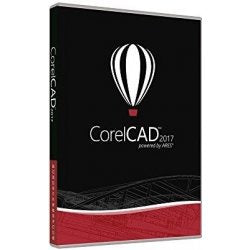
-
{"id":10973953091,"title":"CorelDRAW Graphics Ste 2017 Edu Lic (Single User)","handle":"coreldraw-graphics-ste-2017-edu-lic-single-user","description":"\u003ch3\u003eProduct Description\u003c\/h3\u003e\n\u003cp\u003eLCCDGS2017MULA1Marketing description\u003c\/p\u003e\n\u003cp\u003eCombine your creativity with the unparalleled power of CorelDRAW Graphics Suite to design graphics and layouts, edit photos, and create websites. With multi-monitor viewing and 4K displays, the suite lets first-time users, graphics pros, small business owners and design enthusiasts deliver professional results with speed and confidence. Discover high-caliber and intuitive tools within your graphic design software to create logos, brochures, web graphics, social media ads or any original project.\u003c\/p\u003e\n\u003ch3\u003eProduct Details\u003c\/h3\u003e\n\u003cp\u003eMulti-monitor, 4K and Real-Time Stylus support\u003c\/p\u003e\n\u003cp\u003eCorel Font Manager\u003c\/p\u003e\n\u003cp\u003eFont filtering and search\u003c\/p\u003e\n\u003cp\u003eShow Objects\u003c\/p\u003e\n\u003cp\u003eCopy Curve Segments\u003c\/p\u003e\n\u003cp\u003eGaussian Blur feature\u003c\/p\u003e\n\u003cp\u003eHealing Clone tool\u003c\/p\u003e\n\u003cp\u003eStraighten Image dialog box\u003c\/p\u003e\n\u003cp\u003eWorkspace customization\u003c\/p\u003e\n\u003cp\u003eBorder and Grommet dialog boxProduct features\u003c\/p\u003e\n\u003cp\u003eMulti-monitor, 4K and Real-Time Stylus support\u003cbr\u003e Take advantage of the multi-monitor viewing and 4K displays support. Work quickly and efficiently with the added control from the Windows Real-Time Stylus pen-compatible tablets.\u003c\/p\u003e\n\u003cp\u003eCorel Font Manager\u003cbr\u003e Explore, handle and organize fonts with the Corel Font Manager to satisfy all your typeface needs. Manage your typeface and font collections with ease, and use fonts without having to install them.\u003c\/p\u003e\n\u003cp\u003eFont filtering and search\u003cbr\u003e Save valuable design time with the enhanced font filtering feature. Quickly find the specific font you need without spending time searching in multiple folders. For example, if you're looking for a typeface that has a handwritten appearance, you can do a quick search for \"script fonts.\" The font list will automatically update to show all the fonts on your machine that match that search.\u003c\/p\u003e\n\u003cp\u003eShow Objects\u003cbr\u003e Manage complex projects with ease by using the Hide and Show Objects feature that lets you hide individual objects or groups of objects on a layer without hiding the entire layer.\u003c\/p\u003e\n\u003cp\u003eCopy Curve Segments\u003cbr\u003e Copy, paste, or duplicate pieces of existing curves with the Copy Curve Segments feature that allows you to reuse curve segments in your projects.\u003c\/p\u003e\n\u003cp\u003eGaussian Blur feature\u003cbr\u003e Explore the Gaussian Blur lens, featured within Corel PHOTO-PAINT, for non-destructive blur effects. Adjust the degree to which the drop shadow feathers at its edges in CorelDRAW so you can control the perceived distance and size of objects against the background and other elements.\u003c\/p\u003e\n\u003cp\u003eHealing Clone tool\u003cbr\u003e Improve your favorite photos with powerful tools to correct and edit in a variety of ways. Try the Healing Clone tool to remove imperfections by blending them with surrounding colors and textures. Explore the many professional photo-editing tools within Corel PHOTO-PAINT.\u003c\/p\u003e\n\u003cp\u003eStraighten Image dialog box\u003cbr\u003e With the enhanced Straighten Image dialog box in CorelDRAW and Corel PHOTO-PAINT, you can correct perspective distortions in photos that have straight lines and flat surfaces such as architectural photos and photos of buildings.\u003c\/p\u003e\n\u003cp\u003eWorkspace customization\u003cbr\u003e Be productive immediately with a workspace that matches your workflow needs. Simply adapt your design space by changing the appearance of your commonly used elements: alter the desktop and window borders color, customize the icons and text size. Work your way!\u003c\/p\u003e\n\u003cp\u003eBorder and Grommet dialog box\u003cbr\u003e The Border and Grommet dialog box lets you create a banner from a page or from selected objects on a page. Whether you work on small-scale projects, such as logos and web graphics, or larger pieces, such as banners and car wraps, CorelDRAW will deliver the output you need.\u003c\/p\u003e\n\u003ch3\u003e\u003c\/h3\u003e","published_at":"2017-10-16T17:35:35+08:00","created_at":"2017-10-09T21:55:31+08:00","vendor":"CorelDRAW","type":"DRAW-Software","tags":["computer software","Corel","CorelDRAW","CorelDRAW Graphics","CorelDRAW Graphics Ste 2017 Edu Lic","CorelDRAW Graphics Ste 2017 Edu Lic (Single User)","Software"],"price":11333,"price_min":11333,"price_max":11333,"available":true,"price_varies":false,"compare_at_price":12750,"compare_at_price_min":12750,"compare_at_price_max":12750,"compare_at_price_varies":false,"variants":[{"id":46183024643,"title":"Default Title","option1":"Default Title","option2":null,"option3":null,"sku":"LCCDGS2017MULA1","requires_shipping":true,"taxable":false,"featured_image":null,"available":true,"name":"CorelDRAW Graphics Ste 2017 Edu Lic (Single User)","public_title":null,"options":["Default Title"],"price":11333,"weight":0,"compare_at_price":12750,"inventory_quantity":10,"inventory_management":"shopify","inventory_policy":"deny","barcode":"IN104.108396585","requires_selling_plan":false,"selling_plan_allocations":[]}],"images":["\/\/www.zyngroo.com\/cdn\/shop\/products\/182da1d3d411b988fb255b289adfee0a--mmf250x250_26c21747-0f44-4d17-b704-bfb513f5b9f1.jpg?v=1508146607"],"featured_image":"\/\/www.zyngroo.com\/cdn\/shop\/products\/182da1d3d411b988fb255b289adfee0a--mmf250x250_26c21747-0f44-4d17-b704-bfb513f5b9f1.jpg?v=1508146607","options":["Title"],"media":[{"alt":null,"id":75324227699,"position":1,"preview_image":{"aspect_ratio":1.0,"height":250,"width":250,"src":"\/\/www.zyngroo.com\/cdn\/shop\/products\/182da1d3d411b988fb255b289adfee0a--mmf250x250_26c21747-0f44-4d17-b704-bfb513f5b9f1.jpg?v=1508146607"},"aspect_ratio":1.0,"height":250,"media_type":"image","src":"\/\/www.zyngroo.com\/cdn\/shop\/products\/182da1d3d411b988fb255b289adfee0a--mmf250x250_26c21747-0f44-4d17-b704-bfb513f5b9f1.jpg?v=1508146607","width":250}],"requires_selling_plan":false,"selling_plan_groups":[],"content":"\u003ch3\u003eProduct Description\u003c\/h3\u003e\n\u003cp\u003eLCCDGS2017MULA1Marketing description\u003c\/p\u003e\n\u003cp\u003eCombine your creativity with the unparalleled power of CorelDRAW Graphics Suite to design graphics and layouts, edit photos, and create websites. With multi-monitor viewing and 4K displays, the suite lets first-time users, graphics pros, small business owners and design enthusiasts deliver professional results with speed and confidence. Discover high-caliber and intuitive tools within your graphic design software to create logos, brochures, web graphics, social media ads or any original project.\u003c\/p\u003e\n\u003ch3\u003eProduct Details\u003c\/h3\u003e\n\u003cp\u003eMulti-monitor, 4K and Real-Time Stylus support\u003c\/p\u003e\n\u003cp\u003eCorel Font Manager\u003c\/p\u003e\n\u003cp\u003eFont filtering and search\u003c\/p\u003e\n\u003cp\u003eShow Objects\u003c\/p\u003e\n\u003cp\u003eCopy Curve Segments\u003c\/p\u003e\n\u003cp\u003eGaussian Blur feature\u003c\/p\u003e\n\u003cp\u003eHealing Clone tool\u003c\/p\u003e\n\u003cp\u003eStraighten Image dialog box\u003c\/p\u003e\n\u003cp\u003eWorkspace customization\u003c\/p\u003e\n\u003cp\u003eBorder and Grommet dialog boxProduct features\u003c\/p\u003e\n\u003cp\u003eMulti-monitor, 4K and Real-Time Stylus support\u003cbr\u003e Take advantage of the multi-monitor viewing and 4K displays support. Work quickly and efficiently with the added control from the Windows Real-Time Stylus pen-compatible tablets.\u003c\/p\u003e\n\u003cp\u003eCorel Font Manager\u003cbr\u003e Explore, handle and organize fonts with the Corel Font Manager to satisfy all your typeface needs. Manage your typeface and font collections with ease, and use fonts without having to install them.\u003c\/p\u003e\n\u003cp\u003eFont filtering and search\u003cbr\u003e Save valuable design time with the enhanced font filtering feature. Quickly find the specific font you need without spending time searching in multiple folders. For example, if you're looking for a typeface that has a handwritten appearance, you can do a quick search for \"script fonts.\" The font list will automatically update to show all the fonts on your machine that match that search.\u003c\/p\u003e\n\u003cp\u003eShow Objects\u003cbr\u003e Manage complex projects with ease by using the Hide and Show Objects feature that lets you hide individual objects or groups of objects on a layer without hiding the entire layer.\u003c\/p\u003e\n\u003cp\u003eCopy Curve Segments\u003cbr\u003e Copy, paste, or duplicate pieces of existing curves with the Copy Curve Segments feature that allows you to reuse curve segments in your projects.\u003c\/p\u003e\n\u003cp\u003eGaussian Blur feature\u003cbr\u003e Explore the Gaussian Blur lens, featured within Corel PHOTO-PAINT, for non-destructive blur effects. Adjust the degree to which the drop shadow feathers at its edges in CorelDRAW so you can control the perceived distance and size of objects against the background and other elements.\u003c\/p\u003e\n\u003cp\u003eHealing Clone tool\u003cbr\u003e Improve your favorite photos with powerful tools to correct and edit in a variety of ways. Try the Healing Clone tool to remove imperfections by blending them with surrounding colors and textures. Explore the many professional photo-editing tools within Corel PHOTO-PAINT.\u003c\/p\u003e\n\u003cp\u003eStraighten Image dialog box\u003cbr\u003e With the enhanced Straighten Image dialog box in CorelDRAW and Corel PHOTO-PAINT, you can correct perspective distortions in photos that have straight lines and flat surfaces such as architectural photos and photos of buildings.\u003c\/p\u003e\n\u003cp\u003eWorkspace customization\u003cbr\u003e Be productive immediately with a workspace that matches your workflow needs. Simply adapt your design space by changing the appearance of your commonly used elements: alter the desktop and window borders color, customize the icons and text size. Work your way!\u003c\/p\u003e\n\u003cp\u003eBorder and Grommet dialog box\u003cbr\u003e The Border and Grommet dialog box lets you create a banner from a page or from selected objects on a page. Whether you work on small-scale projects, such as logos and web graphics, or larger pieces, such as banners and car wraps, CorelDRAW will deliver the output you need.\u003c\/p\u003e\n\u003ch3\u003e\u003c\/h3\u003e"}
$113.33
$127.50
Product Description LCCDGS2017MULA1Marketing description Combine your creativity with the unparalleled power of CorelDRAW Graphics Suite to design graphics and layouts, edit photos, and create websites. With multi-monitor viewing and 4K displays, the suite lets first-time users, graphics pros, small business owners and design enthusiasts deliver professional results with speed and...
-
{"id":10973953091,"title":"CorelDRAW Graphics Ste 2017 Edu Lic (Single User)","handle":"coreldraw-graphics-ste-2017-edu-lic-single-user","description":"\u003ch3\u003eProduct Description\u003c\/h3\u003e\n\u003cp\u003eLCCDGS2017MULA1Marketing description\u003c\/p\u003e\n\u003cp\u003eCombine your creativity with the unparalleled power of CorelDRAW Graphics Suite to design graphics and layouts, edit photos, and create websites. With multi-monitor viewing and 4K displays, the suite lets first-time users, graphics pros, small business owners and design enthusiasts deliver professional results with speed and confidence. Discover high-caliber and intuitive tools within your graphic design software to create logos, brochures, web graphics, social media ads or any original project.\u003c\/p\u003e\n\u003ch3\u003eProduct Details\u003c\/h3\u003e\n\u003cp\u003eMulti-monitor, 4K and Real-Time Stylus support\u003c\/p\u003e\n\u003cp\u003eCorel Font Manager\u003c\/p\u003e\n\u003cp\u003eFont filtering and search\u003c\/p\u003e\n\u003cp\u003eShow Objects\u003c\/p\u003e\n\u003cp\u003eCopy Curve Segments\u003c\/p\u003e\n\u003cp\u003eGaussian Blur feature\u003c\/p\u003e\n\u003cp\u003eHealing Clone tool\u003c\/p\u003e\n\u003cp\u003eStraighten Image dialog box\u003c\/p\u003e\n\u003cp\u003eWorkspace customization\u003c\/p\u003e\n\u003cp\u003eBorder and Grommet dialog boxProduct features\u003c\/p\u003e\n\u003cp\u003eMulti-monitor, 4K and Real-Time Stylus support\u003cbr\u003e Take advantage of the multi-monitor viewing and 4K displays support. Work quickly and efficiently with the added control from the Windows Real-Time Stylus pen-compatible tablets.\u003c\/p\u003e\n\u003cp\u003eCorel Font Manager\u003cbr\u003e Explore, handle and organize fonts with the Corel Font Manager to satisfy all your typeface needs. Manage your typeface and font collections with ease, and use fonts without having to install them.\u003c\/p\u003e\n\u003cp\u003eFont filtering and search\u003cbr\u003e Save valuable design time with the enhanced font filtering feature. Quickly find the specific font you need without spending time searching in multiple folders. For example, if you're looking for a typeface that has a handwritten appearance, you can do a quick search for \"script fonts.\" The font list will automatically update to show all the fonts on your machine that match that search.\u003c\/p\u003e\n\u003cp\u003eShow Objects\u003cbr\u003e Manage complex projects with ease by using the Hide and Show Objects feature that lets you hide individual objects or groups of objects on a layer without hiding the entire layer.\u003c\/p\u003e\n\u003cp\u003eCopy Curve Segments\u003cbr\u003e Copy, paste, or duplicate pieces of existing curves with the Copy Curve Segments feature that allows you to reuse curve segments in your projects.\u003c\/p\u003e\n\u003cp\u003eGaussian Blur feature\u003cbr\u003e Explore the Gaussian Blur lens, featured within Corel PHOTO-PAINT, for non-destructive blur effects. Adjust the degree to which the drop shadow feathers at its edges in CorelDRAW so you can control the perceived distance and size of objects against the background and other elements.\u003c\/p\u003e\n\u003cp\u003eHealing Clone tool\u003cbr\u003e Improve your favorite photos with powerful tools to correct and edit in a variety of ways. Try the Healing Clone tool to remove imperfections by blending them with surrounding colors and textures. Explore the many professional photo-editing tools within Corel PHOTO-PAINT.\u003c\/p\u003e\n\u003cp\u003eStraighten Image dialog box\u003cbr\u003e With the enhanced Straighten Image dialog box in CorelDRAW and Corel PHOTO-PAINT, you can correct perspective distortions in photos that have straight lines and flat surfaces such as architectural photos and photos of buildings.\u003c\/p\u003e\n\u003cp\u003eWorkspace customization\u003cbr\u003e Be productive immediately with a workspace that matches your workflow needs. Simply adapt your design space by changing the appearance of your commonly used elements: alter the desktop and window borders color, customize the icons and text size. Work your way!\u003c\/p\u003e\n\u003cp\u003eBorder and Grommet dialog box\u003cbr\u003e The Border and Grommet dialog box lets you create a banner from a page or from selected objects on a page. Whether you work on small-scale projects, such as logos and web graphics, or larger pieces, such as banners and car wraps, CorelDRAW will deliver the output you need.\u003c\/p\u003e\n\u003ch3\u003e\u003c\/h3\u003e","published_at":"2017-10-16T17:35:35+08:00","created_at":"2017-10-09T21:55:31+08:00","vendor":"CorelDRAW","type":"DRAW-Software","tags":["computer software","Corel","CorelDRAW","CorelDRAW Graphics","CorelDRAW Graphics Ste 2017 Edu Lic","CorelDRAW Graphics Ste 2017 Edu Lic (Single User)","Software"],"price":11333,"price_min":11333,"price_max":11333,"available":true,"price_varies":false,"compare_at_price":12750,"compare_at_price_min":12750,"compare_at_price_max":12750,"compare_at_price_varies":false,"variants":[{"id":46183024643,"title":"Default Title","option1":"Default Title","option2":null,"option3":null,"sku":"LCCDGS2017MULA1","requires_shipping":true,"taxable":false,"featured_image":null,"available":true,"name":"CorelDRAW Graphics Ste 2017 Edu Lic (Single User)","public_title":null,"options":["Default Title"],"price":11333,"weight":0,"compare_at_price":12750,"inventory_quantity":10,"inventory_management":"shopify","inventory_policy":"deny","barcode":"IN104.108396585","requires_selling_plan":false,"selling_plan_allocations":[]}],"images":["\/\/www.zyngroo.com\/cdn\/shop\/products\/182da1d3d411b988fb255b289adfee0a--mmf250x250_26c21747-0f44-4d17-b704-bfb513f5b9f1.jpg?v=1508146607"],"featured_image":"\/\/www.zyngroo.com\/cdn\/shop\/products\/182da1d3d411b988fb255b289adfee0a--mmf250x250_26c21747-0f44-4d17-b704-bfb513f5b9f1.jpg?v=1508146607","options":["Title"],"media":[{"alt":null,"id":75324227699,"position":1,"preview_image":{"aspect_ratio":1.0,"height":250,"width":250,"src":"\/\/www.zyngroo.com\/cdn\/shop\/products\/182da1d3d411b988fb255b289adfee0a--mmf250x250_26c21747-0f44-4d17-b704-bfb513f5b9f1.jpg?v=1508146607"},"aspect_ratio":1.0,"height":250,"media_type":"image","src":"\/\/www.zyngroo.com\/cdn\/shop\/products\/182da1d3d411b988fb255b289adfee0a--mmf250x250_26c21747-0f44-4d17-b704-bfb513f5b9f1.jpg?v=1508146607","width":250}],"requires_selling_plan":false,"selling_plan_groups":[],"content":"\u003ch3\u003eProduct Description\u003c\/h3\u003e\n\u003cp\u003eLCCDGS2017MULA1Marketing description\u003c\/p\u003e\n\u003cp\u003eCombine your creativity with the unparalleled power of CorelDRAW Graphics Suite to design graphics and layouts, edit photos, and create websites. With multi-monitor viewing and 4K displays, the suite lets first-time users, graphics pros, small business owners and design enthusiasts deliver professional results with speed and confidence. Discover high-caliber and intuitive tools within your graphic design software to create logos, brochures, web graphics, social media ads or any original project.\u003c\/p\u003e\n\u003ch3\u003eProduct Details\u003c\/h3\u003e\n\u003cp\u003eMulti-monitor, 4K and Real-Time Stylus support\u003c\/p\u003e\n\u003cp\u003eCorel Font Manager\u003c\/p\u003e\n\u003cp\u003eFont filtering and search\u003c\/p\u003e\n\u003cp\u003eShow Objects\u003c\/p\u003e\n\u003cp\u003eCopy Curve Segments\u003c\/p\u003e\n\u003cp\u003eGaussian Blur feature\u003c\/p\u003e\n\u003cp\u003eHealing Clone tool\u003c\/p\u003e\n\u003cp\u003eStraighten Image dialog box\u003c\/p\u003e\n\u003cp\u003eWorkspace customization\u003c\/p\u003e\n\u003cp\u003eBorder and Grommet dialog boxProduct features\u003c\/p\u003e\n\u003cp\u003eMulti-monitor, 4K and Real-Time Stylus support\u003cbr\u003e Take advantage of the multi-monitor viewing and 4K displays support. Work quickly and efficiently with the added control from the Windows Real-Time Stylus pen-compatible tablets.\u003c\/p\u003e\n\u003cp\u003eCorel Font Manager\u003cbr\u003e Explore, handle and organize fonts with the Corel Font Manager to satisfy all your typeface needs. Manage your typeface and font collections with ease, and use fonts without having to install them.\u003c\/p\u003e\n\u003cp\u003eFont filtering and search\u003cbr\u003e Save valuable design time with the enhanced font filtering feature. Quickly find the specific font you need without spending time searching in multiple folders. For example, if you're looking for a typeface that has a handwritten appearance, you can do a quick search for \"script fonts.\" The font list will automatically update to show all the fonts on your machine that match that search.\u003c\/p\u003e\n\u003cp\u003eShow Objects\u003cbr\u003e Manage complex projects with ease by using the Hide and Show Objects feature that lets you hide individual objects or groups of objects on a layer without hiding the entire layer.\u003c\/p\u003e\n\u003cp\u003eCopy Curve Segments\u003cbr\u003e Copy, paste, or duplicate pieces of existing curves with the Copy Curve Segments feature that allows you to reuse curve segments in your projects.\u003c\/p\u003e\n\u003cp\u003eGaussian Blur feature\u003cbr\u003e Explore the Gaussian Blur lens, featured within Corel PHOTO-PAINT, for non-destructive blur effects. Adjust the degree to which the drop shadow feathers at its edges in CorelDRAW so you can control the perceived distance and size of objects against the background and other elements.\u003c\/p\u003e\n\u003cp\u003eHealing Clone tool\u003cbr\u003e Improve your favorite photos with powerful tools to correct and edit in a variety of ways. Try the Healing Clone tool to remove imperfections by blending them with surrounding colors and textures. Explore the many professional photo-editing tools within Corel PHOTO-PAINT.\u003c\/p\u003e\n\u003cp\u003eStraighten Image dialog box\u003cbr\u003e With the enhanced Straighten Image dialog box in CorelDRAW and Corel PHOTO-PAINT, you can correct perspective distortions in photos that have straight lines and flat surfaces such as architectural photos and photos of buildings.\u003c\/p\u003e\n\u003cp\u003eWorkspace customization\u003cbr\u003e Be productive immediately with a workspace that matches your workflow needs. Simply adapt your design space by changing the appearance of your commonly used elements: alter the desktop and window borders color, customize the icons and text size. Work your way!\u003c\/p\u003e\n\u003cp\u003eBorder and Grommet dialog box\u003cbr\u003e The Border and Grommet dialog box lets you create a banner from a page or from selected objects on a page. Whether you work on small-scale projects, such as logos and web graphics, or larger pieces, such as banners and car wraps, CorelDRAW will deliver the output you need.\u003c\/p\u003e\n\u003ch3\u003e\u003c\/h3\u003e"}
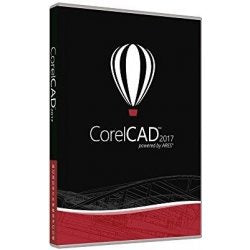
-
{"id":10973953539,"title":"CorelDRAW Graphics Ste Edu 2 Yr Upg Protect (251+)","handle":"coreldraw-graphics-ste-edu-2-yr-upg-protect-251","description":"\u003ch3\u003eProduct Description\u003c\/h3\u003e\n\u003cp\u003eLCCDGSMLUGP2A4\u003c\/p\u003e\n\u003cp\u003e\u003cstrong\u003e\u003cspan\u003eCorelDRAW Graphics Suite 2017\u003c\/span\u003e\u003c\/strong\u003e\u003cspan\u003e\u003cspan\u003e \u003c\/span\u003e - software for graphic design, the flagship product of Corel.\u003cspan\u003e \u003c\/span\u003eThis package contains the most up-to-date tools, and it's easy for both novice users and experienced professionals to work with it.\u003c\/span\u003e\u003c\/p\u003e\n\u003ch3\u003e\u003cspan\u003eProduct Details\u003c\/span\u003e\u003c\/h3\u003e\n\u003cp\u003e\u003cstrong\u003e\u003cspan\u003eThe package of CorelDRAW Graphics Suite 2017:\u003c\/span\u003e\u003c\/strong\u003e\u003c\/p\u003e\n\u003cul\u003e\n\u003cli\u003e\u003cspan\u003eCorelDRAW 2017 - page layout and vector illustration.\u003c\/span\u003e\u003c\/li\u003e\n\u003cli\u003e\u003cspan\u003eCorel PHOTO-PAINT 2017 - editing digital images.\u003c\/span\u003e\u003c\/li\u003e\n\u003cli\u003e\u003cspan\u003eCorel PowerTRACE 2017 - trace bitmap images and conversion to vector graphics (in CorelDRAW 2017).\u003c\/span\u003e\u003c\/li\u003e\n\u003cli\u003e\u003cspan\u003eCorel Font Manager 2017 is a separate application for managing fonts.\u003c\/span\u003e\u003c\/li\u003e\n\u003cli\u003e\u003cspan\u003eCorel CAPTURE 2017 - a tool for capturing the screen.\u003c\/span\u003e\u003c\/li\u003e\n\u003cli\u003e\u003cspan\u003eCorel CONNECT 2017 - an effective means of searching for content\u003c\/span\u003e\u003c\/li\u003e\n\u003cli\u003e\u003cspan\u003eCorel Website Creator - the design of unique websites.\u003c\/span\u003e\u003c\/li\u003e\n\u003cli\u003e\u003cspan\u003eAdditional content, supporting applications, documentation and training materials.\u003c\/span\u003e\u003c\/li\u003e\n\u003c\/ul\u003e\n\u003cp\u003e\u003cspan\u003eAcquiring CorelDRAW Graphics Suite 2017, you will plunge into the creative world, in which you can make pages, create illustrations, edit photos and process web graphics, work with trace and animation in one integrated package.\u003c\/span\u003e\u003c\/p\u003e\n\u003cp\u003e\u003cstrong\u003e\u003cspan\u003eFeatures and functions of CorelDRAW Graphics Suite 2017:\u003c\/span\u003e\u003c\/strong\u003e\u003c\/p\u003e\n\u003cul\u003e\n\u003cli\u003e\n\u003cem\u003e\u003cspan\u003eNew!\u003cspan\u003e \u003c\/span\u003e\u003c\/span\u003e\u003c\/em\u003e\u003cspan\u003e The revolutionary LiveSketch tool turns artistic sketches into precise vector curves directly on touch screen devices.\u003c\/span\u003e\n\u003c\/li\u003e\n\u003cli\u003e\n\u003cem\u003e\u003cspan\u003eNew!\u003cspan\u003e \u003c\/span\u003e\u003c\/span\u003e\u003c\/em\u003e\u003cspan\u003e Customized node forms: each type of node is assigned a unique shape, which makes it easy to identify smooth, sharp and symmetrical nodes.\u003c\/span\u003e\n\u003c\/li\u003e\n\u003cli\u003e\u003cspan\u003eSupport for the latest color palettes, as well as the new PANTONE palettes.\u003c\/span\u003e\u003c\/li\u003e\n\u003cli\u003e\n\u003cem\u003e\u003cspan\u003eNew!\u003cspan\u003e \u003c\/span\u003e\u003c\/span\u003e\u003c\/em\u003e\u003cspan\u003e Improved visibility of knots, pens, previews and interactive controls makes it easier to work with fills, shadows, contours and effects of transparency, blending and stretching.\u003c\/span\u003e\n\u003c\/li\u003e\n\u003cli\u003e\n\u003cem\u003e\u003cspan\u003eNew!\u003cspan\u003e \u003c\/span\u003e\u003c\/span\u003e\u003c\/em\u003e\u003cspan\u003e Support for 5K monitors.\u003c\/span\u003e\n\u003c\/li\u003e\n\u003cli\u003e\n\u003cem\u003e\u003cspan\u003eNew!\u003cspan\u003e \u003c\/span\u003e\u003c\/span\u003e\u003c\/em\u003e\u003cspan\u003e Optimized interface for sensor devices.\u003c\/span\u003e\n\u003c\/li\u003e\n\u003cli\u003e\u003cspan\u003eEnhanced multi-display configuration support.\u003c\/span\u003e\u003c\/li\u003e\n\u003cli\u003e\n\u003cem\u003e\u003cspan\u003eNew!\u003cspan\u003e \u003c\/span\u003e\u003c\/span\u003e\u003c\/em\u003e\u003cspan\u003e Native support for Microsoft Surface, as well as enhanced support for pen input.\u003c\/span\u003e\n\u003c\/li\u003e\n\u003cli\u003e\u003cspan\u003eFully scalable and customizable user interface with the ability to import workspaces from earlier versions of CorelDRAW and Corel PHOTO-PAINT (X6, X7 and X8).\u003c\/span\u003e\u003c\/li\u003e\n\u003cli\u003e\u003cspan\u003eSupport for RTS (Real Time Stylus) devices.\u003c\/span\u003e\u003c\/li\u003e\n\u003cli\u003e\u003cspan\u003eVideo reviews help you quickly learn and use the functions and tools of CorelDRAW Graphics Suite 2017 with maximum impact.\u003c\/span\u003e\u003c\/li\u003e\n\u003c\/ul\u003e\n\u003ch3\u003e\u003cspan\u003e\u003c\/span\u003e\u003c\/h3\u003e","published_at":"2017-10-16T17:39:26+08:00","created_at":"2017-10-09T21:55:32+08:00","vendor":"CorelDRAW","type":"DRAW-Software","tags":["computer accessories","computer software","Corel","CorelDRAW","CorelDRAW Graphics Ste Edu 2 Yr","CorelDRAW Graphics Ste Edu 2 Yr Upg","CorelDRAW Graphics Ste Edu 2 Yr Upg Protect (251+)","Software"],"price":1549,"price_min":1549,"price_max":1549,"available":true,"price_varies":false,"compare_at_price":1742,"compare_at_price_min":1742,"compare_at_price_max":1742,"compare_at_price_varies":false,"variants":[{"id":46183025475,"title":"Default Title","option1":"Default Title","option2":null,"option3":null,"sku":"LCCDGSMLUGP2A4","requires_shipping":true,"taxable":false,"featured_image":null,"available":true,"name":"CorelDRAW Graphics Ste Edu 2 Yr Upg Protect (251+)","public_title":null,"options":["Default Title"],"price":1549,"weight":0,"compare_at_price":1742,"inventory_quantity":10,"inventory_management":"shopify","inventory_policy":"deny","barcode":"IN23.641744055","requires_selling_plan":false,"selling_plan_allocations":[]}],"images":["\/\/www.zyngroo.com\/cdn\/shop\/products\/182da1d3d411b988fb255b289adfee0a--mmf250x250_189455d1-153f-4a24-a66e-4eddcd6ff88f.jpg?v=1508146813"],"featured_image":"\/\/www.zyngroo.com\/cdn\/shop\/products\/182da1d3d411b988fb255b289adfee0a--mmf250x250_189455d1-153f-4a24-a66e-4eddcd6ff88f.jpg?v=1508146813","options":["Title"],"media":[{"alt":null,"id":75324457075,"position":1,"preview_image":{"aspect_ratio":1.0,"height":250,"width":250,"src":"\/\/www.zyngroo.com\/cdn\/shop\/products\/182da1d3d411b988fb255b289adfee0a--mmf250x250_189455d1-153f-4a24-a66e-4eddcd6ff88f.jpg?v=1508146813"},"aspect_ratio":1.0,"height":250,"media_type":"image","src":"\/\/www.zyngroo.com\/cdn\/shop\/products\/182da1d3d411b988fb255b289adfee0a--mmf250x250_189455d1-153f-4a24-a66e-4eddcd6ff88f.jpg?v=1508146813","width":250}],"requires_selling_plan":false,"selling_plan_groups":[],"content":"\u003ch3\u003eProduct Description\u003c\/h3\u003e\n\u003cp\u003eLCCDGSMLUGP2A4\u003c\/p\u003e\n\u003cp\u003e\u003cstrong\u003e\u003cspan\u003eCorelDRAW Graphics Suite 2017\u003c\/span\u003e\u003c\/strong\u003e\u003cspan\u003e\u003cspan\u003e \u003c\/span\u003e - software for graphic design, the flagship product of Corel.\u003cspan\u003e \u003c\/span\u003eThis package contains the most up-to-date tools, and it's easy for both novice users and experienced professionals to work with it.\u003c\/span\u003e\u003c\/p\u003e\n\u003ch3\u003e\u003cspan\u003eProduct Details\u003c\/span\u003e\u003c\/h3\u003e\n\u003cp\u003e\u003cstrong\u003e\u003cspan\u003eThe package of CorelDRAW Graphics Suite 2017:\u003c\/span\u003e\u003c\/strong\u003e\u003c\/p\u003e\n\u003cul\u003e\n\u003cli\u003e\u003cspan\u003eCorelDRAW 2017 - page layout and vector illustration.\u003c\/span\u003e\u003c\/li\u003e\n\u003cli\u003e\u003cspan\u003eCorel PHOTO-PAINT 2017 - editing digital images.\u003c\/span\u003e\u003c\/li\u003e\n\u003cli\u003e\u003cspan\u003eCorel PowerTRACE 2017 - trace bitmap images and conversion to vector graphics (in CorelDRAW 2017).\u003c\/span\u003e\u003c\/li\u003e\n\u003cli\u003e\u003cspan\u003eCorel Font Manager 2017 is a separate application for managing fonts.\u003c\/span\u003e\u003c\/li\u003e\n\u003cli\u003e\u003cspan\u003eCorel CAPTURE 2017 - a tool for capturing the screen.\u003c\/span\u003e\u003c\/li\u003e\n\u003cli\u003e\u003cspan\u003eCorel CONNECT 2017 - an effective means of searching for content\u003c\/span\u003e\u003c\/li\u003e\n\u003cli\u003e\u003cspan\u003eCorel Website Creator - the design of unique websites.\u003c\/span\u003e\u003c\/li\u003e\n\u003cli\u003e\u003cspan\u003eAdditional content, supporting applications, documentation and training materials.\u003c\/span\u003e\u003c\/li\u003e\n\u003c\/ul\u003e\n\u003cp\u003e\u003cspan\u003eAcquiring CorelDRAW Graphics Suite 2017, you will plunge into the creative world, in which you can make pages, create illustrations, edit photos and process web graphics, work with trace and animation in one integrated package.\u003c\/span\u003e\u003c\/p\u003e\n\u003cp\u003e\u003cstrong\u003e\u003cspan\u003eFeatures and functions of CorelDRAW Graphics Suite 2017:\u003c\/span\u003e\u003c\/strong\u003e\u003c\/p\u003e\n\u003cul\u003e\n\u003cli\u003e\n\u003cem\u003e\u003cspan\u003eNew!\u003cspan\u003e \u003c\/span\u003e\u003c\/span\u003e\u003c\/em\u003e\u003cspan\u003e The revolutionary LiveSketch tool turns artistic sketches into precise vector curves directly on touch screen devices.\u003c\/span\u003e\n\u003c\/li\u003e\n\u003cli\u003e\n\u003cem\u003e\u003cspan\u003eNew!\u003cspan\u003e \u003c\/span\u003e\u003c\/span\u003e\u003c\/em\u003e\u003cspan\u003e Customized node forms: each type of node is assigned a unique shape, which makes it easy to identify smooth, sharp and symmetrical nodes.\u003c\/span\u003e\n\u003c\/li\u003e\n\u003cli\u003e\u003cspan\u003eSupport for the latest color palettes, as well as the new PANTONE palettes.\u003c\/span\u003e\u003c\/li\u003e\n\u003cli\u003e\n\u003cem\u003e\u003cspan\u003eNew!\u003cspan\u003e \u003c\/span\u003e\u003c\/span\u003e\u003c\/em\u003e\u003cspan\u003e Improved visibility of knots, pens, previews and interactive controls makes it easier to work with fills, shadows, contours and effects of transparency, blending and stretching.\u003c\/span\u003e\n\u003c\/li\u003e\n\u003cli\u003e\n\u003cem\u003e\u003cspan\u003eNew!\u003cspan\u003e \u003c\/span\u003e\u003c\/span\u003e\u003c\/em\u003e\u003cspan\u003e Support for 5K monitors.\u003c\/span\u003e\n\u003c\/li\u003e\n\u003cli\u003e\n\u003cem\u003e\u003cspan\u003eNew!\u003cspan\u003e \u003c\/span\u003e\u003c\/span\u003e\u003c\/em\u003e\u003cspan\u003e Optimized interface for sensor devices.\u003c\/span\u003e\n\u003c\/li\u003e\n\u003cli\u003e\u003cspan\u003eEnhanced multi-display configuration support.\u003c\/span\u003e\u003c\/li\u003e\n\u003cli\u003e\n\u003cem\u003e\u003cspan\u003eNew!\u003cspan\u003e \u003c\/span\u003e\u003c\/span\u003e\u003c\/em\u003e\u003cspan\u003e Native support for Microsoft Surface, as well as enhanced support for pen input.\u003c\/span\u003e\n\u003c\/li\u003e\n\u003cli\u003e\u003cspan\u003eFully scalable and customizable user interface with the ability to import workspaces from earlier versions of CorelDRAW and Corel PHOTO-PAINT (X6, X7 and X8).\u003c\/span\u003e\u003c\/li\u003e\n\u003cli\u003e\u003cspan\u003eSupport for RTS (Real Time Stylus) devices.\u003c\/span\u003e\u003c\/li\u003e\n\u003cli\u003e\u003cspan\u003eVideo reviews help you quickly learn and use the functions and tools of CorelDRAW Graphics Suite 2017 with maximum impact.\u003c\/span\u003e\u003c\/li\u003e\n\u003c\/ul\u003e\n\u003ch3\u003e\u003cspan\u003e\u003c\/span\u003e\u003c\/h3\u003e"}
$15.49
$17.42
Product Description LCCDGSMLUGP2A4 CorelDRAW Graphics Suite 2017 - software for graphic design, the flagship product of Corel. This package contains the most up-to-date tools, and it's easy for both novice users and experienced professionals to work with it. Product Details The package of CorelDRAW Graphics Suite 2017: CorelDRAW 2017 - page layout...
-
{"id":10973953539,"title":"CorelDRAW Graphics Ste Edu 2 Yr Upg Protect (251+)","handle":"coreldraw-graphics-ste-edu-2-yr-upg-protect-251","description":"\u003ch3\u003eProduct Description\u003c\/h3\u003e\n\u003cp\u003eLCCDGSMLUGP2A4\u003c\/p\u003e\n\u003cp\u003e\u003cstrong\u003e\u003cspan\u003eCorelDRAW Graphics Suite 2017\u003c\/span\u003e\u003c\/strong\u003e\u003cspan\u003e\u003cspan\u003e \u003c\/span\u003e - software for graphic design, the flagship product of Corel.\u003cspan\u003e \u003c\/span\u003eThis package contains the most up-to-date tools, and it's easy for both novice users and experienced professionals to work with it.\u003c\/span\u003e\u003c\/p\u003e\n\u003ch3\u003e\u003cspan\u003eProduct Details\u003c\/span\u003e\u003c\/h3\u003e\n\u003cp\u003e\u003cstrong\u003e\u003cspan\u003eThe package of CorelDRAW Graphics Suite 2017:\u003c\/span\u003e\u003c\/strong\u003e\u003c\/p\u003e\n\u003cul\u003e\n\u003cli\u003e\u003cspan\u003eCorelDRAW 2017 - page layout and vector illustration.\u003c\/span\u003e\u003c\/li\u003e\n\u003cli\u003e\u003cspan\u003eCorel PHOTO-PAINT 2017 - editing digital images.\u003c\/span\u003e\u003c\/li\u003e\n\u003cli\u003e\u003cspan\u003eCorel PowerTRACE 2017 - trace bitmap images and conversion to vector graphics (in CorelDRAW 2017).\u003c\/span\u003e\u003c\/li\u003e\n\u003cli\u003e\u003cspan\u003eCorel Font Manager 2017 is a separate application for managing fonts.\u003c\/span\u003e\u003c\/li\u003e\n\u003cli\u003e\u003cspan\u003eCorel CAPTURE 2017 - a tool for capturing the screen.\u003c\/span\u003e\u003c\/li\u003e\n\u003cli\u003e\u003cspan\u003eCorel CONNECT 2017 - an effective means of searching for content\u003c\/span\u003e\u003c\/li\u003e\n\u003cli\u003e\u003cspan\u003eCorel Website Creator - the design of unique websites.\u003c\/span\u003e\u003c\/li\u003e\n\u003cli\u003e\u003cspan\u003eAdditional content, supporting applications, documentation and training materials.\u003c\/span\u003e\u003c\/li\u003e\n\u003c\/ul\u003e\n\u003cp\u003e\u003cspan\u003eAcquiring CorelDRAW Graphics Suite 2017, you will plunge into the creative world, in which you can make pages, create illustrations, edit photos and process web graphics, work with trace and animation in one integrated package.\u003c\/span\u003e\u003c\/p\u003e\n\u003cp\u003e\u003cstrong\u003e\u003cspan\u003eFeatures and functions of CorelDRAW Graphics Suite 2017:\u003c\/span\u003e\u003c\/strong\u003e\u003c\/p\u003e\n\u003cul\u003e\n\u003cli\u003e\n\u003cem\u003e\u003cspan\u003eNew!\u003cspan\u003e \u003c\/span\u003e\u003c\/span\u003e\u003c\/em\u003e\u003cspan\u003e The revolutionary LiveSketch tool turns artistic sketches into precise vector curves directly on touch screen devices.\u003c\/span\u003e\n\u003c\/li\u003e\n\u003cli\u003e\n\u003cem\u003e\u003cspan\u003eNew!\u003cspan\u003e \u003c\/span\u003e\u003c\/span\u003e\u003c\/em\u003e\u003cspan\u003e Customized node forms: each type of node is assigned a unique shape, which makes it easy to identify smooth, sharp and symmetrical nodes.\u003c\/span\u003e\n\u003c\/li\u003e\n\u003cli\u003e\u003cspan\u003eSupport for the latest color palettes, as well as the new PANTONE palettes.\u003c\/span\u003e\u003c\/li\u003e\n\u003cli\u003e\n\u003cem\u003e\u003cspan\u003eNew!\u003cspan\u003e \u003c\/span\u003e\u003c\/span\u003e\u003c\/em\u003e\u003cspan\u003e Improved visibility of knots, pens, previews and interactive controls makes it easier to work with fills, shadows, contours and effects of transparency, blending and stretching.\u003c\/span\u003e\n\u003c\/li\u003e\n\u003cli\u003e\n\u003cem\u003e\u003cspan\u003eNew!\u003cspan\u003e \u003c\/span\u003e\u003c\/span\u003e\u003c\/em\u003e\u003cspan\u003e Support for 5K monitors.\u003c\/span\u003e\n\u003c\/li\u003e\n\u003cli\u003e\n\u003cem\u003e\u003cspan\u003eNew!\u003cspan\u003e \u003c\/span\u003e\u003c\/span\u003e\u003c\/em\u003e\u003cspan\u003e Optimized interface for sensor devices.\u003c\/span\u003e\n\u003c\/li\u003e\n\u003cli\u003e\u003cspan\u003eEnhanced multi-display configuration support.\u003c\/span\u003e\u003c\/li\u003e\n\u003cli\u003e\n\u003cem\u003e\u003cspan\u003eNew!\u003cspan\u003e \u003c\/span\u003e\u003c\/span\u003e\u003c\/em\u003e\u003cspan\u003e Native support for Microsoft Surface, as well as enhanced support for pen input.\u003c\/span\u003e\n\u003c\/li\u003e\n\u003cli\u003e\u003cspan\u003eFully scalable and customizable user interface with the ability to import workspaces from earlier versions of CorelDRAW and Corel PHOTO-PAINT (X6, X7 and X8).\u003c\/span\u003e\u003c\/li\u003e\n\u003cli\u003e\u003cspan\u003eSupport for RTS (Real Time Stylus) devices.\u003c\/span\u003e\u003c\/li\u003e\n\u003cli\u003e\u003cspan\u003eVideo reviews help you quickly learn and use the functions and tools of CorelDRAW Graphics Suite 2017 with maximum impact.\u003c\/span\u003e\u003c\/li\u003e\n\u003c\/ul\u003e\n\u003ch3\u003e\u003cspan\u003e\u003c\/span\u003e\u003c\/h3\u003e","published_at":"2017-10-16T17:39:26+08:00","created_at":"2017-10-09T21:55:32+08:00","vendor":"CorelDRAW","type":"DRAW-Software","tags":["computer accessories","computer software","Corel","CorelDRAW","CorelDRAW Graphics Ste Edu 2 Yr","CorelDRAW Graphics Ste Edu 2 Yr Upg","CorelDRAW Graphics Ste Edu 2 Yr Upg Protect (251+)","Software"],"price":1549,"price_min":1549,"price_max":1549,"available":true,"price_varies":false,"compare_at_price":1742,"compare_at_price_min":1742,"compare_at_price_max":1742,"compare_at_price_varies":false,"variants":[{"id":46183025475,"title":"Default Title","option1":"Default Title","option2":null,"option3":null,"sku":"LCCDGSMLUGP2A4","requires_shipping":true,"taxable":false,"featured_image":null,"available":true,"name":"CorelDRAW Graphics Ste Edu 2 Yr Upg Protect (251+)","public_title":null,"options":["Default Title"],"price":1549,"weight":0,"compare_at_price":1742,"inventory_quantity":10,"inventory_management":"shopify","inventory_policy":"deny","barcode":"IN23.641744055","requires_selling_plan":false,"selling_plan_allocations":[]}],"images":["\/\/www.zyngroo.com\/cdn\/shop\/products\/182da1d3d411b988fb255b289adfee0a--mmf250x250_189455d1-153f-4a24-a66e-4eddcd6ff88f.jpg?v=1508146813"],"featured_image":"\/\/www.zyngroo.com\/cdn\/shop\/products\/182da1d3d411b988fb255b289adfee0a--mmf250x250_189455d1-153f-4a24-a66e-4eddcd6ff88f.jpg?v=1508146813","options":["Title"],"media":[{"alt":null,"id":75324457075,"position":1,"preview_image":{"aspect_ratio":1.0,"height":250,"width":250,"src":"\/\/www.zyngroo.com\/cdn\/shop\/products\/182da1d3d411b988fb255b289adfee0a--mmf250x250_189455d1-153f-4a24-a66e-4eddcd6ff88f.jpg?v=1508146813"},"aspect_ratio":1.0,"height":250,"media_type":"image","src":"\/\/www.zyngroo.com\/cdn\/shop\/products\/182da1d3d411b988fb255b289adfee0a--mmf250x250_189455d1-153f-4a24-a66e-4eddcd6ff88f.jpg?v=1508146813","width":250}],"requires_selling_plan":false,"selling_plan_groups":[],"content":"\u003ch3\u003eProduct Description\u003c\/h3\u003e\n\u003cp\u003eLCCDGSMLUGP2A4\u003c\/p\u003e\n\u003cp\u003e\u003cstrong\u003e\u003cspan\u003eCorelDRAW Graphics Suite 2017\u003c\/span\u003e\u003c\/strong\u003e\u003cspan\u003e\u003cspan\u003e \u003c\/span\u003e - software for graphic design, the flagship product of Corel.\u003cspan\u003e \u003c\/span\u003eThis package contains the most up-to-date tools, and it's easy for both novice users and experienced professionals to work with it.\u003c\/span\u003e\u003c\/p\u003e\n\u003ch3\u003e\u003cspan\u003eProduct Details\u003c\/span\u003e\u003c\/h3\u003e\n\u003cp\u003e\u003cstrong\u003e\u003cspan\u003eThe package of CorelDRAW Graphics Suite 2017:\u003c\/span\u003e\u003c\/strong\u003e\u003c\/p\u003e\n\u003cul\u003e\n\u003cli\u003e\u003cspan\u003eCorelDRAW 2017 - page layout and vector illustration.\u003c\/span\u003e\u003c\/li\u003e\n\u003cli\u003e\u003cspan\u003eCorel PHOTO-PAINT 2017 - editing digital images.\u003c\/span\u003e\u003c\/li\u003e\n\u003cli\u003e\u003cspan\u003eCorel PowerTRACE 2017 - trace bitmap images and conversion to vector graphics (in CorelDRAW 2017).\u003c\/span\u003e\u003c\/li\u003e\n\u003cli\u003e\u003cspan\u003eCorel Font Manager 2017 is a separate application for managing fonts.\u003c\/span\u003e\u003c\/li\u003e\n\u003cli\u003e\u003cspan\u003eCorel CAPTURE 2017 - a tool for capturing the screen.\u003c\/span\u003e\u003c\/li\u003e\n\u003cli\u003e\u003cspan\u003eCorel CONNECT 2017 - an effective means of searching for content\u003c\/span\u003e\u003c\/li\u003e\n\u003cli\u003e\u003cspan\u003eCorel Website Creator - the design of unique websites.\u003c\/span\u003e\u003c\/li\u003e\n\u003cli\u003e\u003cspan\u003eAdditional content, supporting applications, documentation and training materials.\u003c\/span\u003e\u003c\/li\u003e\n\u003c\/ul\u003e\n\u003cp\u003e\u003cspan\u003eAcquiring CorelDRAW Graphics Suite 2017, you will plunge into the creative world, in which you can make pages, create illustrations, edit photos and process web graphics, work with trace and animation in one integrated package.\u003c\/span\u003e\u003c\/p\u003e\n\u003cp\u003e\u003cstrong\u003e\u003cspan\u003eFeatures and functions of CorelDRAW Graphics Suite 2017:\u003c\/span\u003e\u003c\/strong\u003e\u003c\/p\u003e\n\u003cul\u003e\n\u003cli\u003e\n\u003cem\u003e\u003cspan\u003eNew!\u003cspan\u003e \u003c\/span\u003e\u003c\/span\u003e\u003c\/em\u003e\u003cspan\u003e The revolutionary LiveSketch tool turns artistic sketches into precise vector curves directly on touch screen devices.\u003c\/span\u003e\n\u003c\/li\u003e\n\u003cli\u003e\n\u003cem\u003e\u003cspan\u003eNew!\u003cspan\u003e \u003c\/span\u003e\u003c\/span\u003e\u003c\/em\u003e\u003cspan\u003e Customized node forms: each type of node is assigned a unique shape, which makes it easy to identify smooth, sharp and symmetrical nodes.\u003c\/span\u003e\n\u003c\/li\u003e\n\u003cli\u003e\u003cspan\u003eSupport for the latest color palettes, as well as the new PANTONE palettes.\u003c\/span\u003e\u003c\/li\u003e\n\u003cli\u003e\n\u003cem\u003e\u003cspan\u003eNew!\u003cspan\u003e \u003c\/span\u003e\u003c\/span\u003e\u003c\/em\u003e\u003cspan\u003e Improved visibility of knots, pens, previews and interactive controls makes it easier to work with fills, shadows, contours and effects of transparency, blending and stretching.\u003c\/span\u003e\n\u003c\/li\u003e\n\u003cli\u003e\n\u003cem\u003e\u003cspan\u003eNew!\u003cspan\u003e \u003c\/span\u003e\u003c\/span\u003e\u003c\/em\u003e\u003cspan\u003e Support for 5K monitors.\u003c\/span\u003e\n\u003c\/li\u003e\n\u003cli\u003e\n\u003cem\u003e\u003cspan\u003eNew!\u003cspan\u003e \u003c\/span\u003e\u003c\/span\u003e\u003c\/em\u003e\u003cspan\u003e Optimized interface for sensor devices.\u003c\/span\u003e\n\u003c\/li\u003e\n\u003cli\u003e\u003cspan\u003eEnhanced multi-display configuration support.\u003c\/span\u003e\u003c\/li\u003e\n\u003cli\u003e\n\u003cem\u003e\u003cspan\u003eNew!\u003cspan\u003e \u003c\/span\u003e\u003c\/span\u003e\u003c\/em\u003e\u003cspan\u003e Native support for Microsoft Surface, as well as enhanced support for pen input.\u003c\/span\u003e\n\u003c\/li\u003e\n\u003cli\u003e\u003cspan\u003eFully scalable and customizable user interface with the ability to import workspaces from earlier versions of CorelDRAW and Corel PHOTO-PAINT (X6, X7 and X8).\u003c\/span\u003e\u003c\/li\u003e\n\u003cli\u003e\u003cspan\u003eSupport for RTS (Real Time Stylus) devices.\u003c\/span\u003e\u003c\/li\u003e\n\u003cli\u003e\u003cspan\u003eVideo reviews help you quickly learn and use the functions and tools of CorelDRAW Graphics Suite 2017 with maximum impact.\u003c\/span\u003e\u003c\/li\u003e\n\u003c\/ul\u003e\n\u003ch3\u003e\u003cspan\u003e\u003c\/span\u003e\u003c\/h3\u003e"}
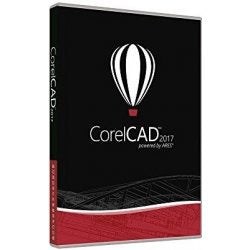
-
{"id":10973951235,"title":"CorelDRAW Graphics Ste Single User Maint (2 Yr)","handle":"coreldraw-graphics-ste-single-user-maint-2-yr","description":"\u003ch3\u003eProduct Description\u003c\/h3\u003e\n\u003cp\u003eLCCDGSMLMNT21Carefully designed to provide you with an easier and more enjoyable work experience, CorelDRAW Graphics Suite delivers powerful software for graphic design, page layout, photo editing and vector animation. Offering live feedback, flexible compatibility and a full range of output options, CorelDRAW Graphics Suite gives you more time to create and less hassle, so you can enjoy what you do.\u003c\/p\u003e\n\u003ch3\u003eProduct Details\u003c\/h3\u003e\n\u003cp\u003e\u003cbr\u003e Main Features\u003cbr\u003e Maintenance (2 years)\u003cbr\u003e 1 user\u003cbr\u003e CTL\u003cbr\u003e Win\u003cbr\u003e MultilingualSystem Requirements\u003cbr\u003e Platform: Windows\u003cbr\u003e Software\u003cbr\u003e License Category: Maintenance\u003cbr\u003e License Qty: 1 user\u003cbr\u003e License Type: Maintenance\u003cbr\u003e License Validation Period: 2 years\u003cbr\u003e Licensing Program: Corel Transactional Licensing (CTL)\u003cbr\u003e Service\u003cbr\u003e Support Details Full Contract Period: 2 years\u003cbr\u003e Header\u003c\/p\u003e\n\u003ch3\u003e\u003c\/h3\u003e","published_at":"2017-10-16T18:00:11+08:00","created_at":"2017-10-09T21:55:27+08:00","vendor":"CorelDRAW","type":"DRAW-Software","tags":["computer software","CorelDRAW","CorelDRAW Graphics","CorelDRAW Graphics Ste Single User","CorelDRAW Graphics Ste Single User Maint","CorelDRAW Graphics Ste Single User Maint (2 Yr)","Software"],"price":20891,"price_min":20891,"price_max":20891,"available":true,"price_varies":false,"compare_at_price":22120,"compare_at_price_min":22120,"compare_at_price_max":22120,"compare_at_price_varies":false,"variants":[{"id":46183022787,"title":"Default Title","option1":"Default Title","option2":null,"option3":null,"sku":"LCCDGSMLMNT21","requires_shipping":true,"taxable":false,"featured_image":null,"available":true,"name":"CorelDRAW Graphics Ste Single User Maint (2 Yr)","public_title":null,"options":["Default Title"],"price":20891,"weight":0,"compare_at_price":22120,"inventory_quantity":10,"inventory_management":"shopify","inventory_policy":"deny","barcode":"IN182.718298445","requires_selling_plan":false,"selling_plan_allocations":[]}],"images":["\/\/www.zyngroo.com\/cdn\/shop\/products\/182da1d3d411b988fb255b289adfee0a--mmf250x250_457dc159-310c-42d1-92a7-2a42ee0d033b.jpg?v=1508148092"],"featured_image":"\/\/www.zyngroo.com\/cdn\/shop\/products\/182da1d3d411b988fb255b289adfee0a--mmf250x250_457dc159-310c-42d1-92a7-2a42ee0d033b.jpg?v=1508148092","options":["Title"],"media":[{"alt":null,"id":75323244659,"position":1,"preview_image":{"aspect_ratio":1.0,"height":250,"width":250,"src":"\/\/www.zyngroo.com\/cdn\/shop\/products\/182da1d3d411b988fb255b289adfee0a--mmf250x250_457dc159-310c-42d1-92a7-2a42ee0d033b.jpg?v=1508148092"},"aspect_ratio":1.0,"height":250,"media_type":"image","src":"\/\/www.zyngroo.com\/cdn\/shop\/products\/182da1d3d411b988fb255b289adfee0a--mmf250x250_457dc159-310c-42d1-92a7-2a42ee0d033b.jpg?v=1508148092","width":250}],"requires_selling_plan":false,"selling_plan_groups":[],"content":"\u003ch3\u003eProduct Description\u003c\/h3\u003e\n\u003cp\u003eLCCDGSMLMNT21Carefully designed to provide you with an easier and more enjoyable work experience, CorelDRAW Graphics Suite delivers powerful software for graphic design, page layout, photo editing and vector animation. Offering live feedback, flexible compatibility and a full range of output options, CorelDRAW Graphics Suite gives you more time to create and less hassle, so you can enjoy what you do.\u003c\/p\u003e\n\u003ch3\u003eProduct Details\u003c\/h3\u003e\n\u003cp\u003e\u003cbr\u003e Main Features\u003cbr\u003e Maintenance (2 years)\u003cbr\u003e 1 user\u003cbr\u003e CTL\u003cbr\u003e Win\u003cbr\u003e MultilingualSystem Requirements\u003cbr\u003e Platform: Windows\u003cbr\u003e Software\u003cbr\u003e License Category: Maintenance\u003cbr\u003e License Qty: 1 user\u003cbr\u003e License Type: Maintenance\u003cbr\u003e License Validation Period: 2 years\u003cbr\u003e Licensing Program: Corel Transactional Licensing (CTL)\u003cbr\u003e Service\u003cbr\u003e Support Details Full Contract Period: 2 years\u003cbr\u003e Header\u003c\/p\u003e\n\u003ch3\u003e\u003c\/h3\u003e"}
$208.91
$221.20
Product Description LCCDGSMLMNT21Carefully designed to provide you with an easier and more enjoyable work experience, CorelDRAW Graphics Suite delivers powerful software for graphic design, page layout, photo editing and vector animation. Offering live feedback, flexible compatibility and a full range of output options, CorelDRAW Graphics Suite gives you more time...
-
{"id":10973951235,"title":"CorelDRAW Graphics Ste Single User Maint (2 Yr)","handle":"coreldraw-graphics-ste-single-user-maint-2-yr","description":"\u003ch3\u003eProduct Description\u003c\/h3\u003e\n\u003cp\u003eLCCDGSMLMNT21Carefully designed to provide you with an easier and more enjoyable work experience, CorelDRAW Graphics Suite delivers powerful software for graphic design, page layout, photo editing and vector animation. Offering live feedback, flexible compatibility and a full range of output options, CorelDRAW Graphics Suite gives you more time to create and less hassle, so you can enjoy what you do.\u003c\/p\u003e\n\u003ch3\u003eProduct Details\u003c\/h3\u003e\n\u003cp\u003e\u003cbr\u003e Main Features\u003cbr\u003e Maintenance (2 years)\u003cbr\u003e 1 user\u003cbr\u003e CTL\u003cbr\u003e Win\u003cbr\u003e MultilingualSystem Requirements\u003cbr\u003e Platform: Windows\u003cbr\u003e Software\u003cbr\u003e License Category: Maintenance\u003cbr\u003e License Qty: 1 user\u003cbr\u003e License Type: Maintenance\u003cbr\u003e License Validation Period: 2 years\u003cbr\u003e Licensing Program: Corel Transactional Licensing (CTL)\u003cbr\u003e Service\u003cbr\u003e Support Details Full Contract Period: 2 years\u003cbr\u003e Header\u003c\/p\u003e\n\u003ch3\u003e\u003c\/h3\u003e","published_at":"2017-10-16T18:00:11+08:00","created_at":"2017-10-09T21:55:27+08:00","vendor":"CorelDRAW","type":"DRAW-Software","tags":["computer software","CorelDRAW","CorelDRAW Graphics","CorelDRAW Graphics Ste Single User","CorelDRAW Graphics Ste Single User Maint","CorelDRAW Graphics Ste Single User Maint (2 Yr)","Software"],"price":20891,"price_min":20891,"price_max":20891,"available":true,"price_varies":false,"compare_at_price":22120,"compare_at_price_min":22120,"compare_at_price_max":22120,"compare_at_price_varies":false,"variants":[{"id":46183022787,"title":"Default Title","option1":"Default Title","option2":null,"option3":null,"sku":"LCCDGSMLMNT21","requires_shipping":true,"taxable":false,"featured_image":null,"available":true,"name":"CorelDRAW Graphics Ste Single User Maint (2 Yr)","public_title":null,"options":["Default Title"],"price":20891,"weight":0,"compare_at_price":22120,"inventory_quantity":10,"inventory_management":"shopify","inventory_policy":"deny","barcode":"IN182.718298445","requires_selling_plan":false,"selling_plan_allocations":[]}],"images":["\/\/www.zyngroo.com\/cdn\/shop\/products\/182da1d3d411b988fb255b289adfee0a--mmf250x250_457dc159-310c-42d1-92a7-2a42ee0d033b.jpg?v=1508148092"],"featured_image":"\/\/www.zyngroo.com\/cdn\/shop\/products\/182da1d3d411b988fb255b289adfee0a--mmf250x250_457dc159-310c-42d1-92a7-2a42ee0d033b.jpg?v=1508148092","options":["Title"],"media":[{"alt":null,"id":75323244659,"position":1,"preview_image":{"aspect_ratio":1.0,"height":250,"width":250,"src":"\/\/www.zyngroo.com\/cdn\/shop\/products\/182da1d3d411b988fb255b289adfee0a--mmf250x250_457dc159-310c-42d1-92a7-2a42ee0d033b.jpg?v=1508148092"},"aspect_ratio":1.0,"height":250,"media_type":"image","src":"\/\/www.zyngroo.com\/cdn\/shop\/products\/182da1d3d411b988fb255b289adfee0a--mmf250x250_457dc159-310c-42d1-92a7-2a42ee0d033b.jpg?v=1508148092","width":250}],"requires_selling_plan":false,"selling_plan_groups":[],"content":"\u003ch3\u003eProduct Description\u003c\/h3\u003e\n\u003cp\u003eLCCDGSMLMNT21Carefully designed to provide you with an easier and more enjoyable work experience, CorelDRAW Graphics Suite delivers powerful software for graphic design, page layout, photo editing and vector animation. Offering live feedback, flexible compatibility and a full range of output options, CorelDRAW Graphics Suite gives you more time to create and less hassle, so you can enjoy what you do.\u003c\/p\u003e\n\u003ch3\u003eProduct Details\u003c\/h3\u003e\n\u003cp\u003e\u003cbr\u003e Main Features\u003cbr\u003e Maintenance (2 years)\u003cbr\u003e 1 user\u003cbr\u003e CTL\u003cbr\u003e Win\u003cbr\u003e MultilingualSystem Requirements\u003cbr\u003e Platform: Windows\u003cbr\u003e Software\u003cbr\u003e License Category: Maintenance\u003cbr\u003e License Qty: 1 user\u003cbr\u003e License Type: Maintenance\u003cbr\u003e License Validation Period: 2 years\u003cbr\u003e Licensing Program: Corel Transactional Licensing (CTL)\u003cbr\u003e Service\u003cbr\u003e Support Details Full Contract Period: 2 years\u003cbr\u003e Header\u003c\/p\u003e\n\u003ch3\u003e\u003c\/h3\u003e"}
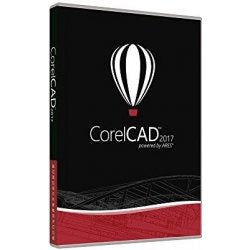
-
{"id":10973950595,"title":"CorelDRAW Graphics Suite 2017","handle":"coreldraw-graphics-suite-2017","description":"\u003ch3\u003eProduct Description\u003c\/h3\u003e\n\u003cp\u003eCDGS2017EFDPCombine your creativity with the unparalleled power of CorelDRAW Graphics Suite to design graphics and layouts, edit photos, and create websites. With multi-monitor viewing and 4K displays, the suite lets first-time users, graphics pros, small business owners and design enthusiasts deliver professional results with speed and confidence. Discover high-caliber and intuitive tools within your graphic design software to create logos, brochures, web graphics, social media ads or any original project.\u003c\/p\u003e\n\u003ch3\u003eProduct Details\u003c\/h3\u003e\n\u003cp\u003eMain Features\u003cbr\u003e Box pack\u003cbr\u003e 1 user\u003cbr\u003e DVD\u003cbr\u003e Win\u003cbr\u003e English\u003cbr\u003e FrenchSpecifications are provided by the manufacturer. Refer to the manufacturer for an explanation of the print speed and other ratings.\u003cbr\u003e General\u003cbr\u003e Category: Creativity application\u003cbr\u003e Installation Type: Locally installed\u003cbr\u003e Subcategory: Creativity - graphics \u0026amp; image editing\u003cbr\u003e Header\u003c\/p\u003e\n\u003ch3\u003e\u003c\/h3\u003e","published_at":"2017-10-16T18:02:34+08:00","created_at":"2017-10-09T21:55:25+08:00","vendor":"CorelDRAW","type":"DRAW-Software","tags":["computer software","CorelDRAW","CorelDRAW Graphics Suite","CorelDRAW Graphics Suite 2017","Software"],"price":59689,"price_min":59689,"price_max":59689,"available":true,"price_varies":false,"compare_at_price":68872,"compare_at_price_min":68872,"compare_at_price_max":68872,"compare_at_price_varies":false,"variants":[{"id":46183022147,"title":"Default Title","option1":"Default Title","option2":null,"option3":null,"sku":"CDGS2017EFDP","requires_shipping":true,"taxable":false,"featured_image":null,"available":true,"name":"CorelDRAW Graphics Suite 2017","public_title":null,"options":["Default Title"],"price":59689,"weight":0,"compare_at_price":68872,"inventory_quantity":10,"inventory_management":"shopify","inventory_policy":"deny","barcode":"IN501.810967805","requires_selling_plan":false,"selling_plan_allocations":[]}],"images":["\/\/www.zyngroo.com\/cdn\/shop\/products\/182da1d3d411b988fb255b289adfee0a--mmf250x250_e42c7215-406a-4354-8d99-809cbaf49ec6.jpg?v=1508148205"],"featured_image":"\/\/www.zyngroo.com\/cdn\/shop\/products\/182da1d3d411b988fb255b289adfee0a--mmf250x250_e42c7215-406a-4354-8d99-809cbaf49ec6.jpg?v=1508148205","options":["Title"],"media":[{"alt":null,"id":75322916979,"position":1,"preview_image":{"aspect_ratio":1.0,"height":250,"width":250,"src":"\/\/www.zyngroo.com\/cdn\/shop\/products\/182da1d3d411b988fb255b289adfee0a--mmf250x250_e42c7215-406a-4354-8d99-809cbaf49ec6.jpg?v=1508148205"},"aspect_ratio":1.0,"height":250,"media_type":"image","src":"\/\/www.zyngroo.com\/cdn\/shop\/products\/182da1d3d411b988fb255b289adfee0a--mmf250x250_e42c7215-406a-4354-8d99-809cbaf49ec6.jpg?v=1508148205","width":250}],"requires_selling_plan":false,"selling_plan_groups":[],"content":"\u003ch3\u003eProduct Description\u003c\/h3\u003e\n\u003cp\u003eCDGS2017EFDPCombine your creativity with the unparalleled power of CorelDRAW Graphics Suite to design graphics and layouts, edit photos, and create websites. With multi-monitor viewing and 4K displays, the suite lets first-time users, graphics pros, small business owners and design enthusiasts deliver professional results with speed and confidence. Discover high-caliber and intuitive tools within your graphic design software to create logos, brochures, web graphics, social media ads or any original project.\u003c\/p\u003e\n\u003ch3\u003eProduct Details\u003c\/h3\u003e\n\u003cp\u003eMain Features\u003cbr\u003e Box pack\u003cbr\u003e 1 user\u003cbr\u003e DVD\u003cbr\u003e Win\u003cbr\u003e English\u003cbr\u003e FrenchSpecifications are provided by the manufacturer. Refer to the manufacturer for an explanation of the print speed and other ratings.\u003cbr\u003e General\u003cbr\u003e Category: Creativity application\u003cbr\u003e Installation Type: Locally installed\u003cbr\u003e Subcategory: Creativity - graphics \u0026amp; image editing\u003cbr\u003e Header\u003c\/p\u003e\n\u003ch3\u003e\u003c\/h3\u003e"}
$596.89
$688.72
Product Description CDGS2017EFDPCombine your creativity with the unparalleled power of CorelDRAW Graphics Suite to design graphics and layouts, edit photos, and create websites. With multi-monitor viewing and 4K displays, the suite lets first-time users, graphics pros, small business owners and design enthusiasts deliver professional results with speed and confidence. Discover...
-
{"id":10973950595,"title":"CorelDRAW Graphics Suite 2017","handle":"coreldraw-graphics-suite-2017","description":"\u003ch3\u003eProduct Description\u003c\/h3\u003e\n\u003cp\u003eCDGS2017EFDPCombine your creativity with the unparalleled power of CorelDRAW Graphics Suite to design graphics and layouts, edit photos, and create websites. With multi-monitor viewing and 4K displays, the suite lets first-time users, graphics pros, small business owners and design enthusiasts deliver professional results with speed and confidence. Discover high-caliber and intuitive tools within your graphic design software to create logos, brochures, web graphics, social media ads or any original project.\u003c\/p\u003e\n\u003ch3\u003eProduct Details\u003c\/h3\u003e\n\u003cp\u003eMain Features\u003cbr\u003e Box pack\u003cbr\u003e 1 user\u003cbr\u003e DVD\u003cbr\u003e Win\u003cbr\u003e English\u003cbr\u003e FrenchSpecifications are provided by the manufacturer. Refer to the manufacturer for an explanation of the print speed and other ratings.\u003cbr\u003e General\u003cbr\u003e Category: Creativity application\u003cbr\u003e Installation Type: Locally installed\u003cbr\u003e Subcategory: Creativity - graphics \u0026amp; image editing\u003cbr\u003e Header\u003c\/p\u003e\n\u003ch3\u003e\u003c\/h3\u003e","published_at":"2017-10-16T18:02:34+08:00","created_at":"2017-10-09T21:55:25+08:00","vendor":"CorelDRAW","type":"DRAW-Software","tags":["computer software","CorelDRAW","CorelDRAW Graphics Suite","CorelDRAW Graphics Suite 2017","Software"],"price":59689,"price_min":59689,"price_max":59689,"available":true,"price_varies":false,"compare_at_price":68872,"compare_at_price_min":68872,"compare_at_price_max":68872,"compare_at_price_varies":false,"variants":[{"id":46183022147,"title":"Default Title","option1":"Default Title","option2":null,"option3":null,"sku":"CDGS2017EFDP","requires_shipping":true,"taxable":false,"featured_image":null,"available":true,"name":"CorelDRAW Graphics Suite 2017","public_title":null,"options":["Default Title"],"price":59689,"weight":0,"compare_at_price":68872,"inventory_quantity":10,"inventory_management":"shopify","inventory_policy":"deny","barcode":"IN501.810967805","requires_selling_plan":false,"selling_plan_allocations":[]}],"images":["\/\/www.zyngroo.com\/cdn\/shop\/products\/182da1d3d411b988fb255b289adfee0a--mmf250x250_e42c7215-406a-4354-8d99-809cbaf49ec6.jpg?v=1508148205"],"featured_image":"\/\/www.zyngroo.com\/cdn\/shop\/products\/182da1d3d411b988fb255b289adfee0a--mmf250x250_e42c7215-406a-4354-8d99-809cbaf49ec6.jpg?v=1508148205","options":["Title"],"media":[{"alt":null,"id":75322916979,"position":1,"preview_image":{"aspect_ratio":1.0,"height":250,"width":250,"src":"\/\/www.zyngroo.com\/cdn\/shop\/products\/182da1d3d411b988fb255b289adfee0a--mmf250x250_e42c7215-406a-4354-8d99-809cbaf49ec6.jpg?v=1508148205"},"aspect_ratio":1.0,"height":250,"media_type":"image","src":"\/\/www.zyngroo.com\/cdn\/shop\/products\/182da1d3d411b988fb255b289adfee0a--mmf250x250_e42c7215-406a-4354-8d99-809cbaf49ec6.jpg?v=1508148205","width":250}],"requires_selling_plan":false,"selling_plan_groups":[],"content":"\u003ch3\u003eProduct Description\u003c\/h3\u003e\n\u003cp\u003eCDGS2017EFDPCombine your creativity with the unparalleled power of CorelDRAW Graphics Suite to design graphics and layouts, edit photos, and create websites. With multi-monitor viewing and 4K displays, the suite lets first-time users, graphics pros, small business owners and design enthusiasts deliver professional results with speed and confidence. Discover high-caliber and intuitive tools within your graphic design software to create logos, brochures, web graphics, social media ads or any original project.\u003c\/p\u003e\n\u003ch3\u003eProduct Details\u003c\/h3\u003e\n\u003cp\u003eMain Features\u003cbr\u003e Box pack\u003cbr\u003e 1 user\u003cbr\u003e DVD\u003cbr\u003e Win\u003cbr\u003e English\u003cbr\u003e FrenchSpecifications are provided by the manufacturer. Refer to the manufacturer for an explanation of the print speed and other ratings.\u003cbr\u003e General\u003cbr\u003e Category: Creativity application\u003cbr\u003e Installation Type: Locally installed\u003cbr\u003e Subcategory: Creativity - graphics \u0026amp; image editing\u003cbr\u003e Header\u003c\/p\u003e\n\u003ch3\u003e\u003c\/h3\u003e"}
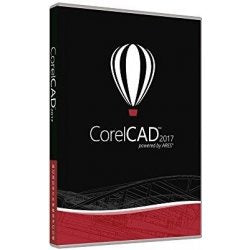
-
{"id":10973953219,"title":"CorelDRAW Graphics Suite 2017 Edu Lic (51-250)","handle":"coreldraw-graphics-suite-2017-edu-lic-51-250","description":"\u003ch3\u003eProduct Description\u003c\/h3\u003e\n\u003cp\u003eLCCDGS2017MULA3Marketing description\u003c\/p\u003e\n\u003cp\u003eCombine your creativity with the unparalleled power of CorelDRAW Graphics Suite to design graphics and layouts, edit photos, and create websites. With multi-monitor viewing and 4K displays, the suite lets first-time users, graphics pros, small business owners and design enthusiasts deliver professional results with speed and confidence. Discover high-caliber and intuitive tools within your graphic design software to create logos, brochures, web graphics, social media ads or any original project.\u003c\/p\u003e\n\u003ch3\u003eProduct Details\u003c\/h3\u003e\n\u003cp\u003eMulti-monitor, 4K and Real-Time Stylus support\u003c\/p\u003e\n\u003cp\u003eCorel Font Manager\u003c\/p\u003e\n\u003cp\u003eFont filtering and search\u003c\/p\u003e\n\u003cp\u003eShow Objects\u003c\/p\u003e\n\u003cp\u003eCopy Curve Segments\u003c\/p\u003e\n\u003cp\u003eGaussian Blur feature\u003c\/p\u003e\n\u003cp\u003eHealing Clone tool\u003c\/p\u003e\n\u003cp\u003eStraighten Image dialog box\u003c\/p\u003e\n\u003cp\u003eWorkspace customization\u003c\/p\u003e\n\u003cp\u003eBorder and Grommet dialog boxProduct features\u003c\/p\u003e\n\u003cp\u003eMulti-monitor, 4K and Real-Time Stylus support\u003cbr\u003e Take advantage of the multi-monitor viewing and 4K displays support. Work quickly and efficiently with the added control from the Windows Real-Time Stylus pen-compatible tablets.\u003c\/p\u003e\n\u003cp\u003eCorel Font Manager\u003cbr\u003e Explore, handle and organize fonts with the Corel Font Manager to satisfy all your typeface needs. Manage your typeface and font collections with ease, and use fonts without having to install them.\u003c\/p\u003e\n\u003cp\u003eFont filtering and search\u003cbr\u003e Save valuable design time with the enhanced font filtering feature. Quickly find the specific font you need without spending time searching in multiple folders. For example, if you're looking for a typeface that has a handwritten appearance, you can do a quick search for \"script fonts.\" The font list will automatically update to show all the fonts on your machine that match that search.\u003c\/p\u003e\n\u003cp\u003eShow Objects\u003cbr\u003e Manage complex projects with ease by using the Hide and Show Objects feature that lets you hide individual objects or groups of objects on a layer without hiding the entire layer.\u003c\/p\u003e\n\u003cp\u003eCopy Curve Segments\u003cbr\u003e Copy, paste, or duplicate pieces of existing curves with the Copy Curve Segments feature that allows you to reuse curve segments in your projects.\u003c\/p\u003e\n\u003cp\u003eGaussian Blur feature\u003cbr\u003e Explore the Gaussian Blur lens, featured within Corel PHOTO-PAINT, for non-destructive blur effects. Adjust the degree to which the drop shadow feathers at its edges in CorelDRAW so you can control the perceived distance and size of objects against the background and other elements.\u003c\/p\u003e\n\u003cp\u003eHealing Clone tool\u003cbr\u003e Improve your favorite photos with powerful tools to correct and edit in a variety of ways. Try the Healing Clone tool to remove imperfections by blending them with surrounding colors and textures. Explore the many professional photo-editing tools within Corel PHOTO-PAINT.\u003c\/p\u003e\n\u003cp\u003eStraighten Image dialog box\u003cbr\u003e With the enhanced Straighten Image dialog box in CorelDRAW and Corel PHOTO-PAINT, you can correct perspective distortions in photos that have straight lines and flat surfaces such as architectural photos and photos of buildings.\u003c\/p\u003e\n\u003cp\u003eWorkspace customization\u003cbr\u003e Be productive immediately with a workspace that matches your workflow needs. Simply adapt your design space by changing the appearance of your commonly used elements: alter the desktop and window borders color, customize the icons and text size. Work your way!\u003c\/p\u003e\n\u003cp\u003eBorder and Grommet dialog box\u003cbr\u003e The Border and Grommet dialog box lets you create a banner from a page or from selected objects on a page. Whether you work on small-scale projects, such as logos and web graphics, or larger pieces, such as banners and car wraps, CorelDRAW will deliver the output you need.\u003c\/p\u003e\n\u003ch3\u003e\u003c\/h3\u003e","published_at":"2017-10-16T18:05:03+08:00","created_at":"2017-10-09T21:55:32+08:00","vendor":"CorelDRAW","type":"DRAW-Software","tags":["computer software","Corel","CorelDRAW","CorelDRAW Graphics","CorelDRAW Graphics Suite","CorelDRAW Graphics Suite 2017","CorelDRAW Graphics Suite 2017 Edu Lic (51-250)","Software"],"price":6649,"price_min":6649,"price_max":6649,"available":true,"price_varies":false,"compare_at_price":7480,"compare_at_price_min":7480,"compare_at_price_max":7480,"compare_at_price_varies":false,"variants":[{"id":46183024771,"title":"Default Title","option1":"Default Title","option2":null,"option3":null,"sku":"LCCDGS2017MULA3","requires_shipping":true,"taxable":false,"featured_image":null,"available":true,"name":"CorelDRAW Graphics Suite 2017 Edu Lic (51-250)","public_title":null,"options":["Default Title"],"price":6649,"weight":0,"compare_at_price":7480,"inventory_quantity":10,"inventory_management":"shopify","inventory_policy":"deny","barcode":"IN65.586412805","requires_selling_plan":false,"selling_plan_allocations":[]}],"images":["\/\/www.zyngroo.com\/cdn\/shop\/products\/182da1d3d411b988fb255b289adfee0a--mmf250x250_d35bb412-724a-48a7-a623-521ee551d2a7.jpg?v=1508148336"],"featured_image":"\/\/www.zyngroo.com\/cdn\/shop\/products\/182da1d3d411b988fb255b289adfee0a--mmf250x250_d35bb412-724a-48a7-a623-521ee551d2a7.jpg?v=1508148336","options":["Title"],"media":[{"alt":null,"id":75324293235,"position":1,"preview_image":{"aspect_ratio":1.0,"height":250,"width":250,"src":"\/\/www.zyngroo.com\/cdn\/shop\/products\/182da1d3d411b988fb255b289adfee0a--mmf250x250_d35bb412-724a-48a7-a623-521ee551d2a7.jpg?v=1508148336"},"aspect_ratio":1.0,"height":250,"media_type":"image","src":"\/\/www.zyngroo.com\/cdn\/shop\/products\/182da1d3d411b988fb255b289adfee0a--mmf250x250_d35bb412-724a-48a7-a623-521ee551d2a7.jpg?v=1508148336","width":250}],"requires_selling_plan":false,"selling_plan_groups":[],"content":"\u003ch3\u003eProduct Description\u003c\/h3\u003e\n\u003cp\u003eLCCDGS2017MULA3Marketing description\u003c\/p\u003e\n\u003cp\u003eCombine your creativity with the unparalleled power of CorelDRAW Graphics Suite to design graphics and layouts, edit photos, and create websites. With multi-monitor viewing and 4K displays, the suite lets first-time users, graphics pros, small business owners and design enthusiasts deliver professional results with speed and confidence. Discover high-caliber and intuitive tools within your graphic design software to create logos, brochures, web graphics, social media ads or any original project.\u003c\/p\u003e\n\u003ch3\u003eProduct Details\u003c\/h3\u003e\n\u003cp\u003eMulti-monitor, 4K and Real-Time Stylus support\u003c\/p\u003e\n\u003cp\u003eCorel Font Manager\u003c\/p\u003e\n\u003cp\u003eFont filtering and search\u003c\/p\u003e\n\u003cp\u003eShow Objects\u003c\/p\u003e\n\u003cp\u003eCopy Curve Segments\u003c\/p\u003e\n\u003cp\u003eGaussian Blur feature\u003c\/p\u003e\n\u003cp\u003eHealing Clone tool\u003c\/p\u003e\n\u003cp\u003eStraighten Image dialog box\u003c\/p\u003e\n\u003cp\u003eWorkspace customization\u003c\/p\u003e\n\u003cp\u003eBorder and Grommet dialog boxProduct features\u003c\/p\u003e\n\u003cp\u003eMulti-monitor, 4K and Real-Time Stylus support\u003cbr\u003e Take advantage of the multi-monitor viewing and 4K displays support. Work quickly and efficiently with the added control from the Windows Real-Time Stylus pen-compatible tablets.\u003c\/p\u003e\n\u003cp\u003eCorel Font Manager\u003cbr\u003e Explore, handle and organize fonts with the Corel Font Manager to satisfy all your typeface needs. Manage your typeface and font collections with ease, and use fonts without having to install them.\u003c\/p\u003e\n\u003cp\u003eFont filtering and search\u003cbr\u003e Save valuable design time with the enhanced font filtering feature. Quickly find the specific font you need without spending time searching in multiple folders. For example, if you're looking for a typeface that has a handwritten appearance, you can do a quick search for \"script fonts.\" The font list will automatically update to show all the fonts on your machine that match that search.\u003c\/p\u003e\n\u003cp\u003eShow Objects\u003cbr\u003e Manage complex projects with ease by using the Hide and Show Objects feature that lets you hide individual objects or groups of objects on a layer without hiding the entire layer.\u003c\/p\u003e\n\u003cp\u003eCopy Curve Segments\u003cbr\u003e Copy, paste, or duplicate pieces of existing curves with the Copy Curve Segments feature that allows you to reuse curve segments in your projects.\u003c\/p\u003e\n\u003cp\u003eGaussian Blur feature\u003cbr\u003e Explore the Gaussian Blur lens, featured within Corel PHOTO-PAINT, for non-destructive blur effects. Adjust the degree to which the drop shadow feathers at its edges in CorelDRAW so you can control the perceived distance and size of objects against the background and other elements.\u003c\/p\u003e\n\u003cp\u003eHealing Clone tool\u003cbr\u003e Improve your favorite photos with powerful tools to correct and edit in a variety of ways. Try the Healing Clone tool to remove imperfections by blending them with surrounding colors and textures. Explore the many professional photo-editing tools within Corel PHOTO-PAINT.\u003c\/p\u003e\n\u003cp\u003eStraighten Image dialog box\u003cbr\u003e With the enhanced Straighten Image dialog box in CorelDRAW and Corel PHOTO-PAINT, you can correct perspective distortions in photos that have straight lines and flat surfaces such as architectural photos and photos of buildings.\u003c\/p\u003e\n\u003cp\u003eWorkspace customization\u003cbr\u003e Be productive immediately with a workspace that matches your workflow needs. Simply adapt your design space by changing the appearance of your commonly used elements: alter the desktop and window borders color, customize the icons and text size. Work your way!\u003c\/p\u003e\n\u003cp\u003eBorder and Grommet dialog box\u003cbr\u003e The Border and Grommet dialog box lets you create a banner from a page or from selected objects on a page. Whether you work on small-scale projects, such as logos and web graphics, or larger pieces, such as banners and car wraps, CorelDRAW will deliver the output you need.\u003c\/p\u003e\n\u003ch3\u003e\u003c\/h3\u003e"}
$66.49
$74.80
Product Description LCCDGS2017MULA3Marketing description Combine your creativity with the unparalleled power of CorelDRAW Graphics Suite to design graphics and layouts, edit photos, and create websites. With multi-monitor viewing and 4K displays, the suite lets first-time users, graphics pros, small business owners and design enthusiasts deliver professional results with speed and...
-
{"id":10973953219,"title":"CorelDRAW Graphics Suite 2017 Edu Lic (51-250)","handle":"coreldraw-graphics-suite-2017-edu-lic-51-250","description":"\u003ch3\u003eProduct Description\u003c\/h3\u003e\n\u003cp\u003eLCCDGS2017MULA3Marketing description\u003c\/p\u003e\n\u003cp\u003eCombine your creativity with the unparalleled power of CorelDRAW Graphics Suite to design graphics and layouts, edit photos, and create websites. With multi-monitor viewing and 4K displays, the suite lets first-time users, graphics pros, small business owners and design enthusiasts deliver professional results with speed and confidence. Discover high-caliber and intuitive tools within your graphic design software to create logos, brochures, web graphics, social media ads or any original project.\u003c\/p\u003e\n\u003ch3\u003eProduct Details\u003c\/h3\u003e\n\u003cp\u003eMulti-monitor, 4K and Real-Time Stylus support\u003c\/p\u003e\n\u003cp\u003eCorel Font Manager\u003c\/p\u003e\n\u003cp\u003eFont filtering and search\u003c\/p\u003e\n\u003cp\u003eShow Objects\u003c\/p\u003e\n\u003cp\u003eCopy Curve Segments\u003c\/p\u003e\n\u003cp\u003eGaussian Blur feature\u003c\/p\u003e\n\u003cp\u003eHealing Clone tool\u003c\/p\u003e\n\u003cp\u003eStraighten Image dialog box\u003c\/p\u003e\n\u003cp\u003eWorkspace customization\u003c\/p\u003e\n\u003cp\u003eBorder and Grommet dialog boxProduct features\u003c\/p\u003e\n\u003cp\u003eMulti-monitor, 4K and Real-Time Stylus support\u003cbr\u003e Take advantage of the multi-monitor viewing and 4K displays support. Work quickly and efficiently with the added control from the Windows Real-Time Stylus pen-compatible tablets.\u003c\/p\u003e\n\u003cp\u003eCorel Font Manager\u003cbr\u003e Explore, handle and organize fonts with the Corel Font Manager to satisfy all your typeface needs. Manage your typeface and font collections with ease, and use fonts without having to install them.\u003c\/p\u003e\n\u003cp\u003eFont filtering and search\u003cbr\u003e Save valuable design time with the enhanced font filtering feature. Quickly find the specific font you need without spending time searching in multiple folders. For example, if you're looking for a typeface that has a handwritten appearance, you can do a quick search for \"script fonts.\" The font list will automatically update to show all the fonts on your machine that match that search.\u003c\/p\u003e\n\u003cp\u003eShow Objects\u003cbr\u003e Manage complex projects with ease by using the Hide and Show Objects feature that lets you hide individual objects or groups of objects on a layer without hiding the entire layer.\u003c\/p\u003e\n\u003cp\u003eCopy Curve Segments\u003cbr\u003e Copy, paste, or duplicate pieces of existing curves with the Copy Curve Segments feature that allows you to reuse curve segments in your projects.\u003c\/p\u003e\n\u003cp\u003eGaussian Blur feature\u003cbr\u003e Explore the Gaussian Blur lens, featured within Corel PHOTO-PAINT, for non-destructive blur effects. Adjust the degree to which the drop shadow feathers at its edges in CorelDRAW so you can control the perceived distance and size of objects against the background and other elements.\u003c\/p\u003e\n\u003cp\u003eHealing Clone tool\u003cbr\u003e Improve your favorite photos with powerful tools to correct and edit in a variety of ways. Try the Healing Clone tool to remove imperfections by blending them with surrounding colors and textures. Explore the many professional photo-editing tools within Corel PHOTO-PAINT.\u003c\/p\u003e\n\u003cp\u003eStraighten Image dialog box\u003cbr\u003e With the enhanced Straighten Image dialog box in CorelDRAW and Corel PHOTO-PAINT, you can correct perspective distortions in photos that have straight lines and flat surfaces such as architectural photos and photos of buildings.\u003c\/p\u003e\n\u003cp\u003eWorkspace customization\u003cbr\u003e Be productive immediately with a workspace that matches your workflow needs. Simply adapt your design space by changing the appearance of your commonly used elements: alter the desktop and window borders color, customize the icons and text size. Work your way!\u003c\/p\u003e\n\u003cp\u003eBorder and Grommet dialog box\u003cbr\u003e The Border and Grommet dialog box lets you create a banner from a page or from selected objects on a page. Whether you work on small-scale projects, such as logos and web graphics, or larger pieces, such as banners and car wraps, CorelDRAW will deliver the output you need.\u003c\/p\u003e\n\u003ch3\u003e\u003c\/h3\u003e","published_at":"2017-10-16T18:05:03+08:00","created_at":"2017-10-09T21:55:32+08:00","vendor":"CorelDRAW","type":"DRAW-Software","tags":["computer software","Corel","CorelDRAW","CorelDRAW Graphics","CorelDRAW Graphics Suite","CorelDRAW Graphics Suite 2017","CorelDRAW Graphics Suite 2017 Edu Lic (51-250)","Software"],"price":6649,"price_min":6649,"price_max":6649,"available":true,"price_varies":false,"compare_at_price":7480,"compare_at_price_min":7480,"compare_at_price_max":7480,"compare_at_price_varies":false,"variants":[{"id":46183024771,"title":"Default Title","option1":"Default Title","option2":null,"option3":null,"sku":"LCCDGS2017MULA3","requires_shipping":true,"taxable":false,"featured_image":null,"available":true,"name":"CorelDRAW Graphics Suite 2017 Edu Lic (51-250)","public_title":null,"options":["Default Title"],"price":6649,"weight":0,"compare_at_price":7480,"inventory_quantity":10,"inventory_management":"shopify","inventory_policy":"deny","barcode":"IN65.586412805","requires_selling_plan":false,"selling_plan_allocations":[]}],"images":["\/\/www.zyngroo.com\/cdn\/shop\/products\/182da1d3d411b988fb255b289adfee0a--mmf250x250_d35bb412-724a-48a7-a623-521ee551d2a7.jpg?v=1508148336"],"featured_image":"\/\/www.zyngroo.com\/cdn\/shop\/products\/182da1d3d411b988fb255b289adfee0a--mmf250x250_d35bb412-724a-48a7-a623-521ee551d2a7.jpg?v=1508148336","options":["Title"],"media":[{"alt":null,"id":75324293235,"position":1,"preview_image":{"aspect_ratio":1.0,"height":250,"width":250,"src":"\/\/www.zyngroo.com\/cdn\/shop\/products\/182da1d3d411b988fb255b289adfee0a--mmf250x250_d35bb412-724a-48a7-a623-521ee551d2a7.jpg?v=1508148336"},"aspect_ratio":1.0,"height":250,"media_type":"image","src":"\/\/www.zyngroo.com\/cdn\/shop\/products\/182da1d3d411b988fb255b289adfee0a--mmf250x250_d35bb412-724a-48a7-a623-521ee551d2a7.jpg?v=1508148336","width":250}],"requires_selling_plan":false,"selling_plan_groups":[],"content":"\u003ch3\u003eProduct Description\u003c\/h3\u003e\n\u003cp\u003eLCCDGS2017MULA3Marketing description\u003c\/p\u003e\n\u003cp\u003eCombine your creativity with the unparalleled power of CorelDRAW Graphics Suite to design graphics and layouts, edit photos, and create websites. With multi-monitor viewing and 4K displays, the suite lets first-time users, graphics pros, small business owners and design enthusiasts deliver professional results with speed and confidence. Discover high-caliber and intuitive tools within your graphic design software to create logos, brochures, web graphics, social media ads or any original project.\u003c\/p\u003e\n\u003ch3\u003eProduct Details\u003c\/h3\u003e\n\u003cp\u003eMulti-monitor, 4K and Real-Time Stylus support\u003c\/p\u003e\n\u003cp\u003eCorel Font Manager\u003c\/p\u003e\n\u003cp\u003eFont filtering and search\u003c\/p\u003e\n\u003cp\u003eShow Objects\u003c\/p\u003e\n\u003cp\u003eCopy Curve Segments\u003c\/p\u003e\n\u003cp\u003eGaussian Blur feature\u003c\/p\u003e\n\u003cp\u003eHealing Clone tool\u003c\/p\u003e\n\u003cp\u003eStraighten Image dialog box\u003c\/p\u003e\n\u003cp\u003eWorkspace customization\u003c\/p\u003e\n\u003cp\u003eBorder and Grommet dialog boxProduct features\u003c\/p\u003e\n\u003cp\u003eMulti-monitor, 4K and Real-Time Stylus support\u003cbr\u003e Take advantage of the multi-monitor viewing and 4K displays support. Work quickly and efficiently with the added control from the Windows Real-Time Stylus pen-compatible tablets.\u003c\/p\u003e\n\u003cp\u003eCorel Font Manager\u003cbr\u003e Explore, handle and organize fonts with the Corel Font Manager to satisfy all your typeface needs. Manage your typeface and font collections with ease, and use fonts without having to install them.\u003c\/p\u003e\n\u003cp\u003eFont filtering and search\u003cbr\u003e Save valuable design time with the enhanced font filtering feature. Quickly find the specific font you need without spending time searching in multiple folders. For example, if you're looking for a typeface that has a handwritten appearance, you can do a quick search for \"script fonts.\" The font list will automatically update to show all the fonts on your machine that match that search.\u003c\/p\u003e\n\u003cp\u003eShow Objects\u003cbr\u003e Manage complex projects with ease by using the Hide and Show Objects feature that lets you hide individual objects or groups of objects on a layer without hiding the entire layer.\u003c\/p\u003e\n\u003cp\u003eCopy Curve Segments\u003cbr\u003e Copy, paste, or duplicate pieces of existing curves with the Copy Curve Segments feature that allows you to reuse curve segments in your projects.\u003c\/p\u003e\n\u003cp\u003eGaussian Blur feature\u003cbr\u003e Explore the Gaussian Blur lens, featured within Corel PHOTO-PAINT, for non-destructive blur effects. Adjust the degree to which the drop shadow feathers at its edges in CorelDRAW so you can control the perceived distance and size of objects against the background and other elements.\u003c\/p\u003e\n\u003cp\u003eHealing Clone tool\u003cbr\u003e Improve your favorite photos with powerful tools to correct and edit in a variety of ways. Try the Healing Clone tool to remove imperfections by blending them with surrounding colors and textures. Explore the many professional photo-editing tools within Corel PHOTO-PAINT.\u003c\/p\u003e\n\u003cp\u003eStraighten Image dialog box\u003cbr\u003e With the enhanced Straighten Image dialog box in CorelDRAW and Corel PHOTO-PAINT, you can correct perspective distortions in photos that have straight lines and flat surfaces such as architectural photos and photos of buildings.\u003c\/p\u003e\n\u003cp\u003eWorkspace customization\u003cbr\u003e Be productive immediately with a workspace that matches your workflow needs. Simply adapt your design space by changing the appearance of your commonly used elements: alter the desktop and window borders color, customize the icons and text size. Work your way!\u003c\/p\u003e\n\u003cp\u003eBorder and Grommet dialog box\u003cbr\u003e The Border and Grommet dialog box lets you create a banner from a page or from selected objects on a page. Whether you work on small-scale projects, such as logos and web graphics, or larger pieces, such as banners and car wraps, CorelDRAW will deliver the output you need.\u003c\/p\u003e\n\u003ch3\u003e\u003c\/h3\u003e"}
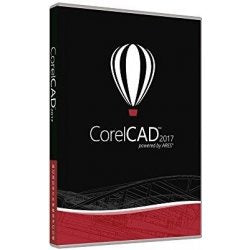
-
{"id":10973950787,"title":"CorelDRAW Graphics Suite 2017 Education Edition","handle":"coreldraw-graphics-suite-2017-education-edition","description":"\u003ch3\u003eProduct Description\u003c\/h3\u003e\n\u003cp\u003eCDGS2017MLDPAOur best just got better – CorelDRAW Graphics Suite 2017 is our latest and most innovative product for the classroom! Get all of the user-friendly tools found in CorelDRAW Graphics Suite X8, plus so much more. With advancements in Corel’s technologies, you can craft and personalize any school project and deliver five-star results in record time. Skip sketching and scanning from paper, and go right to our amazing new Live Sketch tool to capture your ideas the instant that creativity strikes. Our suite comes with cutting-edge features to help you create beautiful designs, graphics, photos, and websites with both ease and confidence. It’s a fresh and must-have version for any type of creative classroom assignment.CorelDraw 2017, Vector illustration and page layout\u003c\/p\u003e\n\u003ch3\u003eProduct Details\u003c\/h3\u003e\n\u003cp\u003e\u003cbr\u003e Corel PHOTO-PAINT 2017, Image editing\u003cbr\u003e Corel Font Manager 2017, Font exploration and management tool\u003cbr\u003e Corel Website Creator, Website design\u003cbr\u003e Corel CAPTURE 2017, Screen capture toolGENERAL\u003cbr\u003e Packaged Quantity 1\u003cbr\u003e Category creativity application\u003cbr\u003e Subcategory creativity - graphics \u0026amp; image editing\u003cbr\u003e Distribution Media DVD-ROM\u003cbr\u003e Installation Type locally installed\u003cbr\u003e ManufacturerCorel Corp.\u003cbr\u003e SOFTWARE\u003cbr\u003e Subcategory creativity - graphics \u0026amp; image editing\u003cbr\u003e Category creativity application\u003cbr\u003e License Type box pack\u003cbr\u003e License Category shrinkwrap\u003cbr\u003e SYSTEM REQUIREMENTS\u003cbr\u003e OS Required Microsoft Windows 7 (32\/64 bits), Windows 10 (32\/64 bits), Windows 8.1 (32\/64 bits)\u003cbr\u003e Software Requirements Internet Explorer 11 or later, Microsoft .NET Framework 4.6\u003cbr\u003e OS Family Windows\u003cbr\u003e Additional Requirements 1280 x 720 monitor resolution, DVD-ROM, Internet connection, mouse or compatible device\u003cbr\u003e HEADER\u003c\/p\u003e\n\u003ch3\u003e\u003c\/h3\u003e","published_at":"2017-10-16T18:23:39+08:00","created_at":"2017-10-09T21:55:25+08:00","vendor":"CorelDRAW","type":"DRAW-Software","tags":["computer accessories","computer software","Corel","CorelDRAW","CorelDRAW Graphics","CorelDRAW Graphics Suite","CorelDRAW Graphics Suite 2017","CorelDRAW Graphics Suite 2017 Education","CorelDRAW Graphics Suite 2017 Education Edition","Software"],"price":11333,"price_min":11333,"price_max":11333,"available":true,"price_varies":false,"compare_at_price":13600,"compare_at_price_min":13600,"compare_at_price_max":13600,"compare_at_price_varies":false,"variants":[{"id":46183022339,"title":"Default Title","option1":"Default Title","option2":null,"option3":null,"sku":"CDGS2017MLDPA","requires_shipping":true,"taxable":false,"featured_image":null,"available":true,"name":"CorelDRAW Graphics Suite 2017 Education Edition","public_title":null,"options":["Default Title"],"price":11333,"weight":0,"compare_at_price":13600,"inventory_quantity":10,"inventory_management":"shopify","inventory_policy":"deny","barcode":"IN104.108396585","requires_selling_plan":false,"selling_plan_allocations":[]}],"images":["\/\/www.zyngroo.com\/cdn\/shop\/products\/182da1d3d411b988fb255b289adfee0a--mmf250x250_d1fac270-0607-4ec2-9e8b-490b3f61ce86.jpg?v=1508149464"],"featured_image":"\/\/www.zyngroo.com\/cdn\/shop\/products\/182da1d3d411b988fb255b289adfee0a--mmf250x250_d1fac270-0607-4ec2-9e8b-490b3f61ce86.jpg?v=1508149464","options":["Title"],"media":[{"alt":null,"id":75323015283,"position":1,"preview_image":{"aspect_ratio":1.0,"height":250,"width":250,"src":"\/\/www.zyngroo.com\/cdn\/shop\/products\/182da1d3d411b988fb255b289adfee0a--mmf250x250_d1fac270-0607-4ec2-9e8b-490b3f61ce86.jpg?v=1508149464"},"aspect_ratio":1.0,"height":250,"media_type":"image","src":"\/\/www.zyngroo.com\/cdn\/shop\/products\/182da1d3d411b988fb255b289adfee0a--mmf250x250_d1fac270-0607-4ec2-9e8b-490b3f61ce86.jpg?v=1508149464","width":250}],"requires_selling_plan":false,"selling_plan_groups":[],"content":"\u003ch3\u003eProduct Description\u003c\/h3\u003e\n\u003cp\u003eCDGS2017MLDPAOur best just got better – CorelDRAW Graphics Suite 2017 is our latest and most innovative product for the classroom! Get all of the user-friendly tools found in CorelDRAW Graphics Suite X8, plus so much more. With advancements in Corel’s technologies, you can craft and personalize any school project and deliver five-star results in record time. Skip sketching and scanning from paper, and go right to our amazing new Live Sketch tool to capture your ideas the instant that creativity strikes. Our suite comes with cutting-edge features to help you create beautiful designs, graphics, photos, and websites with both ease and confidence. It’s a fresh and must-have version for any type of creative classroom assignment.CorelDraw 2017, Vector illustration and page layout\u003c\/p\u003e\n\u003ch3\u003eProduct Details\u003c\/h3\u003e\n\u003cp\u003e\u003cbr\u003e Corel PHOTO-PAINT 2017, Image editing\u003cbr\u003e Corel Font Manager 2017, Font exploration and management tool\u003cbr\u003e Corel Website Creator, Website design\u003cbr\u003e Corel CAPTURE 2017, Screen capture toolGENERAL\u003cbr\u003e Packaged Quantity 1\u003cbr\u003e Category creativity application\u003cbr\u003e Subcategory creativity - graphics \u0026amp; image editing\u003cbr\u003e Distribution Media DVD-ROM\u003cbr\u003e Installation Type locally installed\u003cbr\u003e ManufacturerCorel Corp.\u003cbr\u003e SOFTWARE\u003cbr\u003e Subcategory creativity - graphics \u0026amp; image editing\u003cbr\u003e Category creativity application\u003cbr\u003e License Type box pack\u003cbr\u003e License Category shrinkwrap\u003cbr\u003e SYSTEM REQUIREMENTS\u003cbr\u003e OS Required Microsoft Windows 7 (32\/64 bits), Windows 10 (32\/64 bits), Windows 8.1 (32\/64 bits)\u003cbr\u003e Software Requirements Internet Explorer 11 or later, Microsoft .NET Framework 4.6\u003cbr\u003e OS Family Windows\u003cbr\u003e Additional Requirements 1280 x 720 monitor resolution, DVD-ROM, Internet connection, mouse or compatible device\u003cbr\u003e HEADER\u003c\/p\u003e\n\u003ch3\u003e\u003c\/h3\u003e"}
$113.33
$136.00
Product Description CDGS2017MLDPAOur best just got better – CorelDRAW Graphics Suite 2017 is our latest and most innovative product for the classroom! Get all of the user-friendly tools found in CorelDRAW Graphics Suite X8, plus so much more. With advancements in Corel’s technologies, you can craft and personalize any school...
-
{"id":10973950787,"title":"CorelDRAW Graphics Suite 2017 Education Edition","handle":"coreldraw-graphics-suite-2017-education-edition","description":"\u003ch3\u003eProduct Description\u003c\/h3\u003e\n\u003cp\u003eCDGS2017MLDPAOur best just got better – CorelDRAW Graphics Suite 2017 is our latest and most innovative product for the classroom! Get all of the user-friendly tools found in CorelDRAW Graphics Suite X8, plus so much more. With advancements in Corel’s technologies, you can craft and personalize any school project and deliver five-star results in record time. Skip sketching and scanning from paper, and go right to our amazing new Live Sketch tool to capture your ideas the instant that creativity strikes. Our suite comes with cutting-edge features to help you create beautiful designs, graphics, photos, and websites with both ease and confidence. It’s a fresh and must-have version for any type of creative classroom assignment.CorelDraw 2017, Vector illustration and page layout\u003c\/p\u003e\n\u003ch3\u003eProduct Details\u003c\/h3\u003e\n\u003cp\u003e\u003cbr\u003e Corel PHOTO-PAINT 2017, Image editing\u003cbr\u003e Corel Font Manager 2017, Font exploration and management tool\u003cbr\u003e Corel Website Creator, Website design\u003cbr\u003e Corel CAPTURE 2017, Screen capture toolGENERAL\u003cbr\u003e Packaged Quantity 1\u003cbr\u003e Category creativity application\u003cbr\u003e Subcategory creativity - graphics \u0026amp; image editing\u003cbr\u003e Distribution Media DVD-ROM\u003cbr\u003e Installation Type locally installed\u003cbr\u003e ManufacturerCorel Corp.\u003cbr\u003e SOFTWARE\u003cbr\u003e Subcategory creativity - graphics \u0026amp; image editing\u003cbr\u003e Category creativity application\u003cbr\u003e License Type box pack\u003cbr\u003e License Category shrinkwrap\u003cbr\u003e SYSTEM REQUIREMENTS\u003cbr\u003e OS Required Microsoft Windows 7 (32\/64 bits), Windows 10 (32\/64 bits), Windows 8.1 (32\/64 bits)\u003cbr\u003e Software Requirements Internet Explorer 11 or later, Microsoft .NET Framework 4.6\u003cbr\u003e OS Family Windows\u003cbr\u003e Additional Requirements 1280 x 720 monitor resolution, DVD-ROM, Internet connection, mouse or compatible device\u003cbr\u003e HEADER\u003c\/p\u003e\n\u003ch3\u003e\u003c\/h3\u003e","published_at":"2017-10-16T18:23:39+08:00","created_at":"2017-10-09T21:55:25+08:00","vendor":"CorelDRAW","type":"DRAW-Software","tags":["computer accessories","computer software","Corel","CorelDRAW","CorelDRAW Graphics","CorelDRAW Graphics Suite","CorelDRAW Graphics Suite 2017","CorelDRAW Graphics Suite 2017 Education","CorelDRAW Graphics Suite 2017 Education Edition","Software"],"price":11333,"price_min":11333,"price_max":11333,"available":true,"price_varies":false,"compare_at_price":13600,"compare_at_price_min":13600,"compare_at_price_max":13600,"compare_at_price_varies":false,"variants":[{"id":46183022339,"title":"Default Title","option1":"Default Title","option2":null,"option3":null,"sku":"CDGS2017MLDPA","requires_shipping":true,"taxable":false,"featured_image":null,"available":true,"name":"CorelDRAW Graphics Suite 2017 Education Edition","public_title":null,"options":["Default Title"],"price":11333,"weight":0,"compare_at_price":13600,"inventory_quantity":10,"inventory_management":"shopify","inventory_policy":"deny","barcode":"IN104.108396585","requires_selling_plan":false,"selling_plan_allocations":[]}],"images":["\/\/www.zyngroo.com\/cdn\/shop\/products\/182da1d3d411b988fb255b289adfee0a--mmf250x250_d1fac270-0607-4ec2-9e8b-490b3f61ce86.jpg?v=1508149464"],"featured_image":"\/\/www.zyngroo.com\/cdn\/shop\/products\/182da1d3d411b988fb255b289adfee0a--mmf250x250_d1fac270-0607-4ec2-9e8b-490b3f61ce86.jpg?v=1508149464","options":["Title"],"media":[{"alt":null,"id":75323015283,"position":1,"preview_image":{"aspect_ratio":1.0,"height":250,"width":250,"src":"\/\/www.zyngroo.com\/cdn\/shop\/products\/182da1d3d411b988fb255b289adfee0a--mmf250x250_d1fac270-0607-4ec2-9e8b-490b3f61ce86.jpg?v=1508149464"},"aspect_ratio":1.0,"height":250,"media_type":"image","src":"\/\/www.zyngroo.com\/cdn\/shop\/products\/182da1d3d411b988fb255b289adfee0a--mmf250x250_d1fac270-0607-4ec2-9e8b-490b3f61ce86.jpg?v=1508149464","width":250}],"requires_selling_plan":false,"selling_plan_groups":[],"content":"\u003ch3\u003eProduct Description\u003c\/h3\u003e\n\u003cp\u003eCDGS2017MLDPAOur best just got better – CorelDRAW Graphics Suite 2017 is our latest and most innovative product for the classroom! Get all of the user-friendly tools found in CorelDRAW Graphics Suite X8, plus so much more. With advancements in Corel’s technologies, you can craft and personalize any school project and deliver five-star results in record time. Skip sketching and scanning from paper, and go right to our amazing new Live Sketch tool to capture your ideas the instant that creativity strikes. Our suite comes with cutting-edge features to help you create beautiful designs, graphics, photos, and websites with both ease and confidence. It’s a fresh and must-have version for any type of creative classroom assignment.CorelDraw 2017, Vector illustration and page layout\u003c\/p\u003e\n\u003ch3\u003eProduct Details\u003c\/h3\u003e\n\u003cp\u003e\u003cbr\u003e Corel PHOTO-PAINT 2017, Image editing\u003cbr\u003e Corel Font Manager 2017, Font exploration and management tool\u003cbr\u003e Corel Website Creator, Website design\u003cbr\u003e Corel CAPTURE 2017, Screen capture toolGENERAL\u003cbr\u003e Packaged Quantity 1\u003cbr\u003e Category creativity application\u003cbr\u003e Subcategory creativity - graphics \u0026amp; image editing\u003cbr\u003e Distribution Media DVD-ROM\u003cbr\u003e Installation Type locally installed\u003cbr\u003e ManufacturerCorel Corp.\u003cbr\u003e SOFTWARE\u003cbr\u003e Subcategory creativity - graphics \u0026amp; image editing\u003cbr\u003e Category creativity application\u003cbr\u003e License Type box pack\u003cbr\u003e License Category shrinkwrap\u003cbr\u003e SYSTEM REQUIREMENTS\u003cbr\u003e OS Required Microsoft Windows 7 (32\/64 bits), Windows 10 (32\/64 bits), Windows 8.1 (32\/64 bits)\u003cbr\u003e Software Requirements Internet Explorer 11 or later, Microsoft .NET Framework 4.6\u003cbr\u003e OS Family Windows\u003cbr\u003e Additional Requirements 1280 x 720 monitor resolution, DVD-ROM, Internet connection, mouse or compatible device\u003cbr\u003e HEADER\u003c\/p\u003e\n\u003ch3\u003e\u003c\/h3\u003e"}
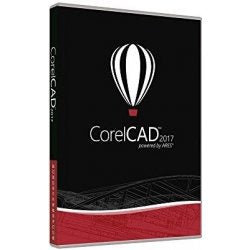
-
{"id":10973953283,"title":"CorelDRAW Graphics Suite 2017 Education Lic (251+)","handle":"coreldraw-graphics-suite-2017-education-lic-251","description":"\u003ch3\u003eProduct Description\u003c\/h3\u003e\n\u003cp\u003eLCCDGS2017MULA4Brief information in English\u003c\/p\u003e\n\u003cp\u003eCombine your creativity with the unparalleled power of CorelDRAW Graphics Suite to design layouts and graphics, edit photos, and create websites. With multi-monitor viewing and 4K displays, the suite lets first-time users, graphics pros, small business owners and design enthusiasts deliver professional results with speed and confidence. Discover high-caliber and intuitive tools within your graphic design software to create logos, brochures, web graphics, social media ads or any original project.\u003c\/p\u003e\n\u003ch3\u003eProduct Details\u003c\/h3\u003e\n\u003cp\u003eMajor sales information\u003c\/p\u003e\n\u003cp\u003eMulti-monitor, and 4K Real-Time Stylus Support\u003c\/p\u003e\n\u003cp\u003eCorel Font Manager\u003c\/p\u003e\n\u003cp\u003eConsider filtering and search\u003c\/p\u003e\n\u003cp\u003eshow Objects\u003c\/p\u003e\n\u003cp\u003eCopy Curve Segments\u003c\/p\u003e\n\u003cp\u003eGaussian Blur feature\u003c\/p\u003e\n\u003cp\u003eHealing Clone tool\u003c\/p\u003e\n\u003cp\u003eStraighten Image dialog box\u003c\/p\u003e\n\u003cp\u003eWorkspace customization\u003c\/p\u003e\n\u003cp\u003eGrommet and Border dialog box\u003cbr\u003e Attributes\u003c\/p\u003e\n\u003cp\u003eMulti-monitor, and 4K Real-Time Stylus support\u003cbr\u003e Take advantage of the multi-monitor viewing and support 4K displays. Work Quickly and efficiently with the added control from the Windows Real-Time Stylus pen-compatible tablets.\u003c\/p\u003e\n\u003cp\u003eCorel Font Manager\u003cbr\u003e Explore, handle and organize fonts with Font Manager to the Corel Satisfy all your needs typefaces. Manage your typefaces and font collections with ease, and if you use fonts without having to install THEM.\u003c\/p\u003e\n\u003cp\u003eConsider filtering and search\u003cbr\u003e Save Valuable Time with the enhanced design is important filtering feature. Quickly find the specific font you need without spending time searching in multiple folders. For example, if you're looking for typefaces Handwritten thathas the appearance, you can do a quick search for \"script fonts.\" The font list will automatically update to show all the fonts on your machine that match search harm.\u003c\/p\u003e\n\u003cp\u003eShow Objects\u003cbr\u003e Manage complex projects with ease by using the Hide and Show Objects feature lets you hide hurt Individual objects or groups of objects on a layer without hiding the Entire layer.\u003c\/p\u003e\n\u003cp\u003eSegments Curve Copy\u003cbr\u003e Copy, paste, or duplicate pieces of Existing curves with the Curve Segments Copy feature allows you to reuse hurt curve segments in your projects.\u003c\/p\u003e\n\u003cp\u003eGaussian Blur feature\u003cbr\u003e Explore the Gaussian Blur lens, featured within Corel PHOTO-PAINT, for non-destructive blur effects. Adjust the Degree to Which the drop shadow at its edges in CorelDRAW feathers so you can control the perceived size and distance of objects against the background and other elements.\u003c\/p\u003e\n\u003cp\u003eHealing Clone tool\u003cbr\u003e Improve your favorite photos with powerful tools to correct and edit in a variety of ways. Healing Try the Clone tool to remove imperfections by blending with THEMIS Surrounding colors and textures. Explore the many professional photo-editing tools within Corel PHOTO-PAINT.\u003c\/p\u003e\n\u003cp\u003eStraighten Image dialog box\u003cbr\u003e With the enhanced Straighten Image dialog box in CorelDRAW and Corel PHOTO-PAINT, you can correct perspective distortions in photos harm have photos straight lines and flat Surfaces Such as architectural and photos of buildings.\u003c\/p\u003e\n\u003cp\u003eWorkspace customization\u003cbr\u003e Be productive immediately with a workspace hurt matches your workflow needs. Simply adapters your design space by changing the appearance of your elements commonly Used: alter the desktop and window borders color, customize the icons and text size. Work your way!\u003c\/p\u003e\n\u003cp\u003eBorder dialog box Grommet and\u003cbr\u003e The Border and Grommet dialog box lets you create a banner from the page or from selected objects on the page. Whether you work on small-scale projects, Such as logos and Web graphics, or larger pieces, Such as banners and car wraps, CorelDRAW will deliver the output you need.\u003c\/p\u003e\n\u003ch3\u003e\u003c\/h3\u003e","published_at":"2017-10-16T18:25:45+08:00","created_at":"2017-10-09T21:55:32+08:00","vendor":"CorelDRAW","type":"DRAW-Software","tags":["computer software","corel","CorelDRAW","CorelDRAW Graphics Suite","CorelDRAW Graphics Suite 2017","CorelDRAW Graphics Suite 2017 Education Lic","CorelDRAW Graphics Suite 2017 Education Lic (251+)","Software"],"price":6196,"price_min":6196,"price_max":6196,"available":true,"price_varies":false,"compare_at_price":6970,"compare_at_price_min":6970,"compare_at_price_max":6970,"compare_at_price_varies":false,"variants":[{"id":46183024835,"title":"Default Title","option1":"Default Title","option2":null,"option3":null,"sku":"LCCDGS2017MULA4","requires_shipping":true,"taxable":false,"featured_image":null,"available":true,"name":"CorelDRAW Graphics Suite 2017 Education Lic (251+)","public_title":null,"options":["Default Title"],"price":6196,"weight":0,"compare_at_price":6970,"inventory_quantity":10,"inventory_management":"shopify","inventory_policy":"deny","barcode":"IN61.86172622","requires_selling_plan":false,"selling_plan_allocations":[]}],"images":["\/\/www.zyngroo.com\/cdn\/shop\/products\/182da1d3d411b988fb255b289adfee0a--mmf250x250_8f998e67-8b57-45e9-9ded-e197e9304e2c.jpg?v=1508149586"],"featured_image":"\/\/www.zyngroo.com\/cdn\/shop\/products\/182da1d3d411b988fb255b289adfee0a--mmf250x250_8f998e67-8b57-45e9-9ded-e197e9304e2c.jpg?v=1508149586","options":["Title"],"media":[{"alt":null,"id":75324326003,"position":1,"preview_image":{"aspect_ratio":1.0,"height":250,"width":250,"src":"\/\/www.zyngroo.com\/cdn\/shop\/products\/182da1d3d411b988fb255b289adfee0a--mmf250x250_8f998e67-8b57-45e9-9ded-e197e9304e2c.jpg?v=1508149586"},"aspect_ratio":1.0,"height":250,"media_type":"image","src":"\/\/www.zyngroo.com\/cdn\/shop\/products\/182da1d3d411b988fb255b289adfee0a--mmf250x250_8f998e67-8b57-45e9-9ded-e197e9304e2c.jpg?v=1508149586","width":250}],"requires_selling_plan":false,"selling_plan_groups":[],"content":"\u003ch3\u003eProduct Description\u003c\/h3\u003e\n\u003cp\u003eLCCDGS2017MULA4Brief information in English\u003c\/p\u003e\n\u003cp\u003eCombine your creativity with the unparalleled power of CorelDRAW Graphics Suite to design layouts and graphics, edit photos, and create websites. With multi-monitor viewing and 4K displays, the suite lets first-time users, graphics pros, small business owners and design enthusiasts deliver professional results with speed and confidence. Discover high-caliber and intuitive tools within your graphic design software to create logos, brochures, web graphics, social media ads or any original project.\u003c\/p\u003e\n\u003ch3\u003eProduct Details\u003c\/h3\u003e\n\u003cp\u003eMajor sales information\u003c\/p\u003e\n\u003cp\u003eMulti-monitor, and 4K Real-Time Stylus Support\u003c\/p\u003e\n\u003cp\u003eCorel Font Manager\u003c\/p\u003e\n\u003cp\u003eConsider filtering and search\u003c\/p\u003e\n\u003cp\u003eshow Objects\u003c\/p\u003e\n\u003cp\u003eCopy Curve Segments\u003c\/p\u003e\n\u003cp\u003eGaussian Blur feature\u003c\/p\u003e\n\u003cp\u003eHealing Clone tool\u003c\/p\u003e\n\u003cp\u003eStraighten Image dialog box\u003c\/p\u003e\n\u003cp\u003eWorkspace customization\u003c\/p\u003e\n\u003cp\u003eGrommet and Border dialog box\u003cbr\u003e Attributes\u003c\/p\u003e\n\u003cp\u003eMulti-monitor, and 4K Real-Time Stylus support\u003cbr\u003e Take advantage of the multi-monitor viewing and support 4K displays. Work Quickly and efficiently with the added control from the Windows Real-Time Stylus pen-compatible tablets.\u003c\/p\u003e\n\u003cp\u003eCorel Font Manager\u003cbr\u003e Explore, handle and organize fonts with Font Manager to the Corel Satisfy all your needs typefaces. Manage your typefaces and font collections with ease, and if you use fonts without having to install THEM.\u003c\/p\u003e\n\u003cp\u003eConsider filtering and search\u003cbr\u003e Save Valuable Time with the enhanced design is important filtering feature. Quickly find the specific font you need without spending time searching in multiple folders. For example, if you're looking for typefaces Handwritten thathas the appearance, you can do a quick search for \"script fonts.\" The font list will automatically update to show all the fonts on your machine that match search harm.\u003c\/p\u003e\n\u003cp\u003eShow Objects\u003cbr\u003e Manage complex projects with ease by using the Hide and Show Objects feature lets you hide hurt Individual objects or groups of objects on a layer without hiding the Entire layer.\u003c\/p\u003e\n\u003cp\u003eSegments Curve Copy\u003cbr\u003e Copy, paste, or duplicate pieces of Existing curves with the Curve Segments Copy feature allows you to reuse hurt curve segments in your projects.\u003c\/p\u003e\n\u003cp\u003eGaussian Blur feature\u003cbr\u003e Explore the Gaussian Blur lens, featured within Corel PHOTO-PAINT, for non-destructive blur effects. Adjust the Degree to Which the drop shadow at its edges in CorelDRAW feathers so you can control the perceived size and distance of objects against the background and other elements.\u003c\/p\u003e\n\u003cp\u003eHealing Clone tool\u003cbr\u003e Improve your favorite photos with powerful tools to correct and edit in a variety of ways. Healing Try the Clone tool to remove imperfections by blending with THEMIS Surrounding colors and textures. Explore the many professional photo-editing tools within Corel PHOTO-PAINT.\u003c\/p\u003e\n\u003cp\u003eStraighten Image dialog box\u003cbr\u003e With the enhanced Straighten Image dialog box in CorelDRAW and Corel PHOTO-PAINT, you can correct perspective distortions in photos harm have photos straight lines and flat Surfaces Such as architectural and photos of buildings.\u003c\/p\u003e\n\u003cp\u003eWorkspace customization\u003cbr\u003e Be productive immediately with a workspace hurt matches your workflow needs. Simply adapters your design space by changing the appearance of your elements commonly Used: alter the desktop and window borders color, customize the icons and text size. Work your way!\u003c\/p\u003e\n\u003cp\u003eBorder dialog box Grommet and\u003cbr\u003e The Border and Grommet dialog box lets you create a banner from the page or from selected objects on the page. Whether you work on small-scale projects, Such as logos and Web graphics, or larger pieces, Such as banners and car wraps, CorelDRAW will deliver the output you need.\u003c\/p\u003e\n\u003ch3\u003e\u003c\/h3\u003e"}
$61.96
$69.70
Product Description LCCDGS2017MULA4Brief information in English Combine your creativity with the unparalleled power of CorelDRAW Graphics Suite to design layouts and graphics, edit photos, and create websites. With multi-monitor viewing and 4K displays, the suite lets first-time users, graphics pros, small business owners and design enthusiasts deliver professional results with...
-
{"id":10973953283,"title":"CorelDRAW Graphics Suite 2017 Education Lic (251+)","handle":"coreldraw-graphics-suite-2017-education-lic-251","description":"\u003ch3\u003eProduct Description\u003c\/h3\u003e\n\u003cp\u003eLCCDGS2017MULA4Brief information in English\u003c\/p\u003e\n\u003cp\u003eCombine your creativity with the unparalleled power of CorelDRAW Graphics Suite to design layouts and graphics, edit photos, and create websites. With multi-monitor viewing and 4K displays, the suite lets first-time users, graphics pros, small business owners and design enthusiasts deliver professional results with speed and confidence. Discover high-caliber and intuitive tools within your graphic design software to create logos, brochures, web graphics, social media ads or any original project.\u003c\/p\u003e\n\u003ch3\u003eProduct Details\u003c\/h3\u003e\n\u003cp\u003eMajor sales information\u003c\/p\u003e\n\u003cp\u003eMulti-monitor, and 4K Real-Time Stylus Support\u003c\/p\u003e\n\u003cp\u003eCorel Font Manager\u003c\/p\u003e\n\u003cp\u003eConsider filtering and search\u003c\/p\u003e\n\u003cp\u003eshow Objects\u003c\/p\u003e\n\u003cp\u003eCopy Curve Segments\u003c\/p\u003e\n\u003cp\u003eGaussian Blur feature\u003c\/p\u003e\n\u003cp\u003eHealing Clone tool\u003c\/p\u003e\n\u003cp\u003eStraighten Image dialog box\u003c\/p\u003e\n\u003cp\u003eWorkspace customization\u003c\/p\u003e\n\u003cp\u003eGrommet and Border dialog box\u003cbr\u003e Attributes\u003c\/p\u003e\n\u003cp\u003eMulti-monitor, and 4K Real-Time Stylus support\u003cbr\u003e Take advantage of the multi-monitor viewing and support 4K displays. Work Quickly and efficiently with the added control from the Windows Real-Time Stylus pen-compatible tablets.\u003c\/p\u003e\n\u003cp\u003eCorel Font Manager\u003cbr\u003e Explore, handle and organize fonts with Font Manager to the Corel Satisfy all your needs typefaces. Manage your typefaces and font collections with ease, and if you use fonts without having to install THEM.\u003c\/p\u003e\n\u003cp\u003eConsider filtering and search\u003cbr\u003e Save Valuable Time with the enhanced design is important filtering feature. Quickly find the specific font you need without spending time searching in multiple folders. For example, if you're looking for typefaces Handwritten thathas the appearance, you can do a quick search for \"script fonts.\" The font list will automatically update to show all the fonts on your machine that match search harm.\u003c\/p\u003e\n\u003cp\u003eShow Objects\u003cbr\u003e Manage complex projects with ease by using the Hide and Show Objects feature lets you hide hurt Individual objects or groups of objects on a layer without hiding the Entire layer.\u003c\/p\u003e\n\u003cp\u003eSegments Curve Copy\u003cbr\u003e Copy, paste, or duplicate pieces of Existing curves with the Curve Segments Copy feature allows you to reuse hurt curve segments in your projects.\u003c\/p\u003e\n\u003cp\u003eGaussian Blur feature\u003cbr\u003e Explore the Gaussian Blur lens, featured within Corel PHOTO-PAINT, for non-destructive blur effects. Adjust the Degree to Which the drop shadow at its edges in CorelDRAW feathers so you can control the perceived size and distance of objects against the background and other elements.\u003c\/p\u003e\n\u003cp\u003eHealing Clone tool\u003cbr\u003e Improve your favorite photos with powerful tools to correct and edit in a variety of ways. Healing Try the Clone tool to remove imperfections by blending with THEMIS Surrounding colors and textures. Explore the many professional photo-editing tools within Corel PHOTO-PAINT.\u003c\/p\u003e\n\u003cp\u003eStraighten Image dialog box\u003cbr\u003e With the enhanced Straighten Image dialog box in CorelDRAW and Corel PHOTO-PAINT, you can correct perspective distortions in photos harm have photos straight lines and flat Surfaces Such as architectural and photos of buildings.\u003c\/p\u003e\n\u003cp\u003eWorkspace customization\u003cbr\u003e Be productive immediately with a workspace hurt matches your workflow needs. Simply adapters your design space by changing the appearance of your elements commonly Used: alter the desktop and window borders color, customize the icons and text size. Work your way!\u003c\/p\u003e\n\u003cp\u003eBorder dialog box Grommet and\u003cbr\u003e The Border and Grommet dialog box lets you create a banner from the page or from selected objects on the page. Whether you work on small-scale projects, Such as logos and Web graphics, or larger pieces, Such as banners and car wraps, CorelDRAW will deliver the output you need.\u003c\/p\u003e\n\u003ch3\u003e\u003c\/h3\u003e","published_at":"2017-10-16T18:25:45+08:00","created_at":"2017-10-09T21:55:32+08:00","vendor":"CorelDRAW","type":"DRAW-Software","tags":["computer software","corel","CorelDRAW","CorelDRAW Graphics Suite","CorelDRAW Graphics Suite 2017","CorelDRAW Graphics Suite 2017 Education Lic","CorelDRAW Graphics Suite 2017 Education Lic (251+)","Software"],"price":6196,"price_min":6196,"price_max":6196,"available":true,"price_varies":false,"compare_at_price":6970,"compare_at_price_min":6970,"compare_at_price_max":6970,"compare_at_price_varies":false,"variants":[{"id":46183024835,"title":"Default Title","option1":"Default Title","option2":null,"option3":null,"sku":"LCCDGS2017MULA4","requires_shipping":true,"taxable":false,"featured_image":null,"available":true,"name":"CorelDRAW Graphics Suite 2017 Education Lic (251+)","public_title":null,"options":["Default Title"],"price":6196,"weight":0,"compare_at_price":6970,"inventory_quantity":10,"inventory_management":"shopify","inventory_policy":"deny","barcode":"IN61.86172622","requires_selling_plan":false,"selling_plan_allocations":[]}],"images":["\/\/www.zyngroo.com\/cdn\/shop\/products\/182da1d3d411b988fb255b289adfee0a--mmf250x250_8f998e67-8b57-45e9-9ded-e197e9304e2c.jpg?v=1508149586"],"featured_image":"\/\/www.zyngroo.com\/cdn\/shop\/products\/182da1d3d411b988fb255b289adfee0a--mmf250x250_8f998e67-8b57-45e9-9ded-e197e9304e2c.jpg?v=1508149586","options":["Title"],"media":[{"alt":null,"id":75324326003,"position":1,"preview_image":{"aspect_ratio":1.0,"height":250,"width":250,"src":"\/\/www.zyngroo.com\/cdn\/shop\/products\/182da1d3d411b988fb255b289adfee0a--mmf250x250_8f998e67-8b57-45e9-9ded-e197e9304e2c.jpg?v=1508149586"},"aspect_ratio":1.0,"height":250,"media_type":"image","src":"\/\/www.zyngroo.com\/cdn\/shop\/products\/182da1d3d411b988fb255b289adfee0a--mmf250x250_8f998e67-8b57-45e9-9ded-e197e9304e2c.jpg?v=1508149586","width":250}],"requires_selling_plan":false,"selling_plan_groups":[],"content":"\u003ch3\u003eProduct Description\u003c\/h3\u003e\n\u003cp\u003eLCCDGS2017MULA4Brief information in English\u003c\/p\u003e\n\u003cp\u003eCombine your creativity with the unparalleled power of CorelDRAW Graphics Suite to design layouts and graphics, edit photos, and create websites. With multi-monitor viewing and 4K displays, the suite lets first-time users, graphics pros, small business owners and design enthusiasts deliver professional results with speed and confidence. Discover high-caliber and intuitive tools within your graphic design software to create logos, brochures, web graphics, social media ads or any original project.\u003c\/p\u003e\n\u003ch3\u003eProduct Details\u003c\/h3\u003e\n\u003cp\u003eMajor sales information\u003c\/p\u003e\n\u003cp\u003eMulti-monitor, and 4K Real-Time Stylus Support\u003c\/p\u003e\n\u003cp\u003eCorel Font Manager\u003c\/p\u003e\n\u003cp\u003eConsider filtering and search\u003c\/p\u003e\n\u003cp\u003eshow Objects\u003c\/p\u003e\n\u003cp\u003eCopy Curve Segments\u003c\/p\u003e\n\u003cp\u003eGaussian Blur feature\u003c\/p\u003e\n\u003cp\u003eHealing Clone tool\u003c\/p\u003e\n\u003cp\u003eStraighten Image dialog box\u003c\/p\u003e\n\u003cp\u003eWorkspace customization\u003c\/p\u003e\n\u003cp\u003eGrommet and Border dialog box\u003cbr\u003e Attributes\u003c\/p\u003e\n\u003cp\u003eMulti-monitor, and 4K Real-Time Stylus support\u003cbr\u003e Take advantage of the multi-monitor viewing and support 4K displays. Work Quickly and efficiently with the added control from the Windows Real-Time Stylus pen-compatible tablets.\u003c\/p\u003e\n\u003cp\u003eCorel Font Manager\u003cbr\u003e Explore, handle and organize fonts with Font Manager to the Corel Satisfy all your needs typefaces. Manage your typefaces and font collections with ease, and if you use fonts without having to install THEM.\u003c\/p\u003e\n\u003cp\u003eConsider filtering and search\u003cbr\u003e Save Valuable Time with the enhanced design is important filtering feature. Quickly find the specific font you need without spending time searching in multiple folders. For example, if you're looking for typefaces Handwritten thathas the appearance, you can do a quick search for \"script fonts.\" The font list will automatically update to show all the fonts on your machine that match search harm.\u003c\/p\u003e\n\u003cp\u003eShow Objects\u003cbr\u003e Manage complex projects with ease by using the Hide and Show Objects feature lets you hide hurt Individual objects or groups of objects on a layer without hiding the Entire layer.\u003c\/p\u003e\n\u003cp\u003eSegments Curve Copy\u003cbr\u003e Copy, paste, or duplicate pieces of Existing curves with the Curve Segments Copy feature allows you to reuse hurt curve segments in your projects.\u003c\/p\u003e\n\u003cp\u003eGaussian Blur feature\u003cbr\u003e Explore the Gaussian Blur lens, featured within Corel PHOTO-PAINT, for non-destructive blur effects. Adjust the Degree to Which the drop shadow at its edges in CorelDRAW feathers so you can control the perceived size and distance of objects against the background and other elements.\u003c\/p\u003e\n\u003cp\u003eHealing Clone tool\u003cbr\u003e Improve your favorite photos with powerful tools to correct and edit in a variety of ways. Healing Try the Clone tool to remove imperfections by blending with THEMIS Surrounding colors and textures. Explore the many professional photo-editing tools within Corel PHOTO-PAINT.\u003c\/p\u003e\n\u003cp\u003eStraighten Image dialog box\u003cbr\u003e With the enhanced Straighten Image dialog box in CorelDRAW and Corel PHOTO-PAINT, you can correct perspective distortions in photos harm have photos straight lines and flat Surfaces Such as architectural and photos of buildings.\u003c\/p\u003e\n\u003cp\u003eWorkspace customization\u003cbr\u003e Be productive immediately with a workspace hurt matches your workflow needs. Simply adapters your design space by changing the appearance of your elements commonly Used: alter the desktop and window borders color, customize the icons and text size. Work your way!\u003c\/p\u003e\n\u003cp\u003eBorder dialog box Grommet and\u003cbr\u003e The Border and Grommet dialog box lets you create a banner from the page or from selected objects on the page. Whether you work on small-scale projects, Such as logos and Web graphics, or larger pieces, Such as banners and car wraps, CorelDRAW will deliver the output you need.\u003c\/p\u003e\n\u003ch3\u003e\u003c\/h3\u003e"}
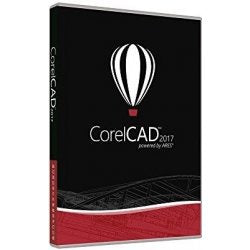
-
{"id":10973953155,"title":"CorelDRAW Graphics Suite 2017 Education Lic (5-50)","handle":"coreldraw-graphics-suite-2017-education-lic-5-50","description":"\u003ch3\u003eProduct Description\u003c\/h3\u003e\n\u003cp\u003eLCCDGS2017MULA2Marketing description\u003c\/p\u003e\n\u003cp\u003eCombine your creativity with the unparalleled power of CorelDRAW Graphics Suite to design graphics and layouts, edit photos, and create websites. With multi-monitor viewing and 4K displays, the suite lets first-time users, graphics pros, small business owners and design enthusiasts deliver professional results with speed and confidence. Discover high-caliber and intuitive tools within your graphic design software to create logos, brochures, web graphics, social media ads or any original project.\u003c\/p\u003e\n\u003ch3\u003eProduct Details\u003c\/h3\u003e\n\u003cp\u003eMulti-monitor, 4K and Real-Time Stylus support\u003c\/p\u003e\n\u003cp\u003eCorel Font Manager\u003c\/p\u003e\n\u003cp\u003eFont filtering and search\u003c\/p\u003e\n\u003cp\u003eShow Objects\u003c\/p\u003e\n\u003cp\u003eCopy Curve Segments\u003c\/p\u003e\n\u003cp\u003eGaussian Blur feature\u003c\/p\u003e\n\u003cp\u003eHealing Clone tool\u003c\/p\u003e\n\u003cp\u003eStraighten Image dialog box\u003c\/p\u003e\n\u003cp\u003eWorkspace customization\u003c\/p\u003e\n\u003cp\u003eBorder and Grommet dialog boxProduct features\u003c\/p\u003e\n\u003cp\u003eMulti-monitor, 4K and Real-Time Stylus support\u003cbr\u003e Take advantage of the multi-monitor viewing and 4K displays support. Work quickly and efficiently with the added control from the Windows Real-Time Stylus pen-compatible tablets.\u003c\/p\u003e\n\u003cp\u003eCorel Font Manager\u003cbr\u003e Explore, handle and organize fonts with the Corel Font Manager to satisfy all your typeface needs. Manage your typeface and font collections with ease, and use fonts without having to install them.\u003c\/p\u003e\n\u003cp\u003eFont filtering and search\u003cbr\u003e Save valuable design time with the enhanced font filtering feature. Quickly find the specific font you need without spending time searching in multiple folders. For example, if you're looking for a typeface that has a handwritten appearance, you can do a quick search for \"script fonts.\" The font list will automatically update to show all the fonts on your machine that match that search.\u003c\/p\u003e\n\u003cp\u003eShow Objects\u003cbr\u003e Manage complex projects with ease by using the Hide and Show Objects feature that lets you hide individual objects or groups of objects on a layer without hiding the entire layer.\u003c\/p\u003e\n\u003cp\u003eCopy Curve Segments\u003cbr\u003e Copy, paste, or duplicate pieces of existing curves with the Copy Curve Segments feature that allows you to reuse curve segments in your projects.\u003c\/p\u003e\n\u003cp\u003eGaussian Blur feature\u003cbr\u003e Explore the Gaussian Blur lens, featured within Corel PHOTO-PAINT, for non-destructive blur effects. Adjust the degree to which the drop shadow feathers at its edges in CorelDRAW so you can control the perceived distance and size of objects against the background and other elements.\u003c\/p\u003e\n\u003cp\u003eHealing Clone tool\u003cbr\u003e Improve your favorite photos with powerful tools to correct and edit in a variety of ways. Try the Healing Clone tool to remove imperfections by blending them with surrounding colors and textures. Explore the many professional photo-editing tools within Corel PHOTO-PAINT.\u003c\/p\u003e\n\u003cp\u003eStraighten Image dialog box\u003cbr\u003e With the enhanced Straighten Image dialog box in CorelDRAW and Corel PHOTO-PAINT, you can correct perspective distortions in photos that have straight lines and flat surfaces such as architectural photos and photos of buildings.\u003c\/p\u003e\n\u003cp\u003eWorkspace customization\u003cbr\u003e Be productive immediately with a workspace that matches your workflow needs. Simply adapt your design space by changing the appearance of your commonly used elements: alter the desktop and window borders color, customize the icons and text size. Work your way!\u003c\/p\u003e\n\u003cp\u003eBorder and Grommet dialog box\u003cbr\u003e The Border and Grommet dialog box lets you create a banner from a page or from selected objects on a page. Whether you work on small-scale projects, such as logos and web graphics, or larger pieces, such as banners and car wraps, CorelDRAW will deliver the output you need.\u003c\/p\u003e\n\u003ch3\u003e\u003c\/h3\u003e","published_at":"2017-10-16T18:28:09+08:00","created_at":"2017-10-09T21:55:31+08:00","vendor":"CorelDRAW","type":"DRAW-Software","tags":["computer accessories","computer software","CorelDRAW Graphics Suite","CorelDRAW Graphics Suite 2017 Education","CorelDRAW Graphics Suite 2017 Education Lic","CorelDRAW Graphics Suite 2017 Education Lic (5-50)","Software"],"price":7253,"price_min":7253,"price_max":7253,"available":true,"price_varies":false,"compare_at_price":8160,"compare_at_price_min":8160,"compare_at_price_max":8160,"compare_at_price_varies":false,"variants":[{"id":46183024707,"title":"Default Title","option1":"Default Title","option2":null,"option3":null,"sku":"LCCDGS2017MULA2","requires_shipping":true,"taxable":false,"featured_image":null,"available":true,"name":"CorelDRAW Graphics Suite 2017 Education Lic (5-50)","public_title":null,"options":["Default Title"],"price":7253,"weight":0,"compare_at_price":8160,"inventory_quantity":10,"inventory_management":"shopify","inventory_policy":"deny","barcode":"IN70.552661585","requires_selling_plan":false,"selling_plan_allocations":[]}],"images":["\/\/www.zyngroo.com\/cdn\/shop\/products\/182da1d3d411b988fb255b289adfee0a--mmf250x250_4862b6bd-d1b0-4067-a987-8233ef0cde64.jpg?v=1508149718"],"featured_image":"\/\/www.zyngroo.com\/cdn\/shop\/products\/182da1d3d411b988fb255b289adfee0a--mmf250x250_4862b6bd-d1b0-4067-a987-8233ef0cde64.jpg?v=1508149718","options":["Title"],"media":[{"alt":null,"id":75324260467,"position":1,"preview_image":{"aspect_ratio":1.0,"height":250,"width":250,"src":"\/\/www.zyngroo.com\/cdn\/shop\/products\/182da1d3d411b988fb255b289adfee0a--mmf250x250_4862b6bd-d1b0-4067-a987-8233ef0cde64.jpg?v=1508149718"},"aspect_ratio":1.0,"height":250,"media_type":"image","src":"\/\/www.zyngroo.com\/cdn\/shop\/products\/182da1d3d411b988fb255b289adfee0a--mmf250x250_4862b6bd-d1b0-4067-a987-8233ef0cde64.jpg?v=1508149718","width":250}],"requires_selling_plan":false,"selling_plan_groups":[],"content":"\u003ch3\u003eProduct Description\u003c\/h3\u003e\n\u003cp\u003eLCCDGS2017MULA2Marketing description\u003c\/p\u003e\n\u003cp\u003eCombine your creativity with the unparalleled power of CorelDRAW Graphics Suite to design graphics and layouts, edit photos, and create websites. With multi-monitor viewing and 4K displays, the suite lets first-time users, graphics pros, small business owners and design enthusiasts deliver professional results with speed and confidence. Discover high-caliber and intuitive tools within your graphic design software to create logos, brochures, web graphics, social media ads or any original project.\u003c\/p\u003e\n\u003ch3\u003eProduct Details\u003c\/h3\u003e\n\u003cp\u003eMulti-monitor, 4K and Real-Time Stylus support\u003c\/p\u003e\n\u003cp\u003eCorel Font Manager\u003c\/p\u003e\n\u003cp\u003eFont filtering and search\u003c\/p\u003e\n\u003cp\u003eShow Objects\u003c\/p\u003e\n\u003cp\u003eCopy Curve Segments\u003c\/p\u003e\n\u003cp\u003eGaussian Blur feature\u003c\/p\u003e\n\u003cp\u003eHealing Clone tool\u003c\/p\u003e\n\u003cp\u003eStraighten Image dialog box\u003c\/p\u003e\n\u003cp\u003eWorkspace customization\u003c\/p\u003e\n\u003cp\u003eBorder and Grommet dialog boxProduct features\u003c\/p\u003e\n\u003cp\u003eMulti-monitor, 4K and Real-Time Stylus support\u003cbr\u003e Take advantage of the multi-monitor viewing and 4K displays support. Work quickly and efficiently with the added control from the Windows Real-Time Stylus pen-compatible tablets.\u003c\/p\u003e\n\u003cp\u003eCorel Font Manager\u003cbr\u003e Explore, handle and organize fonts with the Corel Font Manager to satisfy all your typeface needs. Manage your typeface and font collections with ease, and use fonts without having to install them.\u003c\/p\u003e\n\u003cp\u003eFont filtering and search\u003cbr\u003e Save valuable design time with the enhanced font filtering feature. Quickly find the specific font you need without spending time searching in multiple folders. For example, if you're looking for a typeface that has a handwritten appearance, you can do a quick search for \"script fonts.\" The font list will automatically update to show all the fonts on your machine that match that search.\u003c\/p\u003e\n\u003cp\u003eShow Objects\u003cbr\u003e Manage complex projects with ease by using the Hide and Show Objects feature that lets you hide individual objects or groups of objects on a layer without hiding the entire layer.\u003c\/p\u003e\n\u003cp\u003eCopy Curve Segments\u003cbr\u003e Copy, paste, or duplicate pieces of existing curves with the Copy Curve Segments feature that allows you to reuse curve segments in your projects.\u003c\/p\u003e\n\u003cp\u003eGaussian Blur feature\u003cbr\u003e Explore the Gaussian Blur lens, featured within Corel PHOTO-PAINT, for non-destructive blur effects. Adjust the degree to which the drop shadow feathers at its edges in CorelDRAW so you can control the perceived distance and size of objects against the background and other elements.\u003c\/p\u003e\n\u003cp\u003eHealing Clone tool\u003cbr\u003e Improve your favorite photos with powerful tools to correct and edit in a variety of ways. Try the Healing Clone tool to remove imperfections by blending them with surrounding colors and textures. Explore the many professional photo-editing tools within Corel PHOTO-PAINT.\u003c\/p\u003e\n\u003cp\u003eStraighten Image dialog box\u003cbr\u003e With the enhanced Straighten Image dialog box in CorelDRAW and Corel PHOTO-PAINT, you can correct perspective distortions in photos that have straight lines and flat surfaces such as architectural photos and photos of buildings.\u003c\/p\u003e\n\u003cp\u003eWorkspace customization\u003cbr\u003e Be productive immediately with a workspace that matches your workflow needs. Simply adapt your design space by changing the appearance of your commonly used elements: alter the desktop and window borders color, customize the icons and text size. Work your way!\u003c\/p\u003e\n\u003cp\u003eBorder and Grommet dialog box\u003cbr\u003e The Border and Grommet dialog box lets you create a banner from a page or from selected objects on a page. Whether you work on small-scale projects, such as logos and web graphics, or larger pieces, such as banners and car wraps, CorelDRAW will deliver the output you need.\u003c\/p\u003e\n\u003ch3\u003e\u003c\/h3\u003e"}
$72.53
$81.60
Product Description LCCDGS2017MULA2Marketing description Combine your creativity with the unparalleled power of CorelDRAW Graphics Suite to design graphics and layouts, edit photos, and create websites. With multi-monitor viewing and 4K displays, the suite lets first-time users, graphics pros, small business owners and design enthusiasts deliver professional results with speed and...
-
{"id":10973953155,"title":"CorelDRAW Graphics Suite 2017 Education Lic (5-50)","handle":"coreldraw-graphics-suite-2017-education-lic-5-50","description":"\u003ch3\u003eProduct Description\u003c\/h3\u003e\n\u003cp\u003eLCCDGS2017MULA2Marketing description\u003c\/p\u003e\n\u003cp\u003eCombine your creativity with the unparalleled power of CorelDRAW Graphics Suite to design graphics and layouts, edit photos, and create websites. With multi-monitor viewing and 4K displays, the suite lets first-time users, graphics pros, small business owners and design enthusiasts deliver professional results with speed and confidence. Discover high-caliber and intuitive tools within your graphic design software to create logos, brochures, web graphics, social media ads or any original project.\u003c\/p\u003e\n\u003ch3\u003eProduct Details\u003c\/h3\u003e\n\u003cp\u003eMulti-monitor, 4K and Real-Time Stylus support\u003c\/p\u003e\n\u003cp\u003eCorel Font Manager\u003c\/p\u003e\n\u003cp\u003eFont filtering and search\u003c\/p\u003e\n\u003cp\u003eShow Objects\u003c\/p\u003e\n\u003cp\u003eCopy Curve Segments\u003c\/p\u003e\n\u003cp\u003eGaussian Blur feature\u003c\/p\u003e\n\u003cp\u003eHealing Clone tool\u003c\/p\u003e\n\u003cp\u003eStraighten Image dialog box\u003c\/p\u003e\n\u003cp\u003eWorkspace customization\u003c\/p\u003e\n\u003cp\u003eBorder and Grommet dialog boxProduct features\u003c\/p\u003e\n\u003cp\u003eMulti-monitor, 4K and Real-Time Stylus support\u003cbr\u003e Take advantage of the multi-monitor viewing and 4K displays support. Work quickly and efficiently with the added control from the Windows Real-Time Stylus pen-compatible tablets.\u003c\/p\u003e\n\u003cp\u003eCorel Font Manager\u003cbr\u003e Explore, handle and organize fonts with the Corel Font Manager to satisfy all your typeface needs. Manage your typeface and font collections with ease, and use fonts without having to install them.\u003c\/p\u003e\n\u003cp\u003eFont filtering and search\u003cbr\u003e Save valuable design time with the enhanced font filtering feature. Quickly find the specific font you need without spending time searching in multiple folders. For example, if you're looking for a typeface that has a handwritten appearance, you can do a quick search for \"script fonts.\" The font list will automatically update to show all the fonts on your machine that match that search.\u003c\/p\u003e\n\u003cp\u003eShow Objects\u003cbr\u003e Manage complex projects with ease by using the Hide and Show Objects feature that lets you hide individual objects or groups of objects on a layer without hiding the entire layer.\u003c\/p\u003e\n\u003cp\u003eCopy Curve Segments\u003cbr\u003e Copy, paste, or duplicate pieces of existing curves with the Copy Curve Segments feature that allows you to reuse curve segments in your projects.\u003c\/p\u003e\n\u003cp\u003eGaussian Blur feature\u003cbr\u003e Explore the Gaussian Blur lens, featured within Corel PHOTO-PAINT, for non-destructive blur effects. Adjust the degree to which the drop shadow feathers at its edges in CorelDRAW so you can control the perceived distance and size of objects against the background and other elements.\u003c\/p\u003e\n\u003cp\u003eHealing Clone tool\u003cbr\u003e Improve your favorite photos with powerful tools to correct and edit in a variety of ways. Try the Healing Clone tool to remove imperfections by blending them with surrounding colors and textures. Explore the many professional photo-editing tools within Corel PHOTO-PAINT.\u003c\/p\u003e\n\u003cp\u003eStraighten Image dialog box\u003cbr\u003e With the enhanced Straighten Image dialog box in CorelDRAW and Corel PHOTO-PAINT, you can correct perspective distortions in photos that have straight lines and flat surfaces such as architectural photos and photos of buildings.\u003c\/p\u003e\n\u003cp\u003eWorkspace customization\u003cbr\u003e Be productive immediately with a workspace that matches your workflow needs. Simply adapt your design space by changing the appearance of your commonly used elements: alter the desktop and window borders color, customize the icons and text size. Work your way!\u003c\/p\u003e\n\u003cp\u003eBorder and Grommet dialog box\u003cbr\u003e The Border and Grommet dialog box lets you create a banner from a page or from selected objects on a page. Whether you work on small-scale projects, such as logos and web graphics, or larger pieces, such as banners and car wraps, CorelDRAW will deliver the output you need.\u003c\/p\u003e\n\u003ch3\u003e\u003c\/h3\u003e","published_at":"2017-10-16T18:28:09+08:00","created_at":"2017-10-09T21:55:31+08:00","vendor":"CorelDRAW","type":"DRAW-Software","tags":["computer accessories","computer software","CorelDRAW Graphics Suite","CorelDRAW Graphics Suite 2017 Education","CorelDRAW Graphics Suite 2017 Education Lic","CorelDRAW Graphics Suite 2017 Education Lic (5-50)","Software"],"price":7253,"price_min":7253,"price_max":7253,"available":true,"price_varies":false,"compare_at_price":8160,"compare_at_price_min":8160,"compare_at_price_max":8160,"compare_at_price_varies":false,"variants":[{"id":46183024707,"title":"Default Title","option1":"Default Title","option2":null,"option3":null,"sku":"LCCDGS2017MULA2","requires_shipping":true,"taxable":false,"featured_image":null,"available":true,"name":"CorelDRAW Graphics Suite 2017 Education Lic (5-50)","public_title":null,"options":["Default Title"],"price":7253,"weight":0,"compare_at_price":8160,"inventory_quantity":10,"inventory_management":"shopify","inventory_policy":"deny","barcode":"IN70.552661585","requires_selling_plan":false,"selling_plan_allocations":[]}],"images":["\/\/www.zyngroo.com\/cdn\/shop\/products\/182da1d3d411b988fb255b289adfee0a--mmf250x250_4862b6bd-d1b0-4067-a987-8233ef0cde64.jpg?v=1508149718"],"featured_image":"\/\/www.zyngroo.com\/cdn\/shop\/products\/182da1d3d411b988fb255b289adfee0a--mmf250x250_4862b6bd-d1b0-4067-a987-8233ef0cde64.jpg?v=1508149718","options":["Title"],"media":[{"alt":null,"id":75324260467,"position":1,"preview_image":{"aspect_ratio":1.0,"height":250,"width":250,"src":"\/\/www.zyngroo.com\/cdn\/shop\/products\/182da1d3d411b988fb255b289adfee0a--mmf250x250_4862b6bd-d1b0-4067-a987-8233ef0cde64.jpg?v=1508149718"},"aspect_ratio":1.0,"height":250,"media_type":"image","src":"\/\/www.zyngroo.com\/cdn\/shop\/products\/182da1d3d411b988fb255b289adfee0a--mmf250x250_4862b6bd-d1b0-4067-a987-8233ef0cde64.jpg?v=1508149718","width":250}],"requires_selling_plan":false,"selling_plan_groups":[],"content":"\u003ch3\u003eProduct Description\u003c\/h3\u003e\n\u003cp\u003eLCCDGS2017MULA2Marketing description\u003c\/p\u003e\n\u003cp\u003eCombine your creativity with the unparalleled power of CorelDRAW Graphics Suite to design graphics and layouts, edit photos, and create websites. With multi-monitor viewing and 4K displays, the suite lets first-time users, graphics pros, small business owners and design enthusiasts deliver professional results with speed and confidence. Discover high-caliber and intuitive tools within your graphic design software to create logos, brochures, web graphics, social media ads or any original project.\u003c\/p\u003e\n\u003ch3\u003eProduct Details\u003c\/h3\u003e\n\u003cp\u003eMulti-monitor, 4K and Real-Time Stylus support\u003c\/p\u003e\n\u003cp\u003eCorel Font Manager\u003c\/p\u003e\n\u003cp\u003eFont filtering and search\u003c\/p\u003e\n\u003cp\u003eShow Objects\u003c\/p\u003e\n\u003cp\u003eCopy Curve Segments\u003c\/p\u003e\n\u003cp\u003eGaussian Blur feature\u003c\/p\u003e\n\u003cp\u003eHealing Clone tool\u003c\/p\u003e\n\u003cp\u003eStraighten Image dialog box\u003c\/p\u003e\n\u003cp\u003eWorkspace customization\u003c\/p\u003e\n\u003cp\u003eBorder and Grommet dialog boxProduct features\u003c\/p\u003e\n\u003cp\u003eMulti-monitor, 4K and Real-Time Stylus support\u003cbr\u003e Take advantage of the multi-monitor viewing and 4K displays support. Work quickly and efficiently with the added control from the Windows Real-Time Stylus pen-compatible tablets.\u003c\/p\u003e\n\u003cp\u003eCorel Font Manager\u003cbr\u003e Explore, handle and organize fonts with the Corel Font Manager to satisfy all your typeface needs. Manage your typeface and font collections with ease, and use fonts without having to install them.\u003c\/p\u003e\n\u003cp\u003eFont filtering and search\u003cbr\u003e Save valuable design time with the enhanced font filtering feature. Quickly find the specific font you need without spending time searching in multiple folders. For example, if you're looking for a typeface that has a handwritten appearance, you can do a quick search for \"script fonts.\" The font list will automatically update to show all the fonts on your machine that match that search.\u003c\/p\u003e\n\u003cp\u003eShow Objects\u003cbr\u003e Manage complex projects with ease by using the Hide and Show Objects feature that lets you hide individual objects or groups of objects on a layer without hiding the entire layer.\u003c\/p\u003e\n\u003cp\u003eCopy Curve Segments\u003cbr\u003e Copy, paste, or duplicate pieces of existing curves with the Copy Curve Segments feature that allows you to reuse curve segments in your projects.\u003c\/p\u003e\n\u003cp\u003eGaussian Blur feature\u003cbr\u003e Explore the Gaussian Blur lens, featured within Corel PHOTO-PAINT, for non-destructive blur effects. Adjust the degree to which the drop shadow feathers at its edges in CorelDRAW so you can control the perceived distance and size of objects against the background and other elements.\u003c\/p\u003e\n\u003cp\u003eHealing Clone tool\u003cbr\u003e Improve your favorite photos with powerful tools to correct and edit in a variety of ways. Try the Healing Clone tool to remove imperfections by blending them with surrounding colors and textures. Explore the many professional photo-editing tools within Corel PHOTO-PAINT.\u003c\/p\u003e\n\u003cp\u003eStraighten Image dialog box\u003cbr\u003e With the enhanced Straighten Image dialog box in CorelDRAW and Corel PHOTO-PAINT, you can correct perspective distortions in photos that have straight lines and flat surfaces such as architectural photos and photos of buildings.\u003c\/p\u003e\n\u003cp\u003eWorkspace customization\u003cbr\u003e Be productive immediately with a workspace that matches your workflow needs. Simply adapt your design space by changing the appearance of your commonly used elements: alter the desktop and window borders color, customize the icons and text size. Work your way!\u003c\/p\u003e\n\u003cp\u003eBorder and Grommet dialog box\u003cbr\u003e The Border and Grommet dialog box lets you create a banner from a page or from selected objects on a page. Whether you work on small-scale projects, such as logos and web graphics, or larger pieces, such as banners and car wraps, CorelDRAW will deliver the output you need.\u003c\/p\u003e\n\u003ch3\u003e\u003c\/h3\u003e"}
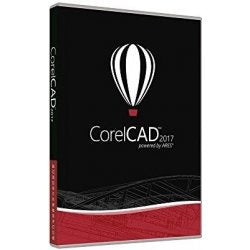
-
{"id":10973950915,"title":"CorelDRAW Graphics Suite 2017 License (5-50)","handle":"coreldraw-graphics-suite-2017-license-5-50","description":"\u003ch3\u003eProduct Description\u003c\/h3\u003e\n\u003cp\u003eLCCDGS2017ML2Combine your creativity with the unparalleled power of CorelDRAW Graphics Suite to design graphics and layouts, edit photos, and create websites. With multi-monitor viewing and 4K displays, the suite lets first-time users, graphics pros, small business owners and design enthusiasts deliver professional results with speed and confidence. Discover high-caliber and intuitive tools within your graphic design software to create logos, brochures, web graphics, social media ads or any original project.\u003c\/p\u003e\n\u003cp\u003e \u003c\/p\u003e\n\u003ch3\u003eProduct Details\u003c\/h3\u003e\n\u003cp\u003e\u003cbr\u003e Main Features\u003cbr\u003e License\u003cbr\u003e 1 user\u003cbr\u003e volume\u003cbr\u003e 5-50 licenses\u003cbr\u003e Win\u003cbr\u003e Multi-LingualSystem Requirements\u003cbr\u003e Min Operating System: Microsoft Windows 7 (32\/64 bits) , Windows 10 (32\/64 bits) , Windows 8.1 (32\/64 bits)\u003cbr\u003e Peripheral Interface Devices: 1280 x 720 monitor resolution , Internet connection , Mouse or compatible device\u003cbr\u003e Platform: Windows\u003cbr\u003e Software Requirements: Internet Explorer 11 or later , Microsoft .NET Framework 4.6\u003cbr\u003e Software\u003cbr\u003e License Category: License\u003cbr\u003e License Qty: 1 user\u003cbr\u003e License Type: License\u003cbr\u003e Header\u003c\/p\u003e\n\u003ch3\u003e\u003c\/h3\u003e","published_at":"2017-10-16T18:29:34+08:00","created_at":"2017-10-09T21:55:26+08:00","vendor":"CorelDRAW","type":"DRAW-Software","tags":["computer software","Corel","CorelDRAW","CorelDRAW Graphics","CorelDRAW Graphics Suite 2017","CorelDRAW Graphics Suite 2017 License","CorelDRAW Graphics Suite 2017 License (5-50)"],"price":56704,"price_min":56704,"price_max":56704,"available":true,"price_varies":false,"compare_at_price":60040,"compare_at_price_min":60040,"compare_at_price_max":60040,"compare_at_price_varies":false,"variants":[{"id":46183022467,"title":"Default Title","option1":"Default Title","option2":null,"option3":null,"sku":"LCCDGS2017ML2","requires_shipping":true,"taxable":false,"featured_image":null,"available":true,"name":"CorelDRAW Graphics Suite 2017 License (5-50)","public_title":null,"options":["Default Title"],"price":56704,"weight":0,"compare_at_price":60040,"inventory_quantity":10,"inventory_management":"shopify","inventory_policy":"deny","barcode":"IN477.25935503","requires_selling_plan":false,"selling_plan_allocations":[]}],"images":["\/\/www.zyngroo.com\/cdn\/shop\/products\/182da1d3d411b988fb255b289adfee0a--mmf250x250_a4603b5a-1401-4fc9-8325-2e3c1f8ea538.jpg?v=1508149817"],"featured_image":"\/\/www.zyngroo.com\/cdn\/shop\/products\/182da1d3d411b988fb255b289adfee0a--mmf250x250_a4603b5a-1401-4fc9-8325-2e3c1f8ea538.jpg?v=1508149817","options":["Title"],"media":[{"alt":null,"id":75323080819,"position":1,"preview_image":{"aspect_ratio":1.0,"height":250,"width":250,"src":"\/\/www.zyngroo.com\/cdn\/shop\/products\/182da1d3d411b988fb255b289adfee0a--mmf250x250_a4603b5a-1401-4fc9-8325-2e3c1f8ea538.jpg?v=1508149817"},"aspect_ratio":1.0,"height":250,"media_type":"image","src":"\/\/www.zyngroo.com\/cdn\/shop\/products\/182da1d3d411b988fb255b289adfee0a--mmf250x250_a4603b5a-1401-4fc9-8325-2e3c1f8ea538.jpg?v=1508149817","width":250}],"requires_selling_plan":false,"selling_plan_groups":[],"content":"\u003ch3\u003eProduct Description\u003c\/h3\u003e\n\u003cp\u003eLCCDGS2017ML2Combine your creativity with the unparalleled power of CorelDRAW Graphics Suite to design graphics and layouts, edit photos, and create websites. With multi-monitor viewing and 4K displays, the suite lets first-time users, graphics pros, small business owners and design enthusiasts deliver professional results with speed and confidence. Discover high-caliber and intuitive tools within your graphic design software to create logos, brochures, web graphics, social media ads or any original project.\u003c\/p\u003e\n\u003cp\u003e \u003c\/p\u003e\n\u003ch3\u003eProduct Details\u003c\/h3\u003e\n\u003cp\u003e\u003cbr\u003e Main Features\u003cbr\u003e License\u003cbr\u003e 1 user\u003cbr\u003e volume\u003cbr\u003e 5-50 licenses\u003cbr\u003e Win\u003cbr\u003e Multi-LingualSystem Requirements\u003cbr\u003e Min Operating System: Microsoft Windows 7 (32\/64 bits) , Windows 10 (32\/64 bits) , Windows 8.1 (32\/64 bits)\u003cbr\u003e Peripheral Interface Devices: 1280 x 720 monitor resolution , Internet connection , Mouse or compatible device\u003cbr\u003e Platform: Windows\u003cbr\u003e Software Requirements: Internet Explorer 11 or later , Microsoft .NET Framework 4.6\u003cbr\u003e Software\u003cbr\u003e License Category: License\u003cbr\u003e License Qty: 1 user\u003cbr\u003e License Type: License\u003cbr\u003e Header\u003c\/p\u003e\n\u003ch3\u003e\u003c\/h3\u003e"}
$567.04
$600.40
Product Description LCCDGS2017ML2Combine your creativity with the unparalleled power of CorelDRAW Graphics Suite to design graphics and layouts, edit photos, and create websites. With multi-monitor viewing and 4K displays, the suite lets first-time users, graphics pros, small business owners and design enthusiasts deliver professional results with speed and confidence. Discover...
-
{"id":10973950915,"title":"CorelDRAW Graphics Suite 2017 License (5-50)","handle":"coreldraw-graphics-suite-2017-license-5-50","description":"\u003ch3\u003eProduct Description\u003c\/h3\u003e\n\u003cp\u003eLCCDGS2017ML2Combine your creativity with the unparalleled power of CorelDRAW Graphics Suite to design graphics and layouts, edit photos, and create websites. With multi-monitor viewing and 4K displays, the suite lets first-time users, graphics pros, small business owners and design enthusiasts deliver professional results with speed and confidence. Discover high-caliber and intuitive tools within your graphic design software to create logos, brochures, web graphics, social media ads or any original project.\u003c\/p\u003e\n\u003cp\u003e \u003c\/p\u003e\n\u003ch3\u003eProduct Details\u003c\/h3\u003e\n\u003cp\u003e\u003cbr\u003e Main Features\u003cbr\u003e License\u003cbr\u003e 1 user\u003cbr\u003e volume\u003cbr\u003e 5-50 licenses\u003cbr\u003e Win\u003cbr\u003e Multi-LingualSystem Requirements\u003cbr\u003e Min Operating System: Microsoft Windows 7 (32\/64 bits) , Windows 10 (32\/64 bits) , Windows 8.1 (32\/64 bits)\u003cbr\u003e Peripheral Interface Devices: 1280 x 720 monitor resolution , Internet connection , Mouse or compatible device\u003cbr\u003e Platform: Windows\u003cbr\u003e Software Requirements: Internet Explorer 11 or later , Microsoft .NET Framework 4.6\u003cbr\u003e Software\u003cbr\u003e License Category: License\u003cbr\u003e License Qty: 1 user\u003cbr\u003e License Type: License\u003cbr\u003e Header\u003c\/p\u003e\n\u003ch3\u003e\u003c\/h3\u003e","published_at":"2017-10-16T18:29:34+08:00","created_at":"2017-10-09T21:55:26+08:00","vendor":"CorelDRAW","type":"DRAW-Software","tags":["computer software","Corel","CorelDRAW","CorelDRAW Graphics","CorelDRAW Graphics Suite 2017","CorelDRAW Graphics Suite 2017 License","CorelDRAW Graphics Suite 2017 License (5-50)"],"price":56704,"price_min":56704,"price_max":56704,"available":true,"price_varies":false,"compare_at_price":60040,"compare_at_price_min":60040,"compare_at_price_max":60040,"compare_at_price_varies":false,"variants":[{"id":46183022467,"title":"Default Title","option1":"Default Title","option2":null,"option3":null,"sku":"LCCDGS2017ML2","requires_shipping":true,"taxable":false,"featured_image":null,"available":true,"name":"CorelDRAW Graphics Suite 2017 License (5-50)","public_title":null,"options":["Default Title"],"price":56704,"weight":0,"compare_at_price":60040,"inventory_quantity":10,"inventory_management":"shopify","inventory_policy":"deny","barcode":"IN477.25935503","requires_selling_plan":false,"selling_plan_allocations":[]}],"images":["\/\/www.zyngroo.com\/cdn\/shop\/products\/182da1d3d411b988fb255b289adfee0a--mmf250x250_a4603b5a-1401-4fc9-8325-2e3c1f8ea538.jpg?v=1508149817"],"featured_image":"\/\/www.zyngroo.com\/cdn\/shop\/products\/182da1d3d411b988fb255b289adfee0a--mmf250x250_a4603b5a-1401-4fc9-8325-2e3c1f8ea538.jpg?v=1508149817","options":["Title"],"media":[{"alt":null,"id":75323080819,"position":1,"preview_image":{"aspect_ratio":1.0,"height":250,"width":250,"src":"\/\/www.zyngroo.com\/cdn\/shop\/products\/182da1d3d411b988fb255b289adfee0a--mmf250x250_a4603b5a-1401-4fc9-8325-2e3c1f8ea538.jpg?v=1508149817"},"aspect_ratio":1.0,"height":250,"media_type":"image","src":"\/\/www.zyngroo.com\/cdn\/shop\/products\/182da1d3d411b988fb255b289adfee0a--mmf250x250_a4603b5a-1401-4fc9-8325-2e3c1f8ea538.jpg?v=1508149817","width":250}],"requires_selling_plan":false,"selling_plan_groups":[],"content":"\u003ch3\u003eProduct Description\u003c\/h3\u003e\n\u003cp\u003eLCCDGS2017ML2Combine your creativity with the unparalleled power of CorelDRAW Graphics Suite to design graphics and layouts, edit photos, and create websites. With multi-monitor viewing and 4K displays, the suite lets first-time users, graphics pros, small business owners and design enthusiasts deliver professional results with speed and confidence. Discover high-caliber and intuitive tools within your graphic design software to create logos, brochures, web graphics, social media ads or any original project.\u003c\/p\u003e\n\u003cp\u003e \u003c\/p\u003e\n\u003ch3\u003eProduct Details\u003c\/h3\u003e\n\u003cp\u003e\u003cbr\u003e Main Features\u003cbr\u003e License\u003cbr\u003e 1 user\u003cbr\u003e volume\u003cbr\u003e 5-50 licenses\u003cbr\u003e Win\u003cbr\u003e Multi-LingualSystem Requirements\u003cbr\u003e Min Operating System: Microsoft Windows 7 (32\/64 bits) , Windows 10 (32\/64 bits) , Windows 8.1 (32\/64 bits)\u003cbr\u003e Peripheral Interface Devices: 1280 x 720 monitor resolution , Internet connection , Mouse or compatible device\u003cbr\u003e Platform: Windows\u003cbr\u003e Software Requirements: Internet Explorer 11 or later , Microsoft .NET Framework 4.6\u003cbr\u003e Software\u003cbr\u003e License Category: License\u003cbr\u003e License Qty: 1 user\u003cbr\u003e License Type: License\u003cbr\u003e Header\u003c\/p\u003e\n\u003ch3\u003e\u003c\/h3\u003e"}
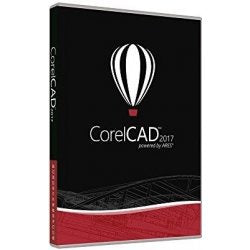
-
{"id":10973950979,"title":"CorelDRAW Graphics Suite 2017 License (51-250)","handle":"coreldraw-graphics-suite-2017-license-51-250","description":"\u003ch3\u003eProduct Description\u003c\/h3\u003e\n\u003cp\u003eLCCDGS2017ML3Brief information in English\u003c\/p\u003e\n\u003cp\u003eCombine your creativity with the unparalleled power of CorelDRAW Graphics Suite to design layouts and graphics, edit photos, and create websites. With multi-monitor viewing and 4K displays, the suite lets first-time users, graphics pros, small business owners and design enthusiasts deliver professional results with speed and confidence. Discover high-caliber and intuitive tools within your graphic design software to create logos, brochures, web graphics, social media ads or any original project.\u003c\/p\u003e\n\u003ch3\u003eProject Details\u003c\/h3\u003e\n\u003cp\u003eMajor sales information\u003c\/p\u003e\n\u003cp\u003eMulti-monitor, and 4K Real-Time Stylus Support\u003c\/p\u003e\n\u003cp\u003eCorel Font Manager\u003c\/p\u003e\n\u003cp\u003eConsider filtering and search\u003c\/p\u003e\n\u003cp\u003eshow Objects\u003c\/p\u003e\n\u003cp\u003eCopy Curve Segments\u003c\/p\u003e\n\u003cp\u003eGaussian Blur feature\u003c\/p\u003e\n\u003cp\u003eHealing Clone tool\u003c\/p\u003e\n\u003cp\u003eStraighten Image dialog box\u003c\/p\u003e\n\u003cp\u003eWorkspace customization\u003c\/p\u003e\n\u003cp\u003eGrommet and Border dialog box\u003cbr\u003e Attributes\u003c\/p\u003e\n\u003cp\u003eMulti-monitor, and 4K Real-Time Stylus support\u003cbr\u003e Take advantage of the multi-monitor viewing and support 4K displays. Work Quickly and efficiently with the added control from the Windows Real-Time Stylus pen-compatible tablets.\u003c\/p\u003e\n\u003cp\u003eCorel Font Manager\u003cbr\u003e Explore, handle and organize fonts with Font Manager to the Corel Satisfy all your needs typefaces. Manage your typefaces and font collections with ease, and if you use fonts without having to install THEM.\u003c\/p\u003e\n\u003cp\u003eConsider filtering and search\u003cbr\u003e Save Valuable Time with the enhanced design is important filtering feature. Quickly find the specific font you need without spending time searching in multiple folders. For example, if you're looking for typefaces Handwritten thathas the appearance, you can do a quick search for \"script fonts.\" The font list will automatically update to show all the fonts on your machine that match search harm.\u003c\/p\u003e\n\u003cp\u003eShow Objects\u003cbr\u003e Manage complex projects with ease by using the Hide and Show Objects feature lets you hide hurt Individual objects or groups of objects on a layer without hiding the Entire layer.\u003c\/p\u003e\n\u003cp\u003eSegments Curve Copy\u003cbr\u003e Copy, paste, or duplicate pieces of Existing curves with the Curve Segments Copy feature allows you to reuse hurt curve segments in your projects.\u003c\/p\u003e\n\u003cp\u003eGaussian Blur feature\u003cbr\u003e Explore the Gaussian Blur lens, featured within Corel PHOTO-PAINT, for non-destructive blur effects. Adjust the Degree to Which the drop shadow at its edges in CorelDRAW feathers so you can control the perceived size and distance of objects against the background and other elements.\u003c\/p\u003e\n\u003cp\u003eHealing Clone tool\u003cbr\u003e Improve your favorite photos with powerful tools to correct and edit in a variety of ways. Healing Try the Clone tool to remove imperfections by blending with THEMIS Surrounding colors and textures. Explore the many professional photo-editing tools within Corel PHOTO-PAINT.\u003c\/p\u003e\n\u003cp\u003eStraighten Image dialog box\u003cbr\u003e With the enhanced Straighten Image dialog box in CorelDRAW and Corel PHOTO-PAINT, you can correct perspective distortions in photos harm have photos straight lines and flat Surfaces Such as architectural and photos of buildings.\u003c\/p\u003e\n\u003cp\u003eWorkspace customization\u003cbr\u003e Be productive immediately with a workspace hurt matches your workflow needs. Simply adapters your design space by changing the appearance of your elements commonly Used: alter the desktop and window borders color, customize the icons and text size. Work your way!\u003c\/p\u003e\n\u003cp\u003eBorder dialog box Grommet and\u003cbr\u003e The Border and Grommet dialog box lets you create a banner from the page or from selected objects on the page. Whether you work on small-scale projects, Such as logos and Web graphics, or larger pieces, Such as banners and car wraps, CorelDRAW will deliver the output you need.\u003c\/p\u003e\n\u003ch3\u003e\u003c\/h3\u003e","published_at":"2017-10-16T18:34:51+08:00","created_at":"2017-10-09T21:55:26+08:00","vendor":"CorelDRAW","type":"DRAW-Software","tags":["computer software","CorelDRAW","CorelDRAW Graphics","CorelDRAW Graphics Suite 2017","CorelDRAW Graphics Suite 2017 License","CorelDRAW Graphics Suite 2017 License (51-250)","Software"],"price":53720,"price_min":53720,"price_max":53720,"available":true,"price_varies":false,"compare_at_price":56881,"compare_at_price_min":56881,"compare_at_price_max":56881,"compare_at_price_varies":false,"variants":[{"id":46183022531,"title":"Default Title","option1":"Default Title","option2":null,"option3":null,"sku":"LCCDGS2017ML3","requires_shipping":true,"taxable":false,"featured_image":null,"available":true,"name":"CorelDRAW Graphics Suite 2017 License (51-250)","public_title":null,"options":["Default Title"],"price":53720,"weight":0,"compare_at_price":56881,"inventory_quantity":10,"inventory_management":"shopify","inventory_policy":"deny","barcode":"IN452.7189275","requires_selling_plan":false,"selling_plan_allocations":[]}],"images":["\/\/www.zyngroo.com\/cdn\/shop\/products\/182da1d3d411b988fb255b289adfee0a--mmf250x250_6e81caf8-a435-4a1a-bde8-ce7e3fbc91fb.jpg?v=1508150137"],"featured_image":"\/\/www.zyngroo.com\/cdn\/shop\/products\/182da1d3d411b988fb255b289adfee0a--mmf250x250_6e81caf8-a435-4a1a-bde8-ce7e3fbc91fb.jpg?v=1508150137","options":["Title"],"media":[{"alt":null,"id":75323113587,"position":1,"preview_image":{"aspect_ratio":1.0,"height":250,"width":250,"src":"\/\/www.zyngroo.com\/cdn\/shop\/products\/182da1d3d411b988fb255b289adfee0a--mmf250x250_6e81caf8-a435-4a1a-bde8-ce7e3fbc91fb.jpg?v=1508150137"},"aspect_ratio":1.0,"height":250,"media_type":"image","src":"\/\/www.zyngroo.com\/cdn\/shop\/products\/182da1d3d411b988fb255b289adfee0a--mmf250x250_6e81caf8-a435-4a1a-bde8-ce7e3fbc91fb.jpg?v=1508150137","width":250}],"requires_selling_plan":false,"selling_plan_groups":[],"content":"\u003ch3\u003eProduct Description\u003c\/h3\u003e\n\u003cp\u003eLCCDGS2017ML3Brief information in English\u003c\/p\u003e\n\u003cp\u003eCombine your creativity with the unparalleled power of CorelDRAW Graphics Suite to design layouts and graphics, edit photos, and create websites. With multi-monitor viewing and 4K displays, the suite lets first-time users, graphics pros, small business owners and design enthusiasts deliver professional results with speed and confidence. Discover high-caliber and intuitive tools within your graphic design software to create logos, brochures, web graphics, social media ads or any original project.\u003c\/p\u003e\n\u003ch3\u003eProject Details\u003c\/h3\u003e\n\u003cp\u003eMajor sales information\u003c\/p\u003e\n\u003cp\u003eMulti-monitor, and 4K Real-Time Stylus Support\u003c\/p\u003e\n\u003cp\u003eCorel Font Manager\u003c\/p\u003e\n\u003cp\u003eConsider filtering and search\u003c\/p\u003e\n\u003cp\u003eshow Objects\u003c\/p\u003e\n\u003cp\u003eCopy Curve Segments\u003c\/p\u003e\n\u003cp\u003eGaussian Blur feature\u003c\/p\u003e\n\u003cp\u003eHealing Clone tool\u003c\/p\u003e\n\u003cp\u003eStraighten Image dialog box\u003c\/p\u003e\n\u003cp\u003eWorkspace customization\u003c\/p\u003e\n\u003cp\u003eGrommet and Border dialog box\u003cbr\u003e Attributes\u003c\/p\u003e\n\u003cp\u003eMulti-monitor, and 4K Real-Time Stylus support\u003cbr\u003e Take advantage of the multi-monitor viewing and support 4K displays. Work Quickly and efficiently with the added control from the Windows Real-Time Stylus pen-compatible tablets.\u003c\/p\u003e\n\u003cp\u003eCorel Font Manager\u003cbr\u003e Explore, handle and organize fonts with Font Manager to the Corel Satisfy all your needs typefaces. Manage your typefaces and font collections with ease, and if you use fonts without having to install THEM.\u003c\/p\u003e\n\u003cp\u003eConsider filtering and search\u003cbr\u003e Save Valuable Time with the enhanced design is important filtering feature. Quickly find the specific font you need without spending time searching in multiple folders. For example, if you're looking for typefaces Handwritten thathas the appearance, you can do a quick search for \"script fonts.\" The font list will automatically update to show all the fonts on your machine that match search harm.\u003c\/p\u003e\n\u003cp\u003eShow Objects\u003cbr\u003e Manage complex projects with ease by using the Hide and Show Objects feature lets you hide hurt Individual objects or groups of objects on a layer without hiding the Entire layer.\u003c\/p\u003e\n\u003cp\u003eSegments Curve Copy\u003cbr\u003e Copy, paste, or duplicate pieces of Existing curves with the Curve Segments Copy feature allows you to reuse hurt curve segments in your projects.\u003c\/p\u003e\n\u003cp\u003eGaussian Blur feature\u003cbr\u003e Explore the Gaussian Blur lens, featured within Corel PHOTO-PAINT, for non-destructive blur effects. Adjust the Degree to Which the drop shadow at its edges in CorelDRAW feathers so you can control the perceived size and distance of objects against the background and other elements.\u003c\/p\u003e\n\u003cp\u003eHealing Clone tool\u003cbr\u003e Improve your favorite photos with powerful tools to correct and edit in a variety of ways. Healing Try the Clone tool to remove imperfections by blending with THEMIS Surrounding colors and textures. Explore the many professional photo-editing tools within Corel PHOTO-PAINT.\u003c\/p\u003e\n\u003cp\u003eStraighten Image dialog box\u003cbr\u003e With the enhanced Straighten Image dialog box in CorelDRAW and Corel PHOTO-PAINT, you can correct perspective distortions in photos harm have photos straight lines and flat Surfaces Such as architectural and photos of buildings.\u003c\/p\u003e\n\u003cp\u003eWorkspace customization\u003cbr\u003e Be productive immediately with a workspace hurt matches your workflow needs. Simply adapters your design space by changing the appearance of your elements commonly Used: alter the desktop and window borders color, customize the icons and text size. Work your way!\u003c\/p\u003e\n\u003cp\u003eBorder dialog box Grommet and\u003cbr\u003e The Border and Grommet dialog box lets you create a banner from the page or from selected objects on the page. Whether you work on small-scale projects, Such as logos and Web graphics, or larger pieces, Such as banners and car wraps, CorelDRAW will deliver the output you need.\u003c\/p\u003e\n\u003ch3\u003e\u003c\/h3\u003e"}
$537.20
$568.81
Product Description LCCDGS2017ML3Brief information in English Combine your creativity with the unparalleled power of CorelDRAW Graphics Suite to design layouts and graphics, edit photos, and create websites. With multi-monitor viewing and 4K displays, the suite lets first-time users, graphics pros, small business owners and design enthusiasts deliver professional results with...
-
{"id":10973950979,"title":"CorelDRAW Graphics Suite 2017 License (51-250)","handle":"coreldraw-graphics-suite-2017-license-51-250","description":"\u003ch3\u003eProduct Description\u003c\/h3\u003e\n\u003cp\u003eLCCDGS2017ML3Brief information in English\u003c\/p\u003e\n\u003cp\u003eCombine your creativity with the unparalleled power of CorelDRAW Graphics Suite to design layouts and graphics, edit photos, and create websites. With multi-monitor viewing and 4K displays, the suite lets first-time users, graphics pros, small business owners and design enthusiasts deliver professional results with speed and confidence. Discover high-caliber and intuitive tools within your graphic design software to create logos, brochures, web graphics, social media ads or any original project.\u003c\/p\u003e\n\u003ch3\u003eProject Details\u003c\/h3\u003e\n\u003cp\u003eMajor sales information\u003c\/p\u003e\n\u003cp\u003eMulti-monitor, and 4K Real-Time Stylus Support\u003c\/p\u003e\n\u003cp\u003eCorel Font Manager\u003c\/p\u003e\n\u003cp\u003eConsider filtering and search\u003c\/p\u003e\n\u003cp\u003eshow Objects\u003c\/p\u003e\n\u003cp\u003eCopy Curve Segments\u003c\/p\u003e\n\u003cp\u003eGaussian Blur feature\u003c\/p\u003e\n\u003cp\u003eHealing Clone tool\u003c\/p\u003e\n\u003cp\u003eStraighten Image dialog box\u003c\/p\u003e\n\u003cp\u003eWorkspace customization\u003c\/p\u003e\n\u003cp\u003eGrommet and Border dialog box\u003cbr\u003e Attributes\u003c\/p\u003e\n\u003cp\u003eMulti-monitor, and 4K Real-Time Stylus support\u003cbr\u003e Take advantage of the multi-monitor viewing and support 4K displays. Work Quickly and efficiently with the added control from the Windows Real-Time Stylus pen-compatible tablets.\u003c\/p\u003e\n\u003cp\u003eCorel Font Manager\u003cbr\u003e Explore, handle and organize fonts with Font Manager to the Corel Satisfy all your needs typefaces. Manage your typefaces and font collections with ease, and if you use fonts without having to install THEM.\u003c\/p\u003e\n\u003cp\u003eConsider filtering and search\u003cbr\u003e Save Valuable Time with the enhanced design is important filtering feature. Quickly find the specific font you need without spending time searching in multiple folders. For example, if you're looking for typefaces Handwritten thathas the appearance, you can do a quick search for \"script fonts.\" The font list will automatically update to show all the fonts on your machine that match search harm.\u003c\/p\u003e\n\u003cp\u003eShow Objects\u003cbr\u003e Manage complex projects with ease by using the Hide and Show Objects feature lets you hide hurt Individual objects or groups of objects on a layer without hiding the Entire layer.\u003c\/p\u003e\n\u003cp\u003eSegments Curve Copy\u003cbr\u003e Copy, paste, or duplicate pieces of Existing curves with the Curve Segments Copy feature allows you to reuse hurt curve segments in your projects.\u003c\/p\u003e\n\u003cp\u003eGaussian Blur feature\u003cbr\u003e Explore the Gaussian Blur lens, featured within Corel PHOTO-PAINT, for non-destructive blur effects. Adjust the Degree to Which the drop shadow at its edges in CorelDRAW feathers so you can control the perceived size and distance of objects against the background and other elements.\u003c\/p\u003e\n\u003cp\u003eHealing Clone tool\u003cbr\u003e Improve your favorite photos with powerful tools to correct and edit in a variety of ways. Healing Try the Clone tool to remove imperfections by blending with THEMIS Surrounding colors and textures. Explore the many professional photo-editing tools within Corel PHOTO-PAINT.\u003c\/p\u003e\n\u003cp\u003eStraighten Image dialog box\u003cbr\u003e With the enhanced Straighten Image dialog box in CorelDRAW and Corel PHOTO-PAINT, you can correct perspective distortions in photos harm have photos straight lines and flat Surfaces Such as architectural and photos of buildings.\u003c\/p\u003e\n\u003cp\u003eWorkspace customization\u003cbr\u003e Be productive immediately with a workspace hurt matches your workflow needs. Simply adapters your design space by changing the appearance of your elements commonly Used: alter the desktop and window borders color, customize the icons and text size. Work your way!\u003c\/p\u003e\n\u003cp\u003eBorder dialog box Grommet and\u003cbr\u003e The Border and Grommet dialog box lets you create a banner from the page or from selected objects on the page. Whether you work on small-scale projects, Such as logos and Web graphics, or larger pieces, Such as banners and car wraps, CorelDRAW will deliver the output you need.\u003c\/p\u003e\n\u003ch3\u003e\u003c\/h3\u003e","published_at":"2017-10-16T18:34:51+08:00","created_at":"2017-10-09T21:55:26+08:00","vendor":"CorelDRAW","type":"DRAW-Software","tags":["computer software","CorelDRAW","CorelDRAW Graphics","CorelDRAW Graphics Suite 2017","CorelDRAW Graphics Suite 2017 License","CorelDRAW Graphics Suite 2017 License (51-250)","Software"],"price":53720,"price_min":53720,"price_max":53720,"available":true,"price_varies":false,"compare_at_price":56881,"compare_at_price_min":56881,"compare_at_price_max":56881,"compare_at_price_varies":false,"variants":[{"id":46183022531,"title":"Default Title","option1":"Default Title","option2":null,"option3":null,"sku":"LCCDGS2017ML3","requires_shipping":true,"taxable":false,"featured_image":null,"available":true,"name":"CorelDRAW Graphics Suite 2017 License (51-250)","public_title":null,"options":["Default Title"],"price":53720,"weight":0,"compare_at_price":56881,"inventory_quantity":10,"inventory_management":"shopify","inventory_policy":"deny","barcode":"IN452.7189275","requires_selling_plan":false,"selling_plan_allocations":[]}],"images":["\/\/www.zyngroo.com\/cdn\/shop\/products\/182da1d3d411b988fb255b289adfee0a--mmf250x250_6e81caf8-a435-4a1a-bde8-ce7e3fbc91fb.jpg?v=1508150137"],"featured_image":"\/\/www.zyngroo.com\/cdn\/shop\/products\/182da1d3d411b988fb255b289adfee0a--mmf250x250_6e81caf8-a435-4a1a-bde8-ce7e3fbc91fb.jpg?v=1508150137","options":["Title"],"media":[{"alt":null,"id":75323113587,"position":1,"preview_image":{"aspect_ratio":1.0,"height":250,"width":250,"src":"\/\/www.zyngroo.com\/cdn\/shop\/products\/182da1d3d411b988fb255b289adfee0a--mmf250x250_6e81caf8-a435-4a1a-bde8-ce7e3fbc91fb.jpg?v=1508150137"},"aspect_ratio":1.0,"height":250,"media_type":"image","src":"\/\/www.zyngroo.com\/cdn\/shop\/products\/182da1d3d411b988fb255b289adfee0a--mmf250x250_6e81caf8-a435-4a1a-bde8-ce7e3fbc91fb.jpg?v=1508150137","width":250}],"requires_selling_plan":false,"selling_plan_groups":[],"content":"\u003ch3\u003eProduct Description\u003c\/h3\u003e\n\u003cp\u003eLCCDGS2017ML3Brief information in English\u003c\/p\u003e\n\u003cp\u003eCombine your creativity with the unparalleled power of CorelDRAW Graphics Suite to design layouts and graphics, edit photos, and create websites. With multi-monitor viewing and 4K displays, the suite lets first-time users, graphics pros, small business owners and design enthusiasts deliver professional results with speed and confidence. Discover high-caliber and intuitive tools within your graphic design software to create logos, brochures, web graphics, social media ads or any original project.\u003c\/p\u003e\n\u003ch3\u003eProject Details\u003c\/h3\u003e\n\u003cp\u003eMajor sales information\u003c\/p\u003e\n\u003cp\u003eMulti-monitor, and 4K Real-Time Stylus Support\u003c\/p\u003e\n\u003cp\u003eCorel Font Manager\u003c\/p\u003e\n\u003cp\u003eConsider filtering and search\u003c\/p\u003e\n\u003cp\u003eshow Objects\u003c\/p\u003e\n\u003cp\u003eCopy Curve Segments\u003c\/p\u003e\n\u003cp\u003eGaussian Blur feature\u003c\/p\u003e\n\u003cp\u003eHealing Clone tool\u003c\/p\u003e\n\u003cp\u003eStraighten Image dialog box\u003c\/p\u003e\n\u003cp\u003eWorkspace customization\u003c\/p\u003e\n\u003cp\u003eGrommet and Border dialog box\u003cbr\u003e Attributes\u003c\/p\u003e\n\u003cp\u003eMulti-monitor, and 4K Real-Time Stylus support\u003cbr\u003e Take advantage of the multi-monitor viewing and support 4K displays. Work Quickly and efficiently with the added control from the Windows Real-Time Stylus pen-compatible tablets.\u003c\/p\u003e\n\u003cp\u003eCorel Font Manager\u003cbr\u003e Explore, handle and organize fonts with Font Manager to the Corel Satisfy all your needs typefaces. Manage your typefaces and font collections with ease, and if you use fonts without having to install THEM.\u003c\/p\u003e\n\u003cp\u003eConsider filtering and search\u003cbr\u003e Save Valuable Time with the enhanced design is important filtering feature. Quickly find the specific font you need without spending time searching in multiple folders. For example, if you're looking for typefaces Handwritten thathas the appearance, you can do a quick search for \"script fonts.\" The font list will automatically update to show all the fonts on your machine that match search harm.\u003c\/p\u003e\n\u003cp\u003eShow Objects\u003cbr\u003e Manage complex projects with ease by using the Hide and Show Objects feature lets you hide hurt Individual objects or groups of objects on a layer without hiding the Entire layer.\u003c\/p\u003e\n\u003cp\u003eSegments Curve Copy\u003cbr\u003e Copy, paste, or duplicate pieces of Existing curves with the Curve Segments Copy feature allows you to reuse hurt curve segments in your projects.\u003c\/p\u003e\n\u003cp\u003eGaussian Blur feature\u003cbr\u003e Explore the Gaussian Blur lens, featured within Corel PHOTO-PAINT, for non-destructive blur effects. Adjust the Degree to Which the drop shadow at its edges in CorelDRAW feathers so you can control the perceived size and distance of objects against the background and other elements.\u003c\/p\u003e\n\u003cp\u003eHealing Clone tool\u003cbr\u003e Improve your favorite photos with powerful tools to correct and edit in a variety of ways. Healing Try the Clone tool to remove imperfections by blending with THEMIS Surrounding colors and textures. Explore the many professional photo-editing tools within Corel PHOTO-PAINT.\u003c\/p\u003e\n\u003cp\u003eStraighten Image dialog box\u003cbr\u003e With the enhanced Straighten Image dialog box in CorelDRAW and Corel PHOTO-PAINT, you can correct perspective distortions in photos harm have photos straight lines and flat Surfaces Such as architectural and photos of buildings.\u003c\/p\u003e\n\u003cp\u003eWorkspace customization\u003cbr\u003e Be productive immediately with a workspace hurt matches your workflow needs. Simply adapters your design space by changing the appearance of your elements commonly Used: alter the desktop and window borders color, customize the icons and text size. Work your way!\u003c\/p\u003e\n\u003cp\u003eBorder dialog box Grommet and\u003cbr\u003e The Border and Grommet dialog box lets you create a banner from the page or from selected objects on the page. Whether you work on small-scale projects, Such as logos and Web graphics, or larger pieces, Such as banners and car wraps, CorelDRAW will deliver the output you need.\u003c\/p\u003e\n\u003ch3\u003e\u003c\/h3\u003e"}
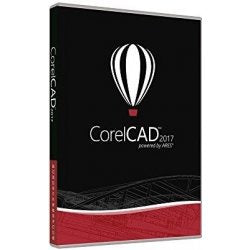
-
{"id":10973950851,"title":"CorelDRAW Graphics Suite 2017 License Media Pack","handle":"coreldraw-graphics-suite-2017-single-user-license","description":"\u003ch3\u003eProduct Description\u003c\/h3\u003e\n\u003cp\u003eLCCDGS2017ML1Combine your creativity with the unparalleled power of CorelDRAW Graphics Suite to design graphics and layouts, edit photos, and create websites. With multi-monitor viewing and 4K displays, the suite lets first-time users, graphics pros, small business owners and design enthusiasts deliver professional results with speed and confidence. Discover high-caliber and intuitive tools within your graphic design software to create logos, brochures, web graphics, social media ads or any original project.\u003c\/p\u003e\n\u003cp\u003e \u003c\/p\u003e\n\u003ch3\u003eProduct Details\u003c\/h3\u003e\n\u003cp\u003e\u003cbr\u003e Main Features\u003cbr\u003e License\u003cbr\u003e 1 user\u003cbr\u003e Win\u003cbr\u003e Multi-LingualGeneral\u003cbr\u003e Category: Creativity application\u003cbr\u003e Installation Type: Locally installed\u003cbr\u003e Subcategory: Creativity - graphics \u0026amp; image editing\u003cbr\u003e Header\u003c\/p\u003e\n\u003ch3\u003e\u003c\/h3\u003e","published_at":"2017-10-16T18:31:54+08:00","created_at":"2017-10-09T21:55:26+08:00","vendor":"CorelDRAW","type":"DRAW-Software","tags":["computer software","CorelDRAW","CorelDRAW Graphics","CorelDRAW Graphics Ste 2017 Edu Lic","CorelDRAW Graphics Suite 2017","CorelDRAW Graphics Suite 2017 License Media Pack","Software"],"price":59689,"price_min":59689,"price_max":59689,"available":true,"price_varies":false,"compare_at_price":63201,"compare_at_price_min":63201,"compare_at_price_max":63201,"compare_at_price_varies":false,"variants":[{"id":46183022403,"title":"Default Title","option1":"Default Title","option2":null,"option3":null,"sku":"LCCDGS2017ML1","requires_shipping":true,"taxable":false,"featured_image":null,"available":true,"name":"CorelDRAW Graphics Suite 2017 License Media Pack","public_title":null,"options":["Default Title"],"price":59689,"weight":0,"compare_at_price":63201,"inventory_quantity":10,"inventory_management":"shopify","inventory_policy":"deny","barcode":"IN501.810967805","requires_selling_plan":false,"selling_plan_allocations":[]}],"images":["\/\/www.zyngroo.com\/cdn\/shop\/products\/182da1d3d411b988fb255b289adfee0a--mmf250x250_6b3a6f9c-18e9-4954-89e9-e93452b139cd.jpg?v=1508149988"],"featured_image":"\/\/www.zyngroo.com\/cdn\/shop\/products\/182da1d3d411b988fb255b289adfee0a--mmf250x250_6b3a6f9c-18e9-4954-89e9-e93452b139cd.jpg?v=1508149988","options":["Title"],"media":[{"alt":null,"id":75323048051,"position":1,"preview_image":{"aspect_ratio":1.0,"height":250,"width":250,"src":"\/\/www.zyngroo.com\/cdn\/shop\/products\/182da1d3d411b988fb255b289adfee0a--mmf250x250_6b3a6f9c-18e9-4954-89e9-e93452b139cd.jpg?v=1508149988"},"aspect_ratio":1.0,"height":250,"media_type":"image","src":"\/\/www.zyngroo.com\/cdn\/shop\/products\/182da1d3d411b988fb255b289adfee0a--mmf250x250_6b3a6f9c-18e9-4954-89e9-e93452b139cd.jpg?v=1508149988","width":250}],"requires_selling_plan":false,"selling_plan_groups":[],"content":"\u003ch3\u003eProduct Description\u003c\/h3\u003e\n\u003cp\u003eLCCDGS2017ML1Combine your creativity with the unparalleled power of CorelDRAW Graphics Suite to design graphics and layouts, edit photos, and create websites. With multi-monitor viewing and 4K displays, the suite lets first-time users, graphics pros, small business owners and design enthusiasts deliver professional results with speed and confidence. Discover high-caliber and intuitive tools within your graphic design software to create logos, brochures, web graphics, social media ads or any original project.\u003c\/p\u003e\n\u003cp\u003e \u003c\/p\u003e\n\u003ch3\u003eProduct Details\u003c\/h3\u003e\n\u003cp\u003e\u003cbr\u003e Main Features\u003cbr\u003e License\u003cbr\u003e 1 user\u003cbr\u003e Win\u003cbr\u003e Multi-LingualGeneral\u003cbr\u003e Category: Creativity application\u003cbr\u003e Installation Type: Locally installed\u003cbr\u003e Subcategory: Creativity - graphics \u0026amp; image editing\u003cbr\u003e Header\u003c\/p\u003e\n\u003ch3\u003e\u003c\/h3\u003e"}
$596.89
$632.01
Product Description LCCDGS2017ML1Combine your creativity with the unparalleled power of CorelDRAW Graphics Suite to design graphics and layouts, edit photos, and create websites. With multi-monitor viewing and 4K displays, the suite lets first-time users, graphics pros, small business owners and design enthusiasts deliver professional results with speed and confidence. Discover...
-
{"id":10973950851,"title":"CorelDRAW Graphics Suite 2017 License Media Pack","handle":"coreldraw-graphics-suite-2017-single-user-license","description":"\u003ch3\u003eProduct Description\u003c\/h3\u003e\n\u003cp\u003eLCCDGS2017ML1Combine your creativity with the unparalleled power of CorelDRAW Graphics Suite to design graphics and layouts, edit photos, and create websites. With multi-monitor viewing and 4K displays, the suite lets first-time users, graphics pros, small business owners and design enthusiasts deliver professional results with speed and confidence. Discover high-caliber and intuitive tools within your graphic design software to create logos, brochures, web graphics, social media ads or any original project.\u003c\/p\u003e\n\u003cp\u003e \u003c\/p\u003e\n\u003ch3\u003eProduct Details\u003c\/h3\u003e\n\u003cp\u003e\u003cbr\u003e Main Features\u003cbr\u003e License\u003cbr\u003e 1 user\u003cbr\u003e Win\u003cbr\u003e Multi-LingualGeneral\u003cbr\u003e Category: Creativity application\u003cbr\u003e Installation Type: Locally installed\u003cbr\u003e Subcategory: Creativity - graphics \u0026amp; image editing\u003cbr\u003e Header\u003c\/p\u003e\n\u003ch3\u003e\u003c\/h3\u003e","published_at":"2017-10-16T18:31:54+08:00","created_at":"2017-10-09T21:55:26+08:00","vendor":"CorelDRAW","type":"DRAW-Software","tags":["computer software","CorelDRAW","CorelDRAW Graphics","CorelDRAW Graphics Ste 2017 Edu Lic","CorelDRAW Graphics Suite 2017","CorelDRAW Graphics Suite 2017 License Media Pack","Software"],"price":59689,"price_min":59689,"price_max":59689,"available":true,"price_varies":false,"compare_at_price":63201,"compare_at_price_min":63201,"compare_at_price_max":63201,"compare_at_price_varies":false,"variants":[{"id":46183022403,"title":"Default Title","option1":"Default Title","option2":null,"option3":null,"sku":"LCCDGS2017ML1","requires_shipping":true,"taxable":false,"featured_image":null,"available":true,"name":"CorelDRAW Graphics Suite 2017 License Media Pack","public_title":null,"options":["Default Title"],"price":59689,"weight":0,"compare_at_price":63201,"inventory_quantity":10,"inventory_management":"shopify","inventory_policy":"deny","barcode":"IN501.810967805","requires_selling_plan":false,"selling_plan_allocations":[]}],"images":["\/\/www.zyngroo.com\/cdn\/shop\/products\/182da1d3d411b988fb255b289adfee0a--mmf250x250_6b3a6f9c-18e9-4954-89e9-e93452b139cd.jpg?v=1508149988"],"featured_image":"\/\/www.zyngroo.com\/cdn\/shop\/products\/182da1d3d411b988fb255b289adfee0a--mmf250x250_6b3a6f9c-18e9-4954-89e9-e93452b139cd.jpg?v=1508149988","options":["Title"],"media":[{"alt":null,"id":75323048051,"position":1,"preview_image":{"aspect_ratio":1.0,"height":250,"width":250,"src":"\/\/www.zyngroo.com\/cdn\/shop\/products\/182da1d3d411b988fb255b289adfee0a--mmf250x250_6b3a6f9c-18e9-4954-89e9-e93452b139cd.jpg?v=1508149988"},"aspect_ratio":1.0,"height":250,"media_type":"image","src":"\/\/www.zyngroo.com\/cdn\/shop\/products\/182da1d3d411b988fb255b289adfee0a--mmf250x250_6b3a6f9c-18e9-4954-89e9-e93452b139cd.jpg?v=1508149988","width":250}],"requires_selling_plan":false,"selling_plan_groups":[],"content":"\u003ch3\u003eProduct Description\u003c\/h3\u003e\n\u003cp\u003eLCCDGS2017ML1Combine your creativity with the unparalleled power of CorelDRAW Graphics Suite to design graphics and layouts, edit photos, and create websites. With multi-monitor viewing and 4K displays, the suite lets first-time users, graphics pros, small business owners and design enthusiasts deliver professional results with speed and confidence. Discover high-caliber and intuitive tools within your graphic design software to create logos, brochures, web graphics, social media ads or any original project.\u003c\/p\u003e\n\u003cp\u003e \u003c\/p\u003e\n\u003ch3\u003eProduct Details\u003c\/h3\u003e\n\u003cp\u003e\u003cbr\u003e Main Features\u003cbr\u003e License\u003cbr\u003e 1 user\u003cbr\u003e Win\u003cbr\u003e Multi-LingualGeneral\u003cbr\u003e Category: Creativity application\u003cbr\u003e Installation Type: Locally installed\u003cbr\u003e Subcategory: Creativity - graphics \u0026amp; image editing\u003cbr\u003e Header\u003c\/p\u003e\n\u003ch3\u003e\u003c\/h3\u003e"}
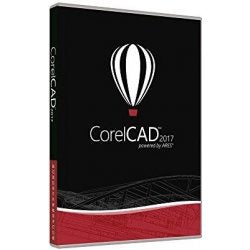
-
{"id":10973951043,"title":"CorelDRAW Graphics Suite 2017 Single User Upg Lic","handle":"coreldraw-graphics-suite-2017-single-user-upg-lic","description":"\u003ch3\u003eProduct Description\u003c\/h3\u003e\n\u003cp\u003eLCCDGS2017MLUG1Combine your creativity with the unparalleled power of CorelDRAW Graphics Suite to design graphics and layouts, edit photos, and create websites. With multi-monitor viewing and 4K displays, the suite lets first-time users, graphics pros, small business owners and design enthusiasts deliver professional results with speed and confidence. Discover high-caliber and intuitive tools within your graphic design software to create logos, brochures, web graphics, social media ads or any original project.\u003c\/p\u003e\n\u003ch3\u003eProduct Details\u003c\/h3\u003e\n\u003cp\u003eMain Features\u003cbr\u003e Upgrade license\u003cbr\u003e 1 user\u003cbr\u003e Win\u003cbr\u003e Multi-LingualSystem Requirements\u003cbr\u003e Min Operating System: Microsoft Windows 7 (32\/64 bits) , Windows 10 (32\/64 bits) , Windows 8.1 (32\/64 bits)\u003cbr\u003e Peripheral Interface Devices: 1280 x 720 monitor resolution , Internet connection , Mouse or compatible device\u003cbr\u003e Platform: Windows\u003cbr\u003e Software Requirements: Internet Explorer 11 or later , Microsoft .NET Framework 4.6\u003cbr\u003e Software\u003cbr\u003e License Category: License\u003cbr\u003e License Qty: 1 user\u003cbr\u003e License Type: Upgrade license\u003cbr\u003e Header\u003c\/p\u003e\n\u003ch3\u003e\u003c\/h3\u003e","published_at":"2017-10-16T18:43:14+08:00","created_at":"2017-10-09T21:55:26+08:00","vendor":"CorelDRAW","type":"DRAW-Software","tags":["Compute rSoftware","corel","CorelDRAW","CorelDRAW Graphic","CorelDRAW Graphics Suite","CorelDRAW Graphics Suite 2017","CorelDRAW Graphics Suite 2017 Single User","CorelDRAW Graphics Suite 2017 Single User Upg Lic"],"price":24178,"price_min":24178,"price_max":24178,"available":true,"price_varies":false,"compare_at_price":25601,"compare_at_price_min":25601,"compare_at_price_max":25601,"compare_at_price_varies":false,"variants":[{"id":46183022595,"title":"Default Title","option1":"Default Title","option2":null,"option3":null,"sku":"LCCDGS2017MLUG1","requires_shipping":true,"taxable":false,"featured_image":null,"available":true,"name":"CorelDRAW Graphics Suite 2017 Single User Upg Lic","public_title":null,"options":["Default Title"],"price":24178,"weight":0,"compare_at_price":25601,"inventory_quantity":10,"inventory_management":"shopify","inventory_policy":"deny","barcode":"IN209.75303561","requires_selling_plan":false,"selling_plan_allocations":[]}],"images":["\/\/www.zyngroo.com\/cdn\/shop\/products\/182da1d3d411b988fb255b289adfee0a--mmf250x250_75c3cd34-86a8-41b9-a7b6-62cba393f73c.jpg?v=1508150624"],"featured_image":"\/\/www.zyngroo.com\/cdn\/shop\/products\/182da1d3d411b988fb255b289adfee0a--mmf250x250_75c3cd34-86a8-41b9-a7b6-62cba393f73c.jpg?v=1508150624","options":["Title"],"media":[{"alt":null,"id":75323146355,"position":1,"preview_image":{"aspect_ratio":1.0,"height":250,"width":250,"src":"\/\/www.zyngroo.com\/cdn\/shop\/products\/182da1d3d411b988fb255b289adfee0a--mmf250x250_75c3cd34-86a8-41b9-a7b6-62cba393f73c.jpg?v=1508150624"},"aspect_ratio":1.0,"height":250,"media_type":"image","src":"\/\/www.zyngroo.com\/cdn\/shop\/products\/182da1d3d411b988fb255b289adfee0a--mmf250x250_75c3cd34-86a8-41b9-a7b6-62cba393f73c.jpg?v=1508150624","width":250}],"requires_selling_plan":false,"selling_plan_groups":[],"content":"\u003ch3\u003eProduct Description\u003c\/h3\u003e\n\u003cp\u003eLCCDGS2017MLUG1Combine your creativity with the unparalleled power of CorelDRAW Graphics Suite to design graphics and layouts, edit photos, and create websites. With multi-monitor viewing and 4K displays, the suite lets first-time users, graphics pros, small business owners and design enthusiasts deliver professional results with speed and confidence. Discover high-caliber and intuitive tools within your graphic design software to create logos, brochures, web graphics, social media ads or any original project.\u003c\/p\u003e\n\u003ch3\u003eProduct Details\u003c\/h3\u003e\n\u003cp\u003eMain Features\u003cbr\u003e Upgrade license\u003cbr\u003e 1 user\u003cbr\u003e Win\u003cbr\u003e Multi-LingualSystem Requirements\u003cbr\u003e Min Operating System: Microsoft Windows 7 (32\/64 bits) , Windows 10 (32\/64 bits) , Windows 8.1 (32\/64 bits)\u003cbr\u003e Peripheral Interface Devices: 1280 x 720 monitor resolution , Internet connection , Mouse or compatible device\u003cbr\u003e Platform: Windows\u003cbr\u003e Software Requirements: Internet Explorer 11 or later , Microsoft .NET Framework 4.6\u003cbr\u003e Software\u003cbr\u003e License Category: License\u003cbr\u003e License Qty: 1 user\u003cbr\u003e License Type: Upgrade license\u003cbr\u003e Header\u003c\/p\u003e\n\u003ch3\u003e\u003c\/h3\u003e"}
$241.78
$256.01
Product Description LCCDGS2017MLUG1Combine your creativity with the unparalleled power of CorelDRAW Graphics Suite to design graphics and layouts, edit photos, and create websites. With multi-monitor viewing and 4K displays, the suite lets first-time users, graphics pros, small business owners and design enthusiasts deliver professional results with speed and confidence. Discover...
-
{"id":10973951043,"title":"CorelDRAW Graphics Suite 2017 Single User Upg Lic","handle":"coreldraw-graphics-suite-2017-single-user-upg-lic","description":"\u003ch3\u003eProduct Description\u003c\/h3\u003e\n\u003cp\u003eLCCDGS2017MLUG1Combine your creativity with the unparalleled power of CorelDRAW Graphics Suite to design graphics and layouts, edit photos, and create websites. With multi-monitor viewing and 4K displays, the suite lets first-time users, graphics pros, small business owners and design enthusiasts deliver professional results with speed and confidence. Discover high-caliber and intuitive tools within your graphic design software to create logos, brochures, web graphics, social media ads or any original project.\u003c\/p\u003e\n\u003ch3\u003eProduct Details\u003c\/h3\u003e\n\u003cp\u003eMain Features\u003cbr\u003e Upgrade license\u003cbr\u003e 1 user\u003cbr\u003e Win\u003cbr\u003e Multi-LingualSystem Requirements\u003cbr\u003e Min Operating System: Microsoft Windows 7 (32\/64 bits) , Windows 10 (32\/64 bits) , Windows 8.1 (32\/64 bits)\u003cbr\u003e Peripheral Interface Devices: 1280 x 720 monitor resolution , Internet connection , Mouse or compatible device\u003cbr\u003e Platform: Windows\u003cbr\u003e Software Requirements: Internet Explorer 11 or later , Microsoft .NET Framework 4.6\u003cbr\u003e Software\u003cbr\u003e License Category: License\u003cbr\u003e License Qty: 1 user\u003cbr\u003e License Type: Upgrade license\u003cbr\u003e Header\u003c\/p\u003e\n\u003ch3\u003e\u003c\/h3\u003e","published_at":"2017-10-16T18:43:14+08:00","created_at":"2017-10-09T21:55:26+08:00","vendor":"CorelDRAW","type":"DRAW-Software","tags":["Compute rSoftware","corel","CorelDRAW","CorelDRAW Graphic","CorelDRAW Graphics Suite","CorelDRAW Graphics Suite 2017","CorelDRAW Graphics Suite 2017 Single User","CorelDRAW Graphics Suite 2017 Single User Upg Lic"],"price":24178,"price_min":24178,"price_max":24178,"available":true,"price_varies":false,"compare_at_price":25601,"compare_at_price_min":25601,"compare_at_price_max":25601,"compare_at_price_varies":false,"variants":[{"id":46183022595,"title":"Default Title","option1":"Default Title","option2":null,"option3":null,"sku":"LCCDGS2017MLUG1","requires_shipping":true,"taxable":false,"featured_image":null,"available":true,"name":"CorelDRAW Graphics Suite 2017 Single User Upg Lic","public_title":null,"options":["Default Title"],"price":24178,"weight":0,"compare_at_price":25601,"inventory_quantity":10,"inventory_management":"shopify","inventory_policy":"deny","barcode":"IN209.75303561","requires_selling_plan":false,"selling_plan_allocations":[]}],"images":["\/\/www.zyngroo.com\/cdn\/shop\/products\/182da1d3d411b988fb255b289adfee0a--mmf250x250_75c3cd34-86a8-41b9-a7b6-62cba393f73c.jpg?v=1508150624"],"featured_image":"\/\/www.zyngroo.com\/cdn\/shop\/products\/182da1d3d411b988fb255b289adfee0a--mmf250x250_75c3cd34-86a8-41b9-a7b6-62cba393f73c.jpg?v=1508150624","options":["Title"],"media":[{"alt":null,"id":75323146355,"position":1,"preview_image":{"aspect_ratio":1.0,"height":250,"width":250,"src":"\/\/www.zyngroo.com\/cdn\/shop\/products\/182da1d3d411b988fb255b289adfee0a--mmf250x250_75c3cd34-86a8-41b9-a7b6-62cba393f73c.jpg?v=1508150624"},"aspect_ratio":1.0,"height":250,"media_type":"image","src":"\/\/www.zyngroo.com\/cdn\/shop\/products\/182da1d3d411b988fb255b289adfee0a--mmf250x250_75c3cd34-86a8-41b9-a7b6-62cba393f73c.jpg?v=1508150624","width":250}],"requires_selling_plan":false,"selling_plan_groups":[],"content":"\u003ch3\u003eProduct Description\u003c\/h3\u003e\n\u003cp\u003eLCCDGS2017MLUG1Combine your creativity with the unparalleled power of CorelDRAW Graphics Suite to design graphics and layouts, edit photos, and create websites. With multi-monitor viewing and 4K displays, the suite lets first-time users, graphics pros, small business owners and design enthusiasts deliver professional results with speed and confidence. Discover high-caliber and intuitive tools within your graphic design software to create logos, brochures, web graphics, social media ads or any original project.\u003c\/p\u003e\n\u003ch3\u003eProduct Details\u003c\/h3\u003e\n\u003cp\u003eMain Features\u003cbr\u003e Upgrade license\u003cbr\u003e 1 user\u003cbr\u003e Win\u003cbr\u003e Multi-LingualSystem Requirements\u003cbr\u003e Min Operating System: Microsoft Windows 7 (32\/64 bits) , Windows 10 (32\/64 bits) , Windows 8.1 (32\/64 bits)\u003cbr\u003e Peripheral Interface Devices: 1280 x 720 monitor resolution , Internet connection , Mouse or compatible device\u003cbr\u003e Platform: Windows\u003cbr\u003e Software Requirements: Internet Explorer 11 or later , Microsoft .NET Framework 4.6\u003cbr\u003e Software\u003cbr\u003e License Category: License\u003cbr\u003e License Qty: 1 user\u003cbr\u003e License Type: Upgrade license\u003cbr\u003e Header\u003c\/p\u003e\n\u003ch3\u003e\u003c\/h3\u003e"}






